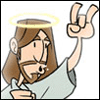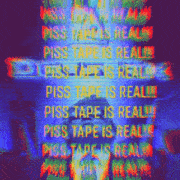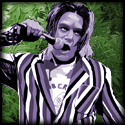|
While I'm at it, anybody have any positive/negative experiences with this guy? http://keyboards-midi.musiciansfriend.com/product/Fishman-SBTHP-Piano-Pickup?sku=303119&src=3WFRWXX&ZYXSEM=0&CAWELAID=26021974 Fixing on getting one to record an upright, combined with the condensers maybe
|
|
|
|

|
| # ? May 17, 2024 19:01 |
|
stuart scott irl posted:While I'm at it, anybody have any positive/negative experiences with this guy?
|
|
|
|
This seems like the best place to ask this question, I checked in with Colorfinger and he suggested GBS but I thought I'd try here first before hitting that shitstorm. I'm organising a house party in a few weeks (for London goons) and want to do home Karaoke because it's loving expensive to rent a room in a bar. What kind of mics / speakers / amps etc would you guys recommend to pull this off? Things I have: 15x8 rectangular room Solid PC with soundblaster x-fi and bigass flatscreen TV Logitech 7.1 15W rms speakers, also a 2.1 set (Dunno if they're loud enough / good enough quality for this) A pair of guitar amplifiers (home grade 10W and 15W, maybe could do voice?) 4 channel lovely mixing desk with no amp and no decent speakers. Also probably £400 budget, but I could drop more if the kit is fun to play with. I used to run my school theatre so I'm fine working with sound desks and cabling. Things I've seen so far: http://www.dolphinmusic.co.uk/product/44505-peavey-audio-performer-pack-complete-portable-pa-system-200w.html Basically a pre-packaged amp + desk + speakers + mics set. the quality won't be as good as individual components but I'm just running a house party, I'm concerned if it's REALLY poo poo and I should be getting something else instead. http://www.luckyvoice.com/ These guys let you pay a daily fee to stream out their Karaoke tracks to your home computer, gonna give it a test run this weekend to see if the quality of the tracks is good. Otherwise I'll pick up a set of tracks on ebay and use the MP3+G format. So I guess I'm looking for advice on putting in a small home audio kit that I can hook into my PC to run a party. If the answer is as simple as 'go buy a cheap wireless mic, plug it into your PC and party down with them Logitech speakers' then fine but I suspect that solution would sound poo poo and be generally hard to operate. Edit: More research has suggested I could pick up a couple of cheap vocal mics and some active monitors, plug em into this little board I have and mix the output from the PC with the input from the Mics into the monitors. Makes me think this probably would've been better in the A/V arena. Mausi fucked around with this message at 16:11 on Nov 23, 2010 |
|
|
|
Are you sure you want to buy something for a party? Why don't you look into renting a pair of self-powered PA speakers like Mackie SRM450s or JBL Eon15s? In London you could probably get a pair of Turbosound TQ440s which are awesome. Without delivery I can't imagine it would cost much for 2 speakers, 2 stands, 2 mics and cabling for it, then you can feed that with your mixer. Hell if you wanted to splurge you could get wireless mics... I would recommend renting rather than buying on that budget, but I guess if you think you'll actually enjoy whatever you buy... Keep in mind that a dynamic signal like a live vocal mic through a mixer is not really the kind of material entertainment centers and "monitors" are designed to reproduce. You can burn out an amp or smoke drivers in speakers with the kinds of transients that live microphones produce, most products are designed for compressed material like commercial mixes of music, DVDs and video games.
|
|
|
|
Reposting this question as it was on the bottom of last page.Abel Wingnut posted:Looking to improve my setup and thought this'd be the place to get some advice. \/ How should I clear it up? I'm basically trying to improve fidelity and was wondering which component or components would need replacing in order to do so. abelwingnut fucked around with this message at 03:05 on Nov 24, 2010 |
|
|
|
I can't speak for anyone else but I didn't respond to your post because it's pretty vague.
|
|
|
|
wixard posted:Are you sure you want to buy something for a party? Why don't you look into renting a pair of self-powered PA speakers like Mackie SRM450s or JBL Eon15s? The thing that encouraged me to consider buying was that active monitors seemed to be only about 2 or 3 times the cost of a hire, but what you've said below scares me off trying to cut price like that. quote:You can burn out an amp or smoke drivers in speakers with the kinds of transients that live microphones produce, most products are designed for compressed material like commercial mixes of music, DVDs and video games. I'd hate to go and spend a few hundred on some speakers only to ruin them the first time I set them up through drunken goon wailing.
|
|
|
|
Don't use monitor speakers for parties. Monitor speakers are not designed to be loud (although oft they certainly can be), but rather accurate and listened to at ear height maybe a meter away. Different speakers have sweet spots as the best distance to get an accurate sound, and monitors are generally near-field, meaning you really want to be near to it. I mean sure I'll crank my KRKs up occasionally if folks are drinking beers in the house, but if your taking it seriously, you really want a set of speakers that are LOUD.
|
|
|
|
Yeah I'm pretty much over that notion now - I've spent some time looking around today but I can't see an obvious stepping stone between a £250 home stereo, which is fine for movies and house music, and £1000 worth of PA speakers suitable for live vocals. I refuse to spend money on really lovely equipment as a matter of principle (like that Peavey all-in-one kit) but if I could get my own speakers to go with this mixer board for say under £500 I'd probably go for it because I can see myself getting several years and many parties use out of them.
|
|
|
|
Are you looking used? The SRM series are pretty durable, if you can find a pair used they'll probably serve you well and come in right around your budget.
|
|
|
|
Just popping my head back in to say thanks for the advice! I asked a around a couple of friends for a reputable shop and ended up going through quite a few setups with a couple of guys in their central London store. I've ended up with a pair of KRK Rokit 8's which tested well with a mic over music at a useful volume. My plan from here is to set them up in the room and put-a-sign-on / gaffer tape the board so people can't over-drive them by fiddling with it. Also picked up a couple of relatively cheap (140 quid) wireless mics - I figured they're going to take most of the damage at the party so I bought cheap ones. The internet streamed Karaoke site is https://www.luckyvoice.com if anyone is wondering.
|
|
|
|
Does anyone know of a Loop pedal that can have it's tempo set with a knob using exact BPM numbers instead of just tapping in the tempo?
|
|
|
|
Hello. Someone gave me an E-MU 1820 like this one here: http://www.emu.com/products/product.asp?product=9871 But I only got the external box thing, so no cables and no PCI card. Can I do anything with it? I'd like to use it, but I guess it needs the PCI card? (and I don't think my computer has a PCI slot anyway). Is there some other set of cards or cables I could buy to make it useful? If not, do you think I could sell it or is it too old?
|
|
|
|
fuf posted:But I only got the external box thing, so no cables and no PCI card. Can I do anything with it? Nope. Unless you need a good paperweight. Why the heck would someone only give you the breakout box and not the PCI cards? The PCI cards are equally useless on their own without the breakout box to plug anything into them...
|
|
|
|
If you're crafty with electronics and can put together a power supply you could probably salvage the preamps and headphone amp out of there, but that isn't for the faint of heart.
|
|
|
|
Thanks guys.HotCanadianChick posted:Why the heck would someone only give you the breakout box and not the PCI cards? The PCI cards are equally useless on their own without the breakout box to plug anything into them... I was helping a friend move house and he offered me a bunch of stuff that he didn't want any more. He forgot about the PCI cards. I'll get them from him at some point, but without a PCI slot it's still pretty useless.
|
|
|
|
There is a PCMCIA (Cardbus) card that can talk to that breakout box, the Emu 02. I used to use one with a 1616M until I sold them. Very few modern laptops have a Cardbus port, I used an ExpressCard-to-Cardbus adapter with some success.
|
|
|
|
Hi, folks. Building a new PC and also looking forward to getting back into music, so I am trying to digest a lot of information at once. I hope to avoid making any serious mistakes along the way. I played piano for many years and would like to get a keyboard with weighted keys so I can play in the dark at 3 AM without waking the neighbors on my baby grand. I've also recently started fiddling around with fruity loops. I would like to use this keyboard as a midi controller. Provided it has a midi in/out, will it serve this purpose fine? Would there be an advantage to purchasing a synthesizer with more built-in effects? I read on a previous page that some people prefer loose keys on midi controllers for composing certain types of music, but since I will be doing an equal amount of playing and composing, I want the action to be close to a real piano. edit: it wasn't a previous page, it was the thread for MIDI keyboards. oops. If there aren't any flaws in the above logic, which keyboards would you recommend (~$1000 budget). Should and ASUS Xonar soundcard handle anything I throw at it? And, a bit randomly, which CPU cases do you guys endorse. Thanks. I'll go back to skimming through old posts now. I am drowning in new information.
|
|
|
|
Not entirely sure this is the right thread for this, sorry if it isn't. I play in a just-for-fun band, and we've been looking to start playing in some pubs/bars etc, but everywhere we go people (understandably) want to hear a demo cd before letting us loose on their customers. We don't own any recording equipment and aren't really serious enough to book some studio time: what's the easiest/cheapest way (equipment etc.) for us to record some tracks onto a laptop without it sounding completely horrible? We practice in quite a small space, so separating everyone off and recording separately isn't really possible (though I'm not even sure if this is what you'd want to do anyway, I know next to nothing about recording, incase it's not apparent  ). ).
Juz fucked around with this message at 11:41 on Dec 17, 2010 |
|
|
|
OpinionatedCyborg posted:If there aren't any flaws in the above logic, which keyboards would you recommend (~$1000 budget). Don't just search for "MIDI controllers" because companies like Yamaha don't make "MIDI controllers" with no sounds, they make "stage pianos" that have their higher-end weighted keyboards, MIDI output, and only a few sounds. I don't play keyboard but I test their keybeds regularly before they go out on rentals, to my untrained hands Yamaha has the most convincing piano feel on their high-end stuff, where the lower keys actually feel different than the higher keys like a real piano. You might want to check into them, the Yamaha P95 is one of their midrange weighted keys and I think the Yamaha CP33 is their highest quality weighted keys with just a couple dozen sounds (comes in right at $1000 MAP, you could probably talk it down to $900ish). quote:Should and ASUS Xonar soundcard handle anything I throw at it? And, a bit randomly, which CPU cases do you guys endorse. edit: errr, right you're building a new PC, you actually are shopping for a soundcard. The XONAR you linked looks good for playing back your compositions, but don't buy it thinking you'll never need another piece of gear if you decide to record audio instead of MIDI. ChristsDickWorship fucked around with this message at 19:10 on Dec 15, 2010 |
|
|
|
Juz posted:Not entirely sure this is the right thread for this, sorry if it isn't. Do you have any friends who do home recording at all? It'll probably be a lot less headache to just find someone who has a shure 57 they can toss in the middle of the room or something than to try to buy and handle your own equipment.
|
|
|
|
Edit: Changed my mind, posted a question below!
E1M5 fucked around with this message at 08:53 on Dec 30, 2010 |
|
|
|
wlokos posted:Do you have any friends who do home recording at all? It'll probably be a lot less headache to just find someone who has a shure 57 they can toss in the middle of the room or something than to try to buy and handle your own equipment. I don't, but also I wouldn't really have known what to ask for anyway. Is just sticking a mic in the middle of us likely to give reasonable results? Is this a valid technique?
|
|
|
|
Can anyone recommend a good powered USB hub for use with a computer audio interface? I'm using two phantom powered mics and my USB to XLR interface just can't provide enough power for them. Most powered USB hubs don't list the amperage in their description or have poor amperage. I don't want to buy a random one just to find out it doesn't supply enough power to the mics.
|
|
|
|
That might be tough to figure out. Would it sound like poo poo if you just got a preamp to use in front of the recording interface instead?
|
|
|
|
I think a preamp might work. After some searching I've found this monstrosity so I think I'll just use it to be safe. .5a per port is as much power as USB 2.0 can put out and I can use it for an external hard drive too later.
|
|
|
|
Juz posted:I don't, but also I wouldn't really have known what to ask for anyway. Is just sticking a mic in the middle of us likely to give reasonable results? Is this a valid technique? Well, if you're looking to save money, that's the only way I can think of that would work. You can get it to sound good but it won't be professional by any means. If you're all recording-illiterate, you'd probably be better off booking a few hours at a decent studio rather than trying to buy equipment and do it yourselves. Even two mics and a cheap audio interface will run you a few hundred bucks, and if you don't know what you're doing you may not get anything decent sounding with that. For what it's worth, here is my band with two microphones - one on the guitar, one on drums - without much thought to it. You could easily get this level of quality if you can find a friend or friend-of-a-friend who you can buy lunch and have record you guys for a couple hours in your basement or something: http://www.youtube.com/watch?v=Y7qCTEmUjUI
|
|
|
|
I really need some advice. My current microphone is an AKG Perception 120, and I have about $300 that I can use on my studio for upgrades. Im thinking of upgrading to the RODE NT1-A (http://pro-audio.musiciansfriend.com/product/Rode-Microphones-NT1A-Condenser-Mic-Bundle?sku=476502). That's $220, and I can probably sell my AKG for $60-$70 seeing as it's in good condition still... is this a smart idea? Or should I stick with what I have and focus on something else, such as sound absorption and acoustic treatment? My current goal is to spend around $120 or so building 6-8 24"x48" absorption panels, rather than shelling out money on auralex foam which, for the price, doesn't give you very much. What do you guys think I should do? The alternative to buying the new microphone would be buying a new XLR cable (since Im using some cheapo one), a shock mount, and a new pop filter. Thanks! E1M5 fucked around with this message at 08:57 on Dec 30, 2010 |
|
|
|
After a lot of experimentation, I have my recording setup fairly well. I have two mics going into a Firewire audio interface then into a laptop for acoustic guitar, vocals and mandolin. The final problem in the setup appears to be the laptop itself; the fan is a bit loud and engages at regular intervals. The microphones pick it up even though I always record with them facing away from the laptop, as far from it as possible. I don't want to buy a new laptop just yet, so are there any alternative ways to cut this noise out of recordings? Would a reflection filter work, or is there a laptop cooling pad that would be powerful enough to prevent the laptop's fan from activating? I've tried setting it to silent mode (where it slows the processor speed to aid cooling instead of engaging the fan), but this makes no difference. The laptop is a Toshiba Satellite A30 if that helps.
|
|
|
|
Power_13 posted:After a lot of experimentation, I have my recording setup fairly well. I have two mics going into a Firewire audio interface then into a laptop for acoustic guitar, vocals and mandolin.
|
|
|
|
Get an external monitor, keyboard/mouse, connect to laptop, then put the laptop inside of a drawer or cabinet or even a cardboard box with a blanket on it or something.
|
|
|
|
E1M5: the NT1 is a really nice mic, but I think you'll like your current mic even more if you spend the money on sound absorption technologies. The sE Reflexion Filter is a dynamite device that will completely change your recordings (if you're not already in an acoustically-dead room). It's also around $300, and will be the best $300 that you spend on recording equipment.
|
|
|
|
SlippyHat posted:E1M5: the NT1 is a really nice mic, but I think you'll like your current mic even more if you spend the money on sound absorption technologies. The sE Reflexion Filter is a dynamite device that will completely change your recordings (if you're not already in an acoustically-dead room). It's also around $300, and will be the best $300 that you spend on recording equipment. I came into a little bit of money, so I decided to purchase the NT1 a few hours ago, and I'll be able to take your recomendation and grab a reflection filter as well, thanks! I just have one little concern... When I turn on the phantom power 48v on my interface (M-Audio Fast Track), I get some crackling/hissing out of the mic at first, and when I adjust the volume of the microphone via the interface, there's a small amount of crackling. As for using the mic itself, it sounds fine. Also, when testing the pop filter, if i go "Puh" without the filter, it practically kills all the sound coming through my headphones for the duration of that sound. Is this normal? The crackling during volume adjust/initial turn on occurs with my old mic too, Im thinking its just the interface or something? Thanks for all of the help! E1M5 fucked around with this message at 21:46 on Jan 1, 2011 |
|
|
|
I feel like I'm doing something wrong. I'm using a SM57 and an old ElectroVoice mic through a PreSonus Firebox into either Ableton or Cubase depending on what I'm working on. However, when I go to record, I end up having to crank the mic gain past +20 to get any sound that's even audible. Am I just not playing loudly enough? Much louder and I'll start being audible out on the street, which I'm trying to avoid. Is my mic too far from my amp? It's about 4 feet away right now. I figure the equipment is fine, it's operator error, but I can't figure out what I'm doing wrong.
|
|
|
|
Same setup, Firebox and SM57. The preamps are weeeeaaaaaak. I ended up buying a 50 dollar M-audio Audio Buddy to preamp the mic and it gets the job done. Not optimal but I plan on upgrading down the line anyway. iSheep fucked around with this message at 23:06 on Jan 3, 2011 |
|
|
|
That's really interesting; I've got an Audiobox USB, and the preamps are wayyyy too strong. I have to sing with the preamps rolled off as far as they'll go, and even then I overload my NT1 if I put even the slightest amount of sauce on it. It's really good for teaching me to sing quietly, but it's frustrating as hell. E1M5: I haven't experienced that, but it sounds like the issue is with your interface.
|
|
|
|
The last time I recorded vocals with an NT1, I had to engage the pad on my interface because I don't think the NT1 has a pad built in (some condenser mics do though) and the signal was coming in way too hot. In fact, I'm not sure I've ever recorded a condenser mic without using a pad either built into the mic, interface, or an in-line pad (like my small Oktava condensers). As for recording guitars with a SM57, if you're going for a standard rock tone, most of the time the 57 will be right up against the amp's grill, or a couple inches away from the speaker. If you're 4 feet away and the amp isn't cranked up pretty loud, I'm not surprised you're not getting a hot enough signal - especially if the preamp doesn't have a ton of gain. The SM57 is a dynamic mic and can take a much louder source than a condenser like the NT1. I haven't tried micing an amp with a 57 from 4 feet away, but my guess is even if you crank the preamp gain, its going to sound distant, muddy, and not very good. Try putting on some headphones and moving the mic around the room - closer, farther, side to side - while someone else plays guitar and see what sounds good in the headphones, and then worry about preamp gain.
|
|
|
|
gingivitis the wart posted:The last time I recorded vocals with an NT1, I had to engage the pad on my interface because I don't think the NT1 has a pad built in (some condenser mics do though) and the signal was coming in way too hot. In fact, I'm not sure I've ever recorded a condenser mic without using a pad either built into the mic, interface, or an in-line pad (like my small Oktava condensers). Alright, thanks for this. I didn't realize how close I needed it to be to the amp. I'll also try this getting some different distances and such from it. It does sound not so good with the preamp gain cranked, which is why I figured something must be wrong. I'll try recording like this and see how it goes.
|
|
|
|
RivensBitch posted:Get an external monitor, keyboard/mouse, connect to laptop, then put the laptop inside of a drawer or cabinet or even a cardboard box with a blanket on it or something. I went with this in the end - I had the perfect place for it after I gave it some thought, and now I can hardly hear the thing. Just need to pick up a mouse, keyboard and spare monitor cable now and I'm sorted. Thanks! 
|
|
|
|

|
| # ? May 17, 2024 19:01 |
|
Paramemetic posted:I feel like I'm doing something wrong. I'm using a SM57 and an old ElectroVoice mic through a PreSonus Firebox into either Ableton or Cubase depending on what I'm working on. However, when I go to record, I end up having to crank the mic gain past +20 to get any sound that's even audible. Am I just not playing loudly enough? Much louder and I'll start being audible out on the street, which I'm trying to avoid. Is my mic too far from my amp? It's about 4 feet away right now. I'm not too sure about your gain issues, but slam that 57 up against the grill of your amp (or at least an inch away), right in front of the speaker cone. Putting it directly in the middle of the cone will yield a brighter tone, and placing it towards the edge of the cone will do the opposite. Play around until you find something you like.
|
|
|