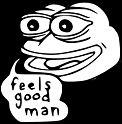|
Just flashed the Alpharev N1 partition table on my Desire and it all went fine except now I can't delete stuff in /system/app. I was able to do this before. I should still be S-OFF after flashing the partition table shouldn't I?
|
|
|
|

|
| # ? May 13, 2024 22:52 |
|
Android SDK wanted to do some updating, so I let it, now ADB commands aren't working. Should I just reinstall the SDK?
|
|
|
|
yamdankee posted:Android SDK wanted to do some updating, so I let it, now ADB commands aren't working. Should I just reinstall the SDK?
|
|
|
|
datajosh posted:ADB was moved from the tools folder to platform-tools with the 2.3 SDK update Haha, good to know. Thank you!
|
|
|
|
Cyanogenmod 6.1.1 just released.Cyanogen Twitter posted:CM-6.1.1 released for N1, Vision, Evo, and Slide.. Grab it with ROM Manager or head over to our forums.
|
|
|
|
I've decided that Rom Manager hates me. I've tried installing Clockwork Mod through ROM Manager on this MyTouch 3G 3 times, and it keeps booting to the triangle with an exclamation point every time. So I can't install a custom ROM with it. Any advice?
|
|
|
|
This is a pain in the balls getting my old Evo back to stock from Unrevoked 3 so I can send it back to Sprint. -Spend 3 hours realizing Windows7 doesnt like installing RUU's -Try 1.47 Stock on XP, wrong bootloader -Try PC36IMG.ZIP to fix bootloader version, doesn't have S-OFF -Install Unrevoked Forever to get S-OFF -Install PC36IMG.ZIP I'm supposed to be able to install 1.47 Stock RUU from here, but the RUU is not rebooting the phone into bootloader.
|
|
|
|
WithoutTheFezOn posted:I'm curious -- why do you want to run a custom ROM? I mean, what benefit(s) are you looking for? Honestly I don't even know, and won't be able to know, until I'm actually able to install custom ROMs and see the differences. Edit: well, I actually did want to install FlyX at one point since I found detailed instructions on setting up the droid X on the Metro PCS network using that ROM in particular, so that's one benefit I was looking for, but it turns out it only installs on 2.1 flashed to an early verison of 2.2. Doctor rear end in a top hat posted:There are "ROMs" you can put on, but they're more like themes. The only thing that's really locked out are bootloader and kernel changes. I think some of the ROMs do kernel modifications at runtime, too, which is how you're able to overclock and such. What system version and Android version does your phone show? Here's the info on my Droid X... System version Version.2.3.151.MB810.Verizon.en.US Android version 2.2 I also have a problem where my phone keeps asking me to update every 12 hours or so, which the guys at the MetroPCS store said to definitely not do. Does anybody know how to stop this behavior? Unicorn Vomit fucked around with this message at 06:25 on Dec 16, 2010 |
|
|
|
yamdankee posted:I've decided that Rom Manager hates me. Try doing it 2 or 3 times in a row before you reboot. I've gotten this to work on a few different phones.
|
|
|
|
I figured it out Mesothelioma fucked around with this message at 06:28 on Dec 16, 2010 |
|
|
|
Doctor rear end in a top hat posted:Try doing it 2 or 3 times in a row before you reboot. I've gotten this to work on a few different phones. I just tried doing it 10 times in a row. No dice. This is really a simple task. All I have to do is get it rooted and install WT. What's making it complicated is for some reason I wasn't able to get passed the setup process, I had to use a test gmail account. Since I did that, I have to install a custom recovery and install a custom ROM that will hopefully then allow me to skip the setup process. I need to hand the phones back to the guy with no accounts tied to them.
|
|
|
|
Skeezy posted:Cyanogenmod 6.1.1 just released. I haven't followed CM for a while. Have there been any major changes recently? Last I heard he was working on getting 4G to be usable on the Evo, but there was still a lot of work to do.
|
|
|
|
In ROM Manager, does "Fix Permissions" help if Clockwork Mod recovery is not installing?
|
|
|
|
chippy posted:Just flashed the Alpharev N1 partition table on my Desire and it all went fine except now I can't delete stuff in /system/app. I was able to do this before. I should still be S-OFF after flashing the partition table shouldn't I? A-yo.
|
|
|
|
I'm still not 100% sure if I've done the 'install to SD card' part of things correct. The way I understand it, you need to create an sd-ext partition, and this is where android can put any app, not just froyo compatible ones. I've created the partition but I don't know how to check if it's worked. Also I presume 'mission critical' apps such as Launcher Pro, keyboards, etc should be put in the system memory. I'm just sick of having 15mb of system memory left on my desire, especially when there is so much cool stuff out there to try. This was the main reason I rooted and no real joy so far.
|
|
|
|
I just saw this on Lifehacker: http://lifehacker.com/5712406/webkey-remotely-accesses-your-rooted-android-phone Has anybody here ever tried Webkey? It looks fairly useful, but I wonder a bit how secure it is and what impact it may have on overall performance. http://androidwebkey.com/
|
|
|
|
We can play AngryBirds and WordFeud on our monitors now! Edit: It's barely working on my Droid X. It keeps jumbling up the image every few seconds. Edit2: I really wish that this worked better. yamdankee fucked around with this message at 19:15 on Dec 16, 2010 |
|
|
|
Just megarooted my G2 with this guide: http://forum.xda-developers.com/showthread.php?t=855764 Really easy!
|
|
|
|
Ugh, I am so close to fixing this loving phone but fastboot doesn't recognize any devices as being plugged in. I can do adb commands just fine, but anything with fastboot leaves it hanging at <waiting for devices>
|
|
|
|
explosivo posted:Ugh, I am so close to fixing this loving phone but fastboot doesn't recognize any devices as being plugged in. I can do adb commands just fine, but anything with fastboot leaves it hanging at <waiting for devices> Sure the drivers for the phone are completely installed? Also, switching from fastboot to hboot(?) and back to fastboot has worked for me sometimes when that happens.
|
|
|
|
yamdankee posted:Sure the drivers for the phone are completely installed? Yep all drivers are definitely installed. And I can't access hboot because of this installation screen that pops up as soon as the phone boots up. I can't use my phone at all to fix this, it'll all have to be through the computer. And without fastboot I guess, because it doesn't seem to be recognizing the phone.
|
|
|
|
After multiple attempts at getting the OTA update on my X, I ended up having to flash the OTA update via sbf and then re-rooted via zRoot. I'm thinking my issue was that instead of backing up before deleting bloatware, I just went hog wild and that prevented the update.
|
|
|
|
chippy posted:A-yo. Are you using a different ROM since putting the N1 table on? Some ROMs automatically mount the system partition as RW upon boot but on others you'd need to either use a root file explorer or do an 'adb remount' before you can start changing things.
|
|
|
|
JayKay posted:After multiple attempts at getting the OTA update on my X, I ended up having to flash the OTA update via sbf and then re-rooted via zRoot. The update checks to make sure that you haven't dicked with your phone in ways that require root (like deleting the Blockbuster application). Did you sbf to 320 or 340? If you're on 320 there's another system-only sbf you need to go to 340.
|
|
|
|
Doctor rear end in a top hat posted:The update checks to make sure that you haven't dicked with your phone in ways that require root (like deleting the Blockbuster application). Did you sbf to 320 or 340? If you're on 320 there's another system-only sbf you need to go to 340. Goddammit
|
|
|
|
Oh sweet jesus. I pushed a new recovery image to the phone and flashed the image and when I did reboot recovery after that it worked. gently caress that was simple. gently caress yeah working phone 
|
|
|
|
explosivo posted:Oh sweet jesus. I pushed a new recovery image to the phone and flashed the image and when I did reboot recovery after that it worked. gently caress that was simple. Good job duders, glad you got that all sorted out
|
|
|
|
I'm pulling my hair out. I can't get anything to work with this TM myTouch 3G. I've been trying to reflash ClockworkMod Recovery and now it tells me "Error while downloading from server. Please make sure that you have a stable internet connection, and that your SD card is inserted and has free space." I formatted the card to make sure it had free space. I'm connected to wifi and I confirmed a connection as the browser will work. This guy is breathing down my neck and nothing is working for this phone. All I need to do is have it rooted running Wireless Tether with no google account on it. My plan of attack was to install a custom recovery, then a custom ROM, install WT and be done. I can't even get a custom recovery working. What the heck is going on? I just rooted it using superoneclickroot (instead of universal androot). That was successful. So I reinstalled ROM manager and when I go to install clockwork recovery it says "An error occurred while flashing your recovery." What. The Heck?! yamdankee fucked around with this message at 00:09 on Dec 17, 2010 |
|
|
|
Is there a way to unroot the Evo from Unrevoked3? I've been trying for 2 days now using various methods, and none work. It's not just simply "reflash a stock RUU." I get a message "wrong bootloader" or it wont even put the phone into bootloader through the RUU. One of the PC36IMG.ZIP methods gives me the message, "Main is older!" and wont run. Where can I get a stock RUU in update.zip or PC36IMG.ZIP format?
|
|
|
|
Is the Samsung Transform rootable? If so, I would appreciate a link, didn't see anything in the OP.
|
|
|
|
I have a Motodroid, and I just updated from Cyanogen 6.1.0 RC5 to 6.1.2. However, after updating, I'm having market issues. I've tried to search for both "Tweetdeck" and "Twitter" in the market, and could not find either. I found them on Appbrainz, but when I then press the "Market" button it gives me a "The requested item could not be found." Kinda makes me wonder what else I'm missing out on... What's the big idea?
|
|
|
|
Emo Businessman posted:I have a Motodroid, and I just updated from Cyanogen 6.1.0 RC5 to 6.1.2. However, after updating, I'm having market issues. I've tried to search for both "Tweetdeck" and "Twitter" in the market, and could not find either. I found them on Appbrainz, but when I then press the "Market" button it gives me a "The requested item could not be found." Kinda makes me wonder what else I'm missing out on... Outdated Gapps?
|
|
|
|
Skeezy posted:Outdated Gapps? I selected the only google apps that were available when I installed Cyanogen 6.1.2 through that Rom Downloader application.
|
|
|
|
Emo Businessman posted:I selected the only google apps that were available when I installed Cyanogen 6.1.2 through that Rom Downloader application. I've gotten really weird results (including missing Market apps) using ROM Manager, and I don't think I'm the only one. It's probably worth manually downloading and re-flashing both the update and the Google apps packages. Maybe even worth trying once without a wipe, but of course you should be ready to do it again with a wipe if that doesn't work out.
|
|
|
|
I went to 6.1.1 on my N1 today and had GMail force close constantly. The solution was to go to the Market and redownload GMail. There sure seems to be something flaky with the GApps.
|
|
|
|
Skeezy posted:Cyanogenmod 6.1.1 just released. I bit the bullet and updated poor wifey's Mytouch Slide. I got sick of it telling me it was out of memory all the time. Installed Cyanogenmod 6.1.1 and it's like having a new phone. She's going to be pissed that her Angry Birds scores are gone, but at least it's playable now. Two questions: 1) I didn't do a nandroid backup of the original rom. Did I done goof? 2) AdFree doesn't work. I get a "failed to remove /system/etc/hosts" error. Is there something else I'm supposed to do? Sizzlechest fucked around with this message at 11:33 on Dec 17, 2010 |
|
|
|
Sizzlechest posted:I bit the bullet and updated poor wifey's Mytouch Slide. I got sick of it telling me it was out of memory all the time. Installed Cyanogenmod 6.1.1 and it's like having a new phone. She's going to be pissed that her Angry Birds scores are gone, but at least it's playable now. That's cold, dude.
|
|
|
|
I'm running Cyanogen 6.1.0 RC5 on my OG Droid and have been having some issues so I wanted to throw this out. I'm thinking of going to Cyanogen 6.1.2 and wanted to know a few things. Whats the best way to back up my desktop and apps so that I can do a full wipe and put them back on, saves and all? I was going to run Titanium backup for all user apps and then do a backup of ADWlauncher settings and desktop. Is there a better way? Also with my OG droid I've been experiencing funny issues. I posted these issues on Cyanogen's site and they said that its because I don't have a lot of system memory. When I leave applications I'll sometimes come back to my desktop and all my icons will be gone and the launcher will have the place holder icons. If I give it 10 seconds, the icons all come back. It's kind of like adwlauncher has crashed. I've done my best to open up system memory and I usually run about 90mb free when I look in system. Is this a product of no memory, kernel choice, lovely setup?
|
|
|
|
brc64 posted:I haven't followed CM for a while. Have there been any major changes recently? Last I heard he was working on getting 4G to be usable on the Evo, but there was still a lot of work to do. I just converted last week to Cyanogen on the Evo, and even being in a 4G area its pretty much worth losing 4G for something that is not sense based. There isn't much I miss (mostly because I realize sense is that annoying), although for video streaming the speeds were nice. Updating today to 6.1.1. If i see anything new i'll let you know.
|
|
|
|

|
| # ? May 13, 2024 22:52 |
|
n0manarmy posted:I'm running Cyanogen 6.1.0 RC5 on my OG Droid and have been having some issues so I wanted to throw this out. You can use Titanium backup to backup all user apps and system data, this will save everything for you, including desktop state. I also have an OG droid and I sometimes run into a blank ADW screen, but only for a few seconds and maybe once a day if I let my phone turn off inside an app. I am overclocked at 1100 Mhz but still controlled by setCPU, so that helps, and while I have a slightly weaker battery, I have a great phone still. I hope this helped!
|
|
|