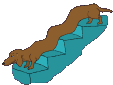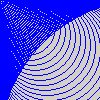|
I upgraded from Vista to Windows 7 and just realized that 7 isn't compatible with ASIO drivers. My setup is Live on a Vaio laptop and an M-Audio Axiom 25. Apart from downgrading to Vista, what are my options here, in order to minimize latency to acceptable levels? Would buying an external sound card solve the problem?
|
|
|
|

|
| # ? May 14, 2024 23:45 |
|
I am sitting here on my windows 7 laptop using 3 different interfaces all with asio4all drivers. I think you made a mistake. I even use asio without an interface all the time.
|
|
|
|
Rkelly posted:I am sitting here on my windows 7 laptop using 3 different interfaces all with asio4all drivers. I think you made a mistake. I even use asio without an interface all the time. I think he has onboard which might explain why it doesn't work maybe
|
|
|
|
Maybe he means there are no working asio drivers for win7 for his interface? I use asio with my TC Konnekt in win7 all the time, no issues.
|
|
|
|
Nevermind I fixed it... disregard what I said about windows 7 not being compatible with ASOS. But I got the latency down to 47ms. Would buying an external sound card improve this? e. vvv thanks 
deputamadre fucked around with this message at 01:57 on Dec 16, 2010 |
|
|
|
deputamadre posted:Nevermind I fixed it... disregard what I said about windows 7 not being compatible with ASOS. But I got the latency down to 47ms. Would buying an external sound card improve this? What you want is an audio interface... which is basically a sound card, but specifically designed for audio production, whereas most sound cards are designed for games and simple playback. Most audio interfaces, coupled with a suitably powerful computer, will get you down to at least ~20ms, often much lower. There's a thread for "what's the best entry level audio interface" kicking around here. Check it out.
|
|
|
|
So I just started using Live yesterday, and so far I'm confused as gently caress but slowly figuring things out. One thing, however: I'm used to Sony Acid, so I usually just chop and copy+paste whatever samples (French House artist, hurrr) I want to pull. Live doesn't seem to have this same kind of ability, or not that I've noticed so far. I can warp the track to get the BPM in the right spot, but after that I'm not sure about being able to copy sections of a song to the arrangement. Is there some middle step I'm missing? Any videos that explain sampling that anyone knows of that can explain it better? Most of the ones on YouTube are just about warping to get the BPM right. Essentially, is there some way to just cut a section of a BPM matched song, and paste it in the arrangement as you please? I seem to be too retarded to figure this out. Gibberish fucked around with this message at 08:32 on Dec 18, 2010 |
|
|
|
...
colonp fucked around with this message at 17:34 on Mar 8, 2014 |
|
|
|
I have a quick question about using Reason and Ableton using the rewire function. I have Reason 5 and Ableton 8 and I can get everything to work fine using rewire except for Dr. Octorex. I am not sure how to record the loops from Reason to Ableton. I can use my midi controller to play specific slices of the loops in ableton and have it record but whenever I try to just play loops and switch them it just continues to play whichever one I have selected in Dr. Octorex. I am sorry if this is a simple question that I missed the answer for but I don't have my manuals in town and I can't find an answer anywhere online. If anyone could help me out I would really appreciate it. Edit: I was able to figure it out, all I had to do was record the changes in Reasons session view first and then they transfer over to ableton when I play the track. So I am just going to leave this up and say that Ableton rewired with Reason is the best thing in the entire world. I love all the options and choices for synthesis in Reason but have never liked arranging things(though the new block system is pretty dope). When you rewire it with Ableton though you get all the sound creating choices of Reason with the organic feel for arranging and performing you get with Ableton. All in all loving awesome. Diar fucked around with this message at 19:40 on Dec 19, 2010 |
|
|
|
colonp posted:If you've got your chops as clips in Session View, you can start dragging, hit shift-tab and drop it on an audio track in Arrangement View. Or drag to the Arrangement View button, and then drop on a track.
|
|
|
|
...
colonp fucked around with this message at 17:34 on Mar 8, 2014 |
|
|
|
Diar posted:
I'm glad you figured this out. I was going to say, I'm not familiar with the OCTORex, but a regular Dr. Rex player responds to a certain MIDI note (it's D1, IIRC) by playing out its loop completely (i.e: Not just a slice of it, like hitting a C2). I originally did things your way here, still using the sequencer in Reason to draw out the slice notes (which start on C2, again IIRC) and just recording Reason's output. But I find it's actually easier to use Ableton's sequencer and avoid Reason's altogether - this way you can also avoid arrangement conflicts that come from forgetting there's something in the Reason sequencer. I've completely cut REX slice rearrangement out of my songwriting process this way, instead opting to capture the whole REX loop from the ReWire track, into a WAV, and then slice it up again in Live. I feel like this way has made things a lot more efficient. As far as I'm concerned, Reason doesn't even have a sequencer - it's just an 'outboard' host for multiple samplers (since I don't have Kontakt) and loops (since you can't open a guddamn ReFill to get at the sweet, succulent REX files any other way). Mister Speaker fucked around with this message at 19:47 on Dec 20, 2010 |
|
|
|
So I bought an M-Audio 25-key keyboard today. It came with a firewire/usb cable to connect to my computer. In ableton I can play instruments and drum racks, yet I cannot seem to map anything. Is there anything else I need to buy or what? e: I am dumb nevermind. phractured fucked around with this message at 04:54 on Dec 22, 2010 |
|
|
|
Did you forget to toggle remote on by any chance? I just went through an hour of trying to figure out why my new padKONTROL wouldn't map the x/y or knobs to anything before I realized I didn't have remote enabled 
|
|
|
|
Martytoof posted:Did you forget to toggle remote on by any chance? I just went through an hour of trying to figure out why my new padKONTROL wouldn't map the x/y or knobs to anything before I realized I didn't have remote enabled That was exactly the problem. I felt really stupid after.
|
|
|
|
I just realized how useful the imbedded fading on each clip can be. It's really easy to have things fade in, as opposed to drawing it in or automating it with MIDI.
Vector 7 fucked around with this message at 23:08 on Dec 22, 2010 |
|
|
|
Vector 7 posted:I just realized how useful the imbedded fading on each clip can be. It's really easy to have things fade in, as opposed to drawing it in or automating it with MIDI. This sounds like it would help me out a ton, I'm always using automation/midi to fade in and out and it can get quite boring having to click, drag, click, drag. Going to try this tonight!
|
|
|
|
I just wish there was a way to have curves like that that I can assign to parameters like cutoff.
|
|
|
|
Martytoof posted:Did you forget to toggle remote on by any chance? I just went through an hour of trying to figure out why my new padKONTROL wouldn't map the x/y or knobs to anything before I realized I didn't have remote enabled Also it has like 3 midi ports to enable/disable which tend to gently caress up the padkontrol and other controllers if you get it wrong..
|
|
|
|
Did you guys know that if you right click on an eq eight that there's a "high quality" mode? It still doesn't sound that great, in my opinion. I always use the EQ in iZotope Alloy now.
|
|
|
|
I only just noticed yesterday that you can vertically resize the channel strip area (with the send volumes, track volume, panning etc) and it will display peak level and a numeric value for the track volume. My mind was blown, I'd been cursing the program for not having that 
|
|
|
|
Computer Jones posted:It blew my mind when I first saw that you could unfold the Drum Rack in the mixer and get at all the channels individually Drum rack is great and I'm an idiot for not using it sooner (I only just discovered the auto-chop-sample to pads on drum rack feature)
|
|
|
|
So I'm trying to get a nice fat bass sound and I can't quite find the best way to do it. I'm playing my bass live to record it (no external bass plugins) and as much as I EQ/Compress it it still lacks that thump pop and rattle that I want in a bass sound. I'm trying for a sound like Boombox uses.. some examples: http://www.youtube.com/watch?v=9yC3ZtFNajw http://www.youtube.com/watch?v=9zFm4vtel30&feature=related Or a more synthetic version (I doubt this was with a real bass guitar) http://www.youtube.com/watch?v=Sk9XYQMRiLY&feature=related How do I get these sounds?
|
|
|
|
So I just got an APC20 for Christmas, and I was eager to plug it into my version of 8.1.1 to start playing. The problem is, 8.1.1 doesn't support the APC20, so I had to use the Akai Pro version of live that comes with the controller. Now, for *ahem* certain reasons, I can't update to a newer version, but I still want to use the APC. Is there any way I could just install the midi settings for the APC 20 into my version of Live? I tried copying over the APC20 folder from the newer trial version into the 8.1.1 MIDI Remotes Scripts folder, and it shows up in the list of interfaces, but I can't get it to work. Is there something else I need to do?
|
|
|
|
So I recently learned that Ableton gives student discounts for their product, and reading on the FAQ it really does seem like all you have to do is email them a photo of your license and school ID to qualify. Is it really that simple? Also: If I was to bite the bullet, what advantage does the Suite version have over just Live?
|
|
|
|
This post had egregious errors that defiled the English language. I am removing it out of shame.
phractured fucked around with this message at 10:51 on Dec 30, 2010 |
|
|
|
Thirst for Savings posted:So I recently learned that Ableton gives student discounts for their product, and reading on the FAQ it really does seem like all you have to do is email them a photo of your license and school ID to qualify. Is it really that simple? All of the awesome instruments basically.
|
|
|
|
Thirst for Savings posted:So I recently learned that Ableton gives student discounts for their product, and reading on the FAQ it really does seem like all you have to do is email them a photo of your license and school ID to qualify. Is it really that simple? I just did the student discount thing. Yup, I just emailed them a scan of my IDs and they had it authorized the next day. Very simple.
|
|
|
|
pennywisdom posted:All of the awesome instruments basically. If I'm just a guy who wants to record live instruments (folk generally), with the OCCASIONAL use of VSTs. Am I gonna kick myself for not getting the Suite?
|
|
|
|
Probably not, if there ever comes a time when you really want to play with the instruments, you can always buy them down the line. It's on sale right now and they offer a free demo, might as well give it a shot.
|
|
|
|
Ghost Robot posted:So I just got an APC20 for Christmas, and I was eager to plug it into my version of 8.1.1 to start playing. The problem is, 8.1.1 doesn't support the APC20, so I had to use the Akai Pro version of live that comes with the controller. Now, for *ahem* certain reasons, I can't update to a newer version, but I still want to use the APC. Is there any way I could just install the midi settings for the APC 20 into my version of Live? I tried copying over the APC20 folder from the newer trial version into the 8.1.1 MIDI Remotes Scripts folder, and it shows up in the list of interfaces, but I can't get it to work. Is there something else I need to do? How about you stop asking us for advice on how to get around the limitations of your pirated software? I went to report your post for violating forums rules and discovered someone had beaten me to the punch. Enjoy your probation.
|
|
|
|
^^^^Nevermind, I see the problem. Gg dumbassGhost Robot posted:So I just got an APC20 for Christmas, and I was eager to plug it into my version of 8.1.1 to start playing. The problem is, 8.1.1 doesn't support the APC20, so I had to use the Akai Pro version of live that comes with the controller. Now, for *ahem* certain reasons, I can't update to a newer version, but I still want to use the APC. Is there any way I could just install the midi settings for the APC 20 into my version of Live? I tried copying over the APC20 folder from the newer trial version into the 8.1.1 MIDI Remotes Scripts folder, and it shows up in the list of interfaces, but I can't get it to work. Is there something else I need to do? Update Live so it has APC support?
|
|
|
|
This might be super simple, and if it's in the manual I apologize but I skimmed it and must have missed it: If I'm in the piano roll editing a midi clip, is there any way of using my MIDI controller to input a note at a specific time signature short of arming and overdubbing the entire clip? I'm looking for something similar to the pencil tool, except instead of using my mouse using a MIDI device. Ideally I'd be able to select a note, hit a key on the MIDI keyboard and it would relocate there. I'm pretty new to Live and producing music in general so if I'm asking the wrong question or asking it in a really stupid way then I apologize in advance. some kinda jackal fucked around with this message at 22:59 on Dec 28, 2010 |
|
|
|
Martytoof posted:This might be super simple, and if it's in the manual I apologize but I skimmed it and must have missed it: Piano roll step sequencer YO! http://www.youtube.com/watch?v=ejWN3M1RIw4&feature=player_embedded
|
|
|
|
Yesss, this is EXACTLY what I was looking for. Thanks
|
|
|
|
Ok, so I'm having an issue where I can't delete automation lanes on tracks after I change the instrument on said track. The automation line goes from pink to a grayish pink and won't allow me to delete the automation I created earlier in that track. Any ides how to remove them? I've checked all over Google with no luck what so ever.
|
|
|
|
INSERT COIN posted:Ok, so I'm having an issue where I can't delete automation lanes on tracks after I change the instrument on said track. Try clicking the back to arrangement button near the top center of the screen.
|
|
|
|
I have the global tempo set at 135 and I play a song that is normally 142 bpm. However, when I play this song it sounds skippy and glitchy. Is this something I just have to deal with? or is something going wrong? e: It seems to only affect the vocals phractured fucked around with this message at 10:48 on Jan 3, 2011 |
|
|
|
Change the warping mode on those vocal audio clips
|
|
|
|

|
| # ? May 14, 2024 23:45 |
|
RivensBitch posted:Change the warping mode on those vocal audio clips Thanks that worked perfectly!
|
|
|