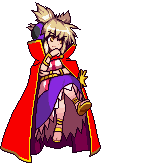|
I have a question about iTunes and a NAS. I have 2 PCs running iTunes and I'd like to have all the music stored on a NAS. Is this possible? Any hints or tricks to make it work smoothly?
|
|
|
|

|
| # ? May 15, 2024 23:15 |
|
It should work fine. The only things that would effect it would be of the disk unmounted. The library file stays on your computer of course. However, from a past experience with a faulty hard drive, my music got choppy on my computer, so maybe if your connection isn't ideal then you could have very choppy music. Also keep in mind that stuff like ID3 tags get written to the file, and that includes comments. So if you're sharing a file between two libraries you're going to have to share that tag too.
|
|
|
|
Is there a way to make it so that a track has a custom start time while in a specific playlist only, but then behaves normally everywhere else in iTunes? I want to cut out the drawn out intros to some songs I have so that the playlist stays more upbeat for listening to it skiing, but want to still be able to listen to those everywhere else. Cheers.
|
|
|
|
Drama Llama posted:Is there a way to make it so that a track has a custom start time while in a specific playlist only, but then behaves normally everywhere else in iTunes? No unfortunately. All music and video start times are specific to the song's info itself, not a playlist.
|
|
|
|
Smart playlist question: I've got a "recently played" playlist with the parameter "last played is in the last 4 weeks," which I sort by the last played column so I have a chronological list of things I've listened to. The problem is, I kinda wish I could also include "last skipped is in the last 4 weeks" as well, but if I do that, I can only sort the whole thing by either the last played OR the last skipped column, and I can't have them all as one chronological list. Is there some way to do this? I don't need this for any real practical use, it's just kinda cool to be able to see everything I listened to in the last month, and I want it to include the tracks I might have only played half of or whatever...
|
|
|
|
Scattered Brain posted:Smart playlist question: If you click the first column (the numbers), that should sort in the order that the criteria is met. However, songs that are half-played aren't "skipped" for the purpose of iTunes, so the list probably won't do what you want it to: unless they've changed it, skips only register between the first 2 and 20 seconds of playtime. Second
|
|
|
|
Is there any way to sync your "last played" from your Ipod Shuffle into your main library. I'm using a "last played" playlist but it doesn't take into account the last time it was played on the Shuffle when looking through the library...
|
|
|
|
Virigoth posted:Is there any way to sync your "last played" from your Ipod Shuffle into your main library. I'm using a "last played" playlist but it doesn't take into account the last time it was played on the Shuffle when looking through the library... It should, this is how my iPod Classic and iPhone work. Or rather, I have it exclude anything played in the last week/month (and some other variables), and when I play stuff on my iPod (which is starting to be my main source of music right now), it'll keep track of what I've listened to and when. Are you sure you have your iPod paired with your iTunes library?
|
|
|
|
IUG posted:It should, this is how my iPod Classic and iPhone work. Or rather, I have it exclude anything played in the last week/month (and some other variables), and when I play stuff on my iPod (which is starting to be my main source of music right now), it'll keep track of what I've listened to and when. Should be, is there any way to check that? edit: fixed the disabled id thing
|
|
|
|
This is an off-the-wall problem I'm having that I don't think requires its own thread. I went to download Inception as a rental on my HP Pavilion desktop (because it's the one hooked into the big tv) and the download speeds were sllooooooowwww. Like, "gonna take weeks" slow. Trying to do my own trouble shooting, I first picked out a 99 cent movie rental to see if my desktop wasn't connecting well to iTunes, but that download proceeded just fine (a little over 2 hours for a 6-700 meg movie). I thought this was pretty strange, so I tried to download Inception on my Acer laptop, and, lo and behold, it hit normal download speeds right away (would take 3 hours to download, I believe). I uninstalled/reinstalled iTunes on my desktop, no change whatsoever. It came to me that I had had the same problem with Avatar, but instead of investigating further, I just rented it from the redbox later. Is there some kind of setting that might be causing the iTunes downloader on my desktop to choke on big files, maybe? ((I don't really hang about in this section of the forums, so if I'm asking this question in a wrong/inappropriate place, I'll move/delete it. Thanks))
|
|
|
|
That sounds like a firewall issue, or that the ports needed to be opened by iTunes aren't opened right for your computer. My brother had the same problem with WoW downloading updates until he opened the right port.
|
|
|
|
I just picked up a new MBP and sold my old G5. I want to sync my iPhone to my MBP now though I am scared it will erase the app data. I've done the 'transfered purchases' already. I'm having another issue importing libraries. I accidentally imported a library twice and now I have two copies of all of its playlist. How can I start anew and just? Edit: I think I figured out how to start fresh by doing the option+command open and picking a different library. Now to make sure the iPhone sync works like I expect it to. TheChipmunk fucked around with this message at 19:33 on Dec 14, 2010 |
|
|
|
I'm using FireFly to stream music from my WHS box to various clients around the house. It's working great, but I'd like to be able to grab a track/album and put it into my main library for syncing to my library. I know I can do that just using the Windows Explorer, but this is mainly to make it easy for my wife. Is there any software that will do that?
|
|
|
|
Something weird happened with my Windows 7 x64 computer last night. It's this issue where it won't boot up if a certain external hard drive is connected. I'm still looking into that, but basically by unplugging it and rebooting once or twice I was able to get everything back to normal. However, iTunes has somehow been wiped. All my music files are intact, but the library and playlists all seem to be gone. And when I tried to sync my iPod to it, it said it was already synced with a different computer. So I cancelled the sync just in case it was going to do something insane. What should I be looking into here? Some archived iTunes library file? A restore point? I already went ahead and installed the 10.1.1 update, but that didn't help.
|
|
|
|
navyjack posted:This is an off-the-wall problem I'm having that I don't think requires its own thread. Reports say that non-default DNS settings can cause super slow downloads due to not having a nearby Akamai cache. Do you use OpenDNS or Google DNS or the like on your router? http://www.appleinsider.com/articles/10/12/20/apple_tv_itunes_downloads_slowed_by_google_dns.html Sir Lemming posted:What should I be looking into here? Some archived iTunes library file? A restore point? I already went ahead and installed the 10.1.1 update, but that didn't help. This means that the file 'iTunes Library.itl' in the folder \username\My Music\iTunes (which is the database that stores your playlists, sync data, etc.), either disappeared or got corrupted, and so it looks like iTunes generated a new one. Hopefully you have backups. Hold down shift when launching iTunes to choose a different itl file. http://support.apple.com/kb/HT1660
|
|
|
|
chimz posted:Reports say that non-default DNS settings can cause super slow downloads due to not having a nearby Akamai cache. Do you use OpenDNS or Google DNS or the like on your router? I don't think so. We have an AT&T UVerse router and we haven't made any changes to it. Thanks to you and IUG, but both your responses beg the question: Why do NEW/LARGE rentals experience this problem, and only on ONE computer? Again, to clarify: DESKTOP: 1) Inception/Avatar are paralyzingly slow to download. 2) High Life (99 cent rental) downloads perfectly normally Laptop: 1) Inception/Avatar download perfectly normally. 2) High Life (99 cent rental) downloads perfectly normally Both of these computers are connected to the same wireless network, and have plenty of HDD space. I really can't for the life of me what is making the difference in this case.
|
|
|
|
chimz posted:This means that the file 'iTunes Library.itl' in the folder \username\My Music\iTunes (which is the database that stores your playlists, sync data, etc.), either disappeared or got corrupted, and so it looks like iTunes generated a new one. Hopefully you have backups. Hold down shift when launching iTunes to choose a different itl file. Yyyyyyeah, now Windows suddenly thinks my computer is different too (it's telling me it's not genuine) so clearly this problem goes beyond iTunes. But I'll keep that in mind anyway, thanks.
|
|
|
|
I just bought some gift codes for some games for my dads iPad from the UK store. He is in a Austria and has an Austrian iTunes account and the codes don't seem to be redeeming for him. Is there any way I can redeem them for him, I have a UK account.  edit: I live chatted someone at apple, and the answer is basically no. Nevermind BobFossil fucked around with this message at 13:11 on Dec 24, 2010 |
|
|
|
I got a new iPod for Christmas this morning but it needs iTunes 9.0 or higher to run.  The last time I updated iTunes, about 2 years ago, I lost every single one of my songs, many of which I didn't get back. I don't have the time or room to run a backup for all of the songs I have now, so how can I be ABSOLUTELY SURE that updating iTunes isn't going to delete the 3k+ songs I have? The last time I updated iTunes, about 2 years ago, I lost every single one of my songs, many of which I didn't get back. I don't have the time or room to run a backup for all of the songs I have now, so how can I be ABSOLUTELY SURE that updating iTunes isn't going to delete the 3k+ songs I have?
|
|
|
|
You can't ever be 100% sure. I've never had iTunes delete my songs though. If your music files are all over the place then consolidating the library before upgrading might help you.
|
|
|
|
Caged posted:You can't ever be 100% sure. I've never had iTunes delete my songs though. If your music files are all over the place then consolidating the library before upgrading might help you. Ya i'm not sure what happened last time but I've never lost anything to an iTunes upgrade since it came out.
|
|
|
|
Backup backup backup! I've never had an upgrade delete my music, but any upgrade can potentially cause problems. Plus, having done hundreds of data recoveries, I'm now acutely aware of the unpredictability of hard drives.
|
|
|
|
silversiren posted:I got a new iPod for Christmas this morning but it needs iTunes 9.0 or higher to run. Backup your iTunes library file. Depending on which OS you're on, it's most likely in a your user folder, in your music folder. iTunes won't delete your music files (mp3s or whatnot). At most, it may not read your old library file, and start with a blank one, and then you can try to import the old Library file. The most that iTunes does is move stuff to the Trash/Recycling Bin.
|
|
|
|
Has anyone had trouble with Fluke, the FLAC enabler for iTunes, as of late? I installed it, restarted iTunes, and iTunes still won't recognize FLAC files. There's next to zero support for it as well. Any ideas? Also, are there any other ways to play FLAC files with iTunes?
|
|
|
|
And now for my favorite playlist: This will show me all the songs I haven't listened to this year. After a month or two it'll be relevant to me...  Oh god, this is going to take forever... 
|
|
|
|
Abel Wingnut posted:Has anyone had trouble with Fluke, the FLAC enabler for iTunes, as of late? I installed it, restarted iTunes, and iTunes still won't recognize FLAC files. There's next to zero support for it as well. Mooktastical fucked around with this message at 14:09 on Jan 1, 2011 |
|
|
|
Help me not blow my brains out. I made a playlist for my shuffle with songs in the order I want to listen to them in, or maybe with albums in the order I want to listen to them in.  When I drag it onto my shuffle, it gets sorted by artist (or album or year). I want it to stay in exactly the same order I put them in. I right clicked the playlist before dragging it and clicked on "copy to play order" but it doesn't do anything. So on my shuffle, when I play the songs linearly from the start, it plays in the convoluted order of artist instead of my handpicked order. If I press the button on top to select the playlist, it plays in the order I wanted. Is it possible to have multiple playlists on my shuffle, in the order I want, and have the songs not get jumbled when I copy the playlist over? Why isn't the "copy to play order" option doing anything, or even giving me any sort of indication that clicking on it changed something? And why can't I loving rearrange the songs on my shuffle directly, instead of having to do it on a playlist then sync the playlist. I know that there's enough people want to be able to do this. I consider myself a very computer literale person but this is driving me up the wall. Dignity Van Houten fucked around with this message at 18:23 on Jan 3, 2011 |
|
|
|
|
935 posted:Help me not blow my brains out. I don't have a shuffle, so I'll throw out some guesses: It looks like you're looking at the 'music' list on your shuffle, which is a collection of all the songs on your shuffle without any particular order. To enforce an order, you'd have to add a playlist to your shuffle. It's also possible that you're currently sorting by something, which turns off manual ordering. Try clicking on the column without a title (to the left. What generation shuffle do you have? http://support.apple.com/kb/HT1719 IIRC newer generation shuffles let you have separate playlists, which would let you set an order. Have you set it to use (does it even have?) manual sync? Also: http://discussions.apple.com/message.jspa?messageID=2421831
|
|
|
|
Asked this problem in the iPhone thread but thought I would check here too: I'm having trouble with my iPhone 4 - I categorise all my television shows on iTunes, but when I open up the TV Shows category on my iPhone, they all appear to be categorised as "How I Met Your Mother" episodes, even though they are all named as different shows in iTunes. Anyone having this problem as well?
|
|
|
|
CelestialScribe posted:Asked this problem in the iPhone thread but thought I would check here too: There is a separate field for videos, called "Video" of course, and this is where all those options are. Otherwise I just put the shows under the same "Artist" as the show name. Another problem is you have "How I Met Your Mother" as something you'll watch on demand.
|
|
|
|
Har har har! I've put all the different names in the Video section, but it's still messing up. I'll try and edit all the "Artist" profiles when I get home and see if that works. Thanks!
|
|
|
|
How do you get iTunes to display the currently playing song on the windows taskbar as "Artist - Title" and not "Title - Artist"?
|
|
|
|
Okay, I'm getting a little annoyed here. I plug my phone into my computer to charge. iTunes (10.1.1.4) pops up and tells me to restore my phone since it can't read the data. I do that. Now, when I try to sync apps to the phone, I get an error that my computer is not authorized for that content. I log into my account, and everything seems fine. I just can't connect those apps to my phone. Songs that I have bought, however, play fine. Whenever I try to authorize/deauthorize, I get the "42408" error. Any ideas? Edit: And is there any way to stop iTunes from syncing all 1000 songs I have set to sync to my phone every time I sync? Like, a way to get it to say, "this song is already synced. let me skip it."? Capsaicin fucked around with this message at 04:52 on Jan 9, 2011 |
|
|
|
Capsaicin posted:Edit: And is there any way to stop iTunes from syncing all 1000 songs I have set to sync to my phone every time I sync? Like, a way to get it to say, "this song is already synced. let me skip it."? To answer your last question, I know that iTunes will "resync" a file when you play it, as the playcount has changed, or something else with the file. Either that or you have a smart playlist that removes songs and adds them. Are you sure they're always on the phone or something? For your error code, there is this long Apple forum discussion on it, but I didn't really go through it because I don't know what applies to you: http://discussions.apple.com/message.jspa?messageID=11008645
|
|
|
|
I read the OP, but I don't understand exactly how to manage an iPod manually. I want to copy a few movies from my dad's iPod to my computer, and hooked it up to my computer (but turned off automatic sync). However I can't seem to move anything from the iPod in iTunes, and I can't find any of the movies or music by looking around in the iPod thing that pops up on my hard drive. What is the easiest way to manage an iPod manually?
|
|
|
|
There's a few apps that will do that for you. I've used Sharepod in the past.
|
|
|
|
Capt. Morgan posted:There's a few apps that will do that for you. I've used Sharepod in the past. Thanks for that! I'm on a Mac so I can't use that program specifically, however thanks to your tip I found this app for Macs which is really easy to use.
|
|
|
|
I'm suddenly having some freakish iTunes behavior. I'm running the 64bit version on Windows 7 Ultimate, and have been for ages, or at least since Windows 7 came out. I've never had an issue until this week. Suddenly, and randomly, iTunes will think it's been freshly installed. It asks all the new user questions, and then I have to sign into my iTunes account. All of my media is still there, except I have to go into preferences and tell it to display books and apps. Nothing has changed that I know of other than starting to use an AppleTV 2 and turning on Homesharing. Any ideas as to what I can do to stop this from happening?
|
|
|
|
Mary Chain fucked around with this message at 00:26 on Feb 6, 2011 |
|
|
|

|
| # ? May 15, 2024 23:15 |
|
This is loving weird. I've been using iTunes for years without any problems. I recently hit the 12,000 song mark. Now, any time I add beyond 12,000 songs, it will immediately delete the files for everything by the artist I just added. The entries in iTunes are still there, but it comes up with the "can't locate file" error. If what I add is something new, then it seems to randomly choose an artist's discography to delete. Luckily I have everything backed up, but this is a real problem. I'm certain I've seen libraries far larger than mine. I can still add movies and TV shows without a problem. This is in OS X 10.6.6, using a 1TB drive with about 200GB free for my actual music/vidoe files, and another 1TB drive with around 780GB free for my system drive where the library files are stored. TremorX fucked around with this message at 05:03 on Jan 18, 2011 |
|
|