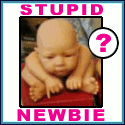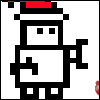|
JerseyMonkey posted:Don't think anyone tried helping you on this. For almost every Sense phone, you can usually root with ease using Unrevoked: http://unrevoked.com/ (Though i've heard the latest EVO's might require advanced steps to root, but give it a try.) Yeah, I tried unrevoked (3, not forever) twice with no success. Unfortunate, but I appreciate it!
|
|
|
|

|
| # ? May 14, 2024 03:08 |
|
Duckman2008 posted:Yeah, I tried unrevoked (3, not forever) twice with no success. Unfortunate, but I appreciate it! This thread looks to be the choice method right now: http://forum.xda-developers.com/showthread.php?t=838448 (I rooted my EVO forever ago, so I cannot confirm) Includes two methods of rooting, hope that gets you going.  Also, congrats on getting the gently caress away from your Moment.  [So happy when I upgraded from my poopy Moment to the sexbomb EVO] [So happy when I upgraded from my poopy Moment to the sexbomb EVO]
|
|
|
|
Duckman2008 posted:Yeah, I tried unrevoked (3, not forever) twice with no success. Unfortunate, but I appreciate it! My wife is running the latest stock OTA and unrevoked3 doesn't work for her either. Looks like the latest software broke it. I will have to wait until I can promise her that her angry birds saves will be safe before rooting using that XDA thread, but she just cannot stand how ad heavy AB has gotten as of late. I imagine she will be willing to accept the risk soon.
|
|
|
|
Turnquiet posted:My wife is running the latest stock OTA and unrevoked3 doesn't work for her either. Looks like the latest software broke it. I will have to wait until I can promise her that her angry birds saves will be safe before rooting using that XDA thread, but she just cannot stand how ad heavy AB has gotten as of late. I imagine she will be willing to accept the risk soon. TB will back it up and restore it no problem. If she's that pissed about ads in AB then have her turn wifi and data off while she plays. It's not the most elegant solution but it works.
|
|
|
|
There's also a data file you can manually copy if you want to be double sure. I agree that the ads on AB are just out of control. Lately I've taken to using an ad blocker just for playing it.
|
|
|
|
JerseyMonkey posted:This thread looks to be the choice method right now: http://forum.xda-developers.com/showthread.php?t=838448 Haha I actually bought a Palm Pre back in July to get away from the Moment, then got an Evo 2 months back. I had it running Cyanogen, but the charger port tanked so they had to order me another one. So now I have to learn how to root the hard way. Very irritating.
|
|
|
|
I'm planning on switching to the EVO Shift whenever it is released. I know I won't have root access for a while, is there anyway I can restore my app data from my current phone without Titanium Backup?
|
|
|
|
Just rooted and installed cyanogen after 4-5 months of having my Desire. I can't believe how much of the stuff that irritated me about the phone was actually Sense and not Android.
|
|
|
|
I have a Droid Incredible. Would rooting my phone allow me to download a zip or rar file using my phone's browser, unpack it, and then have the files be recognized by whatever software on the phone I was using to run them? For example, I recently was on a long trip and wanted to download a rar of some music off of a blog to listen to. I downloaded the file, used an app that I had found in the marketplace to unpack it, but the phone wouldn't recognize the mp3s or play them. And thanks everyone for such an informative thread!
|
|
|
|
sanosuke21 posted:I have a Droid Incredible. Would rooting my phone allow me to download a zip or rar file using my phone's browser, unpack it, and then have the files be recognized by whatever software on the phone I was using to run them? For example, I recently was on a long trip and wanted to download a rar of some music off of a blog to listen to. I downloaded the file, used an app that I had found in the marketplace to unpack it, but the phone wouldn't recognize the mp3s or play them. And thanks everyone for such an informative thread! did you move them from the download folder to the media folder?
|
|
|
|
sanosuke21 posted:I have a Droid Incredible. Would rooting my phone allow me to download a zip or rar file using my phone's browser, unpack it, and then have the files be recognized by whatever software on the phone I was using to run them? For example, I recently was on a long trip and wanted to download a rar of some music off of a blog to listen to. I downloaded the file, used an app that I had found in the marketplace to unpack it, but the phone wouldn't recognize the mp3s or play them. And thanks everyone for such an informative thread! A few things: 1) Root wouldn't really help you in this situation 2) I haven't really found a GOOD app for unpacking .rar's reliably. Stick to .zip's. 3) Unpacking media files on Android is tricky as it wont see the new media right away. The simplest fix is to just reboot the phone. Alternatively you can find a myriad of media scanner apps on the Market that force Android to rescan the SD card for new media.
|
|
|
|
Duckman2008 posted:Haha I actually bought a Palm Pre back in July to get away from the Moment, then got an Evo 2 months back. I had it running Cyanogen, but the charger port tanked so they had to order me another one. So now I have to learn how to root the hard way. Very irritating. Hm...I think I read about your charger port issue as I have a similar problem. Device will charge from certain devices, whereas others it will consistently face problems being recognized. I'm worried I may have to follow you in getting a new phone. Desktop & USB hub car adapter both recognize then will be ignored after a duration. Yet, a few other machines I've tested it on have zero issues. A coworker of mine was thinking it might be an issue with voltage, as the USB car hub might not be providing an adequate amount? [Though, unsure why my PC would start doing that as well.]
|
|
|
|
Sorry if this has been posted/answered before, I tried searching to no avail. I have a rooted OG Droid 1 (2.2 Froyo). Stock ROM and stock everything except i'm using SetCPU and have some Metamorph theme files installed (new battery, wi-fi, etc. icons for the notification/status bar. Do I need to unroot my phone to install this new OTA update that has been pushed to my phone? If so, how is this done? chomper fucked around with this message at 03:36 on Dec 27, 2010 |
|
|
|
I finally bit the bullet and put CM6.1 on my Incredible. I should have done it so much sooner! Plus Titanium Backup made it easy as pie to get everything back and running.
|
|
|
|
JerseyMonkey posted:Hm...I think I read about your charger port issue as I have a similar problem. Device will charge from certain devices, whereas others it will consistently face problems being recognized. I'm worried I may have to follow you in getting a new phone. The Sprint tech guys said they see it a decent amount, apparently some chargers stop working but thicker ones (the Palm Pre charger is their best one) still work. From my time in a non-Sprint tech center I would honestly bet its just the charger port getting knocked around and its just a bit weaker on the Evo I guess. Thankfully the pins were still attached (or else I would have been hosed) but since its micro its much harder to repair than mini, they just ordered a new phone. drat. Also, they didn't give two shits that the phone was blatantly running Cyanogen.
|
|
|
|
Duckman2008 posted:Also, they didn't give two shits that the phone was blatantly running Cyanogen. Why would they? Your problem is unrelated to the software.
|
|
|
|
quadratic posted:Why would they? Your problem is unrelated to the software. Warranty/Insurance is one industry that just looks for reasons to deny claims.
|
|
|
|
Duckman2008 posted:The Sprint tech guys said they see it a decent amount, apparently some chargers stop working but thicker ones (the Palm Pre charger is their best one) still work. From my time in a non-Sprint tech center I would honestly bet its just the charger port getting knocked around and its just a bit weaker on the Evo I guess. Thankfully the pins were still attached (or else I would have been hosed) but since its micro its much harder to repair than mini, they just ordered a new phone. drat. That is a bummer, I'm hoping it does not degrade further. Currently it is tolerable, I simply have to avoid certain problematic devices. I actually purchased a Palm Pre charger off Amazon so I could finally charge my phone near my desktop. Curious if the Palm Pre's USB cable would work on my desktop. [If thickness of microSD connector improves quality.] I've resorted to using this to transfer files: http://www.appbrain.com/app/websharinglite-file-media-sync/nextapp.websharing
|
|
|
|
Personally, I'm using MIUI's PC Sync setup to transfer files. When you enable it, it runs an FTP server, which is more convenient than a web interface to me.
|
|
|
|
Duckman2008 posted:Warranty/Insurance is one industry that just looks for reasons to deny claims. Also one industry people happily file fraudulent claims under on a consistent basis which is why they end up being so anal about the process of getting your money.
|
|
|
|
Rohaq posted:This is why I love TitantiumBackup's new 'Integrate with ROM' option for apps now. I have an S-OFF'd HTC Desire, so moving apps into my /system directory is awesome. Would someone be so kind as to explain what, exactly this "Integrate with ROM" feature does? I tried the TB wiki, but didn't have any success.
|
|
|
|
Ozmodiar posted:Would someone be so kind as to explain what, exactly this "Integrate with ROM" feature does? I tried the TB wiki, but didn't have any success. Moves the app from /data to /system. Once you have done that TB can bake the ROM you have at that point into a flashable zip.
|
|
|
|
So I finally figured out that to get the Google apps with Cyanogen, you have to download them as a zip file then install from recovery mode. Will these apps update themselves now, or do I have to download an updated zip file every month and install from recovery every month to stay up to date?
|
|
|
|
Kreez posted:So I finally figured out that to get the Google apps with Cyanogen, you have to download them as a zip file then install from recovery mode. Will these apps update themselves now, or do I have to download an updated zip file every month and install from recovery every month to stay up to date? You can update them from the market.
|
|
|
|
Maker Of Shoes posted:Moves the app from /data to /system. Once you have done that TB can bake the ROM you have at that point into a flashable zip. And what are the advantages of this? I can see how it would be much faster/easier to switch between ROM's...but is that it? Myrddin Emrys posted:You can update them from the market. Speaking of the Market...is anyone else still waiting to get updated to the newest version?
|
|
|
|
Ozmodiar posted:And what are the advantages of this? Space. Apps install on /Data partition, which is a different partition from /System. Moving an app to /System frees up some space.
|
|
|
|
Ozmodiar posted:Speaking of the Market...is anyone else still waiting to get updated to the newest version? I'm on CM 6.1.1 or whatever and I still haven't gotten the new Market. I flashed a hacked version of the market but found it's not ... well it's not formatted right for the Evo.
|
|
|
|
Ozmodiar posted:Speaking of the Market...is anyone else still waiting to get updated to the newest version? I am, and I'm glad I haven't been updated yet.
|
|
|
|
Godzilla07 posted:I am, and I'm glad I haven't been updated yet. me too. do you lose anything at all by not having the new one?
|
|
|
|
I'll prefix this post by saying I have been a giant dumb gently caress, so please just bear with me. I accidentally hit the "update me" button on my rooted Desire when it popped up, and it got about halfway through then crashed and rebooted itself. Now my phone is stuck in an infinite boot loop and recovery mode shows a phone with a red triangle like this /!\ I've been looking around the internet all day and a "factory reset" clear from the boot menu doesn't help at all. Is there anything I can do or am I going to have to take this back to the shop and pretend I have no idea what rooting is?
|
|
|
|
chomper posted:Sorry if this has been posted/answered before, I tried searching to no avail. Safest/least destructive would be to check the relevant XDA board for a pre-rooted version of the same OTA and use that.
|
|
|
|
pmMike posted:I'll prefix this post by saying I have been a giant dumb gently caress, so please just bear with me. Can you boot into fastboot mode? Maybe you can try loading a custom recovery again.
|
|
|
|
Sorry if anything like this has been mentioned, I've followed the thread pretty closely and I don't recall anyone having a similar problem. My brother has a CDMA Hero running 1.5 on Sprint. I'm wanting to root it and put Cyanogen 6.1 on there (that is 2.2 I believe). However, I can't get ROM Manager to install successfully no matter what I do (it isn't available on the market, so I've tried random APKs and Appbrain Fast Web Installer as well, all to no avail). Is what I want to do even possible on a CDMA Hero? I've successfully (I think) rooted the phone using Universal Androot. Can someone explain or point me towards information about flashing Clockwork Recovery without using ROM Manager? Any help will be appreciated, I'd like to get 2.2 on this phone if at all possible. Thanks!!
|
|
|
|
http://www.koushikdutta.com/2010/02/clockwork-recovery-image.html There's a link to the APK if you havn't tried that one yet. CMDA Hero is in the list for the recovery image. Universal Androot may be the problem. Maybe try rooting it with SuperOneClickRoot?
|
|
|
|
tehfox0r posted:Sorry if anything like this has been mentioned, I've followed the thread pretty closely and I don't recall anyone having a similar problem. Root guide from XDA This will work with software versions 1.29.651.1 and 1.56.651.2 (aka Android 1.5). CM6.1 works well on the Hero. I wouldn't bother with Rom Manager, I always had issues with it with my Hero. Just put the cm6.1 update.zip on your /sdcard/ root and flash from clockwork/ra-amon. Really its pretty straight forward. Just be sure to read all the way through once or twice before you begin and you should be fine.
|
|
|
|
I have finally rooted my Droid X. I then proceeded to install gummyJar as the ROM. As much as I like gummyJar, the geek in me wants to find something else. Does anybody know if Cyanogenmod 7 is coming to the DX?
|
|
|
|
Tranquility runs really well on my Droid X. It gives a lot of nice options such as animations, boot screens, and the newest one has the Gingerbread keyboard built in (option to turn it off and on). It makes it really easy to change system animations, fonts, etc. The Droid X hasn't been fully 'hacked', so nice ROMs like Cyanogen probably won't be around for it for a while.
|
|
|
|
deong posted:Root guide from XDA This will work with software versions 1.29.651.1 and 1.56.651.2 (aka Android 1.5). CM6.1 works well on the Hero. I wouldn't bother with Rom Manager, I always had issues with it with my Hero. Just put the cm6.1 update.zip on your /sdcard/ root and flash from clockwork/ra-amon. This is awesome. Thank you very much!
|
|
|
|
That seems like a lot of work. Does SuperOneClickRoot not work for the Hero?
|
|
|
|

|
| # ? May 14, 2024 03:08 |
|
yamdankee posted:That seems like a lot of work. Does SuperOneClickRoot not work for the Hero? I tried the SuperOneClickRoot right after your post and it ended up not working  . The ADB way got a new recovery flashed on though, so now I'm set! . The ADB way got a new recovery flashed on though, so now I'm set!
|
|
|