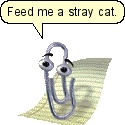|
re other client working -- something hiding in your ~/.ssh/config for that IP?
|
|
|
|

|
| # ? Jun 12, 2024 23:52 |
|
Not sure whether IP-redacted is your client or your server. It might be the ssh client hoping to resolve the name of the server.
|
|
|
|
You can guess until you're blue in the face, but actual data is almost always a better way to resolve any problem. ssh -vvv is your friend. If that fails, strace/ltrace to see what it's doing.
Vulture Culture fucked around with this message at 06:15 on Dec 27, 2010 |
|
|
|
Got it fixed now, but still not sure what the actual issue with the SSH installation was. I purged the installation again and hunted down any related config files and upon reinstallation it worked out of the box.
|
|
|
|
I'm looking for a package that will let me put up a nice home page for my linux home server on the internet. Sort of my home's home on the internet. Something that lets me share files and pictures in some nice-looking manner as well as whatever other cool features someone else has thought of. I could write something myself, but it would take too much time, and it seems like someone else would have come up with such a thing. Anyone know of anything?
|
|
|
|
Thermopyle posted:I'm looking for a package that will let me put up a nice home page for my linux home server on the internet. Sort of my home's home on the internet. Something that lets me share files and pictures in some nice-looking manner as well as whatever other cool features someone else has thought of. You would probably be looking for a CMS of some sort. There are a billion of them out there. http://en.wikipedia.org/wiki/Content_management_system http://en.wikipedia.org/wiki/List_of_content_management_systems If you can give a better example of what you want to do, and who you want to share it with, then we can give you a specific solution
|
|
|
|
Bob Morales posted:You would probably be looking for a CMS of some sort. There are a billion of them out there. I know what a CMS is for. I'm looking for a CMS aimed at low volume home users. Something that I, or, most importantly, other members of the household, can easily share files or share galleries of photos and that looks nice with minimal effort on my part. I can install a ton of separate apps like Gallery2, Wordpress, and whatever else, but then I'm stuck having to maintain different packages and develop common themes so they look like a coherent system. edit: And I found something. Anything else like this out there?
|
|
|
|
So I'm not sure if what I want to do is possible. I have a current windows7 installation which on it I am running an Ubuntu server via virtualbox. There is a secondary physical drive in the box which has a bunch of files on it I would like to share out via samba from the ubuntu server. Currently the drive is formatted ext4, so I can see the drive is there via disk management in windows but that is it. I cant figure out how to go about making the virtual machine see the physical drive.
|
|
|
|
niss posted:So I'm not sure if what I want to do is possible. I have a current windows7 installation which on it I am running an Ubuntu server via virtualbox. There is a secondary physical drive in the box which has a bunch of files on it I would like to share out via samba from the ubuntu server. Currently the drive is formatted ext4, so I can see the drive is there via disk management in windows but that is it. Yeah, I don't believe that's a supported feature with VirtualBox, at least not via the GUI; you might be able to hack the XML description to do it, but I haven't found a way in my (admittedly cursory) searches in the past.
|
|
|
|
It's possible, you'll need to create a virtual disk that forwards to the actual disk. This cannot be done via the GUI, but you can use the command line tools to do it - there's a section in the VirtualBox documentation somewhere that details this.
|
|
|
|
ToxicFrog posted:It's possible, you'll need to create a virtual disk that forwards to the actual disk. This cannot be done via the GUI, but you can use the command line tools to do it - there's a section in the VirtualBox documentation somewhere that details this. Thanks, ended up finding it and trying it out, but I wasnt having much luck at getting it to work. Gonna keep digging before i give up.
|
|
|
|
This is the dumbest question but I have to ask it. What exactly is a symlink?
|
|
|
|
Regarding libgcc_s.so.1, if I have a newer version, e.g. from a newer gcc build, can I overwrite the older preinstalled one with it? --edit: Means, is it backwards compatible?
Combat Pretzel fucked around with this message at 23:45 on Dec 30, 2010 |
|
|
|
Yakattak posted:This is the dumbest question but I have to ask it. What exactly is a symlink? Symbolic link, somewhat similar to an alias in Mac OS or shortcut in Windows. You could open a symlink 'my_file' and it would actually operate on /whatever/directory/actual_file
|
|
|
|
Yakattak posted:This is the dumbest question but I have to ask it. What exactly is a symlink? Just a symbolic link. Look at it like this, say you install a binary package in some /usr/local or something that has it's own bin directory. You could add that bin directory to the system wide path, or make a symbolic link to the executable in /usr/local/bin. For reference, looks like this. This is off my home file server from my home directory. I have a software raid md0 mounted on /RAID/ lrwxrwxrwx 1 enotnert enotnert 5 2010-06-14 18:27 RAID -> /RAID
|
|
|
|
Yakattak posted:This is the dumbest question but I have to ask it. What exactly is a symlink? It's short for "symbolic link". It's a pseudo-file that refers to another file (or directory) by name. For example, if you create a symlink "/usr/bin/mail" that points to "/usr/bin/thunderbird", any access to "/usr/bin/mail" (including running it) will automatically read it, sees that it points to "/usr/bin/thunderbird", and access that instead. It'll show up in 'ls -l' as something like this: lrwxrwxrwx 1 root root 20 2010-08-14 23:00 mail -> /usr/bin/thunderbird Note the leading 'l' (indicating that it's a symlink), and the fact that it shows not only the name of the symlink, but also the name of the file it points to. Since symlinks work by name, this means they can point to any file or directory, including files that don't exist, that only exist sometimes, or that exist on other filesystems. However, it also means that if the file or directory a symlink points to is deleted or moved, the symlink becomes "broken" and ceases to function. Symlinks should not be confused with hardlinks, which are a way of giving the same file multiple filenames; hardlinks refer to the file contents directly, and thus won't break if other hardlinks to the file are moved or deleted (strictly speaking, even the file's "original" name is just another hardlink) - however, they also can't link to directories, or to files on other filesystems. Both symlinks and hardlinks are created with the 'ln' command and can be deleted with 'rm' or 'unlink'.
|
|
|
|
Oh sweet, so if I symlinked /home/balls to /home/real/directory/thats/really/deep/down I could just do cd ~/balls to get to /home/real/directory/thats/really/deep/down?
|
|
|
|
Yakattak posted:Oh sweet, so if I symlinked /home/balls to /home/real/directory/thats/really/deep/down I could just do cd ~/balls to get to /home/real/directory/thats/really/deep/down? Basically
|
|
|
|
A good example is you could have a symlink like /memorycard instead of /dev/sda1/ Or you could make a link to 'libfoo' instead of 'libfoo2.3.2b' In the second case, libfoo might be different versions or change rapidly, and you wouldn't have to worry about the name.
|
|
|
|
Do I need to install device specific drivers to get webcams to not look like rear end? Both my integrated laptop cam and my Logitech quickcam produce image quality thats as bad as most dumb phones and Im fairly certain it should be better.
|
|
|
|
rugbert posted:Do I need to install device specific drivers to get webcams to not look like rear end? Both my integrated laptop cam and my Logitech quickcam produce image quality thats as bad as most dumb phones and Im fairly certain it should be better. If its a logitech quickcam. . . I doubt it, those are notorious poo poo quality.
|
|
|
|
rugbert posted:Do I need to install device specific drivers to get webcams to not look like rear end? Both my integrated laptop cam and my Logitech quickcam produce image quality thats as bad as most dumb phones and Im fairly certain it should be better. What model of cam specifically? My HP Mini 311 running Ubuntu and my MacBook (both have VGA-resolution internal cameras) yield similar results, but that's because they're using lovely VGA-res CCDs. I have a Logitech QuickCam Pro 9000 on my workstation which yields way better quality (running Ubuntu as well), but that's because it has a much higher quality CCD (and better optics). In short, if it's a VGA res integrated cam, or a cheapo VGA-res cam, don't be surprised at assy quality. This is normal, and Windows drivers probably would not do better. Edit: Duh, okay, Logitech QuickCam, obviously. Dinty Moore fucked around with this message at 23:53 on Jan 6, 2011 |
|
|
|
My last experience with Linux was getting Slackware to work on a cobbled together desktop in 2000 or so. Just installed openSuse on an old T42 I bought basically on a whim and god drat has everything changed. It's so... easy. I've got a lot of catching up to do.
|
|
|
|
mischief posted:My last experience with Linux was getting Slackware to work on a cobbled together desktop in 2000 or so. Just installed openSuse on an old T42 I bought basically on a whim and god drat has everything changed. It's so... easy. I've got a lot of catching up to do. I just put Fedora on a T42 I bought from another goon. Lenovo/IBM have always had good Linux support, though. I'm sure there are some new laptops at Best Buy that would make you work for it, at least a little bit.
|
|
|
|
I bought mine after helping a lady at work restore a hosed up installation of XP on hers. It was actually harder figuring out drivers and making everything play nice putting XP on hers. Plus my new laptop has a flashlight.
|
|
|
|
^^ This has been my experience since, oh, 2002-2003 or so? Win7 has made a lot of improvements in this regard, but in my experience it takes longer and is more aggravating to go through the windows post-install configuration alone (ie, setting up a system with windows preinstalled by the OEM) than it is to generate install media for a modern Linux distro, resize partitions, install Linux, and set it up. I've been using Linux since 1999ish and it's amazing how much it's changed (and improved) in that time. Anyone remember the Red Hat 6.2 installer?
|
|
|
|
ToxicFrog posted:I've been using Linux since 1999ish and it's amazing how much it's changed (and improved) in that time. Anyone remember the Red Hat 6.2 installer? Graphic installers are nice, but... OpenBSD's installer is pretty bare bones, but it's great. FreeBSD's is a lot like the (text-based) one in RedHat 6. Remember Caldera Linux? They had a Tetris clone you could play during install. That was a cool idea.
|
|
|
|
I am considering trying out a Linux distro on my work laptop (Dell Latitude E5500). I'm pretty sure everything I need to run is available in linux form (pptp client, rdp client, softphone, email and browser). The main question would be, what would be the best distro to pick for a business laptop? I guess any would probably work at this point.. I'm not really sure where I'd start.
|
|
|
|
brc64 posted:I am considering trying out a Linux distro on my work laptop (Dell Latitude E5500). I'm pretty sure everything I need to run is available in linux form (pptp client, rdp client, softphone, email and browser). The main question would be, what would be the best distro to pick for a business laptop? I guess any would probably work at this point.. I'm not really sure where I'd start. I'll be honest with you, just go ahead and go ubuntu. It's easier to deal with on a laptop driver wise than most anything. For my office for all in house (non roaming) stuff I load CentOS, for all laptops I load ubuntu. Only problem I run into is some things in the repos of ubuntu are of a newer version and people like them more.
|
|
|
|
brc64 posted:I am considering trying out a Linux distro on my work laptop (Dell Latitude E5500). I'm pretty sure everything I need to run is available in linux form (pptp client, rdp client, softphone, email and browser). The main question would be, what would be the best distro to pick for a business laptop? I guess any would probably work at this point.. I'm not really sure where I'd start. I find that Mint works well for laptops - it's based on Ubuntu but aims to have a higher degree of "just working" with respect to Flash, proprietary drivers, codecs, updates not breaking things, etc. Failing that, Ubuntu. If you end up not liking that check out OpenSUSE, which has a different feel but also has a high degree of justworkingness.
|
|
|
|
I installed Fedora 14 on my eeePC netbook at home and had literally 0 problems with drivers or otherwise. Fedora has proprietary drivers if you enable the non-free yum repository, should things not work out of the box. Also, if you need to use RDP for work, I'd highly, highly recommend Remmina. I'm not sure what Ubuntu has installed by default for remote desktop (VNC or otherwise) but I know vinagre is the default on Fedora and it's a total piece of poo poo, and doesn't even support RDP out of the box to boot. Unrelated, if I were interested in becoming a *nix sysadmin down the road what would be the best way to make myself qualified for the job? I don't have a college degree to prop up my resume, so I'm assuming I would need a few certs. I'm not a linux guru by any means, and only started using it on a very regular basis within the last 6 months, so obviously continuing to use it and work with it is going to only increase with time, but I definitely want to learn faster than waiting to make mistakes and puzzling out how to fix them. I guess the question really is, should I focus on official qualifications (e.g. certifications), or should I be immersing myself in linux, learning as much as I can, and worrying about the qualifications down the road? Maybe there's something else I'm not thinking of or don't know about, but feedback/advice is greatly appreciated.
|
|
|
|
If I were you, I'd go ahead and start immersing myself in Linux. Learn how to use vim first; it'll make all the config editing you'll do later much easier. Configure your router to give your computer multiple hostnames, then get Apache running with a few different named virtual hosts in different directories with different names. It's really simple once you get the hang of it, but it might take a couple tries to get it right. Set up a sendmail server. Get the O'Reilly book UNIX Power Tools. Run Linux at home and solve as many problems as possible with no GUI (except a web browser for documentation reference). Type some long commands involving grep and xargs or maybe parallel for bonus points. Do some shell scripting. Learn Perl; you will encounter it eventually and it might be a quick fix in some stick situations. Then, if you've got the money, get the certification. I'd say Red Hat Certification, since they have good brand recognition among the business crowd and serious Linux credibility. Even if you know everything, it'll be difficult to get calls back with no degree and no relevant experience on your resume, which is why I say get the cert. If you were already established, I'd say don't bother. Of course, once you're in the interview the only thing that really matters is letting your knowledge show. Tell them what kinds of problems you've encountered and can fix, and show them that you can creatively apply your vast knowledge of Linux. spiritual bypass fucked around with this message at 00:26 on Jan 12, 2011 |
|
|
|
TheGopher posted:Unrelated, if I were interested in becoming a *nix sysadmin down the road what would be the best way to make myself qualified for the job? Do you have a little bit of money? Setup a network at home. Buy a Cisco router, managed switch of some sort. Spend $50 on CL for some old P4 Xeon server and stick a couple SCSI drives in it, play with stuff like RAID and different file systems and NAS setups. Install all kinds of servers. Web, database, CMS's (will end up being combinations of web+db). Learn how to compile stuff. Download GIMP, Apache, FireFox, the kernel. Get it to build. Download dependencies, build other libraries, try again. Setup distcc. Get a squid server going. Setup your own dynamic DNS server. Buy a cheap dedicated server somewhere so you can practice fixing stuff remotely. Get a firewall going. Try out some IDS setups. PXE boot some machines. You'll probably want to hook up with some programmers, you have to combine actual applications with hardware+Linux, and have people actually using them (even if it's just a loving message board for your D&D club) or a web proxy that you and a couple guys use to securely surf from wifi spots. Anyone can bust out google and install Apache, but making it run well and learning what to do when things gently caress up is what it's all about.
|
|
|
|
brc64 posted:I am considering trying out a Linux distro on my work laptop (Dell Latitude E5500). I'm pretty sure everything I need to run is available in linux form (pptp client, rdp client, softphone, email and browser). The main question would be, what would be the best distro to pick for a business laptop? I guess any would probably work at this point. Ubuntu or Fedora would work great. Dell and Lenovo have pretty good Linux support with their mainstream business laptops, so you should be all set. Worst case might be stuff like a fingerprint reader or if you have a Dell (Broadcom?) wifi card instead of Intel.
|
|
|
|
rt4 posted:Run Linux at home and solve as many problems as possible with no GUI (except a web browser for documentation reference). Type some long commands involving grep and xargs or maybe parallel for bonus points. Do some shell scripting. Learn Perl; you will encounter it eventually and it might be a quick fix in some stick situations. Bob Morales posted:Do you have a little bit of money? Thanks for the very useful advice, both of you! I started doing a little bit of learning-at-home by turning my netbook into an ssh/vnc/general purpose box I can access at work, (Been super useful using nmap outside of my work network for troubleshooting connectivity issues with clients.) but what you guys are saying I should do is a bit more focused, and that's exactly what I need. I do have a bit of money to sling around, and I really like the idea of setting up a few servers at home to toy around with. If I got two of something like this, ($210 one) what I should be going for? The $210 one doesn't have a redundant power supply, but I obviously wouldn't be using them as production servers so I'm not too concerned. If I'm going to spend this much money, is there some place online I should look at that has comparable prices, or is CL my best shot? In terms of the immersion, I'm already getting to a point where I would much prefer using a CLI than a GUI configuration tool. I'm definitely lacking in terms of utilizing the power *nix shells provide, but part of the reason I think I want to do *nix admining is because I see the potential of working almost exclusively with a command line. I checked out that Unix Power Tools book, and it looks incredibly interesting so I'll be picking that up at some point. There's a lot of other stuff you both have mentioned that I've started doing but haven't gone far with, but that was the point of coming here, to make sure I'm heading in the right direction while getting some new ideas. On a tangent, I've heard the age old adage, "If you learn RedHat/Fedora/Suse/Mandriva, you know RedHat/Fedora/Suse/Mandriva. If you learn Slackware you know Linux." and I'm curious if it'd be worthwhile to play with Slackware, or should I save that for down the road when I've got some more experience under my belt and it won't be so frustrating? Also, learning with SELinux enabled, yea or nay? I have it enabled on both of my Fedora machines, but it's definitely caused some headaches. Documentation is thorough at least...
|
|
|
|
TheGopher posted:
If you want to be an admin you need to understand SELinux, so learn how to work with it. If you stick with the CLI and standard commands then any distro will work. The only difference would be the install locations of files and config files. But I'd recommend learning Slackware/Gentoo/Linux from Scratch to better understand how it all works together.
|
|
|
|
In the real world, you will be probably working with Red Hat or CentOS. That said, the differences between distros are pretty minor once you're comfortable with the whole Linux way of doing things.
|
|
|
|
Hi, I recently took the final step and completely switched over from Windows to Linux on my home machines. Over time I grew quite fond of Microsoft Powershell and its object-oriented approach to things: dealing with files means dealing with objects that have properties like .size, .fullname, .extension etc. What are my options under Linux here? I'll go back to parsing strings if I have to, but I'd rather not. On a quick look Python's 'os' module seemed quite rudimentary.
|
|
|
|
Using Fedora, and I'm getting the following weird graphical issues:  Any ideas?
|
|
|
|

|
| # ? Jun 12, 2024 23:52 |
|
I almost want to say your RAM or video memory is getting corrupted but you'd think it would be more widespread.
|
|
|