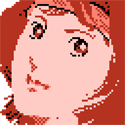|
I want dabble in food photography and the only thing I know is there is a lot food photography that I don't know. Does anyone have any good know any good resources for food photography? I'm mostly interested in books but I wouldn't mind checking out some websites and blogs.
|
|
|
|

|
| # ? May 17, 2024 02:42 |
|
Food photography is like 98% styling, find a food stylist and you are most of the way there.
|
|
|
|
Can focus change from the center to the edges of a lens? I was trying to take a picture with my manual film camera, /w a split prism. I'd line up the subject with the prism, focus, recompose, and then noticed that there was room for adjustment in the recomposed frame. Returning to the split prism, i see that it's not aligned anymore. Is this an optical illusion or did recomposing my shot knock the focus out for my subject? I ended up going with my gut and focusing in the recomposed frame, but it's a lot harder without the split prism.
|
|
|
|
What aperture were you shooting at? It's not unheard of that recomposing could cause loss of focus. ed: Also what distance were you shooting your subject at?
|
|
|
|
Martytoof posted:What aperture were you shooting at? It's not unheard of that recomposing could cause loss of focus. 28mm 2.8 from roughly 3 feet away.
|
|
|
|
Mightaswell posted:28mm 2.8 from roughly 3 feet away. If you're shooting that close, moving the camera at all will screw the focus up.
|
|
|
|
Dr. Cogwerks posted:If you're shooting that close, moving the camera at all will screw the focus up. Pretty much the answer I'm looking for. Thanks!
|
|
|
|
Yeah I was googling for this page: http://visual-vacations.com/Photography/focus-recompose_sucks.htm Which is a lot of
|
|
|
|
Mightaswell posted:Pretty much the answer I'm looking for. Thanks! Weird, my edited part of that post disappeared. If you're using an interchangeable lens, look at the barrel for scale focus numbers.  At F/22 and a subject at 5 feet, you can expect everything from infinity to 2.5 feet to be in focus - everything between the two "22" marks. At F/2.8, that range shrinks dramatically, it'd be whatever's directly above the red diamond mark. That range also gets narrower as you get closer to the subject. With a distance between the lens and the subject of only a few feet, changing it by a few inches will have a serious impact upon the focus. However, if your subject is far away, like a landscape, a few inches of extra distance probably won't matter at all - the percentage of change is much smaller. Dr. Cogwerks fucked around with this message at 20:15 on Dec 31, 2010 |
|
|
|
Does anyone have any tips for exposure with snow? My camera seems to either way over- or under-expose (depending on if I expose for the snow itself or something else) so I've mostly just left it at -2EV and then exposing for the snow, which is lazy but seems to mostly work. That said, it seems like white balance is a breeze if you're surrounded by reflective white poo poo.
|
|
|
|
Grazing Occultation posted:Does anyone have any tips for exposure with snow? My camera seems to either way over- or under-expose (depending on if I expose for the snow itself or something else) so I've mostly just left it at -2EV and then exposing for the snow, which is lazy but seems to mostly work. Your camera seeks to expose for 18% gray. Snow is much, much more white than that, so it's trying to underexpose the snow to make it gray. You'll need to overexpose from what the camera tells you to make it work. When shooting something black, the camera tries to make it 18% gray, so you it tries to underexpose to make it gray.
|
|
|
|
If the light is consistent you can shoot manual, just take a few test shots to find out where snow starts to clip.
|
|
|
|
Are there by any chance any Seattle goons here? I am going to be driving down there this week from Vancouver to shop for a 85mm f1.8 canon lens. I would appreciate it if someone can tell me about the good camera shops there so I can find it for cheap and not get stiffed.
|
|
|
|
Just wanted to say thanks to the Dorkroom for the suggestions and advice on my christmas presents a couple of weeks back. The 8 x 12 foam-core mounted pictures were very well recieved by everyone.
|
|
|
|
Grazing Occultation posted:Does anyone have any tips for exposure with snow? My camera seems to either way over- or under-expose (depending on if I expose for the snow itself or something else) so I've mostly just left it at -2EV and then exposing for the snow, which is lazy but seems to mostly work. I've always heard that you need to over expose by 2 stops, and when I took about 500 pictures of my friends and I sledding yesterday it seemed to work pretty well. Had I been paying more attention, I probably would've have boosted it another half stop or so. They're bright enough to get rid of the blue cast but they're a little darker and the snow is a little grayer than I would've liked. Edit: around noon to 3pm the pictures were fine, but once the sun dipped below the trees I failed to compensate appropriately by bumping up the exposure. 2 stops over should be your benchmark, tweak using the histogram from there. Rontalvos fucked around with this message at 05:17 on Jan 2, 2011 |
|
|
|
I'm having some issues and I'm not sure if it's my camera or my SD card. I shoot a Canon S90 with a 4GB Sandisk card. When I imported the last set of shots a few came out looking like this: Any ideas as to what's causing this?
|
|
|
|
mexecan posted:I'm having some issues and I'm not sure if it's my camera or my SD card. I shoot a Canon S90 with a 4GB Sandisk card. When I imported the last set of shots a few came out looking like this: Are you using an SD card reader? If so, that is my first suspect.
|
|
|
|
keyframe posted:Are there by any chance any Seattle goons here? I am going to be driving down there this week from Vancouver to shop for a 85mm f1.8 canon lens. I would appreciate it if someone can tell me about the good camera shops there so I can find it for cheap and not get stiffed. Yea, there's a few of us from Seattle. Glazers, which is near the Space Needle is kind of the biggest name around. There's also Kenmore Camera which is north of Seattle a bit. Honestly, I like them a bit more then Glazers and they have your lens in stock according to the website.
|
|
|
|
spog posted:Are you using an SD card reader? No, I use the SD slot on my Macbook to import. Any other guesses? Really hoping it's not the sensor or something on the S90, I've had it for barely more than a year.
|
|
|
|
mexecan posted:No, I use the SD slot on my Macbook to import. Any other guesses? Really hoping it's not the sensor or something on the S90, I've had it for barely more than a year. Try connecting a USB directly to the camera and import that way.
|
|
|
|
keyframe posted:Are there by any chance any Seattle goons here? I am going to be driving down there this week from Vancouver to shop for a 85mm f1.8 canon lens. I would appreciate it if someone can tell me about the good camera shops there so I can find it for cheap and not get stiffed. I'm not sure you are going to find any great deals on lenses in Seattle. Glazer's is near the Space Needle and worth a shot. There is also Camera Techs in Ballard but most of their used gear is older manual focus stuff. edit: beaten on Glazer's
|
|
|
|
I ordered some stuff from Kenmore Camera once. They've got a nice selection of used stuff. http://www.kenmorecamera.com/t-about.aspx
|
|
|
|
mexecan posted:I'm having some issues and I'm not sure if it's my camera or my SD card. I shoot a Canon S90 with a 4GB Sandisk card. When I imported the last set of shots a few came out looking like this: Do you format the card every time?
|
|
|
|
Beastruction posted:Do you format the card every time? Yes, I usually format the card using the camera. I've used this method for as long as I've had the camera. I think I'll switch out the card and if the problem continues I guess the issue is the camera.
|
|
|
My dad took this photo of my mom recently and its been driving him crazy as to what caused that white aura around her. I'm not sure what camera he was using outside of it being a digital one. Click here for the full 1024x768 image. Sorry for the giant pixelated mess on the face. I hate the idea of uploading a picture of my family on the internet, but I figure its easier showing the problem then trying to describe it.
|
|
|
|
|
I hate to be the one to tell you this but your mother is a ghost.
|
|
|
Twenties Superstar posted:I hate to be the one to tell you this but your mother is a ghost. Oh no! They were at church in Ethiopia when this picture was taken, perhaps sometype of divine intervention 
|
|
|
|
|
mexecan posted:No, I use the SD slot on my Macbook to import. Any other guesses? Really hoping it's not the sensor or something on the S90, I've had it for barely more than a year. JammyLammy posted:My dad took this photo of my mom recently and its been driving him crazy as to what caused that white aura around her. I'm not sure what camera he was using outside of it being a digital one.
|
|
|
Disgustipated posted:Looks like motion blur to me. Low light, indoors likely means a slow shutter, which makes for copious amounts of motion blur. The white is just her shirt. If you can, check the EXIF data and see what it says for shutter speed (can be viewed right in Windows file properties on Vista/7 and I think XP too)   Is this the data you are looking for? I don't see one that says shutter speed though =/ The rest of the stuff is greek to me.
|
|
|
|
|
Exposure time = 0.56 secs. There you have it a 1/2 sec shutter speed plus movement can certainly do that.
|
|
|
Ah, excellent. Thanks for the help guys 
|
|
|
|
|
Exposure time is the number you're after. Half a second on a moving subject (or a bumped camera) could definitely create that kind of blur. edit - man I got beat by a whole bunch.
|
|
|
|
You can tell by all of the surroundings that the camera was moved a lot during the exposure. By a ghost.
|
|
|
|
Beastruction posted:Do you format the card every time? Wait, is this bad?  I tend to do a quick high-level format since it's faster than deleting all images on my 450D.
|
|
|
|
dakana posted:You can tell by all of the surroundings that the camera was moved a lot during the exposure. By a ghost. lol
|
|
|
|
Newbiequestion about metering.. If I use spot-metering, aim for a dark surface and half-press the shutter, then move the metering point somewhere else, will it continously meter at the metering point or hold the first one? How would I generally meter one point and recompose? Using a 7D if it matters.
|
|
|
|
Greybone posted:Wait, is this bad? No, it is not bad. In fact, there are some who promote formatting as better than deleting. I personally don't think there is much in it. Read errors seem to be almost entirely the fault of the card reader. (Unless you are running CHDK in which case it will wipe that out)
|
|
|
|
zapateria posted:Newbiequestion about metering.. If I use spot-metering, aim for a dark surface and half-press the shutter, then move the metering point somewhere else, will it continously meter at the metering point or hold the first one? How would I generally meter one point and recompose? Using a 7D if it matters.
|
|
|
|
spog posted:No, it is not bad. I had an import where most or all of the images were corrupted like that, after which I started formatting the card regularly and it hasn't happened again (everything else being the same). It only takes a few seconds and reduces the card's filesystem as a source of error.
|
|
|
|

|
| # ? May 17, 2024 02:42 |
|
It's not so much the filesystem that's at fault as it is the underlying mechanics that allow flash memory to work. It benefits greatly from occasional formatting to reset everything to a known state. I've heard dudes at camera stores lecturing customers on this several times.. confused lady wondering why the pictures of her kids came out garbled, he asks how often the SD card is formatted. When she answers "never", he tells her to format the card every time she copies pictures to the computer. Yes it's anecdotal but I've overhead this conversation enough to conclude that basically everyone "in the know" formats their cards regularly.
|
|
|