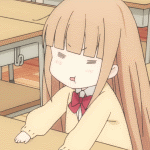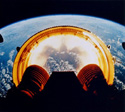|
I did it once but I forgot how - I need to downgrade a myTouch 3G (32A) to official 1.5 through fastboot in order to root it. They key here is doing all this without logging in and I can't get past the log in screen unless I do this. tl;dr: How do I downgrade a myTouch 3G to official 1.5?
|
|
|
|

|
| # ? May 14, 2024 19:32 |
|
So i got my galaxy s captivate yesterday, got apps and rooted it and all sorts of fun stuff, I wanted to theme it so I got metamorph but found it a bit intimidating. I found this one that changes the battery indicator( http://forum.xda-developers.com/showthread.php?t=802689&highlight=metamorph+samsung&page=3 ) to a circle with a percentage in the center, applied it with metamorph, rebooted and my battery icon was just completely gone, I guess this is when I should have done a restore, but I thought i just missed a part of the install or something. Then I tried to install another theme thinking it would use that ones battery indicator or something ( http://forum.xda-developers.com/showthread.php?t=813497 ) but it didn't bring back the battery. So I guess what I'm asking is how can I get my phone back to completely stock? I installed the clockwork rom manager and tried to restore to factory but I still have no battery indicator and the dark themes.
|
|
|
|
yamdankee posted:I did it once but I forgot how - I need to downgrade a myTouch 3G (32A) to official 1.5 through fastboot in order to root it. They key here is doing all this without logging in and I can't get past the log in screen unless I do this. What radio version are you running?
|
|
|
|
Civil posted:What radio version are you running? 2.22.23.02
|
|
|
|
I'm trying to root a Nook Color using autonooter and the instructions found here: http://forum.xda-developers.com/showthread.php?t=872490 but I'm having some trouble. While I write the image to the microsd card correctly, insert it (the device is powered off), then plug it into the computer. According to the instructions, something is supposed to happen after a little while. I've waited upwards of five minutes and nothing happens. What am I doing wrong? Edit: for reference, I have indeed updated the device to 1.0.1. Beet fucked around with this message at 05:16 on Jan 6, 2011 |
|
|
|
Official Cyanogenmod 7 Preview! https://www.youtube.com/watch?v=EGDWH6lvpLg New Boot Animation: https://www.youtube.com/watch?v=mYXiKWwp0DQ
|
|
|
|
With CM6, I run more apps than my phone can actually allow by offloading a dozen or so apps with app2sd that weren't designed to be copied. What'll happen if I wipe? I'm a bit afraid of trying any of these 2.3 mods and needing to wipe, to find that the Google Restore is gearing up to download 80 apps to my phone that only has enough room for 50 or so. My iPhone experience has turned me into a total app whore, I know.
|
|
|
|
Craptacular! posted:With CM6, I run more apps than my phone can actually allow by offloading a dozen or so apps with app2sd that weren't designed to be copied. Typically when I have issues with Google Restore, I sign in, load the market app, immediately back out of it, and force stop/delete data from Market.apk in Settings, and reboot. That stops the restore and allows you to load your apps piecemeal from Titanium Backup or from the Market.
|
|
|
|
WiMax alpha build has been posted for CM6 on the EVO: http://forum.xda-developers.com/showthread.php?t=902051
|
|
|
|
Ulysses S. Grant posted:Typically when I have issues with Google Restore, I sign in, load the market app, immediately back out of it, and force stop/delete data from Market.apk in Settings, and reboot. That stops the restore and allows you to load your apps piecemeal from Titanium Backup or from the Market. Man, I need to learn backup advice. I know/use Nandroid, but I know nothing about Titanium Backup, and only use it to remove GApps that need an update but refuse to do so.
|
|
|
|
Skeezy posted:Official Cyanogenmod 7 Preview! I can't wait for this.
|
|
|
Beet posted:I'm trying to root a Nook Color using autonooter and the instructions found here: http://forum.xda-developers.com/showthread.php?t=872490 but I'm having some trouble. While I write the image to the microsd card correctly, insert it (the device is powered off), then plug it into the computer. According to the instructions, something is supposed to happen after a little while. I've waited upwards of five minutes and nothing happens. What am I doing wrong? When I rooted mine, it never automatically restarted after plugging it in, but when I took out the SD card and restarted it, the autonooter software had worked and it booted up rooted.
|
|
|
|
|
I want to try CM7 on my Z / Vision, but this thread says I need CWRecovery 3+. I'm guessing this is short for ClockWork Mod Recovery? I'm using the recovery supplied by ROM Manager right now, so I'm not sure what this even means. Do I need this strange recovery for CM7?
|
|
|
|
It's so stupid, but I love the screen off and screen on animations in CM7/Gingerbread/whatever (did they come from the Nexus S?)
|
|
|
|
brc64 posted:It's so stupid, but I love the screen off and screen on animations in CM7/Gingerbread/whatever (did they come from the Nexus S?) That's Gingerbread, yeah.
|
|
|
|
ilifin posted:I want to try CM7 on my Z / Vision, but this thread says I need CWRecovery 3+. I'm guessing this is short for ClockWork Mod Recovery? I'm using the recovery supplied by ROM Manager right now, so I'm not sure what this even means. Do I need this strange recovery for CM7? Yes, you do, it uses a different file system not supported by CWM 2.x. And if you want to go back to 2.2, you'll have to re-flash CWM 2. I'm holding off on trying one of the gingerbeard roms until they clean up a few more bugs.
|
|
|
|
they're basically there, the only big thing I'm missing right now is trackball wake and that should be done soon. Even then the wake/sleep is worth it ...aaand that's fixed today SUPER IRAN-CONTRA fucked around with this message at 18:12 on Jan 6, 2011 |
|
|
|
So is CWRecovery the same? It's the only recovery I know my way around in.
|
|
|
|
Finally decided to at least do VISIONARY on my G2 for free tethering purposes. Which version of Android wifi tether should I use? Used to have it on my G1 and it was awesome.
|
|
|
|
kombatMedik posted:Finally decided to at least do VISIONARY on my G2 for free tethering purposes. Which version of Android wifi tether should I use? Used to have it on my G1 and it was awesome. http://code.google.com/p/android-wifi-tether/downloads/detail?name=wireless_tether_2_0_6.apk Also, use gfree to s-off and sim unlock, since you've already done the visionary root.
|
|
|
|
deong posted:Since you've already got root, just wait a few hours and someone will have the update hacked for root users. Someone will put out the OTA updated just enough to be able to apply it. The update's been up for several days, but I'm having difficulty finding the correct one. I've got a Samsung Galaxy S, provided by Optus in Australia. Apparently the firmware build number is FROYO.DTJP5 I want to update while retaining root and not gently caress up my phone in the process. So far all I've managed to find is a lot of sperglords wailing about bricked phones and three button recovery, and lists of how to download every other firmware but mine. Any help finding the correct firmware, and a coherent explanation on how to install it, would be eternally appreciated.
|
|
|
|
Binary posted:I ran the installer for the Android SDK so I can do adb and it tells me it can't find the Java SE JDK despite having installed it and rebooting. Then I tried putting the gfree file on the sdcard and moving it to /data/local in terminal (under su) and I get a cross device error. This is regarding the gfree method for unlocking with the G2. Sorry to quote myself, but some of this stuff I'm learning as I do it and didn't get a reply.
|
|
|
|
Binary posted:This is regarding the gfree method for unlocking with the G2. Sorry to quote myself, but some of this stuff I'm learning as I do it and didn't get a reply. Your going to want to have the gfree file in /data/local judging by those commands. When you run cd /data/local, it changes your working directory. then the chmod runs from your working directory (/data/local).
|
|
|
|
deong posted:Your going to want to have the gfree file in /data/local judging by those commands. When you run cd /data/local, it changes your working directory. then the chmod runs from your working directory (/data/local). Gotcha, my problem is that I had trouble installing adb on my computer to push the gfree file to /data/local and if I put the gfree file on the sdcard and try to move it to /data/local in a terminal as su I get a cross device error.
|
|
|
|
Binary posted:Gotcha, my problem is that I had trouble installing adb on my computer to push the gfree file to /data/local and if I put the gfree file on the sdcard and try to move it to /data/local in a terminal as su I get a cross device error. Yeah, toolbox is a bit lame. The "mv" command only does a rename, which doesn't work when trying to move to a different file system. And it lacks a "cp" command entirely.
|
|
|
|
Has it gotten any easy to root a new Evo? Last time I checked into it, there was a bunch of loving around in terminal that I just wasn't feeling like doing.
|
|
|
|
Today's MIUI has a custom camera application to replace the AOSP one, finally. Just waiting on translations now before I try it out.
|
|
|
|
I'm cross posting because this is more about a rooting and backing up and general android So my Droid Milestone is in a fix. It had Bugless Beast 0.5 with lots of apps installed on it. Rooted and everything of course. The problem is is when I tried to replace the battery today, I first shut off the phone, took the battery out, and then turned it on. For some reason, it would constantly loop over and over. I thought it was something with the battery stats. I go into clockwork and rest the battery stats. Keeps looping over and over or just freeze on the boot animation. So I look up there is a cache used dalvik that might have interrupted. I go into Clockwork, wipe out the cache. Not it stays at the boot animation (at least not freezing!) I ran it earlier today and it went for about an hour. I thought it was something with the huge amount of apps (people saying it can take 15 to 20 minutes with a fresh new install). Before I removed the dalvik, I took a nandroid backup of the system, and then went to a previous backup. It boots. Now the problem is is that I had the Blizzard Auth app installed and it's locked my starcraft account. What I would like is to get it back to working of the backup I took before I wiped out the dalvik. Even if I could get the serial number, it would really help with the recovery of the account.
|
|
|
|
Crossposting from the help thread, was told I'd have a little more luck here, not sure if these problems are specifically related to the rom but that's when they popped up.Tranax posted:I hope this is the right topic, and I apologize if something like this has been gone over.
|
|
|
|
Maarak posted:Has it gotten any easy to root a new Evo? Last time I checked into it, there was a bunch of loving around in terminal that I just wasn't feeling like doing. I'm pretty sure the newest unrEVOked works again so you don't have to do anything crazy.
|
|
|
|
Tranax posted:Crossposting from the help thread, was told I'd have a little more luck here, not sure if these problems are specifically related to the rom but that's when they popped up. I'm going to go out on a limb and guess that you used ROM Manager to install CM? If so, try re-downloading the ROM and GApps files from here: http://forum.cyanogenmod.com/files/category/4-motorola-droid/ and then installing them manually from CWM recovery (along with a full wipe of data/cache, of course). For whatever reason, ROM Manager seems to give wonky results, especially with the latest CM. I had weird issues with my first few installs using ROM Manager (even though I wiped), but doing everything manually fixed everything.
|
|
|
|
Maarak posted:Has it gotten any easy to root a new Evo? Last time I checked into it, there was a bunch of loving around in terminal that I just wasn't feeling like doing. I finally went ahead and rooted it last night and the process was really easy. I used unrevoked and it took all of about MAYBE 10-15 minutes (including installing the windows hboot drivers). I also installed the newest stable cyanogenmod 6.1.2 which also was pretty painless with rom manager. There have been a few hiccups (such as not being able to send MMS with the default messaging app, but working with handcent, wtf?) but overall the change is AMAZING. I really can't believe I waited so long to root after seeing how easy it was.
|
|
|
|
I followed this guide to get permaroot on my Desire Z. Does this also achieve s-off?
|
|
|
|
I've been having a problem with my Nook Color. I can't get the screen to turn off, either by waiting for the timeout, or hitting the power button. The only way to get the screen off is to power it down. I noticed this after replacing the YouTube application with another one. Is there anything that can cause this?
|
|
|
|
What version of RSDLite should I use? Is 4.9 ready to go, or should I use 4.8?
|
|
|
|
Ashex posted:I followed this guide to get permaroot on my Desire Z. Does this also achieve s-off? http://forum.xda-developers.com/wiki/index.php?title=HTC_Vision#Rooting_the_G2
|
|
|
|
While we're on the topic of rooted G2s, can anyone recommend the best ROM/ROMs or kernels out there for the G2? My sister complains about her battery life and I'm trying see what we can do. I've been digging through XDA but the G2 world is pretty foreign to me aside from CyanogenMod. My rooting experiences only stretch to the Nexus phones.
Arcarsenal fucked around with this message at 05:49 on Jan 8, 2011 |
|
|
|
Arcarsenal posted:While we're on the topic of rooted G2s, can anyone recommend the best ROM/ROMs or kernels out there for the G2? My sister complains about her battery life and I'm trying see what we can do. I've been digging through XDA but the G2 world is pretty foreign to me aside from CyanogenMod. My rooting experiences only stretch to the Nexus phones. I really, really like the MIUI rom. It's almost a re-write of android, in that it changes almost everything in the UI, but it runs all apps great. I think it uses a CM kernel. I have 30-40% after a good day of usage. But if she wants to get 2 or 3 days out of the battery with a decent amount of use, she picked the wrong phone. http://forum.xda-developers.com/showthread.php?t=871344 A lot of people swear by pershoot's kernel, I've never personally tried it. It's an overclocking kernel, but some just like it for general use. Try a CM kernel first to see how that works. http://forum.xda-developers.com/showthread.php?t=847672
|
|
|
|
drat, rooting the Desire Z looks like a pain in the rear end. e: nm, actually reading the instructions it looks pretty easy. Do you need temp root before running gfree? ZShakespeare fucked around with this message at 07:56 on Jan 8, 2011 |
|
|
|

|
| # ? May 14, 2024 19:32 |
|
Yes. Rooting the G2 is easy either way. I was pretty drunk when I did mine with the rage method and didn't have any issues  The temproot/gfree is even easier. The temproot/gfree is even easier.
|
|
|