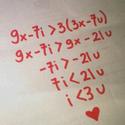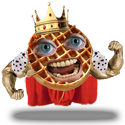|
I think i have a defective CPU and/or motherboard, and i'm trying to figure out which one it is. Problem is this, i have a Athlon II X4 640 on a T-Series Biostar motherboard, and sometimes the CPU is reported as an "AMD Engineering sample". Rebooting the system fixes that but is annoying to see it every now and them, not to mention worrying. What causes this? Is the motherboard about to die or is it the CPU? Advice?
|
|
|
|

|
| # ? Jun 3, 2024 22:53 |
|
Spatial posted:If you look at its memory ranges in the device manager, you'll see it has one big 256MB block and a few other smaller ones. So even the 512meg card wasn't using 512 megs of the system ram? Well cool.
|
|
|
|
Alereon posted:What videocard do you have now? What games are you upgrading for? I had an 8800GT that fried (You responded to my thread btw, I thought it was a CPU problem but it was not! Thanks however!) but now am using an ancient 7600GT. I'd upgrade for Mass Effect 2, Red Orchestra Stalingrad, Witcher 2, BFBC2, BF3, etc. I have a 1920x1080 resolution.
|
|
|
|
My laptop came with 4GB DDR3 1066MHz (max 8GB). I want to upgrade to 8GB. My question is, why does Toshiba suggest I upgrade with "PA3670U-1M4G Toshiba 4GB DDR2-800 Memory Module"? Should I ignore this suggestion and instead slap some matching DDR3 ram in there? Followup question, where's the cheapest place to buy laptop ram nowadays?
|
|
|
|
|
935 posted:My laptop came with 4GB DDR3 1066MHz (max 8GB). I want to upgrade to 8GB. My question is, why does Toshiba suggest I upgrade with "PA3670U-1M4G Toshiba 4GB DDR2-800 Memory Module"? Should I ignore this suggestion and instead slap some matching DDR3 ram in there? Are you positive it's DDR3? DDR2 and DDR3 are in no way interchangeable, and if you manage to force it into the slot it will cause all kinds of unhappiness (and fire). Check out http://www.crucial.com and punch in your laptop model. Also, Crucial is pretty cheap to order from, but just double check with Newegg and Amazon once you know which ram to get.
|
|
|
|
Pr0phecy posted:I had an 8800GT that fried (You responded to my thread btw, I thought it was a CPU problem but it was not! Thanks however!) but now am using an ancient 7600GT. I'd upgrade for Mass Effect 2, Red Orchestra Stalingrad, Witcher 2, BFBC2, BF3, etc. I have a 1920x1080 resolution.
|
|
|
|
I figured I'd test the waters here first before making a thread for it. I have a relative who's Vostro 1700 died on him about a month back. Having no other use for it he passed it on over to me to mess around with. I also have a Vostro 1500 that's in good shape, aside from the screen developing a whine when it's at max brightness. An idea I had was whether I could stick the motherboard from my 1500 into his 1700's case, as it has a full-sized keyboard and a 17" screen. Vostro 1500 Motherboard:  Vostro 1700 Motherboard:  They do seem to be quite similar, and while I do have extensive experience in building / working on desktops and have all the necessary tools, delving into a laptop would be a first for me and though I'd inquire before cracking open my 1500 (the ports and the vents / slots underneath the laptop line up and are accounted for, and though the head/microphone ports are on opposite sides, they are being handled by a daughterboard and easily dealt with). Has anyone around here done something like this before? The only thing I could find online was a guy who attempted the same but never responded to the thread with whether or not he was successful. Ghostpilot fucked around with this message at 05:09 on Jan 6, 2011 |
|
|
|
That seems like the least likely to work project ever, yet that configuration looks like the most likely to.
|
|
|
|
Factory Factory posted:That seems like the least likely to work project ever, yet that configuration looks like the most likely to. I thought the same! It didn't enter my mind to attempt transferring the guts of my laptop to that one until I was cannibalizing the 1700 for its memory, battery and hard drive (which is right around the time the screen on the 1500 started acting up). Finally I got to thinking that maybe the differences weren't so major after all and that it might be worth a shot.
|
|
|
|
Ghostpilot posted:Has anyone around here done something like this before? The only thing I could find online was a guy who attempted the same but never responded to the thread with whether or not he was successful. This shouldn't work at all, but I'm intrigued by this one because it looks like all the screw holes and mounts are completely the same. I believe most Dells have their motherboard's part number on a sticker on the RAM slot (see here). Do they match? I'm writing this post on an Inspiron 1525, which is pretty similar to your yours. It's one of three I've bought broken on eBay and refurbished, so I've had this thing completely disassembled two or three times. Considering how easy it is to work on, I'd say go for it. I'm surprised the 17" version uses a seemingly identical part. Usually, the 14", 15", and 17" variants of a laptop are put together in very distinct ways. For instance, the parts that make up an HP dv2000 are much different than a dv6000 or dv9000. Your other option is to send the Vostro 1700's motherboard off to a repair service (plenty of these on eBay). For around $120, they'll replace the component causing the failure (usually the northbridge or GPU) using a BGA/SMD rework station. This is the option I'd choose, as it leaves you with two working PCs, and you can sell one of them for $200+. Edit: Also, your screen whine is likely being caused by the backlight inverter. This is a ~$10 part and takes about 5-10 minutes to replace. Zorilla fucked around with this message at 06:36 on Jan 6, 2011 |
|
|
|
I already had the 1700 mostly broken down in order to access the 2nd stick of ram a few weeks ago, so it wasn't a big deal to just finish breaking it down from there. Now that I have the mainboard in my hand, I wouldn't be able to distinguish the two if they were side-by-side. As for the part number of the motherboards: 1700: CN-0HX766-48643-84C-2799 1500: CN-0WY041-48643-79E-0671 And I agree, between the proprietary components and the tight workspace, I generally just avoided working on laptops with the pretense that it'd just be more trouble than it's worth. But looking at this has me feeling a bit differently now. Though your suggestion is certainly the most sensible one, Zorilla, I am quite curious to see whether this could work. Good call on the backlight inverter, by the way; I had assumed that it'd be a pain to replace, but maybe it won't quite so bad. Thanks!
|
|
|
|
I have an SLI question. When doing SLI do you have to use the exact same card? If not, what are my options when dealing with an NVIDIA 8800GTS 320mb?
|
|
|
|
The Metal Avenger posted:I have an SLI question. When doing SLI do you have to use the exact same card? If not, what are my options when dealing with an NVIDIA 8800GTS 320mb?
|
|
|
|
Alereon posted:It doesn't have to be identical, but it has to be very close. It's really not worth doing much with an 8800GTS 320MB, except maybe using it as a PhysX card after you upgrade. What are your system specs, what games do you play, and what is your budget? I'm going to end up gifting my current system to a friend after I upgrade my system and just wanted to mess with SLI a bit first (on the super cheap). How do I use it as a PhysX card? I'm probably going to put an Nvidia GTX 460, or possibly something from the 500 series in my next rig. Would adding it as a PhysX card be beneficial?
|
|
|
|
Alereon posted:Your older CPU will bottleneck a GTX 460 1GB a bit, but it will still be way faster than an 8800GT, and it won't be completely hamstrung. On the plus side, you can get a quad-core CPU, motherboard, and RAM for $200-250 now, so hopefully it won't be too long until you can upgrade. Alright, thanks for your advice, I'll put the GTX 460 in my basket on Newegg. I wish I could get all those for $300, let alone for $250. I'll see you in the stickied thread if the Canadian prices of parts comes down a bit  . Thanks agaiin Alereon! . Thanks agaiin Alereon!
|
|
|
|
Hey guys, after scouring the board, I have been trying to find out what sort of webcam I should get? It's my first one, and I wanted to get an HD webcam as I have a quad-core Athlon II, so it shouldn't be an issue. I had a few questions though: -If I have an HD webcam, and the other person doesn't (and has a pretty slow laptop, to boot), can they see my feed in HD over Skype? The website isn't clear about this. -What kind of webcam should I get?! I was looking at the Microsoft LifeCam Cinema (720p), as around $50 it looked just right. I just want to know if this is a stupid call. I would like to stick around $40-60, but I can stretch up if it's "totally worth it, dude". Thanks!
|
|
|
|
I'm not sure this is a hardware problem, but I sure as hell hope it's not. Recently I've deleted everything on my hard drive and reinstalled Windows 7 and everything else. Since then, my computer is being really weird about connecting to the web. When the computer comes on from being shut down or asleep, it will say no internet access. If I remove and reinsert the ethernet cable, ta-da, it works. The problem is I have to remove and reinsert the cable every time the computer comes on, otherwise it does not connect online. And to make things more incovenient, I have to disconnect the cable from the computer itself because the problem remains if I do it at the router. This never happened before and it's quite annoying. Using Verizon Fios for an ISP. Any ideas?
|
|
|
|
Hopefully this is the right thrad as it's less hardware specific but more about useing the hardware... Anyway but I Just launched Bionic Commando using a Geforce GTX460 and i'm getting a persistant "PhysX>GPU" message in the top left of the screen that i'm guessing is coming from the card rather than the game. How do i turn this off as it's not going away by itself? Game options are limited to resolution changes only and the only physX options i can find within the Nvidia control panel are "select a PhysX processor" which is currently set to auto-select (the recommended option) out of the drop down box's 3 options of "Auto/Geforce GTX460/CPU". My hunch is that i'm misreading the message (it's pixelated) and that it's informing me of it's autodetection choice and that it's using the CPU to deal with the PhysX? I've no loving clue to be honest as i think this is the first game i've used that has PhysX (unless it's in Lost Planet 2 aswell) and it's the first time i've had a PhysX enabled card. edit: problem solved i think. The toolbar in the Nvidia control panel changes depending the category you've selected.... sneaky. There was an option to turn it off in there. Kin fucked around with this message at 19:31 on Jan 6, 2011 |
|
|
|
Is there a recommended brand when buying a crimping tool or should I just get the cheapest drat thing I can find? Are some of them better than others? I usually buy all my cables pre-made but it looks like I may be needing to wire some new office space, and if the cables are going to live inside the wall their whole lives then it doesn't make much sense to buy premade. (My company just moved into a new building and I recommended that we just let the electrician, who was going to have to get up in the ceiling anyway, wire us up. Big mistake, because three of the twelve jacks he wired don't loving work. Seems stupid to call him up and give him another chance to gently caress something up but my alternative is doing myself what I already paid someone else to do. drat it. Not sure which alternative to pick.)
|
|
|
|
vlack posted:Is there a recommended brand when buying a crimping tool or should I just get the cheapest drat thing I can find? Are some of them better than others? If you're just going to make a few cables, that one will work. If you're going to make a bunch, a good ratcheting crimp tool is probably a better buy. However, it sounds like you're about to make a mistake. Don't just run cables through the walls, and then throw an end on each one. You lose a lot of flexibility (in the metaphorical and physical sense), and it's very easy for the whole thing to turn into a wiring nightmare when labels start falling off your cable ends. It won't cost much more to do things right - keystone jacks in the wall, a patch panel in the wiring closet, and ID numbers for everything - and you will absolutely be happier with it down the line.
|
|
|
|
Space Gopher posted:If you're just going to make a few cables, that one will work. If you're going to make a bunch, a good ratcheting crimp tool is probably a better buy. Yeah, I was planning on making jacks, but I thought I needed a crimper for that? Fake edit: This looks much easier than I'd thought. I thought you had to crimp an RJ45 connector onto the cable, and that an RJ45 jack was just a female-female connector stuck in the wall.
|
|
|
|
So I have a Sony Vaio Z That I'd like to connect to and an old tube tv. The laptop has a VGA and HDMI out and the tv has RCA & S-Video in. I bought a VGA to S-Video adapter and a HDMI to RCA adapter but neither worked. The VGA to S-Video one gave me static on the tv and the HDMI did nothing. Any ideas what to do to get video from my laptop onto the tv?
|
|
|
|
Pertplus posted:So I have a Sony Vaio Z That I'd like to connect to and an old tube tv. The laptop has a VGA and HDMI out and the tv has RCA & S-Video in. I bought a VGA to S-Video adapter and a HDMI to RCA adapter but neither worked. The VGA to S-Video one gave me static on the tv and the HDMI did nothing. Any ideas what to do to get video from my laptop onto the tv? Those both look like they require the computer you connect them to to already support sending out the new signal over the VGA or HDMI port. You can't just connect them to any VGA or HDMI device because they're passive pin connectors and not active convertors. You're going to have a hard time converting VGA or HDMI to composite or S-video, pretty much all products out there work in the reverse of that to convert analog SD quality video from S-video or composite into VGA or DVI suitable for a computer monitor. Check with Sony if they make an official adapter for your lpatop to put out composite or S-Video, if there is none, you'll have to get an expensive device that will handle conversion. Or, if you're lucky, some DVD and Blu-Ray players and a/v receivers support taking an HDMI input and putting it on a TV through s-video or composite. But these will also easily cost a hundred bucks or more and at that point you could probably just buy a 20 inch or so LCD TV for not much more.
|
|
|
|
fishmech posted:Those both look like they require the computer you connect them to to already support sending out the new signal over the VGA or HDMI port. You can't just connect them to any VGA or HDMI device because they're passive pin connectors and not active convertors. Also note that the VGA to S-Video adapters you sometimes see on eBay and such only work if there are extra electronics in the VGA device that support doing the conversion to S-Video signal internally - check your laptop specs, but since the one you tried didn't work, I'd guess that your laptop doesn't support that particular feature.
|
|
|
|
Thanks. Sony doesn't seem to have an adapter so I guess I'll just have to buy a WDTV or something. Shame though, I had always enjoyed doing the whole internet to tv thing with just a cheap cable.
|
|
|
|
Pertplus posted:Thanks. Sony doesn't seem to have an adapter so I guess I'll just have to buy a WDTV or something. Shame though, I had always enjoyed doing the whole internet to tv thing with just a cheap cable. I'm just saying here, but you might be better off just replacing that old CRT set with a new LCD for the same cost as getting a WDTV.
|
|
|
|
vlack posted:Yeah, I was planning on making jacks, but I thought I needed a crimper for that? No, for the in-wall keystone jacks, you'll need a punch tool (which I'm betting your link there explains). Totally different from crimping an RJ-45 end onto a piece of CAT5, but (as I recall, haven't touched a punch tool in probably 8 years now) not difficult to do.
|
|
|
|
Hit a bit of a snag with the Vostro 1500 > 1700 transfer. Just as a test I hooked up the full-sized 1700 keyboard to my 1500 motherboard to see if the numpad would work, but the numbers on the numpad didn't work. However, when I held Fn + Alt and then hit the keys where the numpad was overlaid on the original keyboard (M, J, K, L, etc) then I was able to type the numpad numbers. I dug around the bios and found some settings that I thought might do it, but no such luck. Which leads me to think that's, somehow, hardware (or at the very least firmware) related. That aside, it does seem perfectly doable! But I think I'll just go ahead and get it repaired as per Zorilla's suggestion and have two laptops. Thanks guys!
|
|
|
|
Dear Serious Hardware / Software Crap users! I have a question regarding NFC and RFID. NFC has a mode called "card emulation" in which it can comunicate with a RFID reader because it acts as a RFID card. All the literature I have and the web serches I did only got me so far as with card emulation the device should at least "emit a unique ID". But I would like to know if it a) is possible, according to the NFC defintion, for such a card emulation information to be configured completly free (probably going as far as emulating a RFID card with a java routine on with it's top limit beeing the maximum of bytes allowed on a RFID card in the RFID protocol), and b) if such a uniqe ID (if not freely configurable) is hardcoded by the manufracture or dependend on the sim card. On some sidenote it probably would be interesting what manufractures enable you as a user to do and what should be theoreticly possible because of protocol definitions. For example the Nexus S's NFC chip is read only and does not offer any card emulation mode. I thank you in advance for all answers. Cadoc fucked around with this message at 00:42 on Jan 7, 2011 |
|
|
|
Ruklo Burosee posted:For full-load those temps are normal. If you wanted to lower them the best way to do that would be to buy an aftermarket cooler. The parts picking megathread's recommended cooler for LGA 775 is a Hyper 212:http://www.newegg.com/Product/Product.aspx?Item=N82E16835103065 After getting this thing running at 266, it made a huge difference, so I decided that I might as well get a new processor to improve it even more. I got the Intel Core 2 Duo E7500 Processor. Would you recommend that I also get this cooling system with it, or would the the stock one I have be ok. Again, sorry again if I'm making GBS threads up the thread with a bunch of ignorant questions. P.S. The $50 I spent on the Steam sale has quickly turned into about $200 in PC upgrades. gently caress you Steam.
|
|
|
|
loudog999 posted:After getting this thing running at 266, it made a huge difference, so I decided that I might as well get a new processor to improve it even more. I got the Intel Core 2 Duo E7500 Processor. Would you recommend that I also get this cooling system with it, or would the the stock one I have be ok. Again, sorry again if I'm making GBS threads up the thread with a bunch of ignorant questions. It's totally up to you. Stock cooling is good for minor overclocking, but usually an aftermarket cooler allows you to push higher clockspeeds while keeping the chip cool and the fan quiet.
|
|
|
|
MemTest says some of my memory is failing. I'm currently using this (Corsair DDR3 1600 6GB triple-channel kit, 1.65v, 8-8-8-24). I haven't tried testing each stick (6x1GB DIMMs) yet, but assuming I need to replace at least one, would it make sense to get an 8GB kit (2x4GB) with identical timings, place those in one channel and keep 4 good sticks in the remaining two channels? Like this: code:Am I about to ruin everything? If it comes down to it, I could just use the 8GB and still have more RAM than I currently do... My motherboard is an Asus P6TD Deluxe; the processor is an Intel i7 920 (shut up). Thanks for any advice... Edit: VVV Thanks. What I mostly use this machine for is Flash, AfterEffects, Photoshop, etc.... A Child's Letter fucked around with this message at 20:00 on Jan 7, 2011 |
|
|
|
That'd set you to dual-channel instead of triple-channel. I'm not sure that would really matter for gaming, but other intensive tasks you may do (though it sounds like you don't?) might suffer a teensy bit. Double check the manual, preferably the latest updated one from Asus, to see if the board won't crap itself or ignore 3 GB of 4 on the new DIMMs or ignore some DIMMs altogether or something, and if everything works out, then that should be fine. e: Oh, I completely missed the voltage part. Um... Undervolting the old stuff means it likely won't run at full speed. That requires you to set a "middle ground" voltage yourself, just high enough to run the 1.65v sticks stable but hopefully not so high that it burns out the 1.5v stuff. It's doable, but whether you want to do it depends on how long you expect the RAM to last before you replace it and how comfortable you are with such tweaking. Or you could just try clocking it all to DDR3-1333 at 1.5v. The old stuff might do that with no further tweaking. Factory Factory fucked around with this message at 19:08 on Jan 7, 2011 |
|
|
|
Hi! We're looking for tiny form factor zero clients, without being zero clients. Here's an overview of our ideal hardware specs: This is only available in Europe and it makes me sad. posted:Software Linutop OS and applications We're configuring some of our workstations to connect to a PXE server and load boot images on weak little machines without any local OS. They run RDP and that's pretty much it. Since Wyse and other vendors are like f you want want you to do this yourself we're giving you all kinds of extraneous crap, we're looking at a homebrew Linux solution. Any recommendations? Personally I'm for a tiny board from New Egg in an American Spirit tin but that isn't going over well.
|
|
|
|
SmellsOfFriendship posted:Hi! I bought one of those a couple years back (and am trying to sell it, actually) from BosaNova here in the US. Except they are 256MB RAM with a smaller 512MB flash storage. There was a tiny-PC thread a while back.
|
|
|
|
SmellsOfFriendship posted:Hi! Would a mini-itx Intel Atom work? This MSI board seems to fit your requirements. You'd just need a case (comes with PSU), some RAM, a compact flash reader and CF card. That should come to about $200 per computer (not including monitor, mouse/keyboard), which could go a few bucks lower if you drop the size of the RAM and the flash card. That case supports Kensington locks so you can properly secure them. Another thing about that case is that it only supports half-sized PCI. This poses a problem as the flash memory reader's bracket is full-sized. Since Newegg doesn't seem to stock the ones with smaller brackets you could always remove the bracket by unscrewing it from the PCB and just leaving the case's bracket cover in.
|
|
|
|
This is rocketing towards a janky, slipshod solution that will end up with a much higher TCO than just getting Wyse thins. Why are you allergic to them, again?
|
|
|
|
Jonny 290 posted:This is rocketing towards a janky, slipshod solution that will end up with a much higher TCO than just getting Wyse thins. Why are you allergic to them, again? They're expensive for what they are. And really, the V10Ls were so damned buggy out of the box that I'd rather stab myself in the eye than deal with re-imaging 20 of them again. We also don't need their stinking OS. We've found some excellent candidates so far, including the EEEEEEEEEEEEEEEEEEE Box manufactured by ASUS. They have a Linux version that clocks in under $300. Ideally we're looking at the ChipPC product line. But it never hurts to have too many options and as a supplier, we worry about their reliability.
|
|
|
|
Ruklo Burosee posted:Would a mini-itx Intel Atom work? This MSI board seems to fit your requirements. You'd just need a case (comes with PSU), some RAM, a compact flash reader and CF card. That's almost exactly the image server's configuration. We encountered the same problem with the flash card, we almost decided on duct tape. 
|
|
|
|

|
| # ? Jun 3, 2024 22:53 |
|
Okay, another weird video card related question: I have my video card hooked up to my TV, via HDMI, and my monitor, via DVI. If they are both hooked up, and I turn off the monitor, and turn it back on, it gets these vibrating green shapes. At first I thought it was a bad connection but I swapped cables all around and there was no change. Then I noticed that if I go into the Catalyst Control Panel and disable the monitor, then re-enable it, the problem goes away (at least until I turn off my monitor again). Any ideas?
|
|
|