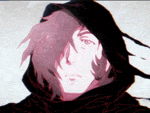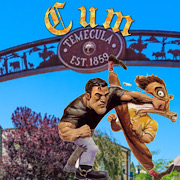|
SyRauk posted:I switched to CM7 on my Evo and now I'm getting this error message: Did you do a full wipe before flashing or do a full Titanium Backup restore? If you wiped and didn't restore from Titanium Backup, try a no-wipe reflash.
|
|
|
|

|
| # ? May 13, 2024 23:00 |
|
Godzilla07 posted:Did you do a full wipe before flashing or do a full Titanium Backup restore? If you wiped and didn't restore from Titanium Backup, try a no-wipe reflash. I knew I was forgetting something (wipe). I tend to leap before looking sometimes. edit: ok, i just confused myself, can somebody hold my hand and walk me through getting back to CM6 so I can backup everything or is it too late for that now? edit 2: Solved that problem. SyRauk fucked around with this message at 04:05 on Jan 18, 2011 |
|
|
|
Primworm posted:Not sure why I didn't think of this, but thanks much! Just decided to start fresh on it all since I already got my messages, but this is a good bit of info to know. I did it once right after the restore function came out, before you could limit it. Tried to restore some 10k messages, my phone exploded. Did the rename thing, which is why I thought of it. deong posted:I just said screw it, and if I need to look at an old SMS I open up the gmail app and look at the SMS label. And this is how I roll now.
|
|
|
|
I did a full wipe before installing CM7 on my Evo, and I, um, don't have a market application. What
|
|
|
|
Dred Cosmonaut posted:I did a full wipe before installing CM7 on my Evo, and I, um, don't have a market application. What GApps package.
|
|
|
|
big mean giraffe posted:GApps package. What is that? I'm not very technologically gifted, so all help is appreciated.
|
|
|
|
http://twitpic.com/3r10ev CM7 w/ Wimax
|
|
|
|
Fatpot posted:Has anybody rooted a Motorola Backflip? I'm having trouble using the Superoneclick, it just keeps looping its process, but never actually roots the phone (although it did copy the superuser program over). During the process I think it says something like "If this keeps looping, turn off USB debugging." At least I think it's USB debugging. Anyway, do what it says and it should work. It did for me on an OG Droid.
|
|
|
|
Dred Cosmonaut posted:What is that? I'm not very technologically gifted, so all help is appreciated. http://forum.cyanogenmod.com/forum-48/announcement-5-cm7-nightlies/ Read that. Specifically, you need this: http://koush.tandtgaming.com/google/gapps-gb.zip Random question for anyone who's been running CM7 for a while...why does my signal meter/data arrows slash letter start white and turn green?
|
|
|
|
big mean giraffe posted:Random question for anyone who's been running CM7 for a while...why does my signal meter/data arrows slash letter start white and turn green? No clue but it shouldn't be an issue. Nothing bad happens from what I can tell. I just assume when it's green it's connected and working and when it's white the signal is wonky.
|
|
|
|
Skeezy posted:No clue but it shouldn't be an issue. Nothing bad happens from what I can tell. Specifically, it's green when it has a solid connection to Google's servers and white when it doesn't. It's a new GB feature.
|
|
|
|
Penguissimo posted:Specifically, it's green when it has a solid connection to Google's servers and white when it doesn't. It's a new GB feature. That's pretty nifty.
|
|
|
|
big mean giraffe posted:http://forum.cyanogenmod.com/forum-48/announcement-5-cm7-nightlies/ Alright, now how do I get the files from my computer to my SD card? Turning on usb storage gives me no options to access my sd card on my computer. I came from sense/fresh, and just selecting the connect phone to computer just had the option to use the phone as a drive pop up. I am so sorry for my technological retardation.
|
|
|
|
Penguissimo posted:Specifically, it's green when it has a solid connection to Google's servers and white when it doesn't. It's a new GB feature. That's badass. Would explain why it's white on initial boot and quickly turns green and stays. Absolutely loving all the little graphical tweaks of GB, it really looks much nicer.
|
|
|
|
I'm really impressed with how stable this ROM is, being only a first release nightly. I haven't had any issues with it at all, aside from two apps not playing nice with gingerbread, which is no fault of the ROM itself.
|
|
|
|
Restoring my phone for the 2nd time tonight. I did a wipe but something weird happened with CM7 and it didn't load properly or sumpthin so it went back to CM6 but the SIM card wasn't working. edit: SUCCESS! SyRauk fucked around with this message at 06:16 on Jan 18, 2011 |
|
|
|
Running CM7-0 on my G2 seems like a bust  . It doesn't help that I have poo poo signal, but it would not let me connect to wifi. I would turn it on, and after maybe 20 seconds it would uncheck itself. . It doesn't help that I have poo poo signal, but it would not let me connect to wifi. I would turn it on, and after maybe 20 seconds it would uncheck itself. What all does the clockwork 3.x do that 2.5 wouldn't? It was annoying to have to update the recovery, install, flash the 2.5.x back to get back into my nandroid. I even tried to run a nandroid backup after updating to cw3.x (w/ cm6) and I couldn't restore it after cm7.
|
|
|
|
deong posted:Running CM7-0 on my G2 seems like a bust It's a known issue, just reboot and wifi will work from there on out.
|
|
|
|
deong posted:What all does the clockwork 3.x do that 2.5 wouldn't? It was annoying to have to update the recovery, install, flash the 2.5.x back to get back into my nandroid. I even tried to run a nandroid backup after updating to cw3.x (w/ cm6) and I couldn't restore it after cm7. New file system on gingerbread.
|
|
|
|
Also no market app and I'm 100% sure I checked Google Apps. gently caress.
|
|
|
|
Skeezy posted:Alright then I'll get on updating that now. You should be using Amon Ra recovery for everything. The reason they made a big deal over Amon 1.8+ is because that version started backing up the WiMAX partition where your RSA keys are stored. If you lose those, you lose 4G on any ROM. There's a procedure for checking for keys in the XDA CM 4G Alpha thread. So, make a backup with Amon Ra, check the /sdcard/nandroid folder for the wimax.img, and then copy that whole backup to a computer for safe keeping. EDIT: Clockwork apparently does back it up, but there have been issues with it screwing up the wimax partition, so people are recommending Amon instead. 900ftjesus fucked around with this message at 06:23 on Jan 18, 2011 |
|
|
|
ratbert90 posted:It's a known issue, just reboot and wifi will work from there on out. lol well gently caress. I'll wait for the next nightly before loving with it. I didn't even bother looking around to see if it was a known issue/fix.. I just assumed its not quite ready. Thanks for the info.
|
|
|
|
So, I'm not sure how many goons are fans of CM forcing people to use ADWLauncher, personally I'm not a fan of it. I went ahead and pulled the stock Gingerbread Launcher from source and installed it, removing ADW in the process. If anyone else wants to nab it: http://xeno.bemaniso.ws/Launcher2.apk You can either plop it into /system/app before you install the zip file through a recovery and delete the ADWLauncher apk, or you can do the following. Boot into recovery Mount /system/ adb push [LOCATION]/Launcher2.apk /system/app/ adb shell cd /system/app rm ADWLauncher.apk exit adb reboot
|
|
|
|
This is going to seem petty, but one thing I really miss about sense was the default text message sound. How may I go about acquiring it for use in CM?
|
|
|
|
tehfox0r posted:This is going to seem pretty, but the one thing I really miss about sense was the default text message sound. How may I go about acquiring it for use in CM? You can download the Sense ROM you were using, then navigate the zip to /system/media/notifications/ I believe, and just extract that file, you can then place it on the SD Card in /media/notifications/ and use it that way.
|
|
|
|
SyRauk posted:Also no market app and I'm 100% sure I checked Google Apps. gently caress. Checking Google Apps has never done anything for me (Incredible here). When I updated to CM0 I tried installing the separate gapps zip but this too didn't give me anything (Voice Search, Maps, etc). I ended up installing the December Gingerbread gapps, which worked, thankfully.
|
|
|
|
deong posted:What all does the clockwork 3.x do that 2.5 wouldn't? It was annoying to have to update the recovery, install, flash the 2.5.x back to get back into my nandroid. I even tried to run a nandroid backup after updating to cw3.x (w/ cm6) and I couldn't restore it after cm7. I have a Desire Z and suffer from a similar laziness, so what I did a week or two ago when I was fed up of going back and forth between recoveries was put it in USB storage mode, went to \clockworkmod\download\koush.tandtgaming.com\recoveries , renamed "recovery-clockwork-2.5.1.3-vision" to "recovery-clockwork-2.5.1.3-visionOLD", then renamed the CWR 3.0 recovery img "recovery-clockwork-2.5.1.3-vision". Once unmounted, you can can trick ROM manager into flashing CWR 3.0 by choosing to flash 2.5.1 again. When you're in GB and want to go back to 2.2, rename "recovery-clockwork-2.5.1.3-vision" to "recovery-clockwork-2.5.1.3-visionNEW" and "recovery-clockwork-2.5.1.3-visionOLD" back to "recovery-clockwork-2.5.1.3-vision" and do the same with ROM manager. Not sure if I'm actually saving more time than just fastbooting the recoveries instead of renaming, but it certainly feels like less work.
|
|
|
|
Xenoletum posted:So, I'm not sure how many goons are fans of CM forcing people to use ADWLauncher, personally I'm not a fan of it. I went ahead and pulled the stock Gingerbread Launcher from source and installed it, removing ADW in the process. If anyone else wants to nab it: It's not "forcing" anyone to use it, it's including it. There's also multiple versions of the stock Gingerbread launcher on the market you can install without ADB shenanigans.
|
|
|
|
For those who have overclocked their devices, what kind of additional battery drain have you experienced afterwards? Obviously there is bound to be some additional load on the battery, but I am just wondering what others first hand experiences have been. I updated my desire Z to Cm6.1 (from standard Cm6) and overclocked using setCPU on the same day. My battery life has taken a pretty decent hit, and I am just trying to determine what the culprit is. I have profiles set up to underclock while the screen is off and when my battery drains to a certain point, but today I was down to 80% after just a couple hours of idle time. SpareParts and the android battery stats do not point to any specific culprits. Is this the typical results of moderate overclocking (from 800mhz to 1.2ghz)?
|
|
|
|
Corez posted:For those who have overclocked their devices, what kind of additional battery drain have you experienced afterwards? Obviously there is bound to be some additional load on the battery, but I am just wondering what others first hand experiences have been. I updated my desire Z to Cm6.1 (from standard Cm6) and overclocked using setCPU on the same day. My battery life has taken a pretty decent hit, and I am just trying to determine what the culprit is. I have profiles set up to underclock while the screen is off and when my battery drains to a certain point, but today I was down to 80% after just a couple hours of idle time. SpareParts and the android battery stats do not point to any specific culprits. Is this the typical results of moderate overclocking (from 800mhz to 1.2ghz)? Most of the good kernels and profiles for setcpu will undervolt the lower-speeds, so battery difference is usually minimal. The really good ones will use a smart governor, overclock when active, and underclock when not, while undervolting the lower speeds. Basically, a good setup won't affect battery life much at all. It sounds like you need a better kernel for this. You might also adjust your profiles to underclock a bit more. Also, that's not a "moderate" overclock - you're running at 150% of stock battery. That's pretty drat substantial, considering most overclocks are in the 10-15% range.
|
|
|
|
It depends on how you change the scaling. Most overclocking tools only change the highest value, so most of the time, your processor is going to be running the same speed/voltage it would without an overclock. I think the voltage settings matter more than the frequency you set it to. I can up my X to 1.3 and the drain is only noticeably higher if I've been doing something that really heats up the CPU, which is a pretty big drain anyway. You might check and see what your minimum processor speed is with the overclock versus without (Quadrant will tell you this in phone info). If the minimum speed/voltage is higher, you're going to see a higher idle drain.
|
|
|
|
I am just using the stock kernel at the moment, which setCPU seemingly allows you to ramp up a bit past 1.5 ghz. While the idea of overclocking is tempting to me, fiddling with new kernels and such is something I am not exactly comfortable with at the moment. I normally don't have an issue with messing around with my phone, but pushing new kernels just screams no fly zone to me. When I say "moderate overclock", I am simply speaking in relative terms. I've seen plenty of reports of people ramping their Desire Zs up well past 1.4ghz without issue so I was just a little surprised to see my 1.2ghz "test run" yield such battery drain issues (Especially considering the phone is underclocked to begin with). Overclocking is certainly something I can live without at the moment though. I think I really need to learn to just love my phone the way it is without constantly tweaking things day in and day out. I think I'm an addict.
|
|
|
|
flyboi posted:http://twitpic.com/3r10ev Oh god, yes please! Gonna have to wait until after today at least.
|
|
|
|
If I'm using the Incredible's stock kernel, will I have any problems if I switch my ROM to the newest CM7 nightly, which I hear is pretty stable? I think I'm finally beginning to grasp this process...
|
|
|
|
Moogs posted:If I'm using the Incredible's stock kernel, will I have any problems if I switch my ROM to the newest CM7 nightly, which I hear is pretty stable? I think I'm finally beginning to grasp this process... If you change roms, it includes a new kernel. You don't have to touch the kernel when changing roms - you never have to touch the kernel unless you want to.
|
|
|
|
Just posting to say that cm7 is running very smoothly still, no hiccups or bugs. We are very close to RC/final. Absolutely stable enough for a daily driver.
|
|
|
|
big mean giraffe posted:Just posting to say that cm7 is running very smoothly still, no hiccups or bugs. We are very close to RC/final. Absolutely stable enough for a daily driver. Quoting to agree. Aside from the vision builds still missing the crt animations of course.
|
|
|
|
big mean giraffe posted:Just posting to say that cm7 is running very smoothly still, no hiccups or bugs. We are very close to RC/final. Absolutely stable enough for a daily driver. To be clear, if I "backup all user apps + system data" in Titanium Backup, and then install CM7 with ROM Manager, I should then be able to restore my apps from Titanium and have the new ROM with all my current apps and data? Is that correct?
|
|
|
|
Moogs posted:To be clear, if I "backup all user apps + system data" in Titanium Backup, and then install CM7 with ROM Manager, I should then be able to restore my apps from Titanium and have the new ROM with all my current apps and data? Is that correct? CM6 and CM7 are obviously built around different major releases of Android. The system data should not be transferred. They are not compatible and could/will cause problems. The app data may be able to transfer for some stuff. Other stuff may not work, that'll be some trial and error.
|
|
|
|

|
| # ? May 13, 2024 23:00 |
|
Moogs posted:To be clear, if I "backup all user apps + system data" in Titanium Backup, and then install CM7 with ROM Manager, I should then be able to restore my apps from Titanium and have the new ROM with all my current apps and data? Is that correct? Yes do NOT restore system data, it broke about half of CM7 for me, and I still haven't fixed it yet. I am going to have to do a total wipe/reflash in order to fix it. App data will be fine I am assuming, but system data should be left alone.
|
|
|