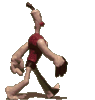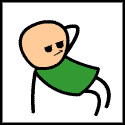|
HPL posted:Roughly $500. I really want to see if that f/2.2 at 100mm is enough to give a blurry background with a portrait. That camera looks soo nice.
|
|
|
|

|
| # ? May 8, 2024 09:12 |
|
Is there any reason to not disable digital zoom? Does using it have any advantage at all? I have an s95 and it was one of the first things I did.
|
|
|
|
Sad Panda posted:Is there any reason to not disable digital zoom? Does using it have any advantage at all? I have an s95 and it was one of the first things I did. Nope. As far as I know, every camera has to work with the same pixels, that you have at your disposal with the final JPEG as well, when it creates the digital zoom effect. To add insult to injury the interpolation algorithms are usually way less sophisticated than what you can do on a PC. (Bicubic, Genuine Fractals) The only (tiny tiny) advantage that I can think of is, that if the camera has only a JPEG mode, the digital zoom likely happens before it goes to the JPEG engine-- so you don't blow up the JPEG artifacts as well.
|
|
|
|
poopinmymouth posted:I really want to see if that f/2.2 at 100mm is enough to give a blurry background with a portrait. That camera looks soo nice. You have to remember that that 100mm is roughly 22mm in actual lens real estate so you're not going to get melty bokeh like an actual DSLR. I've messed around with an s90 zoomed all the way in at max aperture (f/4.9) and you can get somewhat of a blurry background, but only if you're doing macro type shots.
|
|
|
|
I just posted this in the SAD thread because someone else had mentioned it, but I figured this is more appropriate: I have had the s95 for a few weeks now, and it's basically the first "good" camera I've had, so I'm really new at this. I've noticed while editing my pictures that all of them are quite grainy, even at the lowest ISO settings. I imagine it is just a limitation of having such a small sensor...but is there any other setting besides ISO that affects that that I should be avoiding? I also shoot in RAW. I mean it's not super terrible, but if I am doing something wrong and can avoid it, I'd like to.
|
|
|
|
CarrotFlowers posted:I just posted this in the SAD thread because someone else had mentioned it, but I figured this is more appropriate: Make sure your expose your images correctly, as it shows more in images that are 2/3 - 1/3 stops underexposed. You can further reduce it for critical shots, by exposing to the "right" e.g. exposing it as bright as you can without clipping details, then bringing it down to normal in post processing. Check the useful live-histogram, as you don't want to rely on your LCD for that. But in all honesty, I prefer the subtle and very film looking grain of the S90/S95 at low ISOs over the crap that we had to put up with, using older compacts. I'm actually happy that Canon chose not to smudge away the noise as they usually do with their small compacts, leading to clean, but artificial looking images. I have recently looked at my first digicam images from the Powershot A20 (Dates back to 2001) -- ugh. 2 megapixel smudge-ville, at ISO 50 -- no less! Furthermore, having printed some images from the S90 and having them printed large -- I can safely say the grain is practically invisible even in prints of 16x20inches. VomitOnLino fucked around with this message at 11:04 on Jan 9, 2011 |
|
|
|
CarrotFlowers posted:s95 grain
|
|
|
|
VomitOnLino posted:The noise/grain is a fact of life for small compact cameras using comparatively (to full frame/aps-c) tiny sensors. Thanks for the info. I have noticed that I tend to underexpose by quite a bit, and that it is worse in those ones, so I'll try to work on that. I was shooting a lot in the snow and pretty much all of them came out underexposed, even though I tried to overexpose for the 18% gray thing...more practice I guess! Also good to know it's not noticable in print. I feel I also might have too high of expectations and am expecting dslr quality, when really I should know better. spf3million posted:Can you post some examples? Here's a 100% crop of one. It's right out of camera and way underexposed, but it was the best example I could find. Turns out it IS worse when I don't properly expose :P 
|
|
|
|
Just use the histogram for metering exposures on the S95 and you will get pretty much perfect exposure every time. Press the DISP button on the S95 until you see the histogram on the screen. Look at the right side of the graph and tune the +/- exposure compensation (by turning the back dial) till you are just a click away from over exposing the image. Over exposing means that there's something bumped up towards the right edge of the graph, you want to make sure the graph is flat at the very right hand side. The only down side is that the image might be seem slightly overexposed or too bright on the back LCD screen, but dont trust the s90/s95's built in LCD and I promise you that you wont over expose anything as long as you check the histogram. You can also just darken the image in post and get the benefit of having less noise in the image. Further reading http://www.luminous-landscape.com/tutorials/understanding-series/understanding-histograms.shtml
|
|
|
|
coke posted:Just use the histogram for metering exposures on the S95 and you will get pretty much perfect exposure every time. Thanks for that! I had it displayed but never knew what it meant... I didn't realise how useful (and easy to understand) it is.
|
|
|
|
Does it seem to happen a lot when there's snow around?
|
|
|
|
FasterThanLight posted:Does it seem to happen a lot when there's snow around? So the camera will always underexpose if the frame is filled with snow, polar bear in a snow storm or even just a white cat. Same thing with overexposing black cars, black bear or bearing wearing a black suit/jackets.
|
|
|
|
coke posted:It sure does. As the meter in every camera wants to make everything '18% grey/22% luminance'. Also the compacts that I had tend to (strongly) emphasize the focus point for the exposure. This is, because the camera tries to be smart. So, if you focus on something -- it guesses you probably want that properly exposed properly (for 18% grey). That means if you focus on a something very dark in a white/bright environment, the environment will likely blow out (unrecoverable overexposure) as it tries very hard to correctly expose the black object. The camera's meter won't go as far as it would if you were shooting in a dark room, but it will still overcompensate.
|
|
|
|
So now that CES has wrapped up does anybody feel like the S95 has been dethroned as the best pocketable P&S? I'm in the market for something to compliment the 5dMkII and micro 4/3rds are just way too unwieldy to think about throwing in my jeans or coat pocket. My only reservations with the S95 is that I've read some negative reviews pertaining to it being slow to pick up focus in low light. Does anyone have first hand experience about how it tracks when it's wide open in low light? The XZ-1 looks like it might be worth waiting around for to see how it fares but I'm quite the Canon fanboy so if the differences are minor I'll stick to an interface I'm more familiar with and a more compact body.
|
|
|
|
MMD3 posted:So now that CES has wrapped up does anybody feel like the S95 has been dethroned as the best pocketable P&S? The S95 is still a strong package as it combines a relatively large sensor with a relatively fast lens and a relatively small camera body. Don't sweat about low light focus speed too much. Most cameras are slower on the draw in low light with the exception of higher end stuff like the D700. The XZ-1 looks like it will be good but it is larger and will probably be roughly $100 or so more than the S95.
|
|
|
|
http://www.dpreview.com/news/1101/11011010olympusxz1samples.asp Wow, so DPreview has a XZ-1 sample gallery up and some of the landscape stuff looks great. I'm particularly impressed with one shot that shows the hazy mountain range in the background with great tones throughout. There's a low light shot in a hibachi bar that I would be happy with. And they even have one day time portrait with a bit of a blurred background. For $500, I'd still like to hold it in my hand and feel what the shot to shot lag is like, as well as autofocus.
|
|
|
|
I'm looking for a P&S for my production manager to take photos of products in various stages of assembly, to document repairs, etc. Right now she is using a Nikon 880, but it is really showing its age. She is not a photographer by any stretch, so simplicity is a virtue. I would like to get something with passable macro performance, sometimes it will be tasked with photos of ICs and other small parts. Budget is around $200. I've been looking at the Panasonic DMC-ZS5 (http://www.amazon.com/Panasonic-DMC-ZS5-Digital-Stabilized-2-7-Inch/dp/B00395YA90/).
|
|
|
|
taqueso posted:Budget is around $200. I've been looking at the Panasonic DMC-ZS5 (http://www.amazon.com/Panasonic-DMC-ZS5-Digital-Stabilized-2-7-Inch/dp/B00395YA90/). I have the TZ5 which is similar to that. Overall it is a good camera but the downsides are that the lens isn't that fast at f/3.3 compared to f/2.8 of a lot of other cameras and the flash isn't super powerful so if your production facility is large and kind of dark, that may be an issue. Also, one big annoyance of the design of the camera is that the flash is where you put your fingers to grip the camera so you have to be really mindful about it if you're taking photos with flash.
|
|
|
|
HPL posted:f/3.3 ... flash Thanks for the quick reply. We have some hotlights and a lightbox that she uses as long as the item will fit inside the box. Most of the photos are taken without on-camera flash.
|
|
|
|
taqueso posted:I'm looking for a P&S for my production manager to take photos of products in various stages of assembly, to document repairs, etc. Right now she is using a Nikon 880, but it is really showing its age. She is not a photographer by any stretch, so simplicity is a virtue. the new Canon A3300 might be worth considering but sounds like it won't be released until next month. http://www.popphoto.com/2011/01/ces-2011-canon-launches-4-budget-compacts-a3300-a2200-a1200-and-a800
|
|
|
|
taqueso posted:Thanks for the quick reply. We have some hotlights and a lightbox that she uses as long as the item will fit inside the box. Most of the photos are taken without on-camera flash. You might want to look at a camera with a hot shoe then. It'll make triggering the remote flash a lot easier. Also, you might want to see if the ZS5 has manual exposure controls. If you have to shoot at a set aperture and shutter speed because of the remote flashes, a simpler camera may not be enough because it will expose for what it sees rather than what the light will be at the time of exposure. EDIT: Ah. HPL fucked around with this message at 21:49 on Jan 10, 2011 |
|
|
|
HPL posted:You might want to look at a camera with a hot shoe then. It'll make triggering the remote flash a lot easier. hot lights though, not strobes...
|
|
|
|
I bought a S95 a week or so ago and so far it's amazing. Unfortunately I haven't had time to go through the 300 page pdf manual and I'm a huge idiot noob when it comes to cameras and photography. Tomorrow I'm going to Hong Kong and I was wondering if there are a couple of basic "must know" kind of tips or tricks for the S95 that you guys could tell me. I'm pretty tech savvy and I have an 18 hour flight to play around with the camera settings and stuff. I'd really appreciate any beginners pointers you all could give.
|
|
|
|
eriddy posted:Tomorrow I'm going to Hong Kong and I was wondering if there are a couple of basic "must know" kind of tips or tricks for the S95 that you guys could tell me. I'm pretty tech savvy and I have an 18 hour flight to play around with the camera settings and stuff. I'd really appreciate any beginners pointers you all could give. DaNzA posted:To combine the already mentioned clock short cut, there are few other things you can do with the S95: DaNzA posted:Judging from the two shots you posted, you were actually try to get those panning shots with a sharp looking car but with a blurry background, but did you know you can actually change the IS mode from Shoot-only to Panning? coke posted:Just use the histogram for metering exposures on the S95 and you will get pretty much perfect exposure every time. Also holding down Func.Set while pressing the power button will bring up a neat clock 
|
|
|
|
Refurbished Canon S90s are listed for $250 on the Canon USA site, if anyone is interested.
|
|
|
|
Thanks man!
|
|
|
|
Welp, ended up getting the DMC-ZS5.
|
|
|
|
We got the ZS5 and there is an issue I didn't think about at all. The memory card is stored inside a door on the underside of the camera. This means that the memory card can't come out of the camera when it is mounted on the tripod. Is there any kind of standoff I can put on the bottom of the camera or should I try to exchange it for a different P&S?
|
|
|
|
taqueso posted:We got the ZS5 and there is an issue I didn't think about at all. The memory card is stored inside a door on the underside of the camera. This means that the memory card can't come out of the camera when it is mounted on the tripod. It's a common problem with P&S cameras. They can only do so much with the camera being so small. You could try a quick-release plate but it might block the battery door too. If it's really a problem, you might want to think about going with a DSLR like an old Rebel XTi. If you're planning on making a stand-off yourself, the tripod is regular 1/4-20 thread, same as most 1/4" bolts and screws. HPL fucked around with this message at 18:06 on Jan 14, 2011 |
|
|
|
I also bought a used 40D to use for product photos. The production manager wants something simple and I'd like to keep her away from the DSLR's settings. It doesn't matter if the camera is larger than this one, if anyone has a ideas for a different P&S. Since this camera is intended to live on the tripod, I am going to see if I can get a standoff from mcmaster. taqueso fucked around with this message at 18:12 on Jan 14, 2011 |
|
|
|
That's why god gave us the green rectangle.
|
|
|
|
just got my S95... time to play around! let me know if you want any photo tests.
|
|
|
|
I want to get into photography without spending $6-800 on a DSLR that I won't want to bother lugging around. The S95 isn't really an option right now, as my hobby account only has $175 in it. My options as I see it: 1. Buy an SD1300IS now, work on composition, and hope someone ports CHDK 2. Sell some crap I don't need and buy an S95. 3. Sell some crap I don't need and buy a refurbished S90. The SD1400IS is right out, as it seems to be a redesigned SD1300IS with the addition of 720p video. Is the SD1300IS a worthwhile camera for a beginner who wants something to carry all the time and learn with, or should I scrape together some more cash?
|
|
|
|
The S95 will be money better spent. If you buy the SD1300, you'll end up chucking it sooner than later. The S95 will be your good buddy for years to come even if you do end up getting a DSLR and all that.
|
|
|
|
Loucks posted:I want to get into photography without spending $6-800 on a DSLR that I won't want to bother lugging around. The S95 isn't really an option right now, as my hobby account only has $175 in it. My options as I see it: I just got a SD1300IS for my mother, and I was really impressed with the quality for how cheap it was. It took surprisingly good pictures. I didn't mess with the manual settings very much, because I was showing my mother how to use the easy program modes, so I'm not sure how much it offers there. The only flaw it had was that indoors in lower lighting without the flash you will get the pixellated look common to Point-and-shoots in low-light situations, but it's partially because the auto mode chooses too high of an ISO. If you use ISO 200 or below, you won't have that problem. I chose it over the SD1400IS because it was cheaper, my mom didn't need 720p video, and the sensor pixel density was slightly less. It was 107 dollars at Sam's Club. To me, the s95 might be amazing, but if you're going to spend that much money, you might as well spend a couple hundred more for a DSLR. And I want my point-and-shoot to be thin enough (and cheap enough) that I can slip it in my jeans pocket and always have it around. The s95 is a little too thick for that, and if you need a carrying case anyway, might as well be carrying your DSLR.
|
|
|
|
Does anyone know of any good guides or books for learning the basics of how to get the most out of a manual digital camera? I love my S95 but it seems like the really great shots I get are just a coincidence that I managed to get exposure/ISO right. My usual techniques of "screw with it until you learn it" aren't quite enough for a camera with this many controls. Most of the stuff I've seen is either all about high-end film/DSLR stuff or about how to fix things in Photoshop.
|
|
|
|
There's little more to the technical side than the exposure triangle.
|
|
|
|
evil_bunnY posted:There's little more to the technical side than the exposure triangle.
|
|
|
|
qirex posted:Does anyone know of any good guides or books for learning the basics of how to get the most out of a manual digital camera? I love my S95 but it seems like the really great shots I get are just a coincidence that I managed to get exposure/ISO right. My usual techniques of "screw with it until you learn it" aren't quite enough for a camera with this many controls. Most of the stuff I've seen is either all about high-end film/DSLR stuff or about how to fix things in Photoshop.
|
|
|
|

|
| # ? May 8, 2024 09:12 |
|
another question for any S95 users out there... I'm trying to figure out if it's possible to save the settings for "C" or custom shots. It seems like I'll set it up to do some specific color or exposure settings but it forgets them everytime I shut it off... what's the point of the custom dial if it doesn't remember the settings? otherwise I might as well just change the settings on P every time. edit: nevermind, figured it out... page 108 of the manual, you have to go into the menu and select save settings. The more I dig into the functions of this camera in the manual the more incredible it becomes... the controls are super intuitive so I feel like even the stuff that wasn't immediately apparent will only take reading about once to stick. can't wait to get out and about to have some decent subjects to shoot. MMD3 fucked around with this message at 08:01 on Jan 19, 2011 |
|
|