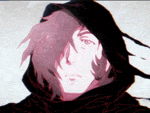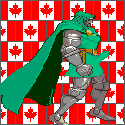|
Ack, that sucks. Okay, I'm going to stop this process, clear my backups, and then backup just the apps. What's the best way to ensure I save all my stuff, like my pictures? I think that's all I have on there that really needs to be saved...
|
|
|
|

|
| # ? May 14, 2024 02:17 |
|
Moogs posted:Ack, that sucks. Okay, I'm going to stop this process, clear my backups, and then backup just the apps. What's the best way to ensure I save all my stuff, like my pictures? I think that's all I have on there that really needs to be saved... Pictures in the gallery? Those are stored on your SD card so you'll be fine.
|
|
|
|
Moogs posted:Ack, that sucks. Okay, I'm going to stop this process, clear my backups, and then backup just the apps. What's the best way to ensure I save all my stuff, like my pictures? I think that's all I have on there that really needs to be saved... I'm not too sure how it works on your phone, but my pictures are all saved externally on the SD, so wiping data and cache never hurts my gallery. You can still keep your backups, and you are going to want to do a nandroid backup just in case anyway, when you restore just don't restore the system data, just user apps and data.
|
|
|
|
Are there still GPS problems with CM7 on the Evo? I never noticed any issues with anything else when I just upgraded from 6.1.1 to one of the early 7 builds, but even after a wipe and fresh install GPS did not work reliably. Here's hoping we see WiMax properly integrated for the full release though, I'm in need of a fresh install after some recent loving around and having trouble deciding between 6.1.2-WiMax and 7 nightlies.
|
|
|
|
wolrah posted:Are there still GPS problems with CM7 on the Evo? I never noticed any issues with anything else when I just upgraded from 6.1.1 to one of the early 7 builds, but even after a wipe and fresh install GPS did not work reliably. My clean CM7 has GPS issues, and the xda CM7 Evo thread specifically states that there are GPS problems. Particularly, GPS is able to turn on and get your current location; however, GPS does not currently lock on for navigation purposes. quote:GPS is flaky at best. Seems to often grab a lock when stationary, but doesn't continue to track for navigation.
|
|
|
|
All right what the gently caress, I flashed the GApps.zip posted last page after booting up CM7 on my Evo and Still. No. loving. Market. I just need to download one loving app, All I want is my loving titanium to restore my apps. Why in the name of god does this ROM not come with a loving Market in the first place. 
|
|
|
|
big mean giraffe posted:Just posting to say that cm7 is running very smoothly still, no hiccups or bugs. We are very close to RC/final. Absolutely stable enough for a daily driver. The CM nightlies have always been very stable for me. The only things I miss from CM6 are accelerometer options and an accurate battery status meter. Dred Cosmonaut posted:Why in the name of god does this ROM not come with a loving Market in the first place. Legal issues.
|
|
|
|
Dred Cosmonaut posted:All right what the gently caress, I flashed the GApps.zip posted last page after booting up CM7 on my Evo and Still. No. loving. Market. I just need to download one loving app, All I want is my loving titanium to restore my apps. Why in the name of god does this ROM not come with a loving Market in the first place. Did the other GApps take?
|
|
|
|
ZShakespeare posted:Quoting to agree. Aside from the vision builds still missing the crt animations of course. I'm really not sure why those animations aren't in these builds yet while the unofficial ones built from CM7 Source have had them from the beginning or at least very close to the beginning. I read that there was a problem with getting the phone to wake or something like that and that was the reason why it was left out of the nightlies. I'm on the latest unofficial build and it's been incredibly smooth even with the animations. Haven't had any wake issues at all and everything else is running great. I've even noticed a slight improvement on battery too. (I'm using a G2, for reference)
|
|
|
|
Dred Cosmonaut posted:All right what the gently caress, I flashed the GApps.zip posted last page after booting up CM7 on my Evo and Still. No. loving. Market. I just need to download one loving app, All I want is my loving titanium to restore my apps. Why in the name of god does this ROM not come with a loving Market in the first place. Which recovery are you using? The .zip giraffe linked isn't universal. Flash this one and you're done. I promise. http://android.d3xt3r01.tk/cyanogen/gapps/gapps-gb-20110115-signed.zip
|
|
|
|
Running CM 6.1 on my Incredible, and liking it a lot. Paired with LauncherProPlus.
|
|
|
|
Vagrancy posted:Which recovery are you using? The .zip giraffe linked isn't universal. Flash this one and you're done. I promise. YESSSSSSSS Thank you Thank you Thank you! YAY I FIXED IT Dred Cosmonaut fucked around with this message at 02:20 on Jan 19, 2011 |
|
|
|
I've got an Epic 4G and I'm tired of waiting for the OTA Froyo update. So many things I want to do require DK28. All the methods I've seen to get Froyo require using Odin to flash the .tar, but I just flat-out cannot get my computer to recognize my phone in Download mode, even though it'll read it all day long in Clockwork Recovery or when I just have the phone on. I've tried several cables and several USB ports, and all combinations, but it just won't do it. So I'm stuck with one possible option (aside from waiting). Is there any way to get a DK28 update using the update.zip method? Will it gently caress up my phone if I take an MD5 verified .tar file, rename it update.zip and flash it through recovery? If it does gently caress it up, a restore through recovery will bring it back to how I had it before I did anything, right?
|
|
|
|
I flashed the first Evo CM 7 nightly when it came out and everything (other than the flaky GPS) is working very well for me. Should I keep flashing new nightlies, or keep this one until the GPS is fixed or a major RC is released? Does flashing from nightly to nightly require a data/cashe wipe, or is it relatively painless?
|
|
|
|
There isn't an update.zip floating around anywhere that's just android market is there? Like many others, I installed the CM7 nightly thinking it would have the market, so I could get titanium backup and say gently caress you to to the google apps update.zips. I'm probably going to have to make my own aren't I?
|
|
|
|
tehfox0r posted:I flashed the first Evo CM 7 nightly when it came out and everything (other than the flaky GPS) is working very well for me. Going to update to today's nightly now. Not going to bother with a full wipe, just a cache/dalvik wipe and that's all. Mogomra posted:There isn't an update.zip floating around anywhere that's just android market is there? Like many others, I installed the CM7 nightly thinking it would have the market, so I could get titanium backup and say gently caress you to to the google apps update.zips. http://goo-inside.me/gapps/gapps-gb-20110115-signed.zip They changed the GApps to just have the minimum for the Market. Everything else is on the market now anyways so it's much smaller.
|
|
|
|
Mogomra posted:There isn't an update.zip floating around anywhere that's just android market is there? Like many others, I installed the CM7 nightly thinking it would have the market, so I could get titanium backup and say gently caress you to to the google apps update.zips. What phone are you using? Edit nevermind Skeezy already got it
|
|
|
|
Skeezy posted:Going to update to today's nightly now. Not going to bother with a full wipe, just a cache/dalvik wipe and that's all. I'm running it on my Evo, and everything seems alright. My main problem is that google sync won't bring down my contacts. Anyone else having this problem? Kinda important...
|
|
|
|
Duckman2008 posted:I'm running it on my Evo, and everything seems alright. My main problem is that google sync won't bring down my contacts. Anyone else having this problem? Kinda important... The first official nightly pulled all my contacts just fine. Is Contacts Sync enabled? I had the same problem with Gmail for a while till I noticed it wasn't set to sync.
|
|
|
|
Skeezy posted:http://goo-inside.me/gapps/gapps-gb-20110115-signed.zip I was unaware of this. That's awesome, thanks!
|
|
|
|
Duckman2008 posted:I'm running it on my Evo, and everything seems alright. My main problem is that google sync won't bring down my contacts. Anyone else having this problem? Kinda important... Also, under Accounts and Sync > Google, hit Menu then select Sync Now or whatever with Contacts checked and give it a minute.
|
|
|
|
Duckman2008 posted:I'm running it on my Evo, and everything seems alright. My main problem is that google sync won't bring down my contacts. Anyone else having this problem? Kinda important... Follow this guy if you want to keep up on the status of 4G on CM6/CM7: http://twitter.com/shinzul
|
|
|
|
For all the people complaining that the GAPPS won't install it's likely because you are using the version of clockworkmod that comes with rom manager. You need to manually update your recovery to version 3. Something about the 2.x versions not liking EXT4.
|
|
|
|
tehfox0r posted:Also, under Accounts and Sync > Google, hit Menu then select Sync Now or whatever with Contacts checked and give it a minute. Got it fixed, thanks!
|
|
|
|
zamin posted:So I'm stuck with one possible option (aside from waiting). Is there any way to get a DK28 update using the update.zip method? Will it gently caress up my phone if I take an MD5 verified .tar file, rename it update.zip and flash it through recovery? That won't work. Have you tried pulling the battery and then holding the volume up/down while you plug it into USB?
|
|
|
|
Just installed the 1/18 CM7 on my Incredible. Really pretty easy to do, you just have to make sure you've backed everything up. Is there a way to manage contacts between the phone and Gmail on my computer? I want to synchronize them but it's hard to do on the phone.
|
|
|
|
I want to clarify, because trying to answer this by reading guides has just made me feel really stupid; the rom just sets the filesystem type? I don't have to convert to ext4, just install a new recovery, that's still compatible with cm6, and flash?
|
|
|
|
zamin posted:Is there any way to get a DK28 update using the update.zip method? zamin posted:Will it gently caress up my phone if I take an MD5 verified .tar file, rename it update.zip and flash it through recovery? zamin posted:If it does gently caress it up, a restore through recovery will bring it back to how I had it before I did anything, right? Which is an important point. I strongly discourage you from updating to DK28 if you can't get Odin to work. Reason being that should you want go back to DI18, which you'll probably have to do once the official update is released, you'll need to use Odin to do so. Similarly, if anything screws up during the update process, you'll need Odin to restore.
|
|
|
|
Moogs posted:Just installed the 1/18 CM7 on my Incredible. Really pretty easy to do, you just have to make sure you've backed everything up. You should be able to go to contacts.google.com on your computer and sign in with your account and manage your contacts from there. Once you're done, it'll sync with your phone pretty quickly
|
|
|
|
zamin posted:I've got an Epic 4G and I'm tired of waiting for the OTA Froyo update. So many things I want to do require DK28. forgive me for asking, but have you installed the samsung usb drivers from http://forum.xda-developers.com/wiki/index.php?title=Samsung_Galaxy_S/SPH-D700#Odin_Stock_Flashing ? Unless you want to go with a custom rom that someone baked to be flashed through clockworkmod, odin is the only way to install the new rom.
|
|
|
|
quadratic posted:That won't work. I've tried virtually every combination of key presses + cables + ports + computers that I have access to. My phone just won't get recognized in download mode no matter what I try. What's weird is that there was a version of DK28 that you could run through a recovery update that was on Google's servers, but that current link is only 1.9kb and now everything I can find on XDA or elsewhere requires an Odin flash. From further reading, I've seen a lot of people having problems with various issues in DK28, so I'm just going to wait for the OTA, especially since I can't use Odin to flash back to DI18 if things don't go right. ExcessBLarg! posted:The original DK28 OTA update (which was pulled) is available here. However, Odin has been the preferred method for some time. I'm not sure exactly why, other than you might have GPS problems after the update. To mitigate that, acquire a lock in Google Maps first before running the update. Ya, I saw that. Wasn't sure about it, though since the update.zip is ~93MB and the md5 verified Odin .tar is almost 300MB. Since the other 2 links are less than a meg, I didn't know if I could trust it. quote:Which is an important point. I strongly discourage you from updating to DK28 if you can't get Odin to work. Reason being that should you want go back to DI18, which you'll probably have to do once the official update is released, you'll need to use Odin to do so. Similarly, if anything screws up during the update process, you'll need Odin to restore. This is my conclusion, too. ZShakespeare posted:forgive me for asking, but have you installed the samsung usb drivers from http://forum.xda-developers.com/wiki/index.php?title=Samsung_Galaxy_S/SPH-D700#Odin_Stock_Flashing ? Ya, I have them. I've installed, uninstalled, reinstalled, and rebooted dozens of times, and still nada. I'm beginning to think that it might have something to do with the fact that my motherboard is outdated and I don't have USB 2.0 capabilities. That's the only thing I can come up with. zamin fucked around with this message at 07:55 on Jan 19, 2011 |
|
|
|
zamin posted:I'm beginning to think that it might have something to do with the fact that my motherboard is outdated and I don't have USB 2.0 capabilities. That's the only thing I can come up with. It doesn't matter. The phone goes into download mode before it starts trying to communicate with the PC. Whether the drivers are working or not doesn't come into play until after you're in download mode. Anyway, build yourself a jig http://forum.xda-developers.com/showthread.php?t=819551
|
|
|
|
quadratic posted:It doesn't matter. The phone goes into download mode before it starts trying to communicate with the PC. Whether the drivers are working or not doesn't come into play until after you're in download mode. Would this help my problem, though? I can get into download mode (yellow triangle with Android dude digging) no problem. My computer just won't see it (USB Device Not Recognized) when I'm there.
|
|
|
|
zamin posted:Would this help my problem, though? I can get into download mode (yellow triangle with Android dude digging) no problem. My computer just won't see it (USB Device Not Recognized) when I'm there. You can pretty much ignore everything I've said. I thought your problem was that you couldn't get the phone into download mode What, if anything, shows up in device manager when you connect it?
|
|
|
|
To everyone saying we're close to an RC on CM7, I thought there were still quite a few features missing, mostly related to the new status bar? Things like battery percentage, signal meter, etc? Is this not the case?
|
|
|
|
LastInLine posted:To everyone saying we're close to an RC on CM7, I thought there were still quite a few features missing, mostly related to the new status bar? Things like battery percentage, signal meter, etc? I think they're not going to do a battery percentage thing because of the Vertical Battery bar on this one, I could probably be wrong. Also there's been scattered reports of terrible battery life, however my Slide is doing great, been off charge since noon (Eastern Standard Time) and it's only at 61%. 39% in 17 hours of normal usage is pretty drat high.
|
|
|
|
Xenoletum posted:I think they're not going to do a battery percentage thing because of the Vertical Battery bar on this one, I could probably be wrong. The battery meter still sucks poo poo. I'm back to having a widget on my desktop until someone makes a new circle battery meter for 2.3.
|
|
|
|
I'll repost this then, If you don't like the battery meter/clock in CM7, and have an incredible This link has flashable packages to install a circle battery meter/percentage and remove the clock. http://mattyg.me/cm7/ I found this on XDA in the Incredible Dev forum. Perhaps you non-Incredible users have something similar going on for your device. I'm only saying this is for incredible because I have no idea if it works for other cm7 devices. So, try at your own risk or research. I did a nandroid backup just in case, but I didn't even wipe the dalvik cache and everything went fine- but your mileage might vary. Doctor Butts fucked around with this message at 15:11 on Jan 19, 2011 |
|
|
|
On the subject of GApps, after I installed and entered my Google info, I got a list of checkboxes to select what apps I want to download and install (with the option of selecting none or all). If I remember right, I think you can just tick off Market and then be on your way. This was on a Nexus One on builds #5 and #7, if that makes a difference.
|
|
|
|

|
| # ? May 14, 2024 02:17 |
|
air- posted:On the subject of GApps, after I installed and entered my Google info, I got a list of checkboxes to select what apps I want to download and install (with the option of selecting none or all). Market isn't on the list, it should just show up when you install GApps. Speaking of GApps, new system kinda blows - you still have to flash Gapps package every. single. update.
|
|
|