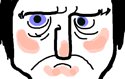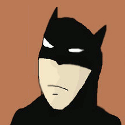|
Vagrancy posted:Google'd out of curiosity and found this, any help? Tried that. Still no dice. I'm actually on my second device due to an unrelated issue, and that one wouldn't get recognized, either. I doubt I've had two phones with the same (probably rare) problem, so my money's on me either screwing something up or something in my computer hardware not being just right. I appreciate all of the suggestions and help on this issue.
|
|
|
|

|
| # ? May 13, 2024 22:42 |
|
This is a shot in the dark, but I'm wondering if anyone can recommended a ROM for my MyTouch 3G/HTC Magic. Here is the information from FASTBOOT: code:
|
|
|
|
Duckman2008 posted:Ok, so I swapped out my Evo for one with a working headphone jack, which means on this one i actually care about my WiMax keys. I want to flash to the latest CM7 nightly. Last time I just downloaded and installed through ROM Manager. Should I do that this time, or will i lose the 4G keys? There's the problem, last I checked you need Clockwork recovery for ROM Manager. I haven't checked in a while so that may have changed. Flash Amon-Ra 2.X recovery and do a nandroid backup. Check for wimax.img in the backup folder, your keys will be there even though you can't really check for them since it's not a filesystem. From XDA: "To check your RSA keys, go to the market and download 'Wimax Keys Checker' by joeykrim" Do that before you backup, if you that works and you see wimax.img in your backup, you're good to go. My wimax.img in the nandroid backup is 12MB, I would imagine they would all be that size. CM7 shouldn't touch the wimax partition since it doesn't have wimax support, but backing them up can't hurt. On the WiMAX front, Shinzul has 4G start time down to 20 seconds from 60 seconds. Also he fixed the weird repeated message in logcat that both Sense and the CM6+4G Alpha had after you turn off 4G. So he has bested the Sense implementation of 4G. He also has it working on CM7, but no word how well it works, just that he did a speed test.
|
|
|
|
Pvt. Parts posted:This is a shot in the dark, but I'm wondering if anyone can recommended a ROM for my MyTouch 3G/HTC Magic. I'm using CM6.1 with the same radio and 1.33.0004 SPL (which is what my phone came with) Works fine but be aware these are old phones now with limited RAM (especially the 32B which we have) so don't expect any performance miracles.
|
|
|
|
Not sure if this is a freak occasion or if this is legitimate, but after flashing the XWJS3 base and JK4 modem with glitterballs' OC/UV kernel, I'm getting Down/Up speeds of 4100/1800 and the GPS is getting a dead lock in 5 seconds. Bear in mind I have a Samsung Captivate, so GPS lock is a big deal for me. Smooth as butter too.
|
|
|
|
|
Hnnnnng, I am this far *holds fingers slightly apart* from rooting my SNS. I've already got a nandroid done and everything, i'm literally one line of commands away from it... but I don't think I will yet.
|
|
|
|
Iananan posted:Hnnnnng, I am this far *holds fingers slightly apart* from rooting my SNS. I've already got a nandroid done and everything, i'm literally one line of commands away from it... WTF is a SNS. If you mean Nexus S, the only downside is that it erases everything on the phone when you fastboot oem unlock. And if you have a custom recovery to do a nandroid, you're rooted. All you have to do is install the SU binary/apk and you have root privs. How did you do this?
|
|
|
|
One of my idiot friends has a retarded friend with a MyTouch4G. Idiot friend rooted it and retarded friend attempted to load a custom ROM. The brick is now on my desk and when powered on, just goes to the MyTouch4G splash screen and stays there. It won't go into recovery mode when I hold volume down while powering up. It is recognized over USB and I'm installing the ADB driver for it right now. What the hell do I need to do to get this to work? e: somehow when I plugged in USB, it just turned on and went straight into clockwork. I found two backups, but they both have invalid MD5s. Wiping data and cache didn't help, so I loaded CM6, but it stays at the splash screen. What else can I do? butt dickus fucked around with this message at 16:21 on Jan 21, 2011 |
|
|
|
Doctor rear end in a top hat posted:One of my idiot friends has a retarded friend with a MyTouch4G. Idiot friend rooted it and retarded friend attempted to load a custom ROM. The brick is now on my desk and when powered on, just goes to the MyTouch4G splash screen and stays there. It won't go into recovery mode when I hold volume down while powering up. It is recognized over USB and I'm installing the ADB driver for it right now. What the hell do I need to do to get this to work? Hope and pray it has an unlocked bootloader you can use to flash a new recovery. If it doesn't, you're probably hosed.
|
|
|
|
Doctor rear end in a top hat posted:One of my idiot friends has a retarded friend with a MyTouch4G. Idiot friend rooted it and retarded friend attempted to load a custom ROM. The brick is now on my desk and when powered on, just goes to the MyTouch4G splash screen and stays there. It won't go into recovery mode when I hold volume down while powering up. It is recognized over USB and I'm installing the ADB driver for it right now. What the hell do I need to do to get this to work? If ADB works, from the terminal just do adb reboot recovery. If it boots into recovery, success and flash cm6.1 or what ever. If it does not.. um.. cry?
|
|
|
|
deong posted:If ADB works, from the terminal just do adb reboot recovery. If it boots into recovery, success and flash cm6.1 or what ever. If it does not.. um.. cry? The ADB daemon doesn't boot up during the bootloader in my experience - fastboot does. You might be able to fastboot reboot recovery, but if holding down volume down on boot doesn't work, it probably won't work.
|
|
|
|
I can get it into recovery and I loaded CM6, but it still hangs at the MT4G splash. Is there something I'm doing wrong? I've wiped data/cache like 3 times.
|
|
|
|
Doctor rear end in a top hat posted:I can get it into recovery and I loaded CM6, but it still hangs at the MT4G splash. Is there something I'm doing wrong? I've wiped data/cache like 3 times. How long is it hanging? It can take a very long time on the first boot.
|
|
|
|
Casao posted:How long is it hanging? It can take a very long time on the first boot. I waited ~30 minutes. My X only takes ~5-10, so I figured I wasn't getting anywhere.
|
|
|
|
Casao posted:You have Facebook installed, right?
|
|
|
|
Hey Incredible users: What's the latest radio update? I think i'm on 2.1500.07.28
|
|
|
|
Doctor rear end in a top hat posted:I waited ~30 minutes. My X only takes ~5-10, so I figured I wasn't getting anywhere. Ah, yeah, that's definitely something. If you've got recovery now, wipe the SD card completely clean. Grab the CM6 you want. Put it + Gapps on the SD card. In Recovery, choose every single wipe option you can find. There should be a ton of them. Flash CM6, flash Gapps. Then try rebooting. If it doesn't work, maybe he hosed up the SPL.
|
|
|
|
Casao posted:The ADB daemon doesn't boot up during the bootloader in my experience - fastboot does. You might be able to fastboot reboot recovery, but if holding down volume down on boot doesn't work, it probably won't work. I've gotten into recovery during a boot loop like that. It seems adb is one of the early load items, not sure. Doctor rear end in a top hat, what recovery? You can try to go in and delete the partitions manually if its clockwork? I think RAmon has an option like that too.
|
|
|
|
I can boot it into clockwork by plugging it in USB when the power is off. I'm unable to mount or format system, which might be the whole problem. Anything I can do about that?
|
|
|
|
Doctor rear end in a top hat posted:One of my idiot friends has a retarded friend with a MyTouch4G. Idiot friend rooted it and retarded friend attempted to load a custom ROM. The brick is now on my desk and when powered on, just goes to the MyTouch4G splash screen and stays there. It won't go into recovery mode when I hold volume down while powering up. It is recognized over USB and I'm installing the ADB driver for it right now. What the hell do I need to do to get this to work? If you can get into the bootloader, then you should be able to reset everything back to stock if you have the 300MB PD15IMG.zip file on the root of the sdcard.
|
|
|
|
Doctor rear end in a top hat posted:I can boot it into clockwork by plugging it in USB when the power is off. I'm unable to mount or format system, which might be the whole problem. Anything I can do about that? Do you know if it's been S-Off'd? Go into hboot (not sure exactly how) and check. If it has, you can fix pretty much anything, hit me up on AIM and I can walk you through it (I don't remember exact specifics or I'd just post them, it's kind of trial and error). If not, try the instructions at http://wiki.cyanogenmod.com/index.php?title=TMobile_myTouch_4G:_Full_Update_Guide#Flashing_the_Engineering_HBoot_.28Optional.29 - if they work, you can turn hboot off.
|
|
|
|
chestnut santabag posted:If you can get into the bootloader, then you should be able to reset everything back to stock if you have the 300MB PD15IMG.zip file on the root of the sdcard. I'm downloading this right now and I'll try it first. Casao posted:Do you know if it's been S-Off'd? If I turn it on with volume down held, it takes me to a screen with 3 skateboarding androids that says code:Then it has controls, the options FASTBOOT, RECOVERY, FACTORY RESET, SIMLOCK and IMAGE CRC. I tried dicking around with the options in there and I can't seem to get anything done. If flashing that zip doesn't work, I'll AIM you.
|
|
|
|
Doctor rear end in a top hat posted:I'm downloading this right now and I'll try it first. Yeah, it's still a locked bootloader. You'll need to unlock it to modify system - whoever did this only gained temporary root, I think. Try the instructions at http://wiki.cyanogenmod.com/index.php?title=TMobile_myTouch_4G:_Full_Update_Guide#Gaining_Permanent_Root_Access_.26_More The Engineering HBoot will let you fix it more easily, but it's not required. You might have better luck on XDA for myTouch 4G at this point, I'm not entirely familiar with it so I can't speak to specifics.
|
|
|
|
That makes sense. I'll try the official signed update chestnut santabag mentioned, hoping that it will work. If not I'll have to learn all this other nonsense on XDA.
|
|
|
|
Doctor rear end in a top hat posted:official signed update chestnut santabag
|
|
|
|
Hey, quick question. In the process of gettin everything set up for a custom ROM on my Samsung Captivate. Titanium Backup is saying that my phone settings won't allow me to restore anything, and is telling me that the solution is to go to Settings->Applications->some option that isn't there. Any help would be appreciated.
|
|
|
WeX Majors posted:Hey, quick question. possibly enable USB debugging under development in the Applications menu. It's a warning that Tibu puts in every time, but as far as i know, it will work fine even without enabling USB debug
|
|
|
|
|
quote:Now that all of the explanation of my reasons is out of the way, what can you expect moving forward? Well, I have officially signed on to maintain CM7 on the Droid (OG Droid for some, though I prefer just Droid). I will also be doing general work within the CM repo tree, one of the first of which will be to add the scrollable Notification Power Widget from GEM into CM. I also will be looking into porting CM7 over to the DX/D2, but I don’t want to lay down anything concrete on those fronts yet, since I haven’t even begun working on it and therefore don’t know exactly what to expect, but just know that it’ll be looked at in the coming weeks. This should be nice, I loved that on MIUI.
|
|
|
|
I ran unrevoked a month or 2 ago, and it went fine, but I think i'm ready for a change. I don't think there's anything on my phone (an evo) I care about that I can't get back, so how would i go about wiping everything and installing CM if I've already rooted? Or, I suppose a better question would be, is there anything on my phone I might care about that isn't immediately obvious? I have backups of pictures, I don't care about angry birds scores, and i can resync my google contacts...
|
|
|
|
helsabot posted:Or, I suppose a better question would be, is there anything on my phone I might care about that isn't immediately obvious? Not really. You covered the basics. If you have any apps that can do settings exports (e.g. Plume) go ahead and make them, otherwise, meh. Wipe that bitch and flash flash flash.
|
|
|
|
helsabot posted:I ran unrevoked a month or 2 ago, and it went fine, but I think i'm ready for a change. I don't think there's anything on my phone (an evo) I care about that I can't get back, so how would i go about wiping everything and installing CM if I've already rooted? Or, I suppose a better question would be, is there anything on my phone I might care about that isn't immediately obvious? I have backups of pictures, I don't care about angry birds scores, and i can resync my google contacts... Just take a Nandroid backup in recovery before you flash any new rom - you can restore your OS back to exactly how it is now if you do.
|
|
|
|
I've been unable to get any MMS messages since flashing to CM6.1 on my Incredible. I'll hit the download button, and it just hangs there. If I'm on wifi, the 3G symbol pops up like its trying to connect, but it never downloads anything. It kinda gets "stuck" this way: it'll drop connection to gtalk, etc. Sometimes it'll go back to wifi and correct itself, other times I have to reboot the phone for anything to work. MMS worked fine on Sky Raider. Anyone else have any issues with CM doing this?
|
|
|
|
Rye Bread posted:I've been unable to get any MMS messages since flashing to CM6.1 on my Incredible. I'll hit the download button, and it just hangs there. If I'm on wifi, the 3G symbol pops up like its trying to connect, but it never downloads anything. It kinda gets "stuck" this way: it'll drop connection to gtalk, etc. Sometimes it'll go back to wifi and correct itself, other times I have to reboot the phone for anything to work. Can you use just regular 3G data? Did you try dialing *228 and selecting option 1 and having the phone go through with programming itself?
|
|
|
|
Merv Burger posted:Can you use just regular 3G data? Doesn't matter which I'm on. Tried both options already on *228.
|
|
|
|
The new radio that came with the Vibrant froyo update is available here: http://forum.xda-developers.com/showthread.php?t=923878 Some people are claiming huge speed improvements. I flashed it on my wife's slide, but I didn't see any difference.
|
|
|
|
CM7 is working mostly fine for my Evo (worth it just for the screen lock graphic), but GPS and Bluetooth seem really buggy (not too surprised or anything). I think I'm on nightly #6, anyone have any better success on a more recent nightly?
|
|
|
|
Hi root thread. I rooted my android last night, and I decided that I'm really not smart enough to do this rooting thing. I'm using a Samsung Epic 4g, and after rooting it I have done nothing root-related to the phone. Could somebody guide me through the process of unrooting my phone? Thanks in advanced for any help.
|
|
|
|
Maybe this is the wrong thread, or a question better suited for XDA but I didn't get any bites when I posted it over there so here goes; I have a Nexus One (it's awesome Someone had suggest pulling the "browser.apk" from a theme pack or themed rom that I like and replacing my browser APK with the themed one. This seemed like a solid idea and I gave it a shot. I took the browser APK from the theme pack and placed it on my phone over my original browser in /system/apps or wherever it was, dont remember the exact location off the top of my head. Anyway, this did not work. When I tried to open the browser on my phone after booting it I would get an error about parsing the package or something to that effect. Apologies for not having the exact location and error message, this was a few weeks ago. So basically, I am at square one again, despite people on XDA saying I should be able to just replace my browser apk with the themed apk. My question is, does anyone know how to do this? do I need to "ADB push" the browser apk to my phone and "ADB install" for it to work? I am rooted and have an unlocked bootloader if any of that matter. I can include screenshots to explain myself better if you guys dont know what I mean. Basically I want a browser that looks almost identical to the HTC desire browser colour wise. Aisar posted:Hi root thread. I rooted my android last night, and I decided that I'm really not smart enough to do this rooting thing. I'm using a Samsung Epic 4g, and after rooting it I have done nothing root-related to the phone. I dont have an Epic so I cant confirm this but quick searching turned up this thread which appears to answer your question: http://forum.xda-developers.com/showthread.php?t=895892 Naes fucked around with this message at 18:44 on Jan 22, 2011 |
|
|
|
Aisar posted:Hi root thread. I rooted my android last night, and I decided that I'm really not smart enough to do this rooting thing. I'm using a Samsung Epic 4g, and after rooting it I have done nothing root-related to the phone. Download the correct rom for your phone and flash it with ODIN.
|
|
|
|

|
| # ? May 13, 2024 22:42 |
|
Naes posted:Maybe this is the wrong thread, or a question better suited for XDA but I didn't get any bites when I posted it over there so here goes; You have to use adb push, not install. Installing system components generally fails.
|
|
|