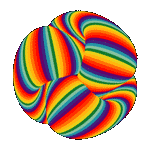|
EC posted:What's a good and reasonably priced external enclosure that will hold 4 or 5 drives and connect to a HP WHS box via eSATA? Newegg is full of stuff, but most of it has really mixed reviews. Sans Digital's stuff is solid, I got one connected to my Acer Easy Store. Depending on your HP model it might support only 4 drive bays.
|
|
|
|

|
| # ? Jun 10, 2024 18:57 |
|
Digital War posted:I'm running Avast's WHS version on mine. It has a pretty polished add-in that lets you operate it through the WHS console. Seconding this, I think this is the ONLY solution designed for WHS. It's not even very expensive, depending on the size of your network you can get a 10-computer license (which is WHS's max supported clients number anyway) for like the price of 2 regular licenses (i.e. you get one "WHS" license and ten "client" licenses you can deploy and manage from the WHS interface).
|
|
|
|
So I guess it's safe to say that people looking to build their own Windows Home Servers should buy it soon. Otherwise they'll likely be stuck with purchasing OEM copies of Vail once it goes final. That's my guess at least given Microsoft's track record with ceasing to offer older software licenses.
|
|
|
|
univbee posted:Seconding this, I think this is the ONLY solution designed for WHS. It's not even very expensive, depending on the size of your network you can get a 10-computer license (which is WHS's max supported clients number anyway) for like the price of 2 regular licenses (i.e. you get one "WHS" license and ten "client" licenses you can deploy and manage from the WHS interface). But it's $40 per year  I wouldnt at all mind paying $40 once...but annually? Supposedly ClamWin works on WHS as well. I guess I'll try that out after my demo period for Avast ends. I wouldnt at all mind paying $40 once...but annually? Supposedly ClamWin works on WHS as well. I guess I'll try that out after my demo period for Avast ends.
|
|
|
|
Is there an alternative to nlite for WHS? My Supermicro X7SPA-HF-D525 has plenty of SATA connections, but no floppy drive. When I go to load drivers from CD, during the first phase of installation, I get errors saying the computer requires a reboot or they simply fail to load. I've tried loading the drivers from the Supermicro Driver Disc, as well as downloaded inf files from Intel's website via a thumb drive. If I wait for the reboot and that initial load from the hard disk, I can hit F6, but there's no floppy drive, so I can't load drivers at that stage. My option is to then continue, which will give me a driver bluscreen, or I can simply stop the install process. I tried using nlite, but that appears to load only the base Windows Server 2003, without anything extra involved in the WHS options. This at least gets me to a desktop, where I can run the Intel driver install program for the chipset and the NICs onboard, but then I'm missing all the WHS stuff. I guess I have 2 general questions: 1) Is there an alternative to nlite that will work with WHS? nlite appears to load the Windows Server 2003 files, and gets something but it does not include the WHS features. 2) Since I know the Intel executable installed working drivers once I get to that basic desktop, where are driver files copied to, so that I can get known, working, driver files off the working system and onto the thumb drive so I can try to use those files rather than the non-working working ones I've been dealing with?
|
|
|
|
SopWATh posted:Is there an alternative to nlite for WHS? This is what I use
|
|
|
|
SopWATh posted:Is there an alternative to nlite for WHS? You can use the DriverPacks Base program along with their Mass Storage Drivers to update and burn a new disc. It shouldn't need to touch anything else on the disk, just the drivers is loads during setup.
|
|
|
|
I finally got the driver situation figured out, I had to change the SATA controller to IDE mode, and the IDE emulation had to be in "compatible" mode rather than "enhanced" Now that I've got WHS installed and running, I'm having some strange connection problems that I can't figure out. Basically, I can connect to the console thing intermittently, but the connection drops randomly. I also can't seem to have both the console open and use the file shares at the same time, but I can't seem to see the shares (not the same as using them) until I log-in to the console. The server has a static IP, I've never had issues with the IP (no DHCP conflicts on the old machine, etc) in case that matters.
|
|
|
|
I've just received the WHS1 OEM DVD, but have no optical drive on my WHS box. Originally I planned to copy the DVD to a bootable USB and install from there, but I've run into a problem - I can't use the DISKPART utility to create a bootable USB drive because I only have Windows XP. XP only recognises USB drives as removable volumes, not disks. I do have an external USB hard drive. Would this be a suitable alternative? If I was to make this bootable using DISKPART on XP, would it then be a matter of just copying the WHS DVD onto that, hooking it up to the WHS and setting it as the first boot device? Any help or pointers in this area would be much appreciated. EDIT: Reworded. modeski fucked around with this message at 11:09 on Jan 22, 2011 |
|
|
|
modeski posted:I've just received the WHS1 OEM DVD, but have no optical drive on my WHS box. Originally I planned to copy the DVD to a bootable USB and install from there, but I've run into a problem - I can't use the DISKPART utility to create a bootable USB drive because I only have Windows XP. XP only recognises USB drives as removable volumes, not disks. You should be fine using the USB HD. Just follow the instructions here to set it up: http://wiki.wegotserved.com/index.php?title=Install_Windows_From_a_USB_Flash_Drive
|
|
|
|
You can use MBRWizard to make your USB bootable on XP. Format/partition in Disk Management, then mbrwiz /list to get the disk number and mbrwiz /disk=x /active=1 to set it active.
|
|
|
|
Thanks, frumpsnake and Mr. Clark2. I'll test those out later. Ugh, I just went to set the jumpers on my WD20EARS drives...only they don't have any shunts. Guess a trip to JayCar is in order.
|
|
|
|
SopWATh posted:I finally got the driver situation figured out, I had to change the SATA controller to IDE mode, and the IDE emulation had to be in "compatible" mode rather than "enhanced" Just so you're aware, you didn't actually figure anything out, you just disabled all the cool stuff that SATA gives you. What you've done is told Windows to address that drive as an IDE drive. It didn't work because Win XP has no AHCI drives, so it doesn't know how to talk to a SATA device by default. If you'd actually gotten the driver situation figured out, you'd have fun stuff like NCQ, but in the end it probably doesn't matter, just something to be aware of.
|
|
|
|
Mr. Clark2 posted:You should be fine using the USB HD. Just follow the instructions here to set it up: http://wiki.wegotserved.com/index.php?title=Install_Windows_From_a_USB_Flash_Drive I've tried this but just get "A disk read error has occured, press Ctrl + Alt + Del to restart". I seem unable to format the USB HD as FAT32, for some reason (It's 500Gb). Could it being NTFS be the problem? EDIT: After some more fiddling around, I get a new error: "Reboot and select proper boot device or insert boot media in selected boot device and press any key." Perhaps it's something to do with how I'm prepping the disk. EDIT2: As a last-ditch resort I went back to the USB flash drive and it liked that. modeski fucked around with this message at 07:08 on Jan 23, 2011 |
|
|
|
This might be a stupid question, but how do I choose which drive WHS installs itself on? I have a 250Gb drive I want to be the system disk, and also 4x2Tb for the storage pool. I'm about to start the installation but there's no option to actually select a drive to install to as far as I can see. How do I prevent it installing on one of the storage pool drives? EDIT: Is the simplest way just to disconnect all drives other than the system drive, install the OS then reconnect the other drives and add them to the storage pool? modeski fucked around with this message at 09:05 on Jan 23, 2011 |
|
|
|
modeski posted:EDIT: Is the simplest way just to disconnect all drives other than the system drive, install the OS then reconnect the other drives and add them to the storage pool? That's what I do.
|
|
|
|
modeski posted:
Yep. Install the OS, then reconnect all the other drives afterwards.
|
|
|
|
Is there any big reason to use a separate hard drive as your system disk? My mini server only has 4 bays, so I use one of my 2TB drives as a system partition and storage drive.
|
|
|
|
jeeves posted:Is there any big reason to use a separate hard drive as your system disk? My mini server only has 4 bays, so I use one of my 2TB drives as a system partition and storage drive.
|
|
|
|
jeeves posted:Is there any big reason to use a separate hard drive as your system disk? My mini server only has 4 bays, so I use one of my 2TB drives as a system partition and storage drive. Not really since the default options will partition 20 gigs for the OS always. X-Files edition lets you partition how mcuh you want, so I made a 100 gig partition for the OS for sabnzbd use.
|
|
|
|
FISHMANPET posted:Just so you're aware, you didn't actually figure anything out, you just disabled all the cool stuff that SATA gives you. What you've done is told Windows to address that drive as an IDE drive. It didn't work because Win XP has no AHCI drives, so it doesn't know how to talk to a SATA device by default. If you'd actually gotten the driver situation figured out, you'd have fun stuff like NCQ, but in the end it probably doesn't matter, just something to be aware of. Yeah, I get that. I was originally hoping to slipstream the correct drivers into the WHS install disc, so that I could boot with in AHCI-mode out of the box. In order to boot into the system, I had to change those settings back to "compatible". The next step would be to install the sata drivers so I can actually boot up with the BIOS settings changed to AHCI. I'm still having trouble figuring out how to install drivers for hardware the operating system doesn't see. Plus there's the fact that I'm not 100% clear on windows server 2003 drivers. In short, I'm still dumb about drivers. Is there a way to force the Intel driver install program to install the AHCI drivers for WHS? Maybe I'm over-thinking things, but I thought it took more than copying a driver file to the system32 folder.
|
|
|
|
SopWATh posted:Yeah, I get that. I was originally hoping to slipstream the correct drivers into the WHS install disc, so that I could boot with in AHCI-mode out of the box. I think that requires a registry hack to get it to work. But to setup the drivers themselves, look for someething called dpinst. I'm not sure if it works or if it's what other people do, but it looks promising.
|
|
|
|
This may be a stupid question, but in the server console all my drives are listed as Internal (ATA). Is that right, or should they read SATA, as they're all SATA disks?
|
|
|
|
SATA = Serial ATA?
|
|
|
|
Wonder if anybody can shed some light on this little problem, I've been running WHS happily for 2 years now with 5 Western Digital 1Tb drives, including 2 EARS ones, no conflicts or anything. I was able to swap 4 of them for 2 Seagate 2Tb ST32000542AS drives which I got at work from buying two Netgear ReadyNAS's (free drive offer) with a view of tidying up the internals of my case and not putting such a burden on the stock PSU a standard DELL Optiplex 745 as shown below   Click here for the full 1296x968 image. Since swapping out the drives the performace of the two Seagate drives has tanked, the remaing WD EADS drive runs like a champ, below are the HD Tach results. Any streaming done via PS3 Media server also results in a glitchy stuttering mess, is it worth keeping these drives or getting my WD's back which is quite tempting at the moment. Another point is all these drives are running on the same 4 port onboard controller and Seatools reports no problems now and before they went in as I put them on a 2 day run in test. Any ideas?  Click here for the full 808x591 image.  Click here for the full 806x590 image.
|
|
|
|
Found out drives were in PIO mode Found a handy little script from here http://winhlp.com/node/10 that resets the DMA status after reboot. Happy Days  Click here for the full 805x590 image. Since information about Vail has got a little thin on the ground shall we turn this thread into a 'Post your WHS setup'?
|
|
|
|
I just installed Windows Home Server on my old desktop and everything's connectable, however my backup hangs at 35% indefinitely. Any suggestions as to how to fix this? My WHS box is an NVIDIA nforce 680i SLI with 2 WD 2TB black drives, and my client computer is Windows 7 x64 on a new sandy bridge board, if that helps.
|
|
|
|
What's the best way to back up an entire WHS, including boot volume and computer images? I have a new 2 GB external, and want to dump the whole house on there in case of fire, flood, lightning strike, etc. edit: oh hai http://www.mediasmartserver.net/wiki/index.php/WHS_BDBB saint gerald fucked around with this message at 23:25 on Jan 27, 2011 |
|
|
|
saint gerald posted:What's the best way to back up an entire WHS, including boot volume and computer images? I have a new 2 GB external, and want to dump the whole house on there in case of fire, flood, lightning strike, etc. That add-in gave me a lot of troubles - it stopped the WHS Console and shares from working intermittently, and backups consistently failed. I could only get in via vanilla RDP until I disabled that thing. Which is a real shame because it looked really nice. Maybe a WHS hotfix slightly borked it for some configurations, I dunno 
|
|
|
|
This isnt really WHS specific, but its happening to me on my WHS machine so I'll post it here. I used a scheduled task to run a program called WhsClientBackupNotifier every day at 3:30 to send me an email letting me know about the status of my backups. These are sent via the windows SMTP service installed on my server. The first few days this ran without any issues...then I stopped getting the emails. I checked my spam folder, not there either. I started going through logs on the server and could see the job kicking off and completing each day, but I still wasnt receiving any emails. I next looked at the system event log and noticed that at 3:30:04 every day I received the follwing warning: "Message delivery to the host '72.14.213.27' failed while delivering to the remote domain 'gmail.com' for the following reason: The connection was dropped by the remote host". Now, I'm assuming that gmail has blocked my ISPs (time warner cable) range of IP addresses, probably due to spam/bot activity in the past. Any way of fixing this?
|
|
|
|
Mr. Clark2 posted:This isnt really WHS specific, but its happening to me on my WHS machine so I'll post it here. I used a scheduled task to run a program called WhsClientBackupNotifier every day at 3:30 to send me an email letting me know about the status of my backups. These are sent via the windows SMTP service installed on my server. The first few days this ran without any issues...then I stopped getting the emails. I checked my spam folder, not there either. I started going through logs on the server and could see the job kicking off and completing each day, but I still wasnt receiving any emails. I next looked at the system event log and noticed that at 3:30:04 every day I received the follwing warning: "Message delivery to the host '72.14.213.27' failed while delivering to the remote domain 'gmail.com' for the following reason: The connection was dropped by the remote host". Now, I'm assuming that gmail has blocked my ISPs (time warner cable) range of IP addresses, probably due to spam/bot activity in the past. Any way of fixing this? You could try bouncing it off another email account, maybe TimeWarner if you have one. Edit: realized I wasn't very clear... Send the email to another account, me@timewarner.com or whatever, then either .forward to your gmail or have gmail pull from it via pop. Phosphate fucked around with this message at 02:46 on Jan 30, 2011 |
|
|
|
Welp, they didn't bring back drive extender http://www.wegotserved.com/2011/02/03/windows-home-server-2011-vail-rc-released-drive-extender/ quote:Microsoft today announced the immediate availability of the Windows Home Server 2011 “Vail” Release Candidate to the general public – the first build of the platform released following Microsoft’s controversial decision to strip the product’s core storage technology, Drive Extender.
|
|
|
|
valinhorn posted:Welp, they didn't bring back drive extender That's a dealbreaker for me, I was thinking of upgrading to 2nd server for Vail. If they're not gonna have the drive extender then I'm going to simply get a external 4 Bay hard drive cage and extend the space out on my lovely Acer Easystore.
|
|
|
|
RiceBurrito posted:That's a dealbreaker for me, I was thinking of upgrading to 2nd server for Vail. If they're not gonna have the drive extender then I'm going to simply get a external 4 Bay hard drive cage and extend the space out on my lovely Acer Easystore. I didn't see a real big reason to upgrade before, and without DE I don't see any reason to upgrade. Guess I'll be rocking WHSv1 until something else shiny (and hopefully as easy to use) comes along. 
|
|
|
|
I will probably continue using WHSv1 until I finally get comfortable with raid5s in Win2008 (or Win2012 which will be their next version, right?).
|
|
|
|
I actually just disassembled a RAID5 on my main machine to dump a bunch of drives in my WHS machine. Working great so far, although I haven't actually had to restore from a backup. Hope Vail works out the kinks in the storage architecture, otherwise I'll just use it as a transition to Windows Server 2008 RC2. Waste of a good OS though.
|
|
|
|
Wait a minute: http://www.engadget.com/2011/02/04/vail-is-now-windows-home-server-2011-drive-extenders-officiall/ "However, partition size is limited to 2TB for it to work with the server backup feature". So even if I do set up a RAID array, I would still have to split it up into separate drive letters?
|
|
|
|
Wiseblood posted:Wait a minute: There's a few people mentioning Amahi in the comments section, is it any good? EDIT: I suppose I should ask that in the NAS thread. Real Question: What are the chances of someone porting the drive extender functionality into WHS 2011?
|
|
|
|
Wiseblood posted:Wait a minute: So you're saying I should buy version 1 then. Real content. I've been running my own file server off vista because between WMP, file sharing, and Zune software, it shared everything I needed to my Xbox 360 (this include, DivX, XviD, MP4, H.264 and MP2). Does V1 OR V2 share these same by default? Will I be able to throw Zune software on there or will i have to start syncing my Zune with my main computer? Will Windows Home Server do my laundry for me? MonkeyFit fucked around with this message at 06:32 on Feb 5, 2011 |
|
|
|

|
| # ? Jun 10, 2024 18:57 |
|
Got an email from Microsoft about the release candidate being available. Here's a video that explains the new move folder wizard that has replaced drive extender: http://www.youtube.com/watch?v=uYz-cL322BE Looks like I will be sticking with WHS 1...
|
|
|