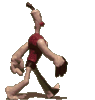|
TomR posted:I was hoping I could get a kind of foggy forest effect if I desaturated the stuff farther away (thus more out of focus and lower contrast) but it just looked like selective colour. Also you could post the picture so we know what you're trying to work with. TheLastManStanding fucked around with this message at 04:41 on Jan 14, 2011 |
|
|
|

|
| # ? May 16, 2024 15:33 |
|
I know this is going to be a highly subjective question, but does anyone have any opinions on what size tablet is ideal for photo editing and image manipulation in Photoshop? I've used a tablet extensively in the past, but not for this kind of thing. I want to spring for a tablet as I want to ramp up my Photoshop usage dramatically, but I'm a bit prang about buying the wrong size. I've been immediately drawn to slightly larger models (e.g. an Intuos4 Large or second hand Intuos3 A4), but I'm not sure if that'd be overkill, especially considering I will be doing no actual drawing/painting/illustration on it (i'm a terrible artist). I guess what I'm asking is, for those of you who have slightly smaller tablets, do you find it a ballache to do fiddly Photoshop stuff?
|
|
|
|
rear end is my canvas posted:Filter> Stylize> Find Edges Came here to post this. Find edges with a large radius, filter > other > maximize to increase it even more if needed, then blur to soften it.
|
|
|
|
moron posted:I know this is going to be a highly subjective question, but does anyone have any opinions on what size tablet is ideal for photo editing and image manipulation in Photoshop? I have a 6x8 at home I've had forever. In the past work has given me an 8x10 (whatever the next size up is) and I found it too large and I didn't like how big of gestures I had to do.
|
|
|
|
Yeah I like the medium sized ones. The smallest 4x5 ones are fine for mask making and most other things, but the 6x8 is like perfect.
|
|
|
|
brad industry posted:Yeah I like the medium sized ones. The smallest 4x5 ones are fine for mask making and most other things, but the 6x8 is like perfect. Going to agree with the medium size. The large might be nice, but I found it too cumbersome. Small is okay but I prefer the medium.
|
|
|
|
I *loved* my 9x12 and everything else has seemed lacking by comparison. I sold it a while ago though, and I've regretted it ever since 
|
|
|
|
Does anyone have any general settings for LR3 noise reduction/sharpening at iso 6000? I've come up with: Sharpening: 22, 1.0, 25, 0 NR: 52, 72, 0, 52, 50 Curious what others use as I am really new to this 
|
|
|
|
poopinmymouth posted:I have a 6x8 at home I've had forever. In the past work has given me an 8x10 (whatever the next size up is) and I found it too large and I didn't like how big of gestures I had to do. brad industry posted:Yeah I like the medium sized ones. The smallest 4x5 ones are fine for mask making and most other things, but the 6x8 is like perfect. Shmoogy posted:Going to agree with the medium size. The large might be nice, but I found it too cumbersome. Small is okay but I prefer the medium. Thanks for the replies guys. It's given me the peace of mind I needed, and I'll be opting for the medium size. 
|
|
|
|
A5H posted:Does anyone have any general settings for LR3 noise reduction/sharpening at iso 6000?
|
|
|
|
Greybone posted:When viewing a photo in a LR3 catalog, is there a way to see if it has been exported by any of the publish services? Anyone? Especially the first part is becoming annoying since it's hard to keep track of what's already published 
|
|
|
|
Anyone have a good sorting program (or method) for OS X to recommend, preferably cheap or free? I shoot RAW+JPG (a relic from having a netbook as a primary computer) and have been throwing all the JPGs in Preview, then color-coding the ones I plan to process and dumping all of the corresponding RAW files in a folder to work through. It... works, but I know there's got to be a better way. I'm using CS5 rather than Lightroom/Aperture, I'd really rather something for managing the files themselves rather than building a proprietary library. Also I was thinking about DxO but gently caress $300 for the Elite version because I have a 5Dmk1. How often do they do sales?
|
|
|
|
Lightroom should be under $100 if you're a student. Even at the regular price it's totally worth it. Aperture just got much cheaper too if you get it through the App Store. If you shoot a lot, try PhotoMechanic. Also, stop shooting raw+jpeg. There's a jpeg already embedded in your raw file. Do you keep your raw files? I do a folder for each set of photos like "2011-01-22 Description of Shoot". gib fucked around with this message at 20:08 on Jan 22, 2011 |
|
|
|
xzzy posted:The problem with Adobe software is they normally don't display the hotkeys anywhere in the main interface window. You have to hover over a gadget with the mouse for several seconds for the program to reveal it.
|
|
|
|
Greybone posted:Anyone? Especially the first part is becoming annoying since it's hard to keep track of what's already published
|
|
|
|
I'm having a stupid problem with Lightroom, and was hoping to get some help. Basically, my pictures aren't exporting to the dimensions I specify. I'm making some thumbnails for a gallery, and they HAVE to be a specific resolution, which is 590x330. When I go to Export, and put 590x330 in Dimensions, they come out as 587x330. If I put Long Edge to 590, they go to 332. If I put short edge to 330, they go over that as well. Is there any way to FORCE Lightroom to export to certain dimensions even if it messes up the aspect ratio ever so slightly?
|
|
|
|
What if you crop the photos, go to Enter Custom and do 59x33. It lets me export as 590x330 if I do the custom crop beforehand.
|
|
|
|
evil_bunnY posted:What do you export to? I use the Facebook, Smugmug and hd exports from LR 3.
|
|
|
|
spf3million posted:What if you crop the photos, go to Enter Custom and do 59x33. It lets me export as 590x330 if I do the custom crop beforehand. It turns out they THOUGHT they were doing 16:9, but were off by a few pixels, so I had the web guy change the gallery settings to actual 16:9 values, and everything is able to be exported without having to change aspect ratios. They didn't tell me they were going for that, but luckily my sweet sweet math skills saved the day.
|
|
|
|
That makes a lot more sense.
|
|
|
|
Can someone give some insight into how to process such a "painted" look? I'm not after a "zomg how to be Dave Hill" but I really like this guys take on the typical Dave Hill wannabe legion.  Neighbor's Daughter was in Town by adriandavidpayne, on Flickr Forget the HDR background, forget the lighting, I'm purely looking at the post processing on the model.
|
|
|
|
The light is important though. Looks like a dish overhead and a couple of kickers for the rim. As for the processing, I've had success with using the high pass filter stuff but with a soft light filter instead. She's also been airbrushed.
|
|
|
|
Yeah that definitely looks like high pass with either soft/hard light.
|
|
|
|
Interrupting Moss posted:The light is important though. Looks like a dish overhead and a couple of kickers for the rim. Oh, don't get me wrong, I know how important the lighting is, I already knew how the lighting was done.. I just didn't know how the PP was done :] Cheers for the tip.
|
|
|
|
The main thing that jumps out at me about that is that they softened the background and then sharpened/went crazy with contrast on the subject (with light and also obviously PS). And then dodged (IMO poorly) behind the subject. Don't overuse high-pass, mask it in very selectively with a low opacity brush and do it slow. And don't use filters or other processing tricks when good old fashioned dodge and burn will do it.
|
|
|
|
Cyberbob posted:Can someone give some insight into how to process such a "painted" look? There really isn't anything painted looking at all about the subject. It's a contrasty main on a boom (small softbox or a beauty dish) and then harder rim lights, possibly bare flashes, but more likely small reflectors or even silver umbrellas, both at even power, behind and glancing off the edges. If there is anything painterly about the image, it's the background (though I'd disagree on that too, but it's closer to fitting that description than the subject) so I'm curious why you feel she looks painterly? Is it the lack of specularity on her skin?
|
|
|
|
Why dodge behind her? Looks weird. Also, does anyone have a good tutorial for masking? I've never actually tried to use it apart from to fake tilt shift.
|
|
|
|
A5H posted:Why dodge behind her? Looks weird. http://www.poopinmymouth.com/tutorial/masks.htm
|
|
|
|
brad industry posted:The main thing that jumps out at me about that is that they softened the background and then sharpened/went crazy with contrast on the subject (with light and also obviously PS). And then dodged (IMO poorly) behind the subject. Also good hair. Try to add kick to anyone without proper hair and you'll see a lot more hairs sticking around. Either that or very good PS.
|
|
|
|
For people playing "guess the llighting", it's actually on the flickr page:quote:strobist: AB800 into 22" beauty dish front
|
|
|
|
Cross_ posted:For people playing "guess the llighting", it's actually on the flickr page: PPIMM wins
|
|
|
|
poopinmymouth posted:http://www.poopinmymouth.com/tutorial/masks.htm Thanks man 
|
|
|
|
Cyberbob posted:Can someone give some insight into how to process such a "painted" look? What the hell is this composition? Am I only the only one who finds this tacky? Like laser backdrop from the early-90s tacky. It's going to look really dated in 10 years.
|
|
|
|
Is this a setting somewhere, or is there a legit reason I can't "Move" files from my CF card to my LR catalog? I'm not saying that moving is the smartest thing to do, but I'm not sure why it's not giving me the option.
|
|
|
|
So how may I make my street shots look like this using either Lightroom or Photoshop CS5?
|
|
|
|
Martytoof posted:Is this a setting somewhere, or is there a legit reason I can't "Move" files from my CF card to my LR catalog?
|
|
|
|
Auditore posted:So how may I make my street shots look like this using either Lightroom or Photoshop CS5? 1. There's 0 blue in the picture. 2. Reds/Yellow/Oranges have been desaturated. 3. A contrast boost has most likely been applied. 4. Clarity was also most likely boosted. 5. Vignette added. 6. Maybe a bit of split toning.
|
|
|
|
Anyone running Lightroom 3 on the new MacBook Air? I'm thinking of getting the 11-inch.
|
|
|
|
Whitezombi posted:Anyone running Lightroom 3 on the new MacBook Air? I'm thinking of getting the 11-inch. I really don't see this as a good idea. First strike against it is, that it has an SSD, which is small space-wise and expensive per GB, which matters a lot for photography. But even worse is the 1.4Ghz or 1.6Ghz Core2Duo. Then for LR3, you should have 4Gb of RAM, which you must buy at Apple as it is soldered in with no way to add it yourself later. Which immediately pegs you at $1.4k. And then you're paying that for what at the very best will be mediocre performance. I'm saying that from my experience of trying LR3 on my 2007 White MacBook with a Core2Duo 2.16Ghz and 4Gb of RAM. The thing sounds like a jet taking off after a short while in LR3 and the performance (probably thanks to the laptop HDD) is still ways off from my (not so fast) 2.66Ghz iMac. VomitOnLino fucked around with this message at 02:07 on Feb 1, 2011 |
|
|
|

|
| # ? May 16, 2024 15:33 |
|
The SSD drive would actually probably help LR3 a lot. Yeah you'd have to cycle pictures off pretty fast because you will run out of space, but the editing itself might not be too painful. HDD based macbooks have horribly slow hard drives, which is why editing on them is so painful. I'm not all sure how CPU reliant LR3 is.. I wouldn't buy a macbook air just for LR, but if I had one already, I'd certainly give it a try.
|
|
|