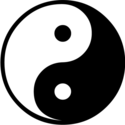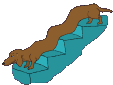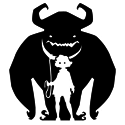|
In Cubase once a bloke managed to reduce background hiss in one of my recordings by using some kind of plugin or Cubase function to sample the hiss in isolation (in a quiet moment of the recording) and using that to eliminate it across the whole track. Does anyone know what this process was and how I can do it in Live?
|
|
|
|

|
| # ? May 14, 2024 00:14 |
|
Create a channel, put the clips with the background hiss on it, and put Audio Effects > Utility > Invert over it. Though you're probably better off with audio restoration software like Izotope RX or something.
|
|
|
|
That's a noise print, it's like a finger print for noise. All noise reduction software works like that.
|
|
|
|
Yoozer posted:Create a channel, put the clips with the background hiss on it, and put Audio Effects > Utility > Invert over it. I don't get it. I did this and it changed nothing.
|
|
|
|
APC40 is back ordered everywhere! gently caress guitar center, they said it would be delivered by today and they just told him it is still back ordered for weeks. My friend is freaking out because we have a gig planned in one week. We need to get one ASAP! Does anyone know where I can buy one, used or whatever? We're thinking about just settling for the launchpad instead.
|
|
|
|
Tostito posted:APC40 is back ordered everywhere! gently caress guitar center, they said it would be delivered by today and they just told him it is still back ordered for weeks. My friend is freaking out because we have a gig planned in one week. We need to get one ASAP! Does anyone know where I can buy one, used or whatever? We're thinking about just settling for the launchpad instead. Launchpad + SL Zero MKII kicks the hell out of the APC40.
|
|
|
|
Twiin posted:Launchpad + SL Zero MKII kicks the hell out of the APC40. I regret selling my Lunchpad/Nocturn combo for the APC40
|
|
|
|
Popcorn posted:I don't get it. I did this and it changed nothing. Vector 7 fucked around with this message at 20:11 on Jan 21, 2011 |
|
|
|
melee beats posted:I regret selling my Lunchpad/Nocturn combo for the APC40 Could you expand on this a bit? I'm about to do a very very similar thing today. edit: The nocturn is neat, but no faders at all? and how much use is the speed dial if the objective is to get away from the computer? The Zero SL does look awesome--that display is really nice, especially if what it shows for each knob is programmable. That being said: it's the $$$ of a APC40 alone, the faders look kind of lame, the extra columns/buttons on the launchpad don't seem necessary (bringing a live set down to 8 channels isn't too bad), and the extra modes/pages on the LP are made redundant by either one, ideally. Well, except the "use it as a monome, kinda" part. I guess I'm just trying to figure out why you might feel that way, especially about a nocturn. Twiin, wanna jump in about the Zero SL? kaptainkaffeine fucked around with this message at 23:02 on Jan 21, 2011 |
|
|
|
Popcorn posted:In Cubase once a bloke managed to reduce background hiss in one of my recordings by using some kind of plugin or Cubase function to sample the hiss in isolation (in a quiet moment of the recording) and using that to eliminate it across the whole track. Does anyone know what this process was and how I can do it in Live? Noise Removal tool in Audacity can be used to filter out the noise in your recordings. I'm guessing all it's doing is a fourier transform and filtering that, so you can probably EQ it out yourself with a bit of fiddling.
|
|
|
|
My experience with Nocturn has been - forget about the speed dial it's rear end, also i found the knobs to feel pretty awful, but at that price you can't really complain. Zero SL looks like an improvement, i feel like automap always complicates matters and fucks up though..
|
|
|
|
I literally hate everything about the Zero SL. I haven't used the Mk II one, but the original Zero SL is (this is my opinion, of course) absolute garbage. I'd rather just use the trackpad on my laptop. It was like they didn't even try to make a controller people would like to use. It's my most hated controller, ever.
|
|
|
|
Nindoze posted:Zero SL looks like an improvement, i feel like automap always complicates matters and fucks up though.. I love my Launchpad, I hate using the bundled Automap. It is the least intuitive least "plug in and go" mapping solution I've ever come across. You would expect it to automatically map controls or something but noooo.....
|
|
|
|
I haven't used the original SL Zero, but the MKII is amazing, especially with Automap. I only use Automap with the SL, not Launchpad. I can't imagine it working well with the Launchpad. The way I have my setup, I use the launchpad for control of clips on channels 1-8 (and 9-16, and...), I use my SL faders for volume for each channel, the knobs for effects and macros I've built. If I need to adjust something else, I just click on it and the SL Zero automaps all the parameters of that something else, and I can control it easily and then get back to what I was doing before. It's amazing to be able to click on Guitar Rig or whatever and have every single parameter in front of you. The launchpad/sl setup means I don't ever need to touch my laptop during a live performance, I can put it out of the way so that there's no computer between me and the audience, which makes a massive loving difference for playing live. Honestly, Automap is a mindblowing piece of software, and when you start writing your own automap setups to control Live you can do incredible things.
|
|
|
|
Three stupid questions about Live. 1. Is it possible to reduce the grid to a higher res than 1/32? For drums in particular I often want the 1/64 you get in most DAWs. 2. Likewise, is it possible to get things to snap to grid like in other DAWs? 3. I'm having a really frustrating problem this evening where my plugins have stopped opening their config menus when I click the wrench icon. Why the hell is this happening? Other sessions don't have the same problem, it's just this one session. I've tried copying the tracks into a new session but the same problem occurs. Is the window hiding somewhere?
|
|
|
|
Popcorn posted:Three stupid questions about Live. 1. Ctrl+1 or Command+1 will make your grid smaller (up to 1/2056 or something ridiculous like that) 2. Ctrl+4 or Command+4 will turn on/off snap to grid. 3. Can't help you with this one, sorry man
|
|
|
|
Ace. Thanks on those two points at least. They've been bugging me for months.
|
|
|
|
Popcorn posted:3. I'm having a really frustrating problem this evening where my plugins have stopped opening their config menus when I click the wrench icon. Why the hell is this happening? Other sessions don't have the same problem, it's just this one session. I've tried copying the tracks into a new session but the same problem occurs. Is the window hiding somewhere?
|
|
|
|
Nope. 
|
|
|
|
By the way, I went to an Ableton Live User Group meeting last week, and they had three presentations of sorts, one a support dude from Ableton explaining dummy clips (i.e. workarounds for some of Live's remaining routing/flexibility/UI deficiencies), which was nice but not really new territory, then a very interesting bit from a guy explaining his live setup, which was surprisingly simple but gave me a couple of good ideas, and then a guy showing some really advanced max 4 live stuff that totally convinced me that it's absolutely not worth my money*. All in all really worthwhile. I don't know how much these kinds of events differ from town to town, but I enjoyed this one. *Regarding Max 4 Live: YMMV. I'm a composer first and foremost, not so much of a tinkerer. I do enjoy it, but not to the degree required to immerse oneself in m4l. I'd rather sketch out two or three tracks than spend a week building an m4l device that in the end will only be a workaround for something that Live or some VST hasn't yet implemented in professional quality, at a quarter the CPU usage. Nothing I have wanted to use so far was irreplacable enough for me to roll my own, I guess. And even then, I've got Reaktor.
|
|
|
|
Popcorn posted:Three stupid questions about Live. 3 has happened to me, but I'm weird and have my taskbar on the left. Occasionally, the plugin will decide to open waaaay to the left and I won't even be able to see it until I turn on taskbar auto-hide and let it hide itself.
|
|
|
|
Having some problems figuring out how to use the Novation SL MK-2 with Live. I heard that the best way to use it is skipping on Automap and manually map the controls, which I am fine with. The dials are mapping fine, but I can't get the buttons to map at all (the play / record buttons for example.) It seems as though Live is attempting to map them as dials, as it's putting stuff like (,1) on the button when I map it. Any ideas?
|
|
|
|
Hanpan posted:Having some problems figuring out how to use the Novation SL MK-2 with Live. I heard that the best way to use it is skipping on Automap and manually map the controls, which I am fine with. The dials are mapping fine, but I can't get the buttons to map at all (the play / record buttons for example.) It seems as though Live is attempting to map them as dials, as it's putting stuff like (,1) on the button when I map it. Have you tried using the Ableton automap at all? Or do you just want to avoid it totally?
|
|
|
|
Umm, is that the same as the Novation Automap server thing? Honestly, I just want to use what works best... at the moment I can't seem to get the thing to work at all.
|
|
|
|
Hanpan posted:Umm, is that the same as the Novation Automap server thing? Honestly, I just want to use what works best... at the moment I can't seem to get the thing to work at all. Yeah, there's a setting in the Novation Automap called 'ableton automap' that you should try. Check out the manual and a youtube tutorial or two, it's a bit confusing until you figure out how it all works.
|
|
|
|
Tried everything, still no luck. If anyone has the SL Mk2 and uses Ableton (8.2), I'd very much appreciate it if you could post up your configuration so I can match it against mine.
|
|
|
|
...
colonp fucked around with this message at 17:33 on Mar 8, 2014 |
|
|
|
Hanpan posted:Tried everything, still no luck. If anyone has the SL Mk2 and uses Ableton (8.2), I'd very much appreciate it if you could post up your configuration so I can match it against mine. I'll do it up for you when I get home this evening.
|
|
|
|
For some reason the plugin window just reappeared. I have no idea what that was all about. Weird. Here's my next stupid Live question! Can I split a track signal to send it to two effects simultaneously (without chaining the effects?) I'd rather not duplicate the entire track.
|
|
|
|
Yes, create an effect rack and in there, create two chains
|
|
|
|
Racks are are where it's at, man. Drum racks, effects racks, instrument racks. They're awesome.
|
|
|
|
I'm trying to make my APC40 a little bit more functional and make it a drum pad, I've tried this mod here: http://remotescripts.blogspot.com/p/support-files.html?showComment=1295891681080 and it doesnt seem to work. I'm dropping it in the correct folder but its not coming up properly in the audio settings tab. Does anyone know another (free) mod to make your APC40 have note mode, etc, or any way to fix this?
|
|
|
|
I've been using Live for months now and I'm pretty comfortable with it (though you might not think so from some of my questions in here  ), but I've never used racks. Time to read some tutorials! ), but I've never used racks. Time to read some tutorials!
|
|
|
|
I seriously think the hate that automap gets is undeserved, the only criticism I can give it is that it's tricky to figure out at first (which might be why some people hate it, maybe they never figured out how to get it working right). They key to using automap in ableton is to realize that there are THREE modes you will need to rely on. One is the ableton automap (preset #38) that you need to set up ableton in the midi controllers section to use. This lets you control the main features in live including the mixer, plugins, transport control, and even some clip launching. Second is the automap preset (#40). This lets you map controls for all of your plugins and instruments, and it's very powerful because it automatically remaps itself depending on which plugin you have selected. The third, and in my mind the most important, is the MIDI client. This is a part of the automap preset (#40), but you have to use the user browser to get to it (check out this article for a good guide on this). The MIDI client is what I use to control my ableton sets and to keep my hands off the mouse/keyboard. In this mode, each MIDI channel you enable is like a different bank or device. Each channel can have up to 10 pages of controls, so it's very easy to quickly navigate between different controller layouts. Labeling the controls within these pages is super easy, as is mapping them in live (at this point you just have a very smart MIDI controller with labelled knobs, which to me is the most important feature of the novation controllers). My typical setup will be 3 or 4 MIDI channels, each dedicated to a class of things I want to control. So the pages in channel one might be dedicated to quick performance control layouts. So delays, beat-repeats, filter sweeps, mute/cuts, distortions etc for the major channels/groups. Pages in this channel will take me through all of the channels in the set using similar or identical layouts for the controls. Channel two might be more instrument focused. If I want to do some crafty synth work, I'll dedicate a page to my access virus parameters here. Channel three might be FX focused. It wasn't really until I wrapped my head around the MIDI client mode that I finally got really excited about Automap. That and being able to quickly move between the automap, live, and midi client presets, really made it all click. I'd also comment that automap is much more stable under OS/X. On my PC I'd have some serious problems when switching between automap and live clients, sometimes live would completely lose the controller. RivensBitch fucked around with this message at 18:14 on Jan 25, 2011 |
|
|
|
^^^ Well, I simply can't get the thing to work on my PC at all, although live 8.2 is apparently made some changes which automap hasn't caught up yet. It's working a lot better on my Mac, but that isn't nearly as powerful as my PC which is unfortunate. Ho hum. What buttons do you use to navigate between the 3 modes then?
|
|
|
|
hey where da OP go?
|
|
|
|
Is there anyway to separate drum rack on export into individual .wavs? Edit: Read about drag and drop method, I guess I'll have to use that?
|
|
|
|
...
colonp fucked around with this message at 17:33 on Mar 8, 2014 |
|
|
|
Basically you can drag and drop each pad on it's own midi track, and it copies the midi data for the individual pad.
|
|
|
|

|
| # ? May 14, 2024 00:14 |
|
Yeah, I wasn't sure if you were talking about extracting the WAV sample from the pad, or just pulling that pad out of the Drum Rack into its own track. I was going to suggest right-clicking the chain and 'Extract Chain', but it sounds like you achieve exactly the same by creating a new MIDI track and drag/dropping the pad.
|
|
|