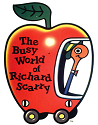|
yamdankee posted:I just installed Rubix Focused 1.9.7. Oh poo poo when did that come out? I'll be updating mine tonight.
|
|
|
|

|
| # ? May 14, 2024 12:47 |
|
Doctor rear end in a top hat posted:Oh poo poo when did that come out? I'll be updating mine tonight. Looks like the 24th. Any idea about what happened to Swype?
|
|
|
|
Maker Of Shoes posted:Wow. Glad I have TMobile. I was pulling down 6 megs last night in Chandler with an N1. It's the tradeoff between speed and coverage. GSM/HSPA wins the speed battle by far, since the slowest 3G GSM smartphones anyone cares about are the 3.6mbit/sec capable iPhone 3Gs which can match the latest EvDO Rev. B in both directions. On the flip side, to my knowledge the various EvDO revisions use the same air interface as 1xRTT did before, so upgrading towers was significantly easier, thus on a CDMA network you should have 3G service pretty much anywhere you have service at all. It's been about 6 months since I carried an iPhone and the last time I used T-Mobile for data it was HSCSD dialup at 9600bps, but at least on the AT&T side I recall plenty of time spent in EDGE territory, which is roughly equal to CDMA 1xRTT. I think this might be why we've only seen real 4G (not rebranded HSPA, loving ITU wimping out...) from the CDMA carriers. Number one, they needed it to compete on data speeds, and number two they aren't still working on deploying new radio gear for 3G service so they can put their new gear funds in to 4G hardware instead.
|
|
|
|
So i don't think its draining battery, but the GPS icon on my Evo (CM7 nightly #12 i think) just will not go away. GPS is off and it still is saying its running. Anyone else having this problem?
|
|
|
|
wolrah posted:It's the tradeoff between speed and coverage. GSM/HSPA wins the speed battle by far, since the slowest 3G GSM smartphones anyone cares about are the 3.6mbit/sec capable iPhone 3Gs which can match the latest EvDO Rev. B in both directions. On the flip side, to my knowledge the various EvDO revisions use the same air interface as 1xRTT did before, so upgrading towers was significantly easier, thus on a CDMA network you should have 3G service pretty much anywhere you have service at all. It's been about 6 months since I carried an iPhone and the last time I used T-Mobile for data it was HSCSD dialup at 9600bps, but at least on the AT&T side I recall plenty of time spent in EDGE territory, which is roughly equal to CDMA 1xRTT. AT&T will have LTE up by the end of the year. And I do hope you're not trying to imply WiMAX is real 4g...
|
|
|
|
Just got my HTC Incredible yesterday, and I absolutely LOVE IT so far. I successfully rooted it today, backed everything up with Titanium, and now I'm trying to set up tethering. The link in the OP provides a list of tethering program for various phones, amongst which is the HTC Incredible. However, the entry for the Incredible specifies Android 2.1 as the OS. Mine is running 2.2. I did a search for "incredible" on the site, but it returned a whole bunch of results. Are any/all of these compatible with an Incredible running Froyo? Should I just download the most recent one, "wireless_tether_2_0_5-RC1.apk"?
|
|
|
|
Yeah, the most recent Wireless Tether app should work fine for you. Looks like 2_0_6 is the newest one.
|
|
|
|
OP needs to be updated. Post November Evo's can now be rooted with unrevoked and with autoroot.
|
|
|
|
yamdankee posted:Yeah, the most recent Wireless Tether app should work fine for you. Looks like 2_0_6 is the newest one. Really? Even though 2_0_6 doesn't list the Incredible as being compatible?
|
|
|
|
wolrah posted:It's the tradeoff between speed and coverage. GSM/HSPA wins the speed battle by far, since the slowest 3G GSM smartphones anyone cares about are the 3.6mbit/sec capable iPhone 3Gs which can match the latest EvDO Rev. B in both directions. On the flip side, to my knowledge the various EvDO revisions use the same air interface as 1xRTT did before, so upgrading towers was significantly easier, thus on a CDMA network you should have 3G service pretty much anywhere you have service at all. It's been about 6 months since I carried an iPhone and the last time I used T-Mobile for data it was HSCSD dialup at 9600bps, but at least on the AT&T side I recall plenty of time spent in EDGE territory, which is roughly equal to CDMA 1xRTT. I just had my bud try with his Verizon Fascinate. Speeds here are in the same realm for him too. I guess South Phoenix is just crap for 3G CDMA bands.
|
|
|
|
Oh, I figured out my "backup the N1 without root" problem. The solution is root! Since I found out that unlocking the bootloader is the part that voids the warranty, I had given up thinking you need that to root. Turns out you can use superoneclick to root without unlocking the bootloader. Since I only need a backup to so I can exchange phones without losing my angry birds levels (etc), it was perfect. I can unroot when I've got all the settings & stuff transferred, no harm done. I know people say HTC doesn't care about the bootloader, but I really can't afford a denial of warranty service.
|
|
|
|
BrandNewHero posted:Really? Even though 2_0_6 doesn't list the Incredible as being compatible? I don't know why they make those differentiations between compatibility. I've always used the latest one and it's always worked on all the phones I've worked on. Your choice though, it's not like 205 is hugely missing anything. 206 won't hurt if it doesn't work you can just install 205.
|
|
|
|
yamdankee posted:I don't know why they make those differentiations between compatibility. I've always used the latest one and it's always worked on all the phones I've worked on. Your choice though, it's not like 205 is hugely missing anything. 206 won't hurt if it doesn't work you can just install 205. Perfect, you were right. Just installed 206 and it works like a dream. Thanks! This phone is awesome.
|
|
|
|
The Ted posted:OP needs to be updated. Post November Evo's can now be rooted with unrevoked and with autoroot. OP is banned, so I wouldn't count on it. Really, trying to keep up to date on all the specific information is dumb at this point - there are so many phones in so many variations, it's never going to happen. Next OP should be a basic overview of why root and resources.
|
|
|
|
Duckman2008 posted:So i don't think its draining battery, but the GPS icon on my Evo (CM7 nightly #12 i think) just will not go away. GPS is off and it still is saying its running. Anyone else having this problem? I'm on nightly 13, and I get this. It only starts happening once I try to use any app that requires GPS (Maps, Navigation, Foursquare, Facebook Places, etc.) and requires a restart to get it to go away. It's annoying...but we are talking about Alpha releases, so I don't sweat it too much. Honestly, if GPS were working properly on CM7 for the EVO, it would be a ROCK SOLID ROM. fishmech posted:I absolutely love Cyanogenmod 7 nightlies on my GSM HTC Desire. It's perfectly stable, quite speedy compared to stock and so on. Question for both you guys... I asked a few pages back, but I got missed. Do I have to do a complete wipe every time I flash a new nightly, or can I just flash over top of the old one? I really don't want to go through the hassle of re-downloading all my apps and re-entering all of my passwords every few days when I flash a new nightly... How do I know it's worth flashing a new nightly, if the one I'm on is stable? Where can I see a changelog showing me that something has been updated for the EVO? Casao posted:OP is banned, so I wouldn't count on it. Well, that's cute. Who wants to volunteer for the next thread? And I agree that it'd be silly to do all of that in the OP...isn't that what the (I'm sure horribly outdated) wiki is supposed to be for? Ozmodiar fucked around with this message at 23:49 on Jan 31, 2011 |
|
|
|
Ozmodiar posted:I asked a few pages back, but I got missed. Do I have to do a complete wipe every time I flash a new nightly, or can I just flash over top of the old one? I really don't want to go through the hassle of re-downloading all my apps and re-entering all of my passwords every few days when I flash a new nightly... I've not wiped a single time since starting to do nightlies, and I've had no issue. I have rom manager premium and it notifies me everytime a new nightly is out for me to do the update and I just do it. I just flash every nightly that comes by, unless I happen to miss a day. So far I've not had any problems.
|
|
|
|
Thanks! Any idea where I might find a changelog?
|
|
|
|
quote:Before you install a rom, run Titanium Backup to store all your apps/data on your SD card to restore later. Note- if you are going from Sense to AOSP (like Cyanogen) do not restore data, as they use different databases. I'm sorry for the naive question, but if you're going from Sense to Cyanogen (which I would like to do), how DO you restore back to Sense afterwards if you can't just restore from TB? Do I have something mixed up?
|
|
|
|
BrandNewHero posted:I'm sorry for the naive question, but if you're going from Sense to Cyanogen (which I would like to do), how DO you restore back to Sense afterwards if you can't just restore from TB? Do I have something mixed up? You're trying to mix up two different things. Sense ROMS use a different database than AOSP ROMS (like Cyanogen). You can backup all your apps/data with Titanium Backup, but you can only restore it properly to another Sense ROM. Similarly, you can backup anything on an AOSP ROM with Titanium Backup, but it will only restore properly to another AOSP ROM. If you want to flash from an AOSP ROM to a Sense ROM (of vice-versa) you will do a Data Wipe/Wipe Cache, and then flash the ROM.
|
|
|
|
Ozmodiar posted:
I am not as good on all the details as some here, but i don't mind and can probably do a decent job at keeping the basics up to date.
|
|
|
|
Ozmodiar posted:Sense ROMS use a different database than AOSP ROMS (like Cyanogen). You can backup all your apps/data with Titanium Backup, but you can only restore it properly to another Sense ROM. I thought you could at least backup data between the two, if not the apps / system data itself? In other words - if I decide to switch from Fresh to CM7, am I going to lose my Angry Birds scores? 
|
|
|
|
IOwnCalculus posted:I thought you could at least backup data between the two, if not the apps / system data itself? You can backup settings and apps between the two just fine. I think he's just saying you can't use Titanium Backup by itself to revert to an old ROM.
|
|
|
|
IOwnCalculus posted:I thought you could at least backup data between the two, if not the apps / system data itself? Data from apps like Angry Birds and Homerun Battle should be fine. Just don't try to restore stuff like SMS or your browser bookmarks.
|
|
|
|
IOwnCalculus posted:I thought you could at least backup data between the two, if not the apps / system data itself? As the two guys above me said, I phrased my response badly. I have never restored the actual Apps with TB (The Market always does this for me), but I have restored save-game data for things such as Angry Birds with TB (in fact, I JUST did it when I flashed over to the new CM7 Nightly...so I can without a doubt confirm that it worked flawlessly for me). Penguissimo posted:Data from apps like Angry Birds and Homerun Battle should be fine. Just don't try to restore stuff like SMS or your browser bookmarks. This is more what I meant. Restoring data for Apps is one thing, trying to restore system data can cause problems.
|
|
|
|
I am a novice android user on an AT&T Galaxy S Captivate (this is my first time trying to do anything beyond 1-click root for screenshot apps etc.) Well, I just installed the Cognition 3.04 mod from here: http://www.ponack.net/designgears/cognition/Cognitionv3.04.zip And well, it's all up on froyo now and seems ok except for the one single most important thing possible for me, the actual phone crashes. I can not receive calls, and outgoing calls start, ring halfway, then crash with a force stop on com.android.phone. I've tried re-flashing again and only doing the application restore in titanium backup, not the entire system settings restore, and it seemed to help for that time, but now the day after, it's unusable again. Does anyone have any ideas? or at least ideas on how to go back to the stock way it was from AT&T? I really like the new system but I just cant keep missing calls from work. Any insight or direction would be very appreciated!
|
|
|
|
Sniep posted:I am a novice android user on an AT&T Galaxy S Captivate (this is my first time trying to do anything beyond 1-click root for screenshot apps etc.) Odin One-Click will get you back to stock (albeit without some of of the AT&T bloatware), I advise doing a master clear after reloading stock if you're going to try and flash Cog again. I would give it a second shot, I'm on 3.04 Cog flashed Captivate and it's an amazing upgrade from Eclair. edit: I also just saw this post in the XDA Cognition thread. Worth a shot if the above doesn't work: quote:I'm running 3.02 and the phone app is crashing on outbound calls. It rings a couple times and then FCs. I can receive inbound calls fine. Anyone experienced this? Reboot didn't help. neato burrito fucked around with this message at 06:54 on Feb 1, 2011 |
|
|
|
neato burrito posted:lots of stuff I just tried turning off the call connect tone, and now i have called out to VM and had a friend give me an incoming call, both succeeded. What a truly bizarre thing to cause it, if it does indeed remain working from now forward. Thanks a great ton for the pointer!
|
|
|
|
I've also got a captivate on cognition, but I'm waiting to update past 3.02. I was reading through the changelog and there were more complaints 3.02->3.04 than 3.0-> 3.02. Don't update to the firebird kernal. I could not get the battery use under control with it. I rolled back to stock and installed cognition alone. It's back to stock battery behavior. Somewhat relatedly, how do I replace the samsung dock app (what a joke) with the Nexus style clock dock? I want it to behave like the N1 on the dock, but there isn't good dock recognition and no clock app. I ended up downloading widgetlocker, but the screen goes to sleep rather than the powersave moving clock like on N1. Would a different ROM provide a more vanilla behavior?
|
|
|
|
Vaporware posted:I've also got a captivate on cognition, but I'm waiting to update past 3.02. I was reading through the changelog and there were more complaints 3.02->3.04 than 3.0-> 3.02. I only found the 3.04 link buried in some post somewhere, When I go to the actual page I just get an empty 0-byte index. Not 100% sure where the references to the content on that designgears site are talking about.
|
|
|
|
Solly posted:Ok I think miui is going to have to go, last night with the phone on standby it managed to use 75% battery somehow. I mean there's poor battery consumption but that's just daft. Can anyone recommend another rom for desire? Something with a better battery life and more stability would be nice. Oxygen is probably the best Desire rom out currently. AOSP-based, done by AdamG (who also did OpenDesire, though this one isn't CM-based). Tiny rom - something like 60mb including gapps for the zip. Runs smoothly as hell, was the first real (ie. non-poo poo) gingerbread rom out on any phone. I'm getting between 40-70 hours of battery depending on how much I use it. It does sometimes crash, but I think this is actually related to my sd-card rather than the rom itself. Basically, I installed it when it first came out and haven't bothered to change it since aside from updating.
|
|
|
|
I still can't get Swype to work after installing Rubix Focused 1.9.7 on my DX. It is installed, but it just defaults to the GB keyboard and I can't enable/disable Swype. I try to install the beta version and it says it's "Improperly licensed" and tells me to disable Swype in the setting then generate a new license. I can't disable or enable Swype though. No option:  I've already tried re-wiping and re-installing Rubix. The first thing I do after booting for the first time is download Titanium Backup and Batch Restore Missing Apps and Data. I checked before I did this and that screen looks the same. Any help?
|
|
|
|
yamdankee posted:I still can't get Swype to work after installing Rubix Focused 1.9.7 on my DX. If you long-press on a text-entry field does Swype show up in input methods?
|
|
|
|
You just solved my problem. Haha, thank you very much!
|
|
|
|
Sorry you had to reinstall. I figured you knew you could do that.
|
|
|
|
I just rooted my Incredible (Android version 2.2) using Unrevoked (worked perfectly), and then installed the latest version (2.0.6) of Wireless Tether for Root Users (from the Market). It works fine except that 3G drops all the time (as detailed in issue 300 and also maybe 709). Downgrading to 2.0.1 didn't work since my Macbook Pro couldn't seem to join the ad-hoc connection that old version provides (this also seems to be the problem with using Barnacle, but I do note that in both of those cases 3G did not drop). Tethering over bluetooth is also apparently not supported by my laptop. Changing wifi channels from 1 to 6 or 11 also did not seem to help. Anyone know of any solutions? Or other wired or wireless ways to tether that are free and don't require any software on my laptop?
|
|
|
|
Scythe posted:I just rooted my Incredible (Android version 2.2) using Unrevoked (worked perfectly), and then installed the latest version (2.0.6) of Wireless Tether for Root Users (from the Market). It works fine except that 3G drops all the time (as detailed in issue 300 and also maybe 709). I use PdaNet via USB on my Macbook with my Evo. Wireless tether, while it technically works for me, is PAINFULLY slow. Anyway, should work fine, doesn't even require root. edit: I'm retarded and didn't read the end of your post or something, it requires software on your laptop. It's all that works reliably for me though. :\ ddogflex fucked around with this message at 22:56 on Feb 1, 2011 |
|
|
|
Using CM6.1, I keep accidentally closing my Dockbar. I added a shortcut to bring it back, but I'd love to find a way to prevent it from closing or at least make it more difficult to close. Anyone got any tips? EDIT: May have figured it out wooden pants fucked around with this message at 00:03 on Feb 2, 2011 |
|
|
|
wooden pants posted:Using CM6.1, I keep accidentally closing my Dockbar. Thats actually displaying another dockbar that you can drop shortcuts onto. To close it just swipe downwards on the blank area. If you want to disable it entirely go into ADW Settings > UI Settings and uncheck 'Dockbar' under the Hidden Dockbar section
|
|
|
|
Is it remotely possible to root a droid 2 global? All the "Easier one click root" poo poo fails at various stages each time I run it, and I've tried both mac and win7. It appears that stuff was last updated in September and I'm wondering if it just doesn't work anymore due to maybe a recent android update or something? Any help would REALLY be appreciated.
|
|
|
|

|
| # ? May 14, 2024 12:47 |
|
Chillmatic posted:Is it remotely possible to root a droid 2 global? All the "Easier one click root" poo poo fails at various stages each time I run it, and I've tried both mac and win7. It appears that stuff was last updated in September and I'm wondering if it just doesn't work anymore due to maybe a recent android update or something? It doesn't work for the same reasons that the original Droid 'global version' - the Milestone - didn't work with the Droid's root methods.
|
|
|