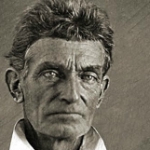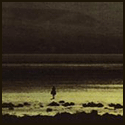|
What type of paint works best on metal?
|
|
|
|

|
| # ? May 14, 2024 16:55 |
|
Monster w21 Faces posted:What type of paint works best on metal? MSPaint.  Naw, but it sort of depends on the kind of metal and how smooth the surface is. Automobile paint is a pretty safe bet. You can buy those little touch-up bottles at an auto parts store. Any exterior paint is fine too. A hobby shop will also have a selection of paints for painting metal figurines and such.
|
|
|
|
It's gun metal. I've started making prop weapons, costumes and genreal other gubbins as a hobby. I don't expect the pieces to get knocked around a lot but it's better to be safe than sorry.
|
|
|
|
Monster w21 Faces posted:It's gun metal. I've started making prop weapons, costumes and genreal other gubbins as a hobby. Gunkote and Duracoat are the go to gun-painting paints. They're very tough.
|
|
|
|
I'm very new to Illustrator and am trying to figure out how to create curves such as the waves in this flag: From what I can piece together, I'm supposed to draw a simple straight path and them somehow add the kink to get the wave, but damned if I can figure out how. I also tried putting two ellipses end to end and trying somehow to erase out the top halves but that didn't go so well. Thanks in advance.
|
|
|
|
Use the pen tool, click where you want to start your path. Click the next point, which would be the top of the 'wave', when you click drag your mouse out and up; Then you'll want to click on that same anchor point again to bring in the handles(the two balls on the end of the sticks sticking out each way from the anchor point), this will create a sharp corner. If you don't do this then where ever you put your next line will be curved to some angle, based on how far the handle is sticking out (gently caress around and experiment with this). Repeat these steps in a fashion to your liking to get the desired effect;  Keep playing with making shapes, and start looking into the pathfinder tool, where you can add shapes together, cut a shape out from within another shape etc. Look up as many tutorials pertaining to anything remotely close to what you want to achieve, a lot of times you'll learn things you didn't think of before by looking at another person's process. edit; For accuracy or practice you can 'trace' over an image you've placed, you can create guides using shapes (to get perfect curvatures or dimensions etc). There's a ton of poo poo, but basically do some tutorials and keep experimenting. RizieN fucked around with this message at 00:32 on Jan 28, 2011 |
|
|
|
I hope this is the right place to post this. I love creative writing, but I'm pretty terrible at it. Not in a coy "I'm proficient but I'm gonna poo poo on myself" way, but just legitimately terrible. In Uni I was great at techincal writing and knew just how to keep things tight and easy to read, but for some reason that doesn't seem to translate at all. Anyone else have this problem or know how to help? 
|
|
|
|
My only advice would be, read more. Fine someone whose writing really gets you going, learn the rhythm of their words and attempt to build from there.
|
|
|
|
Hopefully this belongs here, I'm at a loss as to where else to put it. I have two prints I want to frame. Usually this isn't a problem; they're typically 18"x24", so I buy a $15 18"x24" frame, stick the print in and go about my day. This time, just to piss me off, one of them is 19"x25". The next relatively common mass-produced frame size seems to be 20"x30". What are my best options here? I'm assuming custom framing is way too much to be worth it. I've heard of people buying two pieces of posterboard, cutting them down to size, then cutting a proper-sized window in one, but I can imagine me trying to do that going horribly awry.
|
|
|
|
Yeah, usually you frame them the next size up sandwiched in a nice mat to hide the edges.
|
|
|
|
mugrim posted:I hope this is the right place to post this. I love creative writing, but I'm pretty terrible at it. Not in a coy "I'm proficient but I'm gonna poo poo on myself" way, but just legitimately terrible. In Uni I was great at techincal writing and knew just how to keep things tight and easy to read, but for some reason that doesn't seem to translate at all. Basically, there's really nothing to do except read a lot and write a lot. Find a place where you can get some decent feedback from people who sort-of know what they're talking about - and just keep cranking things out. Also, some good advice I got is, when you're still starting out, DON'T focus on keeping it tight and simple. Not at first. Tight and easy to read is actually a very, very advanced trick. If your choice is between having too much and having too little, go with too much. It's always better to be a bit too verbose than it is to leave the reader confused or unsatisfied. Always remember - your first draft will be complete poo poo. Accept it. No one but you is going to read it anyway. Do not spend too much time on each line, trying to get it just right. Just get it all out on the paper. Then, once you have it, take a hatchet and go through that mess, cutting out all the crap and building up what sort of works. It's always easier to trim something down than it is to add to it. Very often, your final draft will actually end up a lot shorter than an earlier draft was. As you improve, you'll get better at saying more with less. Don't try to start there, though. The first step is learning how to say anything at all.
|
|
|
|
Blurry Gray Thing posted:. Whatever you do, don't follow this advice. quote:It's always better to be a bit too verbose than it is to leave the reader confused or unsatisfied. If something is unclear or difficult to understand, your critics will let you know during the critiquing/beta reading process.
|
|
|
|
Should I be in the business of messing with the kerning of something like Minion Pro? I'd like to use it for some all-caps headings, and to my eye, I feel like I should push the "V" and the "A" closer together. Am I right to think that the kerning table is optimized for the readability of something like a paragraph, and that it might be OK to adjust for headings?
|
|
|
|
Kobayashi posted:Should I be in the business of messing with the kerning of something like Minion Pro? If you're using Adobe software, try switching from 'Metric' kerning to 'Optical' (or 'Optics,' can't remember which it is) -- this makes the letters align with eachother based on the letter shapes, as opposed to following the built-in tables.* *More or less. Just try it.
|
|
|
|
Travakian posted:If you're using Adobe software, try switching from 'Metric' kerning to 'Optical' (or 'Optics,' can't remember which it is) -- this makes the letters align with eachother based on the letter shapes, as opposed to following the built-in tables.* Yes, I know this. I can also select individual characters and adjust the tracking for those characters. I am simply asking if I should. See, I have come to a creative field from a technical background. My personal philosophy is that I should understand the rules before I break the rules. I would rather have a competent, if slightly boring, design than a incompetent design that only I think is brilliant. So my question is more a question of confidence than anything else; I'm trying to make sure I am not breaking any rules or guidelines without being aware of them first. 
|
|
|
|
It is my understanding that yes, you can and should adjust kerning for headers. You'd need to get into some typography courses/books to really get at some 'rules' for it, but if you think it looks good then it probably does. The automatic kerning isn't always right for every scenario, and I often adjust it visually to whatever looks best to my eye, especially for logo's and headers. Edit, Just saw in my Font Explorer Pro, it gives you advice on Kerning; 
RizieN fucked around with this message at 00:19 on Feb 6, 2011 |
|
|
|
What does 'stealing sheep' mean? I remember picking up a book about type -- I forget what it was called, maybe 'Don't Steal Sheep' -- and in the blurb it talked about some typographer saying 'anyone who would letterspace Blackletter would steal sheep'. Then it said 'if you don't know what he means, read this book and find out!' So I read the book, but I still didn't find out what he meant.
|
|
|
|
Mr. Belding posted:Whatever you do, don't follow this advice. I knew someone was going to say that. It was still a huge help to me when I was still starting out. Yes, I got all wide-eyed, and spluttered "But, but, but, that's NOT what you're supposed to do!" when I heard it, too. Then I seriously considered whether or not I was really being subtle and minimalist - or whether I was writing stories that had so little on the paper that they only worked in my own head. Edit: It's a pretty safe bet that someone with a technical writing background isn't going to go overboard with it. Most people say too much. If someone says he knows how important it is to be brief and clear, but still can't manage to make anything decent, there's a real chance he's saying too little. Blurry Gray Thing fucked around with this message at 00:13 on Feb 6, 2011 |
|
|
|
I bought an A2 sized poster and would like to frame it. Problem is, I can't find any A2 sized frames unless I mail order them from Europe. Does anyone know where I can find one in the US? I've never framed a poster before, do I need to mount the poster somehow or can I just put it in a frame? taqueso fucked around with this message at 08:53 on Feb 6, 2011 |
|
|
|
Blurry Gray Thing posted:I knew someone was going to say that. I can definitely see merits and demerits to each approach. Being able to 'tune in' to your own stream of conciousness and just go with it is very important in any kind of creative process, especially writing which is a very time-centric medium. I personally think exploring both clean, concise focused writing as well as "getting it all out there" is important.
|
|
|
|
Hi everyone, I have a quick and stupid question about logo pricing. I have a client wanting to buy the full copyright of the logo. I will be retaining moral rights and the ability to promo/put the work in my portfolio. They're paying me a respectable hourly wage. The question is -- how does one determine the cost of the copyright on the logo? Flat fee, percentage based? Potential for company profit... voodoo? Thanks 
|
|
|
|
Posted this in the AI question thread to no avail so here goes. I need to bond two pieces of metal, a fastener and the worn out hole it is supposed to go in. Fairly sure both are aluminum. What kind of bonding agent would do the job best and where can it be had? Thanks in advance for any ideas.
|
|
|
|
I just thought of this and realized that I have no idea how the Photoshop "save for web" function works on a technical level. So, let's say I save something for web, as a jpeg. If I open the optimized for web jpeg, and save for web again - what happens? Does Photoshop squeeze the image through whatever algorithm it uses and compresses it down even further, or does nothing happen since all the extra information has been discarded already?
|
|
|
|
FlyingFish posted:I just thought of this and realized that I have no idea how the Photoshop "save for web" function works on a technical level. Every iteration loses a bit more of the original detail. If you're saving it as a really low quality jpeg this can introduce more and more artifacts. It is a lot like copying a copy of a copy in a copy machine. Each successive product is an approximation of the last one and it will just get worse and worse if you do it over again. Sometimes gbs has photochop threads where everyone edits/adds-to the same image, and they have to save it as a PNG (a lossless format) so that the artifacting doesn't build up and up and up.
|
|
|
|
Kobayashi posted:Should I be in the business of messing with the kerning of something like Minion Pro? Yes, you should adjust the kerning for all caps headlines, in fact all capitalized text, including [especially] small caps: the kerning tables will generally make text too tight if set in all caps; reduce kerning where you feel it is appropriate, but generally you should be increasing the tracking by 5%-20%. Also, read this, it's very good [link to the version set in Minion, other options on introductory page here: http://www.nbcs.rutgers.edu/~hedrick/typography/]: http://www.nbcs.rutgers.edu/~hedrick/typography/typography.minionpro.11251475.pdf Both regarding typography for legal documents, but useful in that the aim is extremely legible documents: https://www.ca7.uscourts.gov/Rules/Painting_with_Print.pdf http://www.typographyforlawyers.com/ a computer posted:What does 'stealing sheep' mean? The original quote is supposedly "Any man who would letterspace blackletter would shag sheep." Or gently caress sheep. There's not any hidden typographic in-joke held in the stealing sheep bit, it's pretty straightforward, it literally means stealing sheep RobertKerans fucked around with this message at 12:55 on Feb 9, 2011 |
|
|
|
Is there a clothes designing thread? I want to make a few shirts and not the typical screen print on American Apparel. A bit more fashion-y as dumb as that sounds. If there's not a thread, does anyone know any good resources for fabric, printing, cuts, etc.
|
|
|
|
Here's the Sewing and DIY Fashion Megathread. Its a real good resource but you have to ignore a lot of posts about old lady quilts.
|
|
|
|
Okay, this has been pissing me off for an age and I've been trying to ignore it thinking that I would just stumble across the answer somewhere (but obviously haven't)  Anyways, while using my graphics tablet (Intuos 3) in Photoshop CS4, when I use the pen to click on anything off to the side of my workspace (brushes, navigator, or any other tools really) the program suddenly decides that I also wanted to either zoom in or out, forcing me to have to manually reset the zoom to its previous level almost every time. Does anybody know why it does this, and more importantly, how to turn it off?
|
|
|
|
GENUINE CAT HERDER posted:Okay, this has been pissing me off for an age and I've been trying to ignore it thinking that I would just stumble across the answer somewhere (but obviously haven't) The touch strips on the sides are set to zoom in/out by default. In you wacom settings, there is a check box somewhere called something like "touch strips only respond to pen input." Turn that on, and the strips will only respond if you use the pen on them, not your hand. That bugged me forever, too.
|
|
|
|
gmc9987 posted:The touch strips on the sides are set to zoom in/out by default. In you wacom settings, there is a check box somewhere called something like "touch strips only respond to pen input." Turn that on, and the strips will only respond if you use the pen on them, not your hand. That bugged me forever, too. Haha, dammit..I never thought it would be something on the tablet that I was brushing over with my hand causing it. And all this time I thought those things did nothing Thanks, you've saved me a poo poo-ton of headaches 
|
|
|
|
Here's a newbie question about computer image software. For a camera, I believe you can get lenses that can change the perspective on the foreground/background of your shot to distort the perspective a little. My camera cannot do this, but I have a picture on my computer I took earlier that I wish to make the foreground (an arm) a much larger part of the picture and make the background more 'squashed', almost, than it currently is. Exaggerate the depth. Losing resolution doesn't matter because I'll be drawing it later once I've fiddled with the virtual version. Is there any free software that could do this? Or, if not, what software could do it per se, and I'll hunt it down.
|
|
|
|
Does anyone have any links to good inking tutorials? I just got a set of prismacolor pens and I need some help figuring out how to ink.
|
|
|
|
This is one of those things where I've always put up with a huge irritation because it's easier than finding a way to fix it. No longer. I'm a PC-using designer, and as such I've got a poo poo-tonne of fonts both installed and not-installed. Can anyone recommend a good organizer, where I can tag/label/sort my fonts, preferably with size/style options (for to try them out in-software?) Ideally, so I can search for something like.. 'sans' 'clean' and find Futura there and type in my text, see how it'd look in size 40 bold smallcaps, etc.
|
|
|
|
Travakian posted:This is one of those things where I've always put up with a huge irritation because it's easier than finding a way to fix it. No longer. Fontexplorer Pro by Linotype, you'll never go back.
|
|
|
|
Suitcase by Extensis is what I've been using for the last 4 years or so. Auto-activation is awesome.
|
|
|
|
For lyrics writers/poets I guess cause it's pretty similar: The lyrics I write are always either boring or incredibly banal. I read a lot and have a great vocabulary, but I always write stuff fit for like 5th grade. Any ideas on how to get unstuck from this?
|
|
|
|
40sTheme posted:For lyrics writers/poets I guess cause it's pretty similar: Listen to more rap.
|
|
|
|
I have a Q about acrylic mediums. What's the one that allows you to add a lot of water to acrylic without separation of the pigment? Also, glaze medium makes it transparent, right?
|
|
|
|
Is this an appropriate place to ask for feedback on a blog with comic intentions? Is there a thread for that? It's babby's first blog.
|
|
|
|

|
| # ? May 14, 2024 16:55 |
|
Soapy Joe posted:Is this an appropriate place to ask for feedback on a blog with comic intentions? Is there a thread for that? It's babby's first blog. Start your own thread about it and put up the Critique tag. But do us a favor and make sure your poo poo is together first - fundamentals like spelling and grammar are a bore to go through over and over again, and try to come up with some kind of statement of purpose for the OP, so people don't take the time to critique on the assumption you're going for one thing when you're really going for another. And either don't melt down when you get criticized or melt down in a really entertaining way, please.
|
|
|