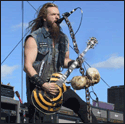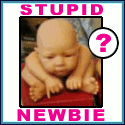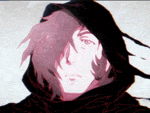|
Aatrek posted:The Nook Color not only has Honeycomb, but the NC Honeycomb build has been rooted. Holy crap. It's nifty and all but the current functionality is pretty bad. Great first step but it's still a ways off from being the main OS on the nook.
|
|
|
|

|
| # ? May 14, 2024 06:22 |
Crackbone posted:It's nifty and all but the current functionality is pretty bad. Great first step but it's still a ways off from being the main OS on the nook. Yeah I have a version on an SD card, as I said earlier, and not being able to access any of the internal stuff like my ebooks is a huge bummer. I'm interested to see where it goes though.
|
|
|
|
|
Thinking of rooting my Captivate, and hoping for better performance. Can any of you assuage my fear of rooting? If I root my phone can I keep the same UI and still experience better performance? I am afraid to brick the phone also.  EDIT: [strike]I rooted and am trying to install RyanZA's One Click Lag Fix but it keeps saying not enough space free in /data. Do I just delete apps to make room?[/strike] Restarted my phone and it worked great. Ran a benchmark and my phone is 3 times faster now. Lag appears to be gone when changing screens or opening the menus. Dolphin HD browser runs so much faster now. Doomsday Jesus fucked around with this message at 03:26 on Feb 6, 2011 |
|
|
|
Dred Cosmonaut posted:Every time I try to turn Wimax on, it just cycles between Scanning, to turning off, right back to loving scanning. I have my RSA keys, I have coverage at my house, I erased switchpro like it says to do in the OP of the XDA thread, what is wrong with my phone? Unsure. I wrote up a blog post about the whole process, so maybe something I wrote about might help you: http://zkjellberg.wordpress.com/2011/02/05/cyanogenmod-wimax-testing/
|
|
|
Doomsday Jesus posted:Thinking of rooting my Captivate, and hoping for better performance. Can any of you assuage my fear of rooting? Probably nothing to worry about with your phone, but ryanza's OCLF bricked my phone badly. If it's working now though, you're probably in the clear.
|
|
|
|
|
AppleCobbler posted:Probably nothing to worry about with your phone, but ryanza's OCLF bricked my phone badly. If it's working now though, you're probably in the clear. Is there a lag fix you are currently using?
|
|
|
|
JerseyMonkey posted:Unsure. I wrote up a blog post about the whole process, so maybe something I wrote about might help you: http://zkjellberg.wordpress.com/2011/02/05/cyanogenmod-wimax-testing/ Updating my radios did the trick! thanks buddy 
|
|
|
|
JerseyMonkey posted:Unsure. I wrote up a blog post about the whole process, so maybe something I wrote about might help you: http://zkjellberg.wordpress.com/2011/02/05/cyanogenmod-wimax-testing/ Is there talk of merging these two projects (CM7 and CM7 with Toast kernel & WiMax) into one, or are they going to continue to be separate? Other than WiMax, what are the benefits/differences of the Toast kernel? CM7 Nightly 24 is drat near rock-solid stable for me (GPS is flaky at best...but that's my only issue, and Battery Lift is WAY better than CM 6.1)...so I've been lazy about trying this out.
|
|
|
|
Traintruction posted:Hey, I'm about ready to throw my phone at my big, dumb face! For the SGS phones recovery is not actually flashed anyway, instead an update.zip is stuck in /sdcard (internal sdcard) and you get into it by booting to recovery and selecting reinstall packages. If you're having issues downloading it with Rom Manager, Download the zip from here then rename it to update.zip and put it at the root of the internal memory. You should now be able to get into clockwork. And assuming you haven't made nandroid backups (a backup via clockwork) you can just try deleting the clockworkmod folder.
|
|
|
|
Ozmodiar posted:Is there talk of merging these two projects (CM7 and CM7 with Toast kernel & WiMax) into one, or are they going to continue to be separate? WiMAX will eventually be folded into the CM7 tree, but they're waiting until it's more stable before doing so (I'm guessing at least until they get the weird bugs worked out with the .35 kernel).
|
|
|
|
Anyone else with a MyTouch 4G running CM7 get the clock constantly pop up when charging? After a few minutes on the charger, if I'm using my phone, Clock will constantly pop up. I don't have a profile set up in Setting Profiles to launch Clock, and it's been happening on two nightlies now.
|
|
|
Doomsday Jesus posted:Is there a lag fix you are currently using? I've got the paragon rom off xda running a special version of the speedmod ULFK.
|
|
|
|
|
Godzilla07 posted:Anyone else with a MyTouch 4G running CM7 get the clock constantly pop up when charging? After a few minutes on the charger, if I'm using my phone, Clock will constantly pop up. I don't have a profile set up in Setting Profiles to launch Clock, and it's been happening on two nightlies now.
|
|
|
|
What's the cool ROM everyone is running on the Samsung Galaxy S (Captivate) these days? I'm still using TouchWiz and I'd like to get rid of it. edit: got Cognition, really liking it! Liface fucked around with this message at 04:55 on Feb 7, 2011 |
|
|
|
Kreeblah posted:WiMAX will eventually be folded into the CM7 tree, but they're waiting until it's more stable before doing so (I'm guessing at least until they get the weird bugs worked out with the .35 kernel). What "weird bugs"? Like I said before, CM7 Nightly 24 is rock solid on my phone, with the exception of GPS. I would hate to switch over to the Toast Kernel and have all kinds of problems.
|
|
|
|
Liface posted:What's the cool ROM everyone is running on the Samsung Galaxy S (Captivate) these days? I'm still using TouchWiz and I'd like to get rid of it. I'm running Darky 8.1 and I know Andromeda is really nice as well, either one would serve you well.
|
|
|
|
golgo13sf posted:I'm running Darky 8.1 and I know Andromeda is really nice as well, either one would serve you well. Over cognition? I'm sorry, really new to the landscape of captivate roms, but what is different in general?
|
|
|
|
Sniep posted:Over cognition? I'm sorry, really new to the landscape of captivate roms, but what is different in general? I haven't tried Cognition so I can't speak in regards to it's strengths. I've found Darky to be slightly snappier than Andromeda (In my own personal perception, it seems that the GPS locks faster, still sub-10 second on both though) so I've stuck with it, even though Andromeda looks a million times better. Seriously, Andromeda is gorgeous. Also, I don't know if there is a different version of the mail client (Exchange sync one), but the one on Darky let's me view the pictures in the email, and the one on Andromeda the "show pictures" button is disabled. Since that is somewhat important to me it tipped the scales in Darky's favor.
|
|
|
|
Does Swype have a dictionary file I can modify? There are a few stupid words in the default dictionary that I'll never use, but it only lets you remove user-added words.
|
|
|
|
I have an interesting problem with leedroid on my desire, the battery drains at about 1% per minute when I'm using the phone which I figured was just due to the fact that its slightly over clocked, but just now it has been fully charged from 50% in an hour, which seems really fast. It seems almost like its just reporting the wrong battery level or something but I have re-calibrated the battery since installing this Rom and it still does this. Could it be some kind of problem with the kernel I'm using, I have no idea what kernel I have and to be honest I'm not even sure what kernels do or how you go about changing it either.
|
|
|
|
Doctor rear end in a top hat posted:Does Swype have a dictionary file I can modify? There are a few stupid words in the default dictionary that I'll never use, but it only lets you remove user-added words. Nope, they're in there forever. If it is picking that word instead of what you want, hit the swype key after it's generated and select the right one from the list. It will remember your choice in the future.
|
|
|
|
Ozmodiar posted:What "weird bugs"? I had GPS issues with my HTC EVO 4G. This is what fixed GPS for aftermarket ROMs for me. #1: Call Sprint and request your MSL code. This will allow you to reconfigure your device. #2: Using a Sense-based ROM, open the dialer and type ##GPSCLRX# This will prompt you to enter a code, enter your MSL and your device will restart resolving the GPS issue.
|
|
|
|
Ashex posted:Nope, they're in there forever. If it is picking that word instead of what you want, hit the swype key after it's generated and select the right one from the list. It will remember your choice in the future. I poked around a bit and found EnglishUS.zdb.le inside the Swype apk, and it appears to be the dictionary, but compressed so I have no way to edit it.
|
|
|
|
Doctor rear end in a top hat posted:I poked around a bit and found EnglishUS.zdb.le inside the Swype apk, and it appears to be the dictionary, but compressed so I have no way to edit it. Change it to a .zip and poke around using 7zip just like you did with the original apk.
|
|
|
|
Maker Of Shoes posted:Change it to a .zip and poke around using 7zip just like you did with the original apk. Tried that, doesn't appear to use zip compression.
|
|
|
|
Doctor rear end in a top hat posted:Does Swype have a dictionary file I can modify? There are a few stupid words in the default dictionary that I'll never use, but it only lets you remove user-added words. No, and apparently 2moro is a common usage of the 2 key. Much more common than the usage of the numeral 2. And 10q is much more common than 1. For the longest time I thought I had some hidden entry in my contacts list with that email address. Turn off "word prediction", and you can avoid these and other dumb fixed dictionary words. No, you can't delete them using the swype key like it says you can.
|
|
|
|
Vaporware posted:10q I had to look this up. Apparently it means "thank you"? WTF?
|
|
|
|
Maker Of Shoes posted:I had to look this up. Apparently it means "thank you"? WTF? You've never heard the old  What's 4q plus 6q? What's 4q plus 6q? You're welcome. You're welcome. Hank taught me that last one. Hank taught me that last one. You're welcome. You're welcome.
|
|
|
|
Doctor rear end in a top hat posted:You've never heard the old This is the exact reason I've banned my kid from texting me unless it's A) an emergency or B) he uses actual words and uses them right. Edit: Yes yes, I know....
|
|
|
|
I just got a Nook Color to root it, and was wondering which guide is the most current. I found a few, this one ( http://nookdevs.com/NookColor_Rooting ) is the first hit on Google, but other guides don't mention needing to do any setup before you go through with rooting. Is there a better guide out there, or should I just follow that one?
|
|
|
Moogs posted:I just got a Nook Color to root it, and was wondering which guide is the most current. I found a few, this one ( http://nookdevs.com/NookColor_Rooting ) is the first hit on Google, but other guides don't mention needing to do any setup before you go through with rooting. Is there a better guide out there, or should I just follow that one? That's the one I used and it worked like a charm. Well...the one where you don't update to 1.1 worked like a charm. When I tried the one where you update to 1.1 first it would just freeze on the loading screen every time, and after two factory resets I figured gently caress it and did it the other way, which worked like a charm. You also have the option of throwing Honeycomb on an sd now, if you're interested in it. I bought a second sd card to have one to go with my normal rooted nook and one for it.
|
|
|
|
|
Moogs posted:I just got a Nook Color to root it, and was wondering which guide is the most current. I found a few, this one ( http://nookdevs.com/NookColor_Rooting ) is the first hit on Google, but other guides don't mention needing to do any setup before you go through with rooting. Is there a better guide out there, or should I just follow that one? Personally, I'd update to 1.01, then use Autonooter. The interface gets kind of wonky but so far it works well enough to use it day-to-day. The Froyo and Honeycomb builds are both kind of goofy right now, and while you can run them off a SD card, both seem to limit the virtual SD partition to 117MB, regardless of how much space you actually have.
|
|
|
|
Crackbone posted:Personally, I'd update to 1.01, then use Autonooter. The interface gets kind of wonky but so far it works well enough to use it day-to-day. The Froyo and Honeycomb builds are both kind of goofy right now, and while you can run them off a SD card, both seem to limit the virtual SD partition to 117MB, regardless of how much space you actually have. That's just the boot partition. The virtual SD partition can't be mounted on Windows due to some weird limitation. You can resize the virtual SD partition on the SD Card with Easeus Partition Master, which is free. I haven't yet found a good way to transfer stuff to the SD partition, but I guess I could just hook my nook up via USB.  And I had good luck rooting 1.0.1 and doing a 1.1 in-place upgrade using this Clockwork zip.
|
|
|
|
I tried reading through the last few pages to see if anyone else asked this question. Aplogies if it already has been asked. I just bought a Motorola Droid X last night and I want to root it. Today, I ran SuperOneClick and it said that I was rooted. But when I tried to run Titanium Backup, the program failed saying it can't get root access. When I used SuperOneClick, I did the steps where you install the USB driver for the phone (I used the Motorola driver) and place the phone in debug mode. But, when I clicked the button in SuperOneClick, I realized during the rooting process that I forgot to unmount the SD card! Well, anyways, as I was just playing with the phone, I got a notification that an update is available. Since you don't get the option of declining updates (the screen said it was going to remind me every hour), I just went ahead and did the update. Specifically, I used SuperOneClick to unroot the phone, then installed the update. The update went through sucessfully and I am sitting on Android version 2.2.1 and System version 2.3.340. My carrier is Verizon. With the new update applied, how can I root my Droid X? I looked at the OP and if I am reading correctly, the other one click option is Z4? I read on the XDA forums that Z4 was nerfed by the new update. So, I think SuperOneClick does not work for me (unless I did it wrong) and Z4 is nerfed. What are my options for rooting?
|
|
|
|
I used Z4 to root after the update on my X. http://forum.xda-developers.com/showthread.php?t=833953
|
|
|
|
yamdankee posted:I used Z4 to root after the update on my X. http://forum.xda-developers.com/showthread.php?t=833953 Cool! I couldn't find it on the Android market so I guess I'll have to grab it from the forum and load it that way. It looks like the latest version of Z4 is 1.3. I'm reading people say they that the program would hang, they would have to force restarts, pull out the battery, etc. Did any of that happen to you? Or was it really as simple as click button, phone rooted? I'm a little worried of bricking this thing. 
|
|
|
|
It was really that simple. Don't worry, z4 is not going to brick your phone. Down the line if virtually anything goes that bad, you can always SBF (bringing your phone back to stock) no matter really what happens.
|
|
|
|
Z4root is amazingly easy. You install it, run it and then tap the button and wait a bit. You can also un-root. If you're going to install custom "ROMs" on your X, don't use ROM manager as it's horribly unreliable. Get Droid X Bootstrapper and load the ROM directly through Clockwork Recovery after copying the zip to your SD card.
|
|
|
|
While we're on the subject, if you're looking to install a ROM, Rubix 1.9.7 is the lastest, fastest, and most stable and versatile ROM for the X in my opinion and I'm sure some others will agree. You can also find that in the XDA Droid X Development forum. Here's how you'd do it: 1) Root with z4. 2) Install Droid X Bootstrapper from the Market. 3) Install Titanium Backup from the Market. 4) Backup all your apps + data with Titanium Backup. 5) Download the Rubix1.9.7 zip to the root of your sd card. 6) Go to bootstrap and tap Bootstrap Recovery and then Reboot Recovery. 7) Make a nandroid backup. 8) Wipe data/factory reset. Wipe cache, anything you can wipe before installing a new ROM, wipe. 9) Install the Rubix1.9.7 zip. You'll see the option in recovery. 10) Let it do its thing and you're done. You can re-downloaded Titanium Backup and have it reinstall your apps and stuff.
|
|
|
|

|
| # ? May 14, 2024 06:22 |
|
yamdankee posted:instructions Haha that looks almost like the list I sent you. RubiX was an amazing ROM before and since it switched to a GummyJar base in 1.9.5 it's even better. Version 1.9.7 comes with a tool that will stress test your device at different voltages and frequencies to get the best performance/battery life.
|
|
|