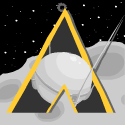|
Juno is basically giving away a free Launchpad with Live Suite right now. They have Live Suite for $662.26 and Live Suite + a Launchpad for $663.57. http://www.juno.co.uk/search/?quick...s_genre_id=0000
|
|
|
|

|
| # ? May 13, 2024 22:35 |
|
Actually if you have a drum rack the easier way is to just right click on the individual pads and hit 'ungroup'
|
|
|
|
1karus posted:Is there anyway to separate drum rack on export into individual .wavs? Just create several audio tracks, and set their inputs to the individual outs of the drum rack, arm the audio tracks and hit record.
|
|
|
|
I sorted out my Axiom problem from a few pages ago, I actually had to remap that button! I learnt something along the way, but I'm not dying to edit midi commands again. This thread rules, by the way, great work everyone. Has anyone seen the list of free .VSTs kicking around? I have Crystal, Chip32 & something called 'TAL-Ele7ro-II' that works quite well, but was wondering if there's anything else worth taking a look at.
|
|
|
|
...
colonp fucked around with this message at 17:33 on Mar 8, 2014 |
|
|
|
Has anyone used the iZotope Stutter Edit? I'm thinking about buying the full version before the price goes up on Feb 14th.
|
|
|
|
|
...
colonp fucked around with this message at 17:33 on Mar 8, 2014 |
|
|
|
colonp posted:Is there an easy way to get "before" the first beat in a clip? Right now I move a long note to get there, but it's a bit annoying having to do that. Drag the Start or Loop Start value into the negatives.
|
|
|
|
...
colonp fucked around with this message at 17:33 on Mar 8, 2014 |
|
|
|
In terms of having to do a "poor man's" master on Ableton, what kind of plugins do you guys use / settings. Am I right to assume a typical compressor/limiter is all that's needed?
|
|
|
|
if i try to master in ableton, the chain i use is utility -> limiter on the master track. for some reason adjusting the loudness gain with utility rather than the one build into the limiter sounds less squashed
|
|
|
|
I'm feeling inspired to create something new for my live show, and I'm thinking about leveraging Max/MSP - now, I have zero knowledge other than what I've seen from demo videos, but I think its right up my alley. But realistically, I'm looking at around $1000 for Max/MSP AND Max for Live?
|
|
|
|
When I press play on some of my projects, immediately the star in the title bar appears, signifying something has changed in the project that is not saved. The Edit menu will say something like Undo Change "Parameter #6" and it basically makes Undo unusable while playing because that Parameter #6 event will happen every few milliseconds. Say I accidentally delete a track while playing. Ctrl-Z does nothing (well, it does SOMETHING, namely undo "Parameter #6", but it doesn't undo my ACTUAL change). I have to stop playback and hold Ctrl-Z for a while until all the backed up Parameter #6 events are undone before the delete is undone. Depending on how long it takes me to notice that I want to undo something, that takes a while. I can also imagine it falling out of the undo history (no idea whether that's limited). Anyone, please help? What is it doing?! Edit: Uh, some more investigation found the culprit: Elogoxa X-Cita. It apparently tracks input volume as a VST parameter and the changes are done in such a way that they use the host and they get recorded as undoable events. Well that sucks. edit2: Replaced with NastyVCS to everyone's delight! wayfinder fucked around with this message at 09:57 on Jan 30, 2011 |
|
|
|
...
colonp fucked around with this message at 17:33 on Mar 8, 2014 |
|
|
|
Any of you guys know how to route midi to an external program (grandvj)? I want to use Live as a sequencer, feeding midi to Gvj, i set up the midi channel with "Grandvj target chan" as output but nothing happens. Any help?
|
|
|
|
colonp posted:As far as I know, you don't miss out on much by just getting Max for Live, although I'm not sure how much that is, as I don't have it myself. I have faculty credentials, which I could use.. It's a little more, but yeah, I think that'd work. So can someone comment on just getting M4L and not Max/MSP?
|
|
|
|
I r Pat posted:I'm trying to make my APC40 a little bit more functional and make it a drum pad, I've tried this mod here: I'm pretty sure it's supposed to be in the Midi Sync Tab, and if you click on one of the drop-down boxes under 'Control Surface' it should be there. Are you putting it in the 'MIDI Remote Scripts' folder?
|
|
|
|
Peacebone posted:In terms of having to do a "poor man's" master on Ableton, what kind of plugins do you guys use / settings. Am I right to assume a typical compressor/limiter is all that's needed? For a poor man's master, I think iZotope Ozone is the best thing to use if you read the manual and use it as little as possible. There are some not-terrible mastering effect chains in Ableton, though. Just use very sparingly, especially especially especially compression.
|
|
|
|
Can anyone recommend a good introduction to amateur mastering? I'm putting together an EP of tracks and I know nothing about mastering them, or even completely what mastering is.
|
|
|
|
Popcorn posted:Can anyone recommend a good introduction to amateur mastering? I'm putting together an EP of tracks and I know nothing about mastering them, or even completely what mastering is. The primer: Bob Katz' Mastering Audio: The Art and Science. Mastering is the final part of the album-creation process, after your tracks are finished, and your mix is finalized. Traditionally, when you master a record, you generally optimize the average/peak volumes of all your tracks, use various tools (eq/compression/etc) to make them all sound like they come from the same place, figure out how each song starts/stops (space in between tracks? crossfade?), and prepare the final CD master for replication (master track log, cd-text, etc). With that said, 'mastering' means a lot of different things to different people. To me, mastering is when someone takes a finished mix and makes it into a release that sounds more like what the artist wants it to sound like. Usually this means it sounds 'professional' or 'sleek' or 'like that smashing pumpkins album'.
|
|
|
|
melee beats posted:I have faculty credentials, which I could use.. It's a little more, but yeah, I think that'd work. So can someone comment on just getting M4L and not Max/MSP? Max4Live doesn't let you address MIDI ports directly, you can only use the MIDIIN and MIDIOUT objects which just use the ports of the MIDI channel your device is on. This caused me some headache when I wanted to create patches that addressed multiple colorsynths assigned to different MIDI channels. Also with M4L you're limited to Ableton's midi implementation, so no sysex and no poly aftertouch. Jitter works fine in M4L when you're not editing the patches, otherwise you can't view the video output while editing, which may or may not be important to you.
|
|
|
|
quote:Mastering is the final part of the album-creation process, after your tracks are finished, and your mix is finalized. Traditionally, when you master a record, you generally optimize the average/peak volumes of all your tracks, use various tools (eq/compression/etc) to make them all sound like they come from the same place, figure out how each song starts/stops (space in between tracks? crossfade?), and prepare the final CD master for replication (master track log, cd-text, etc). Yep, this is exactly what I need. Any good guides online?
|
|
|
|
RivensBitch posted:Max4Live doesn't let you address MIDI ports directly, you can only use the MIDIIN and MIDIOUT objects which just use the ports of the MIDI channel your device is on. This caused me some headache when I wanted to create patches that addressed multiple colorsynths assigned to different MIDI channels. But if I'm already using Live in my workflow, would I be ok with just Max for Live?
|
|
|
|
melee beats posted:But if I'm already using Live in my workflow, would I be ok with just Max for Live? If you can live without the things I mentioned then yeah I guess.
|
|
|
|
SO I was warping "The Way I Are"by Timbaland and I realize the chorus literally has the sounds from the Ableton metronome in the background. I was confused as to why the metronome was acting crazy.
|
|
|
|
I'm interested in using Live on stage with a 3 piece band consisting of drums, guitar and keyboards. Each person would have their own laptop running Live all connected to each other via MIDI(?). I would be the keyboard player running the entire show and the other 2 laptops would be slaved to me, the drummer would be running NI Battery(?) in Live and the guitarist would be running NI Guitar Rig in Live. I would press play on my Master Live setup and send program changes to the drummer and guitarist as the songs went on. This is an extremely simplified description of what I'm trying to do, but does this sound like it would work or is there a better way? I've been looking for some articles of already existing bands that are set up sort of like this.
|
|
|
|
Is there a reason you would need 3 laptops instead of just one?
|
|
|
|
The idea behind that is to reduce the chance of everything crashing. There would be plugins for keyboards, NI Battery, and NI Guitar Rig all running at the same time and switching through patches. Would one laptop be able to handle all of that? Is three laptops even trickier possibly?
|
|
|
|
Dr Rotcod posted:I'm interested in using Live on stage with a 3 piece band consisting of drums, guitar and keyboards. Each person would have their own laptop running Live all connected to each other via MIDI(?). It requires an external midi time code generator. You will have to do poo poo loads of research and practice x5. I spent a lot of time in bands running ableton. Syncing via wifi has to much jitter. Ethernet is a better solution. So midi interface sending out time to laptops all connected via Ethernet. This will work. Most people who do this have a whole backup rig setup to a crossfader or something. If one rig crashes crossfade to the other rig. I can't stress how much better off you are to build a giant badass rack based pc. If you need multiple displays use a video card that supports 3 displays. Setup midi changes to each vst. It is really really easy to do this with one pc. Ableton just doesn't have tight enough midi over master/slave setups, unless you have like Daft punks techs or something crazy like depeche modes sound guy.
|
|
|
|
Dr Rotcod posted:I'm interested in using Live on stage with a 3 piece band consisting of drums, guitar and keyboards. Each person would have their own laptop running Live all connected to each other via MIDI(?). I'm a newbie to live performance, but what I've imagined doing in situations where you need more than one computer is to have everything that requires synchronizing on one computer, and everything that doesn't on another. So if you have loops or tempo delay or stuff like that, have the same computer do all of it, and if you have synths or effects that aren't tempo dependent, or samples that aren't quantized, you can put all that on a second computer. This clearly wouldn't work for everyone, but depending on what you want to do, maybe it will work for you. It would be a bit limiting if you wanted to do a whole set like this, but I'm just putting it out there. At the moment I'm developing a live performance that uses Bome's MIDI Translator to do weird, gimmicky things like use Xbox 360 controllers to control virtual instruments, or use MIDI loops to control old DOS games. I'm working on a song that does both of these things at once, but because of the way they work, it is not possible to do both on one computer at the same time. Fortunately, the stuff we're using the game controllers for doesn't need to be synced, so we can have two MIDI Translators running on two computers, one for each purpose. We need to decide, though, whether we want to bring two laptops for just one song, or turn it into two songs that each need only one laptop.
|
|
|
|
Dr Rotcod posted:The idea behind that is to reduce the chance of everything crashing. There would be plugins for keyboards, NI Battery, and NI Guitar Rig all running at the same time and switching through patches. Would one laptop be able to handle all of that? Is three laptops even trickier possibly? Three laptops means three different sets of hardware, operating system, and Ableton instances that could possibly crash, plus all the additional headaches of trying to sync everything. Battery, Guitar Rig and a synth or two isn't really that big of a deal, there's no reason why one PC/laptop couldn't do it all. I run a lot more than that when I play live. Edit: 3 Batterys, 2 Guitar Rigs, 2 Absynths and 2 Massives in the last "band" set I ran, and that was for two people. Twiin fucked around with this message at 18:32 on Feb 6, 2011 |
|
|
|
Rkelly posted:
Lets talk about this some more. Building a badass racknount dedicated ableton machine? Is there a standard, or best practice established? I've always wanted to do this as opposed to toting around a laptop, but am concerned about poo poo shaking loose, breaking etc when racked... I run ableton, Presonus studiolive /Capture, 2X video 1X lyric prompter. I have a backup CDr if needed. Also is there a better lyric display solution (IE maybe a plugin?) for Ablelton?
|
|
|
|
How do you guys "sync" your samples with swing? I mean, let's imagine I sample a drum break with plenty of swing in it. I want to adjust the "global swing parameter" or Ableton, so my instruments all fit with the drum break... is there any way to do it other than "just listen to it until it feels right"? Because I've done it that way but I don't know if I trust my ears enough, maybe I'm just being an insecure crybaby, but I can't tell if the bass doesn't fit because I'm not playing it with groove or because it's not swingin' like the drums... EDIT: just to make it clear, I leave the drum saple with "no swing" and adjust all other tracks with "swing 8" or "swing 16".
|
|
|
|
I believe the option is still available to 'Extract Groove' from a particular clip. That gets added to your groove pool under the clip's original name, and you can apply it (like you would with 'MPC 16 swing 58%' or 'SP1200 8 swing 55%' etc.) to your other audio/MIDI clips. I never really use it though, so I can't really tell you how reliable it is.
|
|
|
|
I'm looking to buy a PC DAW with a budget of ~$100, and after using the Ableton demo, buying Ableton Intro seems like a good deal - with my education discount, I can buy it for less than $100, and upgrading to the full version in the future would be just cheap as buying it outright. I have a Xiosynth 25 as my interface, and I'd like to record myself as I learn about synthesis, as well as dicking around with VSTs for tutorial purposes and possibly recording a guitar further down the line. Is Intro worth it, or would I be better off with FL Studio Producer edition (academic edition is about the same price) or Reaper?
|
|
|
|
Live Intro looks like it can handle everything you want to do with some room to spare. One thing you don't get is External Instruments/Audio Effect devices, which means you wouldn't be able to automate your synth via MIDI from Live and have the resulting audio return to Live all within the same track, but you can still get the same effect using 1 MIDI track to send MIDI to your synth and 1 audio track to record the synth output. It looks like your synth has its own sequencer anyway, so you don't even need Live to automate it, and you can always just use VST synths instead. As far as Live Intro vs FL Producer, I'd say go with whatever program workflow/interface you like the best. Live Intro is pretty well featured for a 'Lite' product, especially since it doesn't sound like the VST/Effect/Scene limits of Intro will be an issue for you.
|
|
|
|
Mister Speaker posted:I believe the option is still available to 'Extract Groove' from a particular clip. That gets added to your groove pool under the clip's original name, and you can apply it (like you would with 'MPC 16 swing 58%' or 'SP1200 8 swing 55%' etc.) to your other audio/MIDI clips. I never really use it though, so I can't really tell you how reliable it is. But that's in Live 8 right? I've got Live 7 
|
|
|
|
KaosPV posted:But that's in Live 8 right? I've got Live 7 you gotta do it by hand. plus its one of those things you have to trust your ears. how else can you make music that doesnt sound like a robot? a robot cant make it for you. and ps, the swing on 7 sucks and just makes everything a weird shuffled beat.
|
|
|
|
I appreciate all of the replies on using Live with a 3 piece band. What's the consensus on a good audio interface with 8 inputs(preferably at least 4 preamps included)for a live show? As far as optimizing a Macbook Pro, I'd imagine solid state drives and maxing out the RAM are good ideas. Anything else? Any cool simple flowcharting software that could help me plan this all out?
|
|
|
|

|
| # ? May 13, 2024 22:35 |
|
I have and love the MOTU Ultralite, which has 6 balanced TRS ins + 2 preamped XLR/TRS ins.
|
|
|