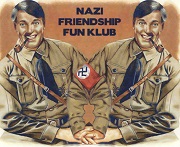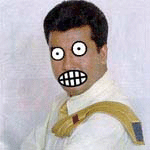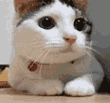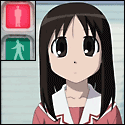|
That kinda sucks as I just won one on eBay  Oh well, I'm just using that Touch to tide me over until the iPhone 5 comes out.
|
|
|
|

|
| # ? Jun 1, 2024 18:21 |
|
Why didn't you say that? Yea, just do that then pawn the Touch for a little scratch to pay for the phone.
|
|
|
|
A dumb question but the used Touch I bought still has the previous user logged into iTunes. How do I log out of his and into mine?
|
|
|
|
PlasticPaddy posted:A dumb question but the used Touch I bought still has the previous user logged into iTunes. How do I log out of his and into mine? On the main page (music tab), scroll waaaaay down to the bottom, click the 'Account: ___' box. I'd do a factory restore in itunes if I bought a used touch.
|
|
|
|
Factory Restore using iTunes should do it... I don't exactly remember where that's located, it's been awhile. I think you click on the ipod in the devices list and it's on that main ipod page. Whoops, beat. That's what happens when I watch tv before submitting something. Ninja Toast! fucked around with this message at 18:46 on Feb 4, 2011 |
|
|
|
Can I upgrade my first gen. Touch past 2.2.1? All the apps I want to get require 3.1. and iTunes says my software is up to date. I am new to all this and I clearly did zero research before I bought this so sorry for all these dumb questions 
|
|
|
|
PlasticPaddy posted:Can I upgrade my first gen. Touch past 2.2.1? All the apps I want to get require 3.1. and iTunes says my software is up to date. Yes, though it's a paid update. Costs five bucks. No idea why its a paid update, but it is.
|
|
|
|
Yep, costs money. e:f,b
|
|
|
|
Torael_7 posted:Yes, though it's a paid update. Costs five bucks. Apple blamed a US accounting rule which the iPhone got around because it's tied to a subscription, I believe. The rule has since changed, though, which is why iOS 4 was a free update for iOS 3 users.
|
|
|
|
Quick question. Do my downloads still go on if I put my Ipod Touch into standby mode? (I'm assuming standby mode is when you press the button at the top)
|
|
|
|
I'm super excited. In the next few days (When my tax return gets here) I'll be picking up a Ipod Touch 4g finally !  I'm getting it exclusively for Podcasts and gaming, and I can't wait. I've been keeping up on ios gaming for probably the last 4 months or so and it seems totally great. I even went ahead and bought an Otterbox Defender case because I want it to stay in good condition. My one concern is needing to add a credit/debit card to create an Itunes account (I don't currently have a Windows or Mac PC, but am picking up a Windows 7 PC with the Ipod so I can't go ahead and try out Itunes right now, unfortunately). I HAVE a debit card, but I'm hoping that I don't need to attach it to my Itunes account in order to create one as I plan on making all of my purchases using Itunes cards acquired from shops. Is linking your Idevice/Itunes account to a credit or debit card mandatory ? Also, I've never used so much as an Mp3 player before, much less an Idevice. I'm sorta scared of the setup process what with all the "needing Itunes" and "syncing" business I've heard about,is it a pretty painless and fool-proof process ? This syncing I've read of, basically you download poo poo off the app store onto your PC via Itunes, when you connect your Ipod to your PC via usb you have the option of syncing with Itunes on your PC and that makes it so your Ipod has all of the same poo poo on it as your PC Itunes account, right ? Assuming that is correct, I assume it works in reverse as well ? One of the things that attracted me to the Touch was that I could access the App store via my work's wifi and download poo poo while I'm there. If I sync my Ipod with my PC, copies of any apps I download at work will now be on my PC's hard drive, right ? I appreciate all of the help, guys. I'm really excited, but a bit nervous about using a new PC/new version of Windows/Itunes/Ipod Touch all for the first time in one day. Also, any words of wisdom or sage advice is always welcome, like I said, I can't even download Itunes until I get my new PC because I'm using a broke-rear end archaic version of Linux that can't even run W.I.N.E. properly. Also, the feature of being able to access and purchase off of the app store directly from your device, is that so reliable that you can mainly just do that and only occasionally sync with your PC as a means of file backup ? I've heard people on other message boards suggest syncing with your PC version of Itunes as a means of fixing an Ipod that was experiencing buggy behavior. Probably a silly question, but does not syncing up often enough cause bugginess ? Horseticuffs fucked around with this message at 05:45 on Feb 8, 2011 |
|
|
|
No, yes, yes, yes, yes but be sure to click "transfer purchases" in iTunes before syncing, and no but if it gets "buggy" from jailbreaking or if you mess it up somehow you can use iTunes to restore (instead of sync) to make your idevice like it was at first, then sync all your apps and stuff back to it again. It's sort of like formatting and reinstalling windows, but faster. I've never had to do this. You don't have to ever sync, but if you don't and you lose/break your idevice you can't re-download the music you've bought without paying again. Apps and games, on the other hand, you can re-download for free forever (unless the app gets pulled from the app store for some reason.). Not sure about podcasts that you paid for. But just sync, it doesn't take long and it's a handy backup and faster than re-downloading everything. randyest fucked around with this message at 05:58 on Feb 8, 2011 |
|
|
|
Horseticuffs posted:My one concern is needing to add a credit/debit card to create an Itunes account (I don't currently have a Windows or Mac PC, but am picking up a Windows 7 PC with the Ipod so I can't go ahead and try out Itunes right now, unfortunately). I HAVE a debit card, but I'm hoping that I don't need to attach it to my Itunes account in order to create one as I plan on making all of my purchases using Itunes cards acquired from shops. Horseticuffs posted:Also, I've never used so much as an Mp3 player before, much less an Idevice. I'm sorta scared of the setup process what with all the "needing Itunes" and "syncing" business I've heard about,is it a pretty painless and fool-proof process ? Horseticuffs posted:This syncing I've read of, basically you download poo poo off the app store onto your PC via Itunes, when you connect your Ipod to your PC via usb you have the option of syncing with Itunes on your PC and that makes it so your Ipod has all of the same poo poo on it as your PC Itunes account, right ? Horseticuffs posted:Assuming that is correct, I assume it works in reverse as well ? One of the things that attracted me to the Touch was that I could access the App store via my work's wifi and download poo poo while I'm there. If I sync my Ipod with my PC, copies of any apps I download at work will now be on my PC's hard drive, right ? Horseticuffs posted:Also, the feature of being able to access and purchase off of the app store directly from your device, is that so reliable that you can mainly just do that and only occasionally sync with your PC as a means of file backup ? ZephroDyne posted:Quick question. Do my downloads still go on if I put my Ipod Touch into standby mode? (I'm assuming standby mode is when you press the button at the top) It should. All "standby" really does is turn the screen off, I believe.
|
|
|
|
Thanks so much for the information in the last few posts, everyone. You've done much to allay my fears. Looking forward to getting everything up and running and enjoying some portable gaming to the soothing sounds of videogame podcasts in the background 
|
|
|
|
Oben posted:I know it hasn't got a built in one, but can you pair an iPod Touch with a bluetooth gps receiver to use gps apps? If you jailbreak your touch you can, just need the BTStack gps app from cydia.
|
|
|
|
Horseticuffs posted:Thanks so much for the information in the last few posts, everyone. You've done much to allay my fears. One more thing, by the way - iTunes throws a fit if you try to sync your ipod with more than one computer. Sync music with your home computer, and then tell your work computer to sync its music, and it'll erase the music on the ipod & replace it with what's on the work computer.
|
|
|
|
Torael_7 posted:One more thing, by the way - iTunes throws a fit if you try to sync your ipod with more than one computer. Sync music with your home computer, and then tell your work computer to sync its music, and it'll erase the music on the ipod & replace it with what's on the work computer. Thanks for the tip, its little things like this that are often so helpful.
|
|
|
|
I recently purchased and jailbroke an iPod touch 4G. After jailbreaking it, I tried to download various podcasts and other things from the iTunes store, only to be told that "xxxxx cannot be played on this iPod" for every single thing I tried to download. The OS is 4.1 and I jailbroke it with limera1n. Any help fixing this is greatly appreciated.
|
|
|
|
Precambrian Rabbit posted:I recently purchased and jailbroke an iPod touch 4G.
|
|
|
|
Precambrian Rabbit posted:I recently purchased and jailbroke an iPod touch 4G. Even on my non jailbroken iPod Touch 3G, I get that same error for some Podcasts like College Humor and sometimes Attack of the Show. I think it's because they didn't make the files into whatever format is compatible with iPods and iPhones.
|
|
|
|
Can anyone recommend me a good case for the touch 4g? Are the really cheap cases the typical "you get what you pay for" type cases? Basically looking for something protective, but still able to fit in most docks/make it incredibly bulky. This is the second ipod touch, but I actually have a choice from the beginning as to what case to use.
|
|
|
|
Mughe posted:Can anyone recommend me a good case for the touch 4g? Are the really cheap cases the typical "you get what you pay for" type cases? I don't know of any cases that will still let it fit in a dock (I have an iphone 4 dock I'm using with my iPod touch) I this case here, which combined with a screen protector does a good job of scratch resistance. I doubt it would help much in a drop though. it's also quick and easy to take off, so if you want to use the dock just pop it off the back. It's about as thin as a case would be too. If you're looking for ultimate thinness, then you can go for one of those wrap things, I can't remember what they're called. They're $30ish, and they sell them at malls in kiosks, or at target. Walrusmaster fucked around with this message at 23:47 on Feb 9, 2011 |
|
|
|
I swear by SwitchEasy for my iPod stuff. They make awesome cases that add little to the bulk and they stand by their product. If a case breaks or something goes wrong, they'll send you an entire new thing for free(I've never had this happen but I've heard multiple people say their customer service is excellent). http://www.switcheasy.com/index.php
|
|
|
|
Walrusmaster posted:I don't know of any cases that will still let it fit in a dock (I have an iphone 4 dock I'm using with my iPod touch) Goon DoucheBag McGee sells one for $16 and his thread is here if you want to ask about compatibility with specific cases. I have that one and it works with his bumpers and the official iphone bumpers on an iphone4. I think a touch would be similar (i.e., any case up to about 1/8" thick at the connector should be OK.
|
|
|
|
Anyone know of a case for the iPod touch 4G that has a built in battery? I know there's one for the iPhone and the previous generation iPod touch, but I'd really love one for the new iPod. There's just not enough battery life if you play a lot of games...
|
|
|
|
My sister has a new computer and all of her songs are on a 2nd Gen iPod Touch. She is afraid that if she plugs her ipod touch into her new computer, itunes will sync and wipe the touch clean and she'll lose all her songs. I don't know enough to be sure what will happen. What is the safest way to get all of her songs off her Touch and on to her new computer?
|
|
|
|
I've heard senuti works well but there are a bunch of programs that do it http://www.google.com/search?aq=0&o...b2df7f8ff10eaf9
|
|
|
|
randyest posted:I've heard senuti works well but there are a bunch of programs that do it Yes I saw that but from what I understand, if you have a touch then you have to have iTunes installed. I'm just worried that if I install iTunes and plug the touch in, it will automatically start syncing and I'll lose all the songs. *The PC is running XP. I downloaded sharepod but it requires iTunes to be installed.
|
|
|
|
Hughmoris posted:Yes I saw that but from what I understand, if you have a touch then you have to have iTunes installed. I'm just worried that if I install iTunes and plug the touch in, it will automatically start syncing and I'll lose all the songs. edit: \/\/ Thanks for those tips! randyest fucked around with this message at 03:07 on Feb 10, 2011 |
|
|
|
randyest posted:You can cancel the sync by swiping immediately if it starts. Better yet, you can disable automatic syncing entirely. Edit > Preferences, click over to the Devices tab, check the "Prevent iPods, iPads and iPhones from syncing automatically" option. e: And if she bought them from iTunes, just transfer purhcases. Store > Authorize This Computer, then File > Transfer Purchases.
|
|
|
|
TrippyFerret posted:If you jailbreak your touch you can, just need the BTStack gps app from cydia.
|
|
|
|
I've got a touch, synced to my main computer. My wife has an mp3 folder (also on my computer) from her old computer, but she's never brought it into itunes. She wants to use my old ipod and put her music on it. The thing is, I'm positively anal about how I have my music organized, and I don't want to introduce 1,500 new songs that I know aren't organized for poo poo. What I want is for this thing to basically let me have two different itunes libraries, so that I can sync my touch with the Jackpot library, and Mrs. Jackpot can sync her own ipod to her own library. Does that make sense? Is there an easier way to do this?
|
|
|
|
This might be more for the general iTunes thread. But I'd imagine that at the most basic level if you had multiple profiles on your computer, each user could have their own iTunes library.
|
|
|
|
jackpot posted:I've got a touch, synced to my main computer. My wife has an mp3 folder (also on my computer) from her old computer, but she's never brought it into itunes. She wants to use my old ipod and put her music on it. Hold down the option key when launching iTunes (if you're on a mac; its Shift on a PC). sirbeefalot fucked around with this message at 03:10 on Feb 12, 2011 |
|
|
|
Astro7x posted:This might be more for the general iTunes thread. Correct. sirbeefalot's solution works too. Just make sure to actually do it every time you both launch itunes to sync so you can be sure you're working with the correct libraries.
|
|
|
|
So I got my touch and Itunes up and running. Now, how long does this initial charge of the Touch take ? Its been going now on the initial charge screen for around 4 hours and I'm starting to get concerned I bought a dud :/ Edit: Switched USB slots and it popped on. Now to sync all the cool games I bought  Edit part 2: drat it, I bought all these games and Itunes SAYS syncing is complete, but as far as I can tell the new apps are nowhere to be found on my Ipod. Am I doing something horribly inept ? Horseticuffs fucked around with this message at 10:38 on Feb 12, 2011 |
|
|
|
Horseticuffs posted:So I got my touch and Itunes up and running. Now, how long does this initial charge of the Touch take ? Its been going now on the initial charge screen for around 4 hours and I'm starting to get concerned I bought a dud :/
|
|
|
|
Walrusmaster posted:In iTunes, with the ipod plugged in, and highlighed under "devices" on the left hand side, you should see a summary screen with your ipod's info. Next to "summary" at the top is "apps", when you click that is the "sync apps" box checked? Holy crap, thank you so so much. I feel like such a dumbass but that totally slipped by me. Truly, thanks a million, seems to be working now 
|
|
|
|
Horseticuffs posted:Holy crap, thank you so so much. I feel like such a dumbass but that totally slipped by me. Truly, thanks a million, seems to be working now
|
|
|
|

|
| # ? Jun 1, 2024 18:21 |
|
Astro7x posted:But I'd imagine that at the most basic level if you had multiple profiles on your computer, each user could have their own iTunes library.
|
|
|