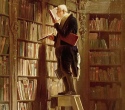|
PorkFat posted:Thanks for your links. I've been out of the loop for a long time. I haven't built a PC in about 4 or 5 years now. That's generally expressed through either form-factors (e.g. 10k RPM VelociRaptors are 2.5" disks) or when you get into 15k RPM drives. Between 5400 and 7200, it's not a big enough difference that it matters. Though you do see large drives tending to be released as 5400 RPM disks, with a few months before 7200 RPM versions come out. That may be related if, for example, it has to do with the stability of storing data on a new level of density reliably at high RPM.
|
|
|
|

|
| # ? Jun 3, 2024 22:44 |
|
Does it matter much what brand of external hard drive you buy? I'll be using it to store mp3s and text files. I may one day store HD video camera footage as well, but for the moment it'll be storage and backup for my music collection and my writing. I run Windows 7. I've been recommended Western Digital by a more tech-savvy friend. However, I see on places like Newegg that almost any item regardless of brand has a 3/5 rating. Hard to find the best when everything has been averaged out to an average rating. I'm probably over-thinking this, but it's good to get a second opinion.
|
|
|
|
Named Ashamed posted:Does it matter much what brand of external hard drive you buy? I'll be using it to store mp3s and text files. I may one day store HD video camera footage as well, but for the moment it'll be storage and backup for my music collection and my writing. WD's work fine, the ratings go up and down because some drives are bad, or some people do stupid poo poo like drop them. I've had maxtor externals last 4-5 years, I've had wd externals last a month. . . It's really just according to the card drawn when buying a drive as with any storage medium.
|
|
|
|
SopWATh posted:Where do you get LEDs, the grommet things to hold them, those 1/10" plastic connector things, and the terminator plug things that go in them? Also, what do you use to solder the LEDs onto the case? I know what solder is, but my cases have these plastic housing things that would surely melt with solder, and taking the grommets out seems like it would damage the whole deal beyond repair. Any case I've seen either has the LED hot glued or clipped into place. When I changed mine, I had to peel away the hot glue to separate the LED from the translucent diffuser plastic it sat in. The glue was pretty mild, so it wasn't difficult or time consuming. The wiring was totally separated from the case's front fascia after that, so I was never at risk of melting anything. Zorilla fucked around with this message at 01:31 on Feb 6, 2011 |
|
|
|
Is there a quality webcam out there with a built-in light? I want one as my fiancee has a bad habit of chatting with me in badly lit rooms, I got her a VX-5000 which does a much better job in the lowlight but it's still pretty bad. I'm willing to spend $60 if that's what it takes to get one with it.
|
|
|
|
The time has come I feel to buy a new computer my ageing dell xps laptop is starting to struggle with recent games. However I want to build my own desktop pc but the reason I had a laptop in the first place was due to lack of space. My question is how feasible is it to use my LCD tv as a monitor and keep the tower under my bed? Would i need a hdmi out? The computer is going to be used for DVD/blu ray if possible and games/Internet browsing. I really don't feel like dropping £1000 on a decent laptop when i could build a kickin desktop for less.
|
|
|
|
warcake posted:The time has come I feel to buy a new computer my ageing dell xps laptop is starting to struggle with recent games. However I want to build my own desktop pc but the reason I had a laptop in the first place was due to lack of space. My question is how feasible is it to use my LCD tv as a monitor and keep the tower under my bed? Would i need a hdmi out? Seriously, it's a sticky in this forum and everything.
|
|
|
|
Factory Factory posted:Seriously, it's a sticky in this forum and everything. I appreciate that I have read that thread all I can find in reference to monitors is the small section saying anything is fine and the link to the monitor thread isn't working. My specific question is whether an LCD tv is okay for games as I understand the resolution isn't going to be as high as a monitor. I though this would be better suited in the quick questions thread as I am not in a position to build a pc yet I am just researching at the moment. Sorry for any confusion.
|
|
|
|
check the resolution of the tv. 720p -> 1280x720, 1080p -> 1920x1080. check the back of the tv. does it have a hdmi port or a dvi port? congrats. from the desktop side, either a dvi port or a hdmi port is fine to interface with the tv's hdmi port but you will need a passive (read: cheap) converter if you only have dvi out on your graphics card.
|
|
|
|
K-On! Season 2 posted:check the resolution of the tv. 720p -> 1280x720, 1080p -> 1920x1080. check the back of the tv. does it have a hdmi port or a dvi port? congrats. from the desktop side, either a dvi port or a hdmi port is fine to interface with the tv's hdmi port but you will need a passive (read: cheap) converter if you only have dvi out on your graphics card. Thanks for the quick reply, tv is 1080p so 1920 x 1080 would be great as it is the same as my laptop currently. Is it as easy as plugging in the hdmi cable and that's it, it would act the same as a monitor? When I buy all the components I will direct any questions about hdmi ports on graphics cards etc at the pc building thread. Thankyou!
|
|
|
|
warcake posted:Thanks for the quick reply, tv is 1080p so 1920 x 1080 would be great as it is the same as my laptop currently. Is it as easy as plugging in the hdmi cable and that's it, it would act the same as a monitor? Yes if you use HDMI all you'll have to do is plug in the cable* and it'll be as if its just another monitor. Do you intend to use its speakers as well or are you planning on using a set of real speakers/headphones? Using HDMI will let you use the TV's speakers if you're so inclined. *And set the desktop resolution to 1920x1080 (though if you're using Win 7 it'll do this for you most likely as you install the OS)
|
|
|
|
Sir Nigel posted:Yes if you use HDMI all you'll have to do is plug in the cable* and it'll be as if its just another monitor. Do you intend to use its speakers as well or are you planning on using a set of real speakers/headphones? Using HDMI will let you use the TV's speakers if you're so inclined. For general use I will just use the tv speakers yes. Thankyou for your answers my limited space pc is looking more of a reality!
|
|
|
|
fishmech posted:No, since since some programs might take advantage of the virtualization extensions stuff to work faster without doing actual virtualization. That's just one example. If it dulls the sting of your current probation, thank you, I appreciated the input.
|
|
|
|
I'm going to be upgrading my motherboard and CPU soon, and I've got some questions about selling them. * Is it even possible to find someone who would buy these? They're not that old. The motherboard is an EVGA 790i FTW and the processor is an Intel E8500. * Where would I sell them? I live in Vermont and it'd be hard to find anyone who's interested in buying the parts. * How would I ship them out? Anti-static bags I know, but what about the packaging and all that? * How much would I be able to get for them?
|
|
|
|
SMP posted:I'm going to be upgrading my motherboard and CPU soon, and I've got some questions about selling them. Look up the parts on eBay and select "Completed Listings" in the sidebar to get a good idea what each goes for. There will be plenty of people willing to bid on what you have.
|
|
|
|
Put them in SA-Mart
|
|
|
|
I have this. How hard would it be to install a video card? It has integrated graphics, but apparently Minecraft can't run well on IGs.
|
|
|
|
Capsaicin posted:I have this. How hard would it be to install a video card? It has integrated graphics, but apparently Minecraft can't run well on IGs. It's pretty much impossible. Unless otherwise explicitly specified a laptop can't have the graphics swapped out, especially if it's using intel integrated graphics.
|
|
|
|
fishmech posted:It's pretty much impossible. Unless otherwise explicitly specified a laptop can't have the graphics swapped out, especially if it's using intel integrated graphics. Oh. 
|
|
|
|
I keep getting memory_management BSOD's. This is the third time its happened. Im currently using this 8GB G.SKILL RAM set. The only thing I have done in the BIOS is set the 1600Mhz XMP profile at the rated 1.5V, otherwise if I leave my motherboard at Auto, it sets it at 1333Mhz. The first time it happened, I went ahead and swapped my RAM around, MemTest reported everything as OK. Second time and now the third time it happened, I just pulled my RAM and put it back in again and it was fine again. So before I BSOD again, does anyone know why or what may be causing this? It seems like the issue is confined to the 0-4096 range as MemTest runs and shows me errors after a BSOD. Is my case vibrating so much that its knocking out my RAM out of position?
|
|
|
|
Alereon posted:If the Health Status shows good for your external drive then that means the drive itself is probably not at fault and it could be an issue with the enclosure itself. Late to reply to this but if it is the enclosure I may be out of luck as the enclosure has what appears to be very thin and small Philips cross screw.
|
|
|
|
fuseshock posted:I keep getting memory_management BSOD's. This is the third time its happened. Im currently using this 8GB G.SKILL RAM set. The only thing I have done in the BIOS is set the 1600Mhz XMP profile at the rated 1.5V, otherwise if I leave my motherboard at Auto, it sets it at 1333Mhz. I don't think your case can vibrate that much without knocking all kinds of poo poo loose way before budging the RAM (if my bloodletting is any indication of how well RAM fits  ). ).How long are you running memtest? It could take more than 15 passes before any error shows up (depending on any number of things). But if you ARE getting errors it's *probably* a defect stick, or two. It could be a dual channel/quad channel defect with the motherboard, or just something that pops up if you run that particular RAM with whatever CPU/GPU you got. Or it could be one of the DIMM slots. Or that the board can't really handle the 1600mhz setting and wants it at [AUTO] for stability (despite what the manufacturer may claim about supporting 1600mhz RAM). The 0-4096 range isn't really telling you anything, especially if you are switching RAM around.
|
|
|
|
Pimpmust posted:The 0-4096 range isn't really telling you anything, especially if you are switching RAM around. Seconded, run memtest on each individual stick by itself.
|
|
|
|
I'm looking at adding three case fans to my pc, however there is only one set of pins for a case fan on my motherboard which is currently being used by the rear fan. I've been doing a bit of reading and I think the best option for me would be to simply run the fans off of the power supply. I was looking at ordering a few of these, would I be able to simply connect all three of the fans to the power supply using a few of those cables, or is there something else I should be looking at?
|
|
|
|
snuffles posted:I'm looking at adding three case fans to my pc, however there is only one set of pins for a case fan on my motherboard which is currently being used by the rear fan. I've been doing a bit of reading and I think the best option for me would be to simply run the fans off of the power supply. I was looking at ordering a few of these, would I be able to simply connect all three of the fans to the power supply using a few of those cables, or is there something else I should be looking at?
|
|
|
|
Pimpmust posted:I don't think your case can vibrate that much without knocking all kinds of poo poo loose way before budging the RAM (if my bloodletting is any indication of how well RAM fits devmd01 posted:Seconded, run memtest on each individual stick by itself. Thanks for the responses. I just ran Memtest on each individual stick by itself. No issues with the sticks. Still confused. Overclocking the CPU won't cause memory related BSOD's, would it? The next time it happens I'll set my motherboard to Auto set the RAM (though it'll be 1333 instead of rated 1600) and see how stable that will be. I guess if its an issue with the motherboard, I actually now have reason to take advantage of the replacement program for the P67; wasn't planning on doing it but at least theres that option.
|
|
|
|
Alereon posted:That would work, but it sounds like you're adding too many fans. You shouldn't have more than one or two, and ideally they should be 120mm fans for the lowest noise and best airflow. Putting fans everywhere, especially small ones, just increases noise a lot without helping temperatures much. Noise shouldn't be much of an issue, they'd all be 120mm fans and the one I have in the case right now is barely audible with ambient noise from about two feet away. I'd be adding two fans on the side panel(one intake one exhaust) and one intake in the front, would that be overly excessive? It gets pretty hot where I live during most of the year so I'd like to keep things as cool as possible but I don't want to overdo things either.
|
|
|
|
My i5 760 stays at around 50c in idle, goes to 60c+ while watching youtube videos (not even in hd), and to 90c and beyond in games. Measured with 3 different tools, same temps. Basically after playing 15 minutes of Black Ops my pc reboots. I've tried to set the fan manually, but the difference is minimal. My pc has just been assembled, what could this be? The guy didn't put enough thermal paste? Cooler is not mounted correctly? The cpu is a lemon?
|
|
|
|
Paino posted:My i5 760 stays at around 50c in idle, goes to 60c+ while watching youtube videos (not even in hd), and to 90c and beyond in games. Measured with 3 different tools, same temps. sounds like thermal paste to me. . . I actually had a sun server shipped to me with no thermal goop on the cpu coolers.
|
|
|
|
snuffles posted:Noise shouldn't be much of an issue, they'd all be 120mm fans and the one I have in the case right now is barely audible with ambient noise from about two feet away. I'd be adding two fans on the side panel(one intake one exhaust) and one intake in the front, would that be overly excessive? It gets pretty hot where I live during most of the year so I'd like to keep things as cool as possible but I don't want to overdo things either.
|
|
|
|
Alereon posted:That definitely is excessive. One important thing to keep in mind is that fans places next to eachother need to blow in the same direction, otherwise you get an "airflow short circuit" and air that blows in through one fan goes right out the other, and vice versa. I'd go with one intake in the front, one exhaust in the back, and an intake in the side panel if you really want. If the fan mounts are arranged vertically should I just place a filter over the top one? The case is a coolermaster 341 if that helps.
|
|
|
|
I recently put together a retro gaming computer for my 90's games. Right now I've just got a 14 year old 10 GB hard drive in it. Rather than get a modern 80 gb or so drive I was thinking about getting a IDE compact flash adapter. Does anyone have any experience with these, and what would you recommend.
|
|
|
|
Casimir Radon posted:I recently put together a retro gaming computer for my 90's games. Right now I've just got a 14 year old 10 GB hard drive in it. Rather than get a modern 80 gb or so drive I was thinking about getting a IDE compact flash adapter. Does anyone have any experience with these, and what would you recommend. They're all the same. CompactFlash is IDE, with a different connector form factor. CF-IDE adapters are just pin converters, which are pretty hard to screw up. You may find the performance disappointing, though, even by 90s standards. CF cards are generally designed with very simple controllers, and don't handle the load of a desktop OS very well. It depends on the card, but it wouldn't be too far out of line for the system to lock up for a second or two under intense disk access.
|
|
|
|
Casimir Radon posted:I recently put together a retro gaming computer for my 90's games. Right now I've just got a 14 year old 10 GB hard drive in it. Rather than get a modern 80 gb or so drive I was thinking about getting a IDE compact flash adapter. Does anyone have any experience with these, and what would you recommend. Any reason you are doing this instead of just a virtual machine or DOSBOX?
|
|
|
|
Casimir Radon posted:I recently put together a retro gaming computer for my 90's games. Right now I've just got a 14 year old 10 GB hard drive in it. Rather than get a modern 80 gb or so drive I was thinking about getting a IDE compact flash adapter. Does anyone have any experience with these, and what would you recommend. I've used them before in Linux and FreeBSD setups, but not Windows. It works fine, it's slower than a an old IDE HD but it's not that slow. It might even be faster for certain things. The adapters are very simple like Space Gopher says. You basically just make sure you get the right adapter for your application. 3.5", 2.5", male or female connector, and make sure you choose the right power connection. I have this one, I think: http://www.monoprice.com/products/product.asp?c_id=104&cp_id=10407&cs_id=1040705&p_id=6266&seq=1&format=2 The tricky part is choosing the right CF card. There are a ton of them out there. Make sure you get a card that supports Ultra DMA/PIO modes, otherwise you will get a ton of errors (or it'll freeze/lock on you), or you will have to turn those features off in your BIOS (if it even allows you) and deal with slower speeds.
|
|
|
|
TLG James posted:Any reason you are doing this instead of just a virtual machine or DOSBOX? It certainly did have it's cost but putting it together was a lot more fun than trying to get workarounds working, especially for stuff from the late 90's, and even more particularly games that weren't popular enough to still have loads of support heaped on them by developers or a fanatic community. Not that I have tons of experience with them, but great big generalized virtual machines have always seemed pretty wonky to me. Bob Morales posted:I've used them before in Linux and FreeBSD setups, but not Windows. It works fine, it's slower than a an old IDE HD but it's not that slow. It might even be faster for certain things.
|
|
|
|
Casimir Radon posted:I'd think it would actually be faster with the speed improvements to accommodate powerful DSLRs. Is there some reason it might be slower for some things? I've seen 5-20MB/sec with the card I have. Some expensive cards will do 50+ but that's still about what a old 80GB HD will do. Your 10GB is probably not quite that fast, though. Those are just raw transfers, I'm not sure what the read/write patterns and seek times are though.
|
|
|
|
Bob Morales posted:I've seen 5-20MB/sec with the card I have. Some expensive cards will do 50+ but that's still about what a old 80GB HD will do. Your 10GB is probably not quite that fast, though. From my recollection, a fair number of drives that old didn't support anything higher than Ultra ATA/33, so they of course never got any better than 33MB/s. According to Wikipedia, the spec for 66MB didn't hit until 2000, and I know they were producing 10GB drives as far back as '98 at least.
|
|
|
|
Eletriarnation posted:From my recollection, a fair number of drives that old didn't support anything higher than Ultra ATA/33, so they of course never got any better than 33MB/s. According to Wikipedia, the spec for 66MB didn't hit until 2000, and I know they were producing 10GB drives as far back as '98 at least. The slowest and oldest HD I have tested in recent times is a IBM 8GB drive, 4200RPM. I think it turned in something like 32 MB/s Using this program: http://www.linuxinsight.com/how_fast_is_your_disk.html I have a 4GB Sandisk CF card that's nothing special, but I don't have a computer with an IDE port at home to test it on. I also have a PCMCIA adapter but I'm pretty sure I tested it before and it maxed out at something like 12MB/s. Either way, if you've got a SNES9x/MAME box, the most important thing is going to be your CPU. So a CF card, even a slow one is going to be fine. On the other hand, after spending $10 for the adapter and $20 for the card you might as well have just bought a 160GB HD on craiglist for $10. The other issue with CF cards is that they will wear out after a while. Probably not a big deal if you're using it in a emulator box and use a trick like no swap file or something.
|
|
|
|

|
| # ? Jun 3, 2024 22:44 |
|
Any reason why my Logitech G110 will let me into my BIOS but nothing else? Like, I can't move around or exit BIOS with it. Other USB keyboards work fine. Motherboard is a GA-MA770T-UD3P
|
|
|