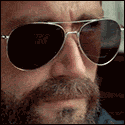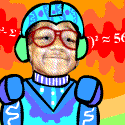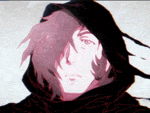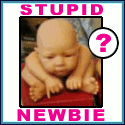Casao posted:http://unrevoked.com/#desire I was using that before and it was giving me the error "failed to unlock nand flash?" fishmech posted:You have an HTC Desire CDMA. That requires different ROMs and may need to be rooted in a slightly different way. Oh? So how would I go about that? Is there a nice easy to use guide? Jeez, all this trouble just so I can remove those lame-rear end default programs they insist on putting on.
|
|
|
|
|

|
| # ? May 14, 2024 07:34 |
|
datajosh posted:Bionix-V is what I used the couple of days I had a Vibrant. It's based on 2.2 but themed to look like Gingerbread and runs much better than stock. Picked up the zip file, but it keeps failing to install it. Using ROM Manager, weird thing to me is that the recovery is 2.2.1.2, and i know my Evo has it on 3.something. Is it because its Samsung?
|
|
|
|
Duckman2008 posted:Picked up the zip file, but it keeps failing to install it. Using ROM Manager, weird thing to me is that the recovery is 2.2.1.2, and i know my Evo has it on 3.something. Is it because its Samsung?
|
|
|
|
datajosh posted:Probably, seems like all the Galaxy S phones are lagging behind on things like that compared to everyone else. Any solutions/fixes on getting this thing to flash? I just want stock android on it.
|
|
|
|
As far as I'm aware, and granted my information is a couple of months out of date now, there is no way to get stock android on a Galaxy S. All the available ROMs are based on TouchWiz because of the proprietary stuff Samsung cooks in that is required to run on the hardware. Last I heard Cyanogenmod was stalling because of some of these hardware problems, but maybe they found a way around it. As for clockworkmod, get the correct update.zip, probably from koush's website, pop it onto your sdcard, and flash it from recovery. CWM works as a sort of secondary recovery on the SGS, and does not replace the default one. ZShakespeare fucked around with this message at 16:55 on Feb 13, 2011 |
|
|
|
ZShakespeare posted:As far as I'm aware, and granted my information is a couple of months out of date now, there is no way to get stock android on a Galaxy S. All the available ROMs are based on TouchWiz because of the proprietary stuff Samsung cooks in that is required to run on the hardware. Last I heard Cyanogenmod was stalling because of some of these hardware problems, but maybe they found a way around it. All I will say is I am so glad my main phone is HTC. Ok, so I have a major bug on this thing where it turns on and then within 3 minutes, no matter what I am doing, goes to a black screen. I wiped, no dice. Trying other stuff now, but the only major thing i did was one click root the phone and flash an alternate recovery on (still stock 2.1 ROM). What the gently caress is the phone doing? It was working perfectly last night. 2nd Edit: Definitely the SD Card. Because I have music on it or does the Vibrant get screwed up searching for music files between the 16GB on the phone and the 32GB on the card? Note right now i have nothing on the phone, just 10GB on the card. Edit: Could it be the SD Card? I just put a 32GB SD Card in the sucker last night and put about 10GBs of music on it. I took out the SD Card and running fine so far. Weird... Duckman2008 fucked around with this message at 17:55 on Feb 13, 2011 |
|
|
dissss posted:CM6.1 is the best available IMO - just make sure you flash the new radio as this frees up some memory and improves performance immensely (its a bit of a process but well worth it, check XDA). Excellent, I think it is running a modded version of 6.1 with the 2708 kernel patch if I'm not mistaken. I'll just need to sit down and fix it up. The biggest problem is I think her battery is going, it takes over 24 hours to get a full charge. And the only thing she has on there is really Twitter, email and texts. There is also just a general slowness, according to her, my few seconds of playing with it was completely normal.
|
|
|
|
|
The Entire Universe posted:If you've had Froyo for a while, you may have forgotten that there was no little tab on the cursor when typing text - you had to keep trying to position it with your finger if you made a mistake or wanted to add something in.
|
|
|
|
Sorry for being lazy but I really can't be bothered wading through a million threads on xda-dev. Is there a good, fully working 2.3 rom available for the Desire?
|
|
|
|
Pissflaps posted:Sorry for being lazy but I really can't be bothered wading through a million threads on xda-dev. Currently having good times with the CM7 nightly builds: http://mirror.teamdouche.net/?device=bravo
|
|
|
|
Pissflaps posted:Sorry for being lazy but I really can't be bothered wading through a million threads on xda-dev. Cyanogenmod 7 Nightlies, as above.
|
|
|
|
Duckman2008 posted:All I will say is I am so glad my main phone is HTC. Was it doing that before you rooted it? Try inserting the card after the phone has booted (the sdcard slot is accessible with the battery in). As for flashing the rom, the current version of clockwork for the Vibrant should be around 2.5.1.2. Download the latest recovery here then rename it to update.zip and put it on the phones internal memory.
|
|
|
|
Ashex posted:Was it doing that before you rooted it? Try inserting the card after the phone has booted (the sdcard slot is accessible with the battery in). The card WAS fine on the phone last night, I wake up this morning and it keeps loving up. Doesn't work on my Hero either. I'm going to reformat it, any tips here on a quick way to do that? Edit: Got the SD Card formatted, apparently you need to format a 32GB SD Card before it'll work with android. The more you know... Duckman2008 fucked around with this message at 01:26 on Feb 14, 2011 |
|
|
|
Nanami Madobe posted:Is the stuff in the OP for the Evo 4G still relevant? I had to exchange a broken one with a new one that has hardware version 0003, hboot version 2.02, baseband version 2.15.00.09.01, and software number 3.30.651.1. Would it be okay if I tried unrevoked first and then that manual method if it fails? I exchange one a month ago and unrevoked worked perfect. So yes the OP stuff is off about not using it.
|
|
|
|
calandryll posted:There is also just a general slowness, according to her, my few seconds of playing with it was completely normal. Yeah thats the hardware - there simply isn't any way around it. Lack of memory is the big problem, you really need compcache turned on but that tends to bog down after a few days of usage. I just reboot every couple of days and try not to use more modern phones 
|
|
|
|
I recently bought a G2 and I have decided to root it. I had a G1 years ago so I'm out if the loop. I've looked at XDA and most of the threads talk about VISIONary, which apparently has not been updated for quite a while. What is the easiest/safest way to root? Is Cyanogen still the best ROM?
|
|
|
|
Weaponized Cum posted:I recently bought a G2 and I have decided to root it. I had a G1 years ago so I'm out if the loop. I've looked at XDA and most of the threads talk about VISIONary, which apparently has not been updated for quite a while. What is the easiest/safest way to root? Is Cyanogen still the best ROM? The method on the Cyanogenmod wiki. It uses gfree.
|
|
|
nate fisher posted:I exchange one a month ago and unrevoked worked perfect. So yes the OP stuff is off about not using it. Gah, I decided to skip trying unrevoked and go straight to the manual method. Seems like it's been progressing well and the results should still be the same so whatever.
|
|
|
|
|
Ugh, Whenever I try to NAND restore, the process begins before saying "oops... something went wrong. Chech the recovery log." What the gently caress? I just flashed form CM7 nightly 33 to MIUI on my evo, and decided I wanted to switch back. Please don't tell me I have hosed my phone. None of my five backups work either. E: Maybe the fact that MIUI has no wimax and I ticked that box when making the nandroid has hosed it up? I don't see how that would be a problem, seeing as CM doesn't have wimax either, but then again I've never had a nandroid straight up poo poo itself before, soo... If I have to reflash and back up everything off titanium I'm gonna be pissed. Dred Cosmonaut fucked around with this message at 03:50 on Feb 14, 2011 |
|
|
|
Weaponized Cum posted:I recently bought a G2 and I have decided to root it. I had a G1 years ago so I'm out if the loop. I've looked at XDA and most of the threads talk about VISIONary, which apparently has not been updated for quite a while. What is the easiest/safest way to root? Is Cyanogen still the best ROM? Use the Cyanogen method. Quick and easy. As for the best ROM, I would guess either Cyanogen or MIUI would be the top. I'm using CM7 nightlies with mine, and its been working great. A few of the nightlies have had odd issues, but that's to be expected. If your not a beta software kinda guy, CM6.1 was flawless as far as I'm concerned. Never ran into issues. MIUI Seemed to work w/o issues for me.. but I didn't care for the style so I went back to CM7. Its totally a preference thing though, so give both a shot.
|
|
|
|
If you are going to use MIUI on a G2, the only caveats are that the launcher and the search app (maybe others) don't support landscape, and as such are a pain to use with the keyboard. Also the shortcut keys don't work. All of these work with CM, but you really can't go wrong either way. I really like MIUI aside from those two nitpicks.
|
|
|
|
I've been running cyanogenmod 6.1.1 on my EVO and recently noticed that my clock was way off. Like up to 10 minutes off. I had the clock settings set to "Automatic" which I guess is supposed to sync up with the clocks on the CDMA towers or something, but it appears there's something going wrong with that. I found an app called ClockSync, which can sync your clock up with NTP servers at specific intervals. I installed it earlier today and manually sync'd it, disabling Android's "automatic" clock setting, and about 8 hours later, it's already off by 26 seconds. I guess the internal clock is really innacurate in these phones? Or maybe just mine is a dud? Luckily the app lets you set an interval at which it syncs, so I'll probably just put it at every couple hours or so, but it kinda bugs me that this app is even necessary. Has anyone else seen issues like this running Cyanogenmod on the EVO?
|
|
|
|
peepsalot posted:I've been running cyanogenmod 6.1.1 on my EVO and recently noticed that my clock was way off. Like up to 10 minutes off. I had the clock settings set to "Automatic" which I guess is supposed to sync up with the clocks on the CDMA towers or something, but it appears there's something going wrong with that. Is it the time in a widget or in the notification bar?
|
|
|
|
wooden pants posted:Is it the time in a widget or in the notification bar?
|
|
|
|
peepsalot posted:I've been running cyanogenmod 6.1.1 on my EVO and recently noticed that my clock was way off. Like up to 10 minutes off. I had the clock settings set to "Automatic" which I guess is supposed to sync up with the clocks on the CDMA towers or something, but it appears there's something going wrong with that.
|
|
|
|
ZShakespeare posted:As far as I'm aware, and granted my information is a couple of months out of date now, there is no way to get stock android on a Galaxy S. All the available ROMs are based on TouchWiz because of the proprietary stuff Samsung cooks in that is required to run on the hardware. Last I heard Cyanogenmod was stalling because of some of these hardware problems, but maybe they found a way around it. Yep, however you need to make sure you have 2e recovery to be able to flash unsigned update.zips like CWM. So get 2e, then you can flash what you like I guess. CM7 is semi-working, but is lacking drivers for things like the camera and other devices. This is the main stalling point I understand. EDIT: http://forum.xda-developers.com/showthread.php?t=940095
|
|
|
|
ExcessBLarg! posted:If you're using Swype, check out the editing keyboard. Swype from the "Swype" key (lower-left) to "SYM". It has arrow keys, page up/page down, home/end, cut/copy/paste, etc. I find it very convenient for cursor positioning and editing text. Unfortunately it is Swype specific, so if you use another keyboard you're hosed. Well, I have an Epic, so Swype is something I do have. It isn't much better than the keyboard, but at least it seems to stay on the text box instead of acting like a web TV browser and moving through page elements with the arrow keys. Thanks for this tip!
|
|
|
|
Kazy posted:That's just the boot partition. The virtual SD partition can't be mounted on Windows due to some weird limitation. You can resize the virtual SD partition on the SD Card with Easeus Partition Master, which is free. I tried that and didn't have any luck - which partition should you enlarge? I tried the "SD card" partition that was listed at position 4.
|
|
|
|
I don't suppose 4G is working for the CM7 on the EVO yet, is it? I know there are some ROMs floating around XDA based on CM7 but not actually from the same group with 4G, but I'd rather try the real thing first.
|
|
|
|
letsgoflyers81 posted:I don't suppose 4G is working for the CM7 on the EVO yet, is it? I know there are some ROMs floating around XDA based on CM7 but not actually from the same group with 4G, but I'd rather try the real thing first. http://www.doescyanogenmodhavewimaxyet.com/
|
|
|
|
peepsalot posted:http://www.doescyanogenmodhavewimaxyet.com/ Pretty sure that's the funniest thing I've seen in this thread.
|
|
|
|
I just picked up the poo poo-laden mytouch 4g. Awesome phone but it's loaded with garbage and I'm wanting to put a custom ROM on there. What's the popular ROM that's being thrown on the MT4G's lately? I'd reaaaallly prefer that Qik worked with it. Any input?
|
|
|
|
peepsalot posted:http://www.doescyanogenmodhavewimaxyet.com/ Haha that's brilliant. Do I need to get the version posted in that thread, or can I just download the nightlies?
|
|
|
|
letsgoflyers81 posted:Haha that's brilliant. Do I need to get the version posted in that thread, or can I just download the nightlies? Last I checked the Alpha for WiMax is still on CM6, and the CM 7 nightlies do not have WiMax. I'm on CM7 nightly #30something and don't have it.
|
|
|
|
Duckman2008 posted:Last I checked the Alpha for WiMax is still on CM6, and the CM 7 nightlies do not have WiMax. I'm on CM7 nightly #30something and don't have it. Alpha is now on CM7, though it is not part of the nightlies as it runs on the .34 kernel and features some large bugs.
|
|
|
|
Ya, click that link inside of that other link and it'll take you to a CM7 alpha with WiMax support. The only major bugs are MMS, GPS and USB file tranfers via the notification menu. The GPS won't get a proper lock unless you flash a Sense ROM, type in a magic number, and flash back to CM7-WiMax. Even then, it's still a bit spotty. The USB thing isn't a big deal if you have a Dropbox, use ADB, or even just install a third party SD card mounting app. MMS messages currently don't work at all I guess. The WiMax portion is awesome and works pretty flawlessly. It's got an updated 15 second turn on time and I get typical 4G speeds. The developers are also working pretty hard on getting a fully unlocked HDMI signal which will fully complete my transfer to Android. Bluetooth mice and keyboards are already usable on CM and having a full screen output will be totally awesome. Follow the twitter feeds on that initial link for up-to-date information on progress.
|
|
|
|
permanoob posted:I just picked up the poo poo-laden mytouch 4g. Awesome phone but it's loaded with garbage and I'm wanting to put a custom ROM on there. What's the popular ROM that's being thrown on the MT4G's lately? I'd reaaaallly prefer that Qik worked with it. Any input? This is the best root method. It gets you S-OFF for a custom recovery and SIM unlock too. After you've done that, flash ClockWork Mod 3 and then flash CyanogenMod 7. CM7 is a great 2.3 ROM. Also, use something other than Qik. It's a buggy piece of junk, Fring would be better.
|
|
|
|
Godzilla07 posted:This is the best root method. It gets you S-OFF for a custom recovery and SIM unlock too. After you've done that, flash ClockWork Mod 3 and then flash CyanogenMod 7. CM7 is a great 2.3 ROM. If you need to go back to the stock rom, I think you need the new clockwork recovery: http://forum.xda-developers.com/showthread.php?t=952433 I don't think available from Rom Manager yet. Godzilla07 posted:Also, use something other than Qik. It's a buggy piece of junk, Fring would be better. Thanks! I'll give it a go.
|
|
|
|
Does anyone know how long after the N1 came out that an official system image was made available? I'm getting rather curious about the NS and google's no ETA on providing an image.
|
|
|
|

|
| # ? May 14, 2024 07:34 |
|
Sizzlechest posted:If you need to go back to the stock rom, I think you need the new clockwork recovery: http://forum.xda-developers.com/showthread.php?t=952433 Yup, that's CWM 3.
|
|
|