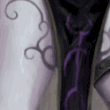|
I don't get it. The software makes people you photograph look like someone else??
|
|
|
|

|
| # ? May 16, 2024 09:07 |
|
The setup in the video is pretty interesting. You define the location of facial features and it does the rest automatically. (I guess, I watched without sound)
|
|
|
|
A5H posted:Guys I've messed up my lightroom. It used to have all the dates down the left that I could pick from. Now it's just my entire catalogue. What should I do? Can anyone help with this? I've shot some stuff today and need to process it but it's a pain without the nice date arrangement.
|
|
|
|
You mean it's just showing you the photos and no navigation option on the left? If that's it, hit tab until it comes back. If that's not what you mean, can you clarify?
|
|
|
|
The 'Folders' part in the left pane had vanished. It's come back after a new import. Really strange. Never happened before.
|
|
|
|
Screenshot and post your current LR interface please 8)
|
|
|
|
Here you go.
|
|
|
|
AIIAZNSK8ER posted:Has anyone heard of or tried Portrait Professional? http://www.portraitprofessional.com/ I assisted a guy over the weekend who uses it in combination with Photoshop. He says it gives him a good easy starting image. It's pretty cheap, haven't tried the demo yet. I mentioned that software half a year ago and people here hated on it. The presets are way too aggressive with lots of liquifying and blurring. Once you disable the excessive stuff though you end up with a decent portrait in very little time. Definitely worth the price in my opinion.
|
|
|
|
A5H posted:The 'Folders' part in the left pane had vanished. A5H posted:Here you go. I went "this looks kinda alright to me, actually". It's weird that it removed the folders header though.
|
|
|
|
poopinmymouth posted:If I'm resizing. I hit ctrl+a to select all, ctrl+shift+c to copy merged, ctrl+alt+n for a new canvas (it will auto size to what's in the clipboard), ctrl+v for paste, flatten, then resize using the option that is best for reduction, sharpen to taste, then save for web. That's why I like lightroom so much more most of the time. :-) Actions. Use them.
|
|
|
|
I'm having a weird issue in LR3. On my second screen view, my old photos have no problems letting me preview any NR slider adjustments in real time at any zoom leve. Any photos I've recently taken, probably everything from 2011, only show changes at a 1:1 zoom level. I haven't changed my library settings, and even if I render a 1:1 preview of a certain image, it doesn't work unless I zoom in to 1:1. Anyone have any idea what's going on? Edit : I just did adjusted a slider in develop, and as soon as I went back to library mode, it updated the second screen to the current NR settings. Went back to develop, and the settings held until I slid the slider a hair, and it went back to showing an image with zero NR applied until I went back to library. ease fucked around with this message at 01:55 on Feb 14, 2011 |
|
|
|
AIIAZNSK8ER posted:Has anyone heard of or tried Portrait Professional? http://www.portraitprofessional.com/ I assisted a guy over the weekend who uses it in combination with Photoshop. He says it gives him a good easy starting image. It's pretty cheap, haven't tried the demo yet. This program legitimately made me feel awful. Who the hell would want to get their picture taken, and then receive a photo that looks nothing like them? Then again, maybe people love this poo poo. I understand the entire industry loves changing people into these idealized and impossible caricatures of what it is to be beautiful - especially when concerning models who will be plastered everywhere, but frankly I like it when human beings actually have a bit of character showing in their faces. Getting rid of zits is one thing, but changing the entire contour of your face because someone thinks you have a terrible nose or chin? It just seems very wrong.
|
|
|
|
Does anyone have good tips on how to properly calibrate my monitor so that in Photoshop I'm exposing correctly? I have an alright LG LCD 23", but the whites on it seem weird, cause the white comes out cooler on other monitors, such as on my laptop and my roommates computer. I'm thinking I should just drop for a better monitor...
|
|
|
|
brad industry posted:Actions. Use them. It doesn't really help him if I say "I use my flatten for web action" now, does it?
|
|
|
|
Abnegatus posted:This program legitimately made me feel awful. Who the hell would want to get their picture taken, and then receive a photo that looks nothing like them?
|
|
|
|
Abnegatus posted:This program legitimately made me feel awful. Who the hell would want to get their picture taken, and then receive a photo that looks nothing like them? Yeah, I agree. That death-by-airbrush look is something I'd expect to see in the "terrible photography" thread.
|
|
|
|
I would hope one would only use that for editorial/fashion/commercial where the recipient of the photographs just wants the best looking photo. I doubt it's geared towards people doing family portraits, senior portraits, etc. I would also hope that people getting paid for editorial/fashion/commercial wouldn't need the program to get the end results they desire.
|
|
|
|
Generally for commercial/editorial stuff we don't give people the Jon Benet treatment though. If you remove all detail from the skin you're doing it wrong.
|
|
|
|
I agree- I was just touching on the topic of restructuring the face.
|
|
|
|
Lightroom is on sale for $189 at Amazon today, 37% off.
|
|
|
|
Ola posted:
code:
|
|
|
|
Martytoof posted:
|
|
|
|
anabatica posted:I know this isn't really what these comments were about, but you guys do know that if you find the slider too fiddly you can click on the number and type something specific in, yea? That's still kind of annoying, because you have to lift your hand off the mouse to use the keypad (assuming one is right handed with the mouse on the right side). For a mouse driven program, moving the hand off the mouse is a big interruption. I've never been good at using the number row with just my left hand (1-5 is easy, 6-0 feels unwieldy).
|
|
|
|
xzzy posted:That's still kind of annoying, because you have to lift your hand off the mouse to use the keypad (assuming one is right handed with the mouse on the right side). For a mouse driven program, moving the hand off the mouse is a big interruption. Ah yea, I forgot about the mouse-keyboard transition barrier because I have a laptop so my 'mouse' and keyboard are very close together and I often span the trackpad and keyboard with the same hand.
|
|
|
|
You don't use two hands? What is wrong with you people? Right hand on mouse, left hand dances about the keyboard. This is a strange conversation.
|
|
|
|
scottch posted:You don't use two hands? What is wrong with you people? Right hand on mouse, left hand dances about the keyboard. This is a strange conversation. Yes, I get this. But I'm a touch typist.. having my left hand on the right side of the keyboard feels alien and weird. I constantly press the wrong buttons when doing this.
|
|
|
|
Lightroom 3 is Amazon's deal of the day, down to $189 from $237. http://www.amazon.com/dp/B003739DVY...KYFWJQM7PHZ2G0H
|
|
|
|
Heh, people without educational discount Oh god I hope I get a real job
|
|
|
|
Dove - Artificial beauty Check that out if you haven't seen it already. Very frank processing timelapse.
|
|
|
|
Hello. I am a total babe in the woods when it comes to Lightroom/Photoshop. So I'm taking a class called "Digital Imaging II" that's supposed to help me with Photoshop CS 5 skills. Here's my homework, we had to "find an old damaged B&W photo and restore it. Then Colorize it. I didn't want to colorize it, but I had to. The colorization is bad, and I know it. Thoughts? Areas to improve? I got a 100 on the project. I can't really see myself ever repairing old B&W photos, but I need to learn how to "do post without making it look like airbrushing."  BandWRestoOriginal by dunx17, on Flickr  BandWRestored by dunx17, on Flickr  BandWRestored by dunx17, on Flickr
|
|
|
|
I can't PM Paragon, but I'm sure you guys know how, I'm interested in getting these kind of colors in his post, with my dSLR; http://forums.somethingawful.com/showthread.php?threadid=3353475&userid=0&perpage=40&pagenumber=5#post383111065 Also this kind of washed out hipster look;  Also, if theres some kind of website that has guides on things that may be simple so I don't have to clog this thread with my poo poo, that'd be cool. edit; its all in the adjustment layers isn't it? RizieN fucked around with this message at 04:35 on Feb 22, 2011 |
|
|
|
My guess is no blacks and a very mild color to the darks as a good starting point.
|
|
|
|
RizieN posted:I can't PM Paragon, but I'm sure you guys know how, I'm interested in getting these kind of colors in his post, with my dSLR;
|
|
|
|
There's a red grad ND as well.
|
|
|
|
Thanks, gonna go mess around and procrastinate real work all day now.
|
|
|
|
anabatica posted:I know this isn't really what these comments were about, but you guys do know that if you find the slider too fiddly you can click on the number and type something specific in, yea? That was my joke, I don't know what the actual number I want is so I fiddle with the slider until it looks right. So a text interface wouldn't be very good to use.
|
|
|
|
I dunno about the rest of you, but my most common thing to do in Lightroom is to click on one of those number boxes then tap the up and down arrows to change the value. It's more precise than my spastic mouse wanderings, and I don't usually know an exact value I'll want so just tap-tap-tap gets me there. Holding the arrow key down causes rapid scrolling, useful for the more subtle sliders. Each tap of the key on the colour temperature slider produces a noticeable change, but I've got to crank it 10 or 20 at a time to see an effect on the clarity slider. Stupid Question about Lightroom: I'm running 3.3, and all is well. My question is, does importing files clog up Lightroom? This is a dumb question. My worry is that maintaining 1000s of photos already imported into Lightroom is slowing it down when I import more. This is dumb, right? I'm totally wrong about how Lightroom handles files, aren't I?
|
|
|
|
I like those click-area-move-mouse-to-see-change thingies in LR a lot. Then I only have to look at one thing. The files aren't actually in LR, they're just listed in LR's database (the catalog). If you feel like it's sluggish there's an "Optimize Catalog" option in the preferences which will run some kind of maintenance to clean it up.
|
|
|
|
I use a catalog for each year 
|
|
|
|

|
| # ? May 16, 2024 09:07 |
|
Hands up if you're catalog's four years old, folders go YYYY>YYYMD>YYYY_MM_DD_Custom Text_001 edit: I think a lot of people just use catalogs awkwardy, like using different catalogs for different projects or semester. Every student I know has a whole cache of catalogs because they just import without really caring and regret it later when they have hundreds of photos spread out everywhere. porcellus fucked around with this message at 23:42 on Feb 28, 2011 |
|
|