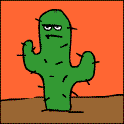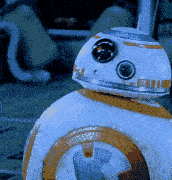|
edit: Nevermind, just answered my own question.
|
|
|
|

|
| # ? May 17, 2024 17:14 |
Paramemetic posted:Alright, thanks for this. I didn't realize how close I needed it to be to the amp. I'll also try this getting some different distances and such from it. It does sound not so good with the preamp gain cranked, which is why I figured something must be wrong. I'll try recording like this and see how it goes. Hey man, I use a Firebox too and you really have to crank the preamps to get decent levels.
|
|
|
|
|
I hate posting such a lame question, but I'm having such a difficult drat time finding an answer on any sites to purchase from. I'm wanting to do some podcasting, and eventually get back into playing my sax and recording it. My microphone right now is on a tiny desk stand. I'd love to get one of those retractable arm broadcaster desk stands that I can mount my mic on, but I can't for the life of me figure out the proper name for one, so my searches turn up jack poo poo. Even if someone has one and can recommend one, that would be fantastic. CubanRefugee fucked around with this message at 01:05 on Jan 18, 2011 |
|
|
|
CubanRefugee posted:I hate posting such a lame question, but I'm having such a difficult drat time finding an answer on any sites to purchase from. http://accessories.musiciansfriend.com/product/Heil-Sound-PL2T-Overhead-Broadcast-Boom?sku=451040
|
|
|
|
HotCanadianChick posted:http://accessories.musiciansfriend.com/product/Heil-Sound-PL2T-Overhead-Broadcast-Boom?sku=451040 Broadcast boom! Wonderful, thanks!
|
|
|
|
A while ago I posted about how I need to sing really quietly into my NT1, lest I overload the mic (for lack of a better term), even with the preamps completely rolled off on my Audiobox USB. Does anyone use some sort of in-chain pad (that is, a pad that isn't built into their interface)? It seems that there are little cigar-shaped pads that you can buy, but I'm suspicious of their quality. I've also been trying to stave off the creeping need to upgrade my interface to an Apogee Duet. Has anyone used a Duet with an NT1? Is there more granularity with its preamps, or will I still be looking for a pad of some sort?
|
|
|
|
I wanted to come and drop a hot tip (that I haven't seen on any of the recent pages) if anyone's looking for a cheap midi controller: The Rock Band 3 keyboard works perfectly fine as a controller and even has velocity control on the keys. I used it today to map keys and drums on a track and goddamn did it earn the $80 I paid for it. I don't feel like such a douchey nerd for buying it now.
|
|
|
|
SlippyHat posted:A while ago I posted about how I need to sing really quietly into my NT1, lest I overload the mic (for lack of a better term), even with the preamps completely rolled off on my Audiobox USB. Does anyone use some sort of in-chain pad (that is, a pad that isn't built into their interface)? It seems that there are little cigar-shaped pads that you can buy, but I'm suspicious of their quality. http://www.sweetwater.com/store/detail/IMPpad20/
|
|
|
|
SlippyHat posted:A while ago I posted about how I need to sing really quietly into my NT1, lest I overload the mic (for lack of a better term), even with the preamps completely rolled off on my Audiobox USB. Does anyone use some sort of in-chain pad (that is, a pad that isn't built into their interface)? It seems that there are little cigar-shaped pads that you can buy, but I'm suspicious of their quality. That's weird, I use two NT1's as drum overheads and with the preamps on my firepod (also a Presonus interface) turned all the way down the loudest peaks come in at like -15db. Just used one of them to do some vocals yesterday and the vocalist was really wailing and I needed the preamp almost halfway up to get the level where I wanted it.
|
|
|
|
I want to pick up a mic to record (my) male vocals. Would any of these be a good entry level selection? My family has a recording studio back home where I can lay down high quality tracks. I just want a basic mic to record demos and put thoughts down on tracks while I'm off at school. Would are of these be good choices? Blue Spark - 199 - 84dB SNR, 28 mV/PA Blue Bluebird - 299 Blue Baby Bottle - 399 128dB SNR, 1/2 33.5 mV/PA
|
|
|
|
Recording noob here. Just got a USB interface (TASCAM US-122mkII) this week, have a quick question. Right now I don't have a mic for my modeling amp (VOXad50vt), so I wan't to try running a line from my amp to my interface. The amp has two line-outs, one for speakers (which I'll obviously avoid to prevent blowing my computer up) and another line-out called "line/phone". Would it be totally safe to run a line from this port into my interfaces input? Also the amp has one of those knobs for adjusting the wattage, does that simply get bypassed if I use this method?
|
|
|
|
Jam2 posted:I want to pick up a mic to record (my) male vocals. Would any of these be a good entry level selection? buy a hotdog! posted:Right now I don't have a mic for my modeling amp (VOXad50vt), so I wan't to try running a line from my amp to my interface. The amp has two line-outs, one for speakers (which I'll obviously avoid to prevent blowing my computer up) and another line-out called "line/phone". Would it be totally safe to run a line from this port into my interfaces input? For reference, "line" is a specific type of signal. Your speaker output is not a line output because a speaker output will have way more voltage than a line output. Anything that is actually labeled "line out" is safe to plug into your interface's line inputs.
|
|
|
|
Jam2 posted:I want to pick up a mic to record (my) male vocals. Would any of these be a good entry level selection? Have you considered any of these? SM27 - $299 Beta 27 - $399 KSM32 - $499
|
|
|
|
I've recently bought both an Avid Vocal Studio(USB Condenser Mic with Pro Tools SE), and an Mbox2 with Pro Tools LE 8. Which it turns out was a dumb idea, because even though the mic is a great mic, and the Mbox/PTLE8 setup is exactly what I want, I can't use the two together as PTLE will not recognize any inputs that don't connect to the Mbox. Is there any way I can make use of both of these things or did I waste $100 bucks on the Vocal Studio?
|
|
|
|
You could look into upgrading to Pro Tools 9 ($250 I think from LE 8). There is no more LE distinction (higher track counts) and they unlocked it to use any hardware with ASIO drivers instead of just Digidesign. Unfortunately I'm not sure if it can use 2 different interfaces simultaneously so you might still be out of luck. If you like Pro Tools you probably want to upgrade to 9 anyway but if using both is important to you do some homework first. Another DAW like Cubase would be able to use both. Or depending on what you mean by recently maybe you should return the Vocal Studio and spend the dough on a conventional mic to plug into your MBox rather than a standalone USB one?
|
|
|
|
wixard posted:You could look into upgrading to Pro Tools 9 ($250 I think from LE 8). There is no more LE distinction (higher track counts) and they unlocked it to use any hardware with ASIO drivers instead of just Digidesign. Unfortunately I'm not sure if it can use 2 different interfaces simultaneously so you might still be out of luck. I'm just outside the return policy. It wouldn't be such a big hassle if I didn't already have a bunch of Pro Tools LE files in progress from my recording class last semester. The only way I can think of to use both of my items right now is to work on my existing files in pro tools, and send the finished tracks to another DAW that I can use the mic with to add the vocals and what ever else I want to mic up... Anyone want to trade a real XLR mic for my Vocal Studio junk?
|
|
|
|
Epi Lepi posted:I'm just outside the return policy. It wouldn't be such a big hassle if I didn't already have a bunch of Pro Tools LE files in progress from my recording class last semester. The only way I can think of to use both of my items right now is to work on my existing files in pro tools, and send the finished tracks to another DAW that I can use the mic with to add the vocals and what ever else I want to mic up... When I switched over from PT to Logic, I consolidated all the tracks in my PT sessions first. It only takes a few minutes. I then grabbed all of the .wav files which had been created by the consolidation and popped them into Logic. It beats the hell out of bouncing off each individual track one at a time in PT LE...
|
|
|
|
Epi Lepi posted:I'm just outside the return policy. El Miguel posted:When I switched over from PT to Logic, I consolidated all the tracks in my PT sessions first. It only takes a few minutes. I then grabbed all of the .wav files which had been created by the consolidation and popped them into Logic. It beats the hell out of bouncing off each individual track one at a time in PT LE... Even if your track counts are too big for Pro Tools SE maybe you don't really need more than a dozen of them to get into a vocal take and then you can bounce it back (I'm doubting SE has the consolidate region feature at its price point). Pain in the rear end but it might work with what you have.
|
|
|
|
I'm interested in getting to play my guitar through my computer, and playing around with some amp modeling software. I'm interested in getting Guitar Rig 4 and some sort of audio interface to play my guitar through. Right now I can plug it straight into the line-in jack, and with ASIO4ALL, the latency is pretty low. However, fiddling with the tone knobs doesn't have make any significant difference and I have to max out the volume knob as well. I want to get this guitar rig mobile interface, but I'm not sure if it's a good deal. Is there a comparable device that people would rather suggest?
|
|
|
|
unpurposed posted:Is there a comparable device that people would rather suggest? http://www.zzounds.com/item--IKMAMPPEDAL (that way not only do you get the interface, but you also get the much-better-sounding-than-Guitar-Rig Amplitube 3)
|
|
|
|
So in the 300-400 dollar range. What are a good pair of studio monitors to look into for recording and mixing? EDIT: I really have no idea what I need to be looking into. But it seems the KRK RP5G2's seem to be favorably reviewed. http://www.guitarcenter.com/KRK-Rokit-Powered-5-Generation-2-Powered-Studio-Monitor--Each--104908710-i1403132.gc iSheep fucked around with this message at 22:42 on Feb 7, 2011 |
|
|
|
So after reading the OP a few times I am still a little confused about USB/XLR combinations: If I have a XLR mic, I need a preamp w/ phantom power, right? These usually seem to be all USB that I can just plug straight into the computer. How bad is the latency on these if its just the 1 microphone. Alternatively, if I went the soundcard route, I would be able to bypass the USB connection but I would need to buy 2 separate items: a soundcard and a non usb preamp? or does the sound card have the preamp built into it? What about the phantom power supply? How much lower is the latency on a non usb setup?
|
|
|
|
You're confusing your terminology. Preamps bring a mic to line level and often provide phantom power for condenser mics. A recording interface is usually a combination of a mic preamp, an A/D converter, a D/A converter for line and headphone outs, and some kind of way to communicate to and from the computer (usually PCI, USB, or Firewire). A recent development are USB mics. These have the preamp and interface built right into them, and they're usually marketed at podcasters and bedroom musicians. The disadvantage here is that there's little to no expandability, if you need more than one mic you can pretty much forget about the USB mic you bought. BUT, there's less parts so if you're new to things and don't anticipate ever growing out of the mic, then they can be useful. Latency is always a function of the recording interface and it's drivers, and how well your computer can move around data. If you have a slow and severely fragmented hard drive, you may have to increase the buffer/latency in order to avoid your computer crashing. Same thing if your processor is slow and severely taxed, or if the drivers for your interface aren't written well. Typically the worst latencies are found when using built in or consumer soundcards, and musician recording interfaces are typically designed to have low latencies assuming your computer is pretty decent and not bogged down with other resource hogging software/drivers. Either way, assuming you're using the same computer then the latency of one interface vs the other will ultimately depend on the quality of the drivers, not how the hardware is packaged.
|
|
|
|
TysonR posted:How much lower is the latency on a non usb setup? The thing to watch out for with USB is make sure you have a pretty recent mobo chipset. For years the USB implementation on Intel chips was broken and caused DPC latencies that choked CPUs and generally made USB interfaces appear more inferior to Firewire or PCI than they actually were. If your computer is more recent than 2006 or so and not a mobile/netbook you probably don't have to worry about USB being inferior in and of itself. Specifically Intel's I/O Controller Hub version 7 was the major culprit. They are up to ICH10 now I think, so this was several versions ago but ICH7 is still apparently used for smaller, lower powered PCs.
|
|
|
|
Crossposting from the Synthesizers! thread: Well after reading the reviews and such I broke down yesterday and ordered a M-Audio Venom from Sweetwater. This will be my "baby's first synth" as I have only worked with VSTs so far. I really liked the sound of it, along with the software that looks like I can use it to teach myself the basics of synthesis. It also works as a Midi controller which I am in desperate need of since my old one went kaput. I ordered it along with a Novation Zero SL MkII so that I can do extensive work with my VST plugins and other software. What do you guys think of my initial production setup: 27" iMac (Core i3 version) M-audio Firewire Solo (guitar, bass, etc..rig I have been using for a while) M-Audio Venom Novation Zero SL MkII Live 8 Logic Studio Ni Komplete (got as a gift for xmas, still not sure on how to use everything) Various Acoustic, Electric, and Bass Gutars. Ampeg Bass Head and Fridge Cabinet (Belongs to a friend) Line6 Spider IV 75 Fender Twin Reverb Marshall JCM 800 Fullstack Peavey 5150 head Orange Dual Terror and 2x12 cab Pearl Drum Kit (Friend's) Yamaha DTXPLORER Midi drum kit (Friend's) Peavey PA system with 4 speakers and 2 stage monitors. Basically I have a hodgepodge of equipment in my current garage that belongs to my buddies and I since my wife likes to play synths and guitar so she doesn't mind the noise unlike their wives. I'm completely new to the world of music production, and I absolutely LOVE synths, do you guys feel that this setup will allow me to have the flexibility to make music/noise and have fun in general? I'm not looking to be a professional, just something to dick around with and make things that sound interesting to me. What would be a suggestion for sub-$500 PC monitors? I've looked at various M-audio and Yamaha monitors at my local Guitar Center but none of them have sounded good to me. I plan on buying monitors next month, for now I just use the clean channel on my guitar amp (I know I know). As far as room treatment goes, I'm moving into a new house next month that has an unfinished Garage/Workshop in the back that I plan to complete and use as my studio/mancave, the plan was to get a bunch of used mattresses and wall them up when I build the rooms inside the building, I'm still a complete newbie at this and only have about a $2000 budget to finish out the whole building so would I come out better using the DIY/Mattress approach or save up money and buy acoustic paneling? Like I said, all of this is for fun when my friends come over we would like to be able to jam out and not annoy the neighbors too much along with doing recording for ourselves and friends. The garage will be separated into 4 rooms. A main room with all instruments, couches, arcade machines, tv, and other random toys. Then I will have a room with my computer/production setup in it, along with a small room for recording drums and/or vocals separated from the main room. The last room will be a bathroom. Any recommendations on room layout and such would be appreciated. The building is quite large as it was meant to be a 2 car garage with space off to the side for a workshop, I'm thinking it is 48ft wide by 18 foot deep. Any input would be much appreciated on room design, equipment, etc. I'm buying microphones soon, so I would like to know what microphones are best/most economical for drums, amps, vocals, etc. What 16-24 firewire recording interface would I need or would it be better to run from a mixer into a 2-4 channel interface? I worked in a studio while I was in high school in the 90's and we had a 16 track reel to reel and DAT. I'd love to try my hand at making money providing a low cost recording/production setup for local artists and such. I hope this post isn't too disjointed, I started posting in the Synths thread and decided I would probably get more input here.
|
|
|
|
There are plenty of online resources for DIY acoustic treatment, like this here!
|
|
|
|
I've got a question: I've been looking at upgrading my mixer from the Behringer I use now to something a bit more upscale, like the Mackie Onyx 1640i. Right now I use a 1010 LT to interface between my desktop and the Behringer; with the Mackie, I'm assuming I don't need a soundcard and instead only need a Firewire interface, is this correct? Any recommendations instead of this, in the same price range / cheaper? I'd like it to be the last mixer I need for quite some time, so 16 inputs or so would be fine. I doubt it'd be used for a live sound venue, but even this studio mixer, while lacking effects, has the ability to add that functionality via a computer (I believe). Thoughts?
|
|
|
|
in_absentia posted:Essentially my advice for buying monitors is to make sure mixes you don't like sound bad on them. That's the opposite of what most people do, but if you think about it that's what you are really shopping for: a tool to make your mixes sound better everywhere except in your studio. If you've never done any mixing, you're basically shooting in the dark and even if you have $10,000 to spend you could buy monitors that don't help you and your mixing (I worked in a commercial studio with a $4,000 pair of Dynaudio M1s that never got turned on because everyone mixed better on the Yamahas, Alesis, Mackies, or Genelecs that were less than half the price). I don't think you'll find a model in your budget that sounds significantly "better" than any other, I think you'll find they all have different characteristics that may or may not help your mixing. Honestly if you have almost any other type of decent stereo, or even headphones, I would recommend using them instead for a little while and see where your mixes end up needing work when you move them to the car or living room. This way you can hopefully identify a problem (or several) that your mixes consistently have. Once you've struggled through some mixing sessions bring some of those mixes to shop around for monitors and find the ones that make what you need to fix most obvious, that way when you get them home you can count on them actually helping your mixing. I'm not sure what you mean by "make a little money" but I hope you mean just make a small percentage of your investment back over the next few years. If you want to pick up a hobby audio is great fun, but starting up a studio for money right now is a surefire way to disappoint yourself. Schlieren posted:I've been looking at upgrading my mixer from the Behringer I use now to something a bit more upscale, like the Mackie Onyx 1640i. Right now I use a 1010 LT to interface between my desktop and the Behringer; with the Mackie, I'm assuming I don't need a soundcard and instead only need a Firewire interface, is this correct? edit: Actually I forgot, Midas recently released their VeniceF and I would definitely recommend those preamps and EQ but of course that's about 4x the price of the Mackie 1640i... ChristsDickWorship fucked around with this message at 03:52 on Feb 11, 2011 |
|
|
|
Another recording noob here. I want to start recording some stuff out of my guitar amp; nothing fancy, just some simple guitar stuff to work with. I've been looking into recording setups to mic my amp and so far I've been suggested to get the Shure SM57 for the mic. But as far as the audio interfaces go, I'm not sure what to get. I've come across the M-Audio Fast Track MKII and the Shure X2u, but I'm not sure if these are good options (ie. quality, features, etc.) Does anybody have any suggestions for audio interfaces? I'd like to max my budget at around $150 (or $200 if it will be well worth the investment,) and if it helps any, I'm running a unibody MacBook Pro (first revision/MacBookPro5,1)
|
|
|
|
I've been mixing with headphones for some time and it's become very obvious that I need to take the next step and get some monitors. My problem is that I live in an apartment and I would have to keep them turned down to an acceptable level, lest I perturb the old folks living beneath me. When it comes to using monitors to mix, would having the volume down that low make them pointless? Or would it be (fingers crossed) sort of a benefit in that I wouldn't be fatiguing my ears by cranking it up all the time?
|
|
|
|
krnhotwings posted:Does anybody have any suggestions for audio interfaces? I'd like to max my budget at around $150 (or $200 if it will be well worth the investment,) and if it helps any, I'm running a unibody MacBook Pro (first revision/MacBookPro5,1) If you're looking at just recording guitar, you could always look at getting the Pod Studio GX and forgo the mic. It'll allow you to directly connect your guitar to it and record, then use Pod Studio to apply effects/amps/whatever. The Pod Studio UX1 would be another good option, since it's got both a mic input and a guitar input, if you want to record either way. You can find either for around that price point.
|
|
|
|
Gh0st_Preacher posted:If you're looking at just recording guitar, you could always look at getting the Pod Studio GX and forgo the mic. It'll allow you to directly connect your guitar to it and record, then use Pod Studio to apply effects/amps/whatever. The Pod Studio UX1 would be another good option, since it's got both a mic input and a guitar input, if you want to record either way. You can find either for around that price point.
|
|
|
|
krnhotwings posted:I should have mentioned that my amp is a Vox AD15VT modeling combo amp. The UX1 sounds promising, and I would imagine that POD Farm is far superior to GarageBand's amp modeling stuff. For the sake of recording, I'm just wondering if it would be a bit redundant to go for Line 6 products since I already have a modeling amp and GarageBand. Or should I just jump the gun and go for the UX1? Would the UX1 also be fine for mic'ing acoustic guitars if I ever wanted to do so? It seems that it's geared more toward electric guitar, but if it's fine for recording other instruments in general then it sounds like I'll be picking up a UX1. That's a good point and you bring up a very good question. The UX1 does provide a mic interface, but it doesn't supply phantom power. Some folks are real hardcore about using condenser mics on Acoustics - condensers often require phantom power, which means you'd want to look at the UX2, which starts getting away from your ideal price range. The Pod Studio stuff from Line 6 kinda does a bit of everything. Modeling includes bass amps/cabs, as well as mic preamp modeling. You also don't have to run the modeling stuff with it if you don't want - you can just use it as a straight-up interface. Others may have better informed opinions than myself - I own the UX2 and really dig it, but it might not be ideal for your situation.
|
|
|
|
Can anyone recommend some good soundbank software (not sure if that's the right term actually). I used to use Sampletank, but ever since I upgraded to win7 64bit, it hasn't worked. It probably doesn't help that I also upgraded to Cubase 5. So anyways, for now I'm not looking for anything fancy like hyper-realistic string sounds or anything like that. It doesn't even have to come with real amazing sounds, since I usually just buy sound kits from places like Esoundz and stuff like that. I still haven't spent most of my bonus from work, so although I don't have a specific price ceiling, I also can't imagine spending more than $800 - $1000 on software in a non-professional context. So there it is - any thoughts?
|
|
|
|
Gh0st_Preacher posted:That's a good point and you bring up a very good question.
|
|
|
|
krnhotwings posted:So I tried plugging my guitar directly into the line-in to see what software modeling would be like in GarageBand, and I absolutely cannot find the settings to get the tone that I want. I don't know if it'll be any different with Line 6 software, but I think I'll go for mic'ing my amp instead... Garageband has poo poo for amp simulation compared to pretty much any professional amp modeling on the market. It's a cheapie toy for people who aren't really serious about doing anything with their music. Seriously, don't use Garageband.
|
|
|
|
HotCanadianChick posted:Garageband has poo poo for amp simulation compared to pretty much any professional amp modeling on the market. It's a cheapie toy for people who aren't really serious about doing anything with their music. Though I have no first-hand experience, I've found sound samples and I'd have to agree. What sort of tones are you looking for, krnhotwings?
|
|
|
|
HotCanadianChick posted:Garageband has poo poo for amp simulation compared to pretty much any professional amp modeling on the market. It's a cheapie toy for people who aren't really serious about doing anything with their music. Gh0st_Preacher posted:What sort of tones are you looking for, krnhotwings?
|
|
|
|
For guitarists trying to record metal, or anything on a budget, I would strongly recommend a Line 6 PodXT. I've been using one the past couple of months now, and I'm getting a great tone out of it. I have the metal amp model pack, and the Line 6 Lunatic gives an amazing tone. I've got it going directly into my PC using USB, and using Sony Acid Pro to record guitar tracks that sound pretty drat good. My project "What is Sleep" is coming along quite nicely using it. http://whatissleep.bandcamp.com Another trick I've been using to get a really full guitar tone is a form of stereo tracking I found when messing around. I use record 2 guitar tracks, and have one panned 80% to the left, and the other panned 80% to the right. A good example of this can be heard on my track "What is Sleep". Anyone have experience using the Bass amp pack for the PodXT? I need a way to record bass and have it sound good, but I'm weary of plopping down $99 on it.
|
|
|
|

|
| # ? May 17, 2024 17:14 |
|
If you're recording direct into a PC I would look at bass amp modelling software instead of blowing money on an obsolete hardware unit
|
|
|