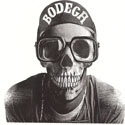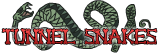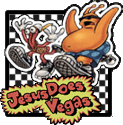|
Dr Rotcod posted:The idea behind that is to reduce the chance of everything crashing. There would be plugins for keyboards, NI Battery, and NI Guitar Rig all running at the same time and switching through patches. Would one laptop be able to handle all of that? Is three laptops even trickier possibly? Is guitar rig essential? Hypothetically if you didnt need automated patch switching you could do away with it and use a traditional guitar setup. OR, if you had an external amp sim (pod pro, axeFX) ableton could just do the switching for that.
|
|
|
|

|
| # ? May 13, 2024 21:33 |
|
Dr Rotcod posted:I appreciate all of the replies on using Live with a 3 piece band. What's the consensus on a good audio interface with 8 inputs(preferably at least 4 preamps included)for a live show? As far as optimizing a Macbook Pro, I'd imagine solid state drives and maxing out the RAM are good ideas. Anything else? I use the konnekt 48D with my band on a macbook pro and have 0 complaints. Running very low latencies with realtime effects sequenced on all mics.
|
|
|
|
edit : Posted in the interface thread instead.
|
|
|
|
Ableton is running another sale right now. I'm upgrading from Lite to Live 8 for $250.00. I'm super psyched. I'm also looking for the best (best free, maybe) Mac VST that will do about the same thing as Illformed's Glitch: http://illformed.org/plugins/glitch/
|
|
|
|
|
Buying a new system and specs on the Ableton website are a little lean. Will Ableton run on 64 bit win7 quad core AMD?
|
|
|
|
Rivethead posted:Buying a new system and specs on the Ableton website are a little lean. Will Ableton run on 64 bit win7 quad core AMD? Yes.
|
|
|
|
a foolish pianist posted:Ableton is running another sale right now. I'm upgrading from Lite to Live 8 for $250.00. I'm super psyched. I'm also looking for the best (best free, maybe) Mac VST that will do about the same thing as Illformed's Glitch: The obvious answer is izotope's Stutter Edit, which just came out. Definitely not free, but I personally found it much easier to use and more musical than Glitch (or Lucifer, for that matter). That said, it seems like it would take a little programing to get it to not sound canned, but that's not unusual.
|
|
|
|
kaptainkaffeine posted:The obvious answer is izotope's Stutter Edit, which just came out. Definitely not free, but I personally found it much easier to use and more musical than Glitch (or Lucifer, for that matter). That said, it seems like it would take a little programing to get it to not sound canned, but that's not unusual. Suppatrigger is a good low tech free but somewhat generic offering. No frills and low CPU usage make this one of my favorites. http://bram.smartelectronix.com/ They are the dame dudes that made Hammerhead Rhythm Station back in the day.
|
|
|
|
Twiin posted:Yes. Are VSTs 32bit or 64bit dependent?
|
|
|
|
Differs from plugin to plugin. Most of the ones I have are 32bit, so my host has to be 32bit also, even on a 64bit system.
|
|
|
|
wayfinder posted:Differs from plugin to plugin. Most of the ones I have are 32bit, so my host has to be 32bit also, even on a 64bit system. That sucks. I need to buy a new computer and everything is loving 64 bit. It would be nice if there were an option when setting up the computer the first time.
|
|
|
|
Well it's not a problem installing 32bit apps on 64bit windows. It just won't have more than 4GB ram available...
|
|
|
|
Yeah, Ableton is 32-bit, it runs fine on a 64-bit OS.
|
|
|
|
I understand that. I was just curious about all the little useful freeware VSTs I've collected that amount to nothing more than a single .dll file I drop into the vst dir.
|
|
|
|
I'm not sure what the problem is then? 32Bit VSTs work with 32Bit hosts, so if they're working with what you have now they're gonna work with what you're gonna get...
|
|
|
|
I use a ton of free 32 bit VSTs in Win7 64bit and Snow Leopard with no problems.
|
|
|
|
Any recommendations for free distortion VSTs? I miss Reason's Scream 4.
|
|
|
|
a foolish pianist posted:Ableton is running another sale right now. I'm upgrading from Lite to Live 8 for $250.00. I'm super psyched. I'm also looking for the best (best free, maybe) Mac VST that will do about the same thing as Illformed's Glitch:
|
|
|
|
Popcorn posted:Any recommendations for free distortion VSTs? I miss Reason's Scream 4. what kind of distortion? i personally love ableton's bit crusher, i use it all of the time
|
|
|
|
Popcorn posted:Any recommendations for free distortion VSTs? I miss Reason's Scream 4. I don't use it but know a lot of people who swear by CamelCrusher http://www.camelaudio.com/camelcrusher.php
|
|
|
|
I checked the first couple pages and couldn't find anything on this. I'm thinking about getting an Ableton controller. The Novation Launchpad and the Akai APC20 are both under $150, but I'm not sure which one to get. Both look good, and googling "Akai APC20 or Novation Launchpad" gives me a bunch of non-answers. I already have all three of the Korg nano series, if the lack of dedicated mixer stuff on the Launchpad is a big deal. So, what's the better choice? I'm leaning slightly towards the launchpad right now because I can impulse buy it today if I want, Guitar Center's price is near Amazon's.
|
|
|
|
Chainclaw posted:I checked the first couple pages and couldn't find anything on this. I'm thinking about getting an Ableton controller. The Novation Launchpad and the Akai APC20 are both under $150, but I'm not sure which one to get. Both look good, and googling "Akai APC20 or Novation Launchpad" gives me a bunch of non-answers. I already have all three of the Korg nano series, if the lack of dedicated mixer stuff on the Launchpad is a big deal. So, what's the better choice? I'm leaning slightly towards the launchpad right now because I can impulse buy it today if I want, Guitar Center's price is near Amazon's. depends on what exactly you're using it for, really. i personally love the build of akai products, which led me to buy an apc20. it's durable, well designed, and works great so far.
|
|
|
|
LouietheCuban posted:depends on what exactly you're using it for, really. i personally love the build of akai products, which led me to buy an apc20. it's durable, well designed, and works great so far. When I got in the store, I ended up not really digging either controller and ended up buying a microKORG instead, which I am absolutely loving.
|
|
|
|
I'm still on version 6. It kinda sucks because I can't use Complex warp mode on OSX 10.6 without crashing Live. (This is a known issue, and there is no fix AFAIK  ) Should I bite the bullet and just get the upgrade, or continue to wait for version 9? The only things I would upgrade for would be the sidechaining in the compressor, external instrument/effect plugs, the new warping, and possibly the Bridge. ) Should I bite the bullet and just get the upgrade, or continue to wait for version 9? The only things I would upgrade for would be the sidechaining in the compressor, external instrument/effect plugs, the new warping, and possibly the Bridge.I guess I'm just trying to justify spending the $200 if 9 is slated to come out soon. I don't really think it is honestly. SOMEONE TELL ME TO UPGRADE ALREADY. I think I've saved up enough in my change jar.
|
|
|
|
On the one hand, new Live versions have been introduced at Winter NAMM (which happened last month) for a few years now, and they're still updating 8 with new stuff. But it's been on sale a few times recently, and 8 did come out a couple of years ago now, so it might be worth waiting until Summer NAMM to see.
|
|
|
Chainclaw posted:I checked the first couple pages and couldn't find anything on this. I'm thinking about getting an Ableton controller. The Novation Launchpad and the Akai APC20 are both under $150, but I'm not sure which one to get. Both look good, and googling "Akai APC20 or Novation Launchpad" gives me a bunch of non-answers. I already have all three of the Korg nano series, if the lack of dedicated mixer stuff on the Launchpad is a big deal. So, what's the better choice? I'm leaning slightly towards the launchpad right now because I can impulse buy it today if I want, Guitar Center's price is near Amazon's. I've got the Launchpad, and I really like it. It makes performing tons and tons easier. I've never used the Akai, though, so I can't speak to that.
|
|
|
|
|
Ok. I'm pretty new to all things MIDI. I'm putting together a sort of live hip hop thing where I will be playing drums. I would also like to run pre written loops that I trigger as the song progresses. I want to avoid completely pre recorded arrangements, as I want to leave room for improv and what not. So for instance I would hit a button to cue the verse loop then hit another to cue the chorus. I wouldn't need to record on the fly, but that would be nice. My question is what would I need to achieve this, and how would you set this up in live? Right now I've got live 8 on my laptop and I'm running the akai lpk25 usb midi keyboard. So I would assume I would need a proper midi interface and a beefy foot switch of some kind that can stand that abuse of me stomping on it. Would I write the loops all on the same project in live and somehow tell the foot switch to play from a given position? Would I be able to make it play me a click in my headphones, but not in the mix?
|
|
|
|
Get something like a behringer FCB1010 controller, and assign the buttons to scenes in the session view of live. Then set up each scene as a different part of the song (verse, chorus, break, etc). For the headphones, your interface needs to either have four outputs, or treat the headphone out as output 3/4. Then you can send the main mix to those outputs, as well as the click track, and then outputs 1/2 will be everything but the click.
|
|
|
|
Is there a way to slice/divide audio and midi files in Live like you can in Cubase?
|
|
|
|
Popcorn posted:Is there a way to slice/divide audio and midi files in Live like you can in Cubase? I don't know how it works in cubase but in Live, you can select a range and hit ctrl-E and it'll be a separate clip. ctrl-J consolidates a range into a single clip. you can also just sleect and drag/ctrl-drag stuff
|
|
|
|
wayfinder posted:I don't know how it works in cubase but in Live, you can select a range and hit ctrl-E and it'll be a separate clip. ctrl-J consolidates a range into a single clip. you can also just sleect and drag/ctrl-drag stuff That's exactly what I was looking for. Thanks!
|
|
|
|
kind of a weird question: has anyone here ever had the vertical line that scrolls when playing (playback cursor i guess) disappear? Mine's gone and my playback control has disappeared.
|
|
|
|
dolphins are gay posted:kind of a weird question: has anyone here ever had the vertical line that scrolls when playing (playback cursor i guess) disappear? Mine's gone and my playback control has disappeared. You got the special 4th dimensional version of Live. Congratulations escaping the fishtank, we are all swimming in!
|
|
|
|
a few weeks ago i found out about User Remote Scripts and Live's instruments and effects became a lot more usable for sound creation
|
|
|
|
Rkelly posted:You got the special 4th dimensional version of Live. Congratulations escaping the fishtank, we are all swimming in! I think it's just on this one large-ish set. I'll try copying everything into a new file or something. Hopefully I don't tear space/time or anything.
|
|
|
|
So for some reason my midi keyboard seems intent on only playing one of my drum racks. Even when I select another rack it plays the same old rack. How do I switch to a different rack when I have multiple racks out? Thanks. e: this is after I mapped a few knobs. Does that mess up the keyboard playing the drum rack? phractured fucked around with this message at 03:49 on Mar 3, 2011 |
|
|
|
Do you have Live set to monitor only the first rack? Turn monitor to 'In' on the rack you want to play and 'Auto' or 'Off' elsewhere.
|
|
|
|
|
phractured posted:So for some reason my midi keyboard seems intent on only playing one of my drum racks. Even when I select another rack it plays the same old rack. How do I switch to a different rack when I have multiple racks out? Thanks. The thing that determines which track is receiving midi isn't which one you're showing. There's a red icon at the bottom of the channel strip (in session view) that tells you which track is currently listening for midi.
|
|
|
|
Live has stopped working >:( >:( >:( When I click play, nothing happens. The playback cursor doesn't move, no sound, no movement, nothing. I click stop and play repeatedly and I'm not sure if Live even knows I'm stopping and playing. I used to get this problem occasionally when working on projects, but just rebooting Live fixed it. Now it happens every time I run Live and won't go away. To my knowledge nothing has changed. I installed Guitar Rig a few days ago and was using it as a plug-in with Live for a day or two with no adverse effects. I've googled this but got nothing. Any suggestions? If no one can identify this I'll just go ahead and reinstall... Popcorn fucked around with this message at 19:57 on Mar 4, 2011 |
|
|
|

|
| # ? May 13, 2024 21:33 |
|
Go into preferences and switch audio drivers to something else, and switch back.
|
|
|