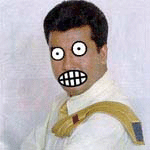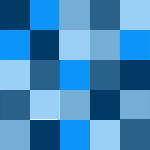|
Oh man, I've been loving it so much I exceeded my datacap ! Now I'm stuck on 56k speeds for a week or two, but it was totally worth it. Man, the stuff this little thing can do is amazing ! And the elegant interface and ease of use are really something special.
|
|
|
|

|
| # ? Jun 7, 2024 21:02 |
|
Just noticed that Woot has refurb 8GB 4th gen ipod touch for $189 + $5 shipping. Thats about $35 off a new one. Not bad if you're looking to save a few bucks, but it's 90 day woot warranty.
|
|
|
|
randyest posted:Just noticed that Woot has refurb 8GB 4th gen ipod touch for $189 + $5 shipping. Thats about $35 off a new one. Not bad if you're looking to save a few bucks, but it's 90 day woot warranty. amazon still has them for $210 free shipping
|
|
|
|
I've heard people talk about "Forcing" a program to close instead of running in the background. For example, lets say you were playing a game and needed to do something with a different app but the game was still running in the background and slowing up your device. Jailbreaking being as wide-spread as it is, is this possible on a stock Ipod Touch 4g ? Is it something the average user should know about ? Any negative effects ?
|
|
|
|
Horseticuffs posted:I've heard people talk about "Forcing" a program to close instead of running in the background. For example, lets say you were playing a game and needed to do something with a different app but the game was still running in the background and slowing up your device. Double-tap home, press & hold on the icon until they're wiggling, tap the little red circle in the top left corner. That closes a background app/removes it from the list. There's no way (at least that I'm aware of) to actually force it to close otherwise, though.
|
|
|
|
Torael_7 posted:Double-tap home, press & hold on the icon until they're wiggling, tap the little red circle in the top left corner. That closes a background app/removes it from the list. There's no way (at least that I'm aware of) to actually force it to close otherwise, though. Thanks for the heads up, perhaps when people refer to that they are using a jailbroken device then.
|
|
|
|
Horseticuffs posted:Thanks for the heads up, perhaps when people refer to that they are using a jailbroken device then. If you're jail broken, you can use an app called backgrounder to override iOS app/memory management. You can also use sbsettings to see a process list and kill processes.
|
|
|
|
Having 256 MB RAM is such a godsend, coming from an original iPhone 2G and second gen iPod Touch. With them SBsettings always said there was usually less than 30-50 MB of RAM available and I could always see when stuff like games were gasping for more RAM. Now I see more than twice that most of the time and everything runs smooth as a gravy sandwich. That A4 chip is the cats meow also.
|
|
|
|
Sorry to continue the parade of simple questions guys, but this is really the only concise, knowledgeable place I've found for answers. I've got several pics/vids on my 8Gb Touch 4g, and I've found out how to put them on my PC but I can't find out how to actually delete them from my device. I swear there USED to be a trash can (I thought) but there is nothing now. I even tried the trick like with Podcasts where you swipe the listing to the right and a "delete" button appears, but no dice. I like taking pics/vids. I just want them on my desktop though, not my Ipod. Thanks again for indulging my ignorance and frustration. I should mention that PREVIOUSLY I would just plug in my Ipod without Itunes popping up and just access the pics/vids via "My Computer" and selecting the Ipod as an attached device. For some reason that isn't happening any more though. Seems Windows is recognizing my Ipod as an "Apple Mobile Device USB Driver", I dunno what the heck is going on. Horseticuffs fucked around with this message at 02:23 on Feb 16, 2011 |
|
|
|
Horseticuffs posted:Sorry to continue the parade of simple questions guys, but this is really the only concise, knowledgeable place I've found for answers. If you took them with the camera, then there drat well should be an option to delete them. Unless they hosed with the interface (which I don't think they did) there are two ways. Tap the photo, and a trash can should be in the bottom right, or from the camera roll itself, tap the button in the bottom left (the one that's the rectangle with the arrow on it), then you can select photos and delete that way. You can also tell your import tool of choice to delete them after you've imported them, though I only know for sure where and when that option appears with the windows tools. Horseticuffs posted:Seems Windows is recognizing my Ipod as an "Apple Mobile Device USB Driver", I dunno what the heck is going on.
|
|
|
|
Torael_7 posted:If you synced the photos to the IPT from your computer, then the only way to remove them is to unsync them through iTunes; sync a different folder or turn syncing off entirely or whatever. Whew, thanks a ton ! I made a new,empty folder and set it to sync with that and it worked . Man, I only bought the 8Gb model and my kids made a 7 minute HD video on there that was eating up like half a gig, thanks again 
|
|
|
|
32 GB is really the sweet spot IMHO; 64 GB is well, gee, may as well just buy a drat MacBook Air, 8 GB is how the $%%$# do I get all my songs and vidyas loaded up. BTW, I hate this case. Picked it up because I thought it'd be good for games, man but IMHO the shape actually makes controlling stuff shittier for me, and it attracts dust, hair, crumbs, you name it. It also has a loose flap over the home button and the rubber button is in the wrong place for the sleep switch. Also I have to fight to pull it out of my jacket pocket because of those dumb wings and it feels too clammy to hold in my hands for long.
|
|
|
|
Binary Badger posted:32 GB is really the sweet spot IMHO; 64 GB is well, gee, may as well just buy a drat MacBook Air, 8 GB is how the $%%$# do I get all my songs and vidyas loaded up. Yeah, I primarily went with 8Gb because it was so much cheaper, NEXT time I'm definitely going with the 2nd tier offering (probably 6th generation when I buy another one). Also, 8Gb sounded reasonable at the time. Jokes on me !
|
|
|
|
Binary Badger posted:32 GB is really the sweet spot IMHO; 64 GB is well, gee, may as well just buy a drat MacBook Air, 8 GB is how the $%%$# do I get all my songs and vidyas loaded up. I went the 64 gb simply because I needed the storage space for music and i didn't want to have to worry about taking stuff off so I could fit other stuff on, like I had to with my nano.
|
|
|
|
128gb touch or bust
|
|
|
|
Go big or go home, those Gameloft games take up a ton of space.
|
|
|
|
I have a 32GB Touch, but even a 64GB Touch wouldn't be enough to hold all my music, let alone apps, podcasts and video. I just sync apps, podcasts and a handful of playlists. What I really want is a 128GB Touch with direct disk access, like the Classic. Handy music backup.
|
|
|
|
Nihiliste posted:What I really want is a 128GB Touch with direct disk access, like the Classic. Handy music backup. I think they shy away from direct disk access on the touches because that would mean access to the OS file structure, which they'd prefer to avoid. I guess that doesn't mean it's not impossible though.
|
|
|
|
Torael_7 posted:I think they shy away from direct disk access on the touches because that would mean access to the OS file structure, which they'd prefer to avoid. Oh, that's exactly why they don't do it, but there must be some way to create a sandbox of pure storage.
|
|
|
|
Yeah...they've already got the means to handle it through iTunes too, if they wanted. Just modify the code for File Sharing to let you choose to stick it in either the storage area or the usage area.
|
|
|
|
I bought a brand new 4G 64gb, used it for a few weeks, put it in a drawer for a few weeks over exams, came back to it and it's completely dead. I don't mean battery drainage, I mean brick mode. Holding home + top doesn't do anything, no computer will recognize it, and so on. Anything else I should try before going to the Apple store?
|
|
|
|
Try holding home+power while it's plugged in.
|
|
|
|
Torael_7 posted:Try holding home+power while it's plugged in. No luck.
|
|
|
|
Tshirt Ninja posted:No luck.
|
|
|
|
randyest posted:Just leave it plugged in longer (to a wall outlet, not USB port, if you can.) When I let my iPhone battery go dead for a while it took almost a half hour to turn on and start charging. I don't have a wall charger but I'll leave it on the USB. I seem to remember my last iPod Touch at least showing an empty battery picture upon connection even when drained beyond use. Does that not happen with the 4G?
|
|
|
|
Tshirt Ninja posted:I don't have a wall charger but I'll leave it on the USB. I seem to remember my last iPod Touch at least showing an empty battery picture upon connection even when drained beyond use. Does that not happen with the 4G?
|
|
|
|
I have a TON of music videos all in MP4 format that I can put in my iTunes library but they won't sync to my touch no matter what I do. Will jailbreaking my ipod make it easier to put and play videos on my touch? If so, is there a good guide to jailbreaking I can be linked to, because I couldn't follow the OP.
|
|
|
|
blue squares posted:I have a TON of music videos all in MP4 format that I can put in my iTunes library but they won't sync to my touch no matter what I do. Will jailbreaking my ipod make it easier to put and play videos on my touch? If so, is there a good guide to jailbreaking I can be linked to, because I couldn't follow the OP. Mine is jailbroken and as far as I could find there isn't a way to play non-approved file formats. The device will only play H.264 format so you need to convert the files before adding them to your iTunes library. It took me ages to find a decent converter but I use MediaCoder to convert from avi or mp4 to H.264, which I then sync. Depending on your PC specs it might take a while, but I suppose if they're small music videos then it shouldn't be too bad.
|
|
|
|
Xanin posted:Mine is jailbroken and as far as I could find there isn't a way to play non-approved file formats. The device will only play H.264 format so you need to convert the files before adding them to your iTunes library. Thanks for the link. I'll try that. Strangely, my radiohead video IS h.264 and still won't sync. I'll run it through anyway just to see if I am missing something on that one. blue squares fucked around with this message at 15:29 on Feb 18, 2011 |
|
|
|
blue squares posted:I have a TON of music videos all in MP4 format that I can put in my iTunes library but they won't sync to my touch no matter what I do. Will jailbreaking my ipod make it easier to put and play videos on my touch? If so, is there a good guide to jailbreaking I can be linked to, because I couldn't follow the OP. If you do end up jailbreaking, you can also just install AVPlayer and watch video in any format you like.
|
|
|
|
I can't get my ipod touch second gen into DFU mode, or if it is in DFU mode greenp0ison is not seeing it because it just says "try again" after I go through all the steps. Any advice? I am running 4.2.1 edit: nvm. I was running windows through virtual box and it was totally not showing me any love. madkapitolist fucked around with this message at 03:16 on Feb 19, 2011 |
|
|
|
In some fit of dumbassery I disabled my Windows 7 copy of Itunes from being able to download stuff from the net in an effort to save bandwidth because it kept trying to auto-download crap that was already on my Ipod. Now I see that "Hurdle Turtle" is free in the app store and when I click on the "free" box in Itunes nothing at all happens, and I can't figure out for the life of me how to re-enable downloads. Would you gentle folk help an idiot yet again ? EDIT: Well, I'm waiting on word back from Apple Tech Support, I hope they can tell me whats up :/ I've got the "downloads" listing in Itunes to show up by updating something, but the "free" button still doesn't do anything when I press it, even though the tooltip which gives me more information appears when I hover over the button. I even "repaired" Itunes, to no effect. "Repairing" doesn't actually set your Itunes options to default, so this leads me to believe that it IS an option I pressed somewhere which I now can't seem to find even though I've been going over Itunes with a fine-toothed comb all day. If I completely delete Itunes, will it erase all of the crap I downloaded ? Basically I'm afraid that I'll erase Itunes, reinstall, and all the poo poo off my Ipod will disappear. There's no chance of THAT happening, right ? Horseticuffs fucked around with this message at 06:34 on Feb 20, 2011 |
|
|
|
Won't solve all your problems, but why don't you just download the app straight to your Touch? e: unless you don't have wifi, I guess. WithoutTheFezOn fucked around with this message at 10:05 on Feb 20, 2011 |
|
|
|
WithoutTheFezOn posted:Won't solve all your problems, but why don't you just download the app straight to your Touch? The thing is that I don't have wifi at home, and It's really been bugging me all day since I've poured over every option I can think of, repaired and reinstalled, all to no effect. I'm hoping Apple support works on weekends, but I fear that they'll have no advice beyond what I've already tried.
|
|
|
|
Hah, yeah, so much for 3AM posting. The only thing I can think of, settings-wise, is the Store and Parental Controls tabs of Edit > Preferences. Not sure what will happen if you delete iTunes (and your settings), but if you want to back them up, your apps are files with a .ipa extension and in Windows XP they're located in C:\Documents and Settings\<User>\My Documents\My Music\iTunes\Mobile Applications\ e: might want to also ask in the iTunes Hints thread in SH/SC. WithoutTheFezOn fucked around with this message at 10:17 on Feb 20, 2011 |
|
|
|
Horseticuffs posted:In some fit of dumbassery I disabled my Windows 7 copy of Itunes from being able to download stuff from the net in an effort to save bandwidth because it kept trying to auto-download crap that was already on my Ipod. Disabled it...how? I mean, what did you do to disable it in the first place? Also, go to the Advanced tab in preferences and tell it to reset all dialogue warnings...hell, reset the itunes store cache while you're there. Maybe you're getting an error that's being suppressed. And coming at it from a different angle...is it just this one dumb app that won't download, or is it other apps as well? Also for what it's worth, uninstalling iTunes won't do anything to your library, nor your preferences file. If you are worried, just look at where your library is stored (iTunes Media Location on the Advanced tab) and copy/paste it somewhere safe. mynnna fucked around with this message at 00:43 on Feb 21, 2011 |
|
|
|
Torael_7 posted:Disabled it...how? I mean, what did you do to disable it in the first place? Also, go to the Advanced tab in preferences and tell it to reset all dialogue warnings...hell, reset the itunes store cache while you're there. Maybe you're getting an error that's being suppressed. You know, now that I'm thinking of it, could my ISP be doing this ? I mean, they slowed me down to slightly above 56k speeds due to me going over my bandwidth cap until I get below 70% of my cap. I was still using my PC version of Itunes to grab an occasional small game, less than 15Mb. Could my ISP see traffic is specifically "Itunes" traffic and not allow me to download ? I know there was that whole "tiered internet" drama a while back about how they would slow down Netflix and Youtube traffic so I know they CAN tell where traffic is coming from. The only thing is, wouldn't iTunes just TRY to download it and have the download just never happen if it were my ISP and not a problem with iTunes ? I mean, when I press the button nothing at all happens usually. I will admit, a few hours ago it started working every once in a while when I would try, which makes me think it IS my ISP. Well, I suppose that doing anything drastic is perhaps foolhardy until I get my full connection speed back once I serve my bandwidth penance and see if that makes it work properly.
|
|
|
|
Horseticuffs posted:If the ISP were blocking it entirely I think you'd be getting timeout errors, so I doubt that's it. mynnna fucked around with this message at 02:38 on Feb 21, 2011 |
|
|
|
Torael_7 posted:If the ISP were blocking it entirely I think you'd be getting timeout errors, so I doubt that's it. You know, I've been getting all kinds of errors about time outs during my rare chances when the download button actually works. I just figured that it was a natural consequence of my speed being so low at the moment. Could it mean that my ISP is actively restricting my Itunes-specific traffic ? That could make it where the download buttons didn't even do anything sometimes ? I'm sorry for all the dumb questions, and I'm just gonna stop it with this post so as not to poo poo it up. I'm just going to sit it out and let my speed get back to normal and see if that helps. If not, with your good advice, I'll just backup my library to another folder and do a complete re-install. I really appreciate all of the help everyone in this thread has given me, it can be pretty discouraging to run into these speed bumps but you guys have been awesome !
|
|
|
|

|
| # ? Jun 7, 2024 21:02 |
|
Horseticuffs posted:Could it mean that my ISP is actively restricting my Itunes-specific traffic ? That could make it where the download buttons didn't even do anything sometimes ?
|
|
|