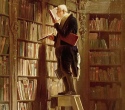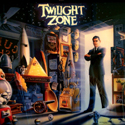|
Hey guys, one quick question I can't get clearly answered by google. (I'm getting results, they just go both ways, apparently) I have a mainboard with two PCIe slots. Thanks to a combination of retarded mainboard layout and retarded case, my GTX 460 overheats in the upper slot eventually (took me a while to figure that one out) but works just fine and dandy in the lower slot. Because of my retarded mainboard I'm just getting PCIe 8x in the lower slot at max. My question is am I losing a lot of performance/FPS in a real setting (I don't care about benchmarks) or does it hardly matter? What I found on google was everything between "You're hardly using your graphic card" to "the speed difference is purely in the theoretic realm and won't ever be noticed" I'd test the difference myself but as I said, I can't get the card working safely in the upper slot. I want to hear the opinion of you people, thanks in advance. Police Automaton fucked around with this message at 04:06 on Feb 14, 2011 |
|
|
|

|
| # ? Jun 4, 2024 22:37 |
|
As long as the motherboard supports PCI-E 2.0, 8 lanes should be plenty.
|
|
|
|
A question that popped up in my head when I took a closer look on my power outlet strip with built in surge protection and Master / Slave outlets: The Master outlet is rated at max 550W, this being the outlet I use to power my computer with a Corsair TX650W, wouldn't that limit how much juice the computer can get? I haven't had any instability problems for weeks except for when my RAM developed instability after a few weeks + errors in memtest and now the Graphics card decided to crap out on me completely (computer wont boot with the drivers installed). Now I'm running a very barebones set up with a MicroATX/i5-760/2x2GB RAM and a (now seemingly defunct) Gigabyte GTX460 + DVD and one HDD. 550W should be enough but this power strip has been spooking my main monitor when I had it popped in the main Slave outlet, turning it on briefly several times per night(I'm guessing power hanging around after I shut down the computer would go over to the slave outlet and briefly start up the main screen but I'm no electrician) or turning it OFF during computer use!? I'm not sure what the normal european power outlet boxes are rated for per outlet in max W, but could this be loving with my computer? HWMonitor has been showing stable numbers for the rails and such when in use so I'm probably reaching for straws here. Anyone care to enlighten me on how this works?
|
|
|
|
Paino posted:My i5 760 stays at around 50c in idle, goes to 60c+ while watching youtube videos (not even in hd), and to 90c and beyond in games. Measured with 3 different tools, same temps. I had the same problem with my i5 760 when I put my new box together, turned out it was the cooler that wasn't properly attached. If it is attached with push-pins then make sure that the "barbs" of the pin has gone through the motherboard properly, otherwise it won't make contact with the cpu. Like this. MadlabsRobot fucked around with this message at 15:46 on Feb 14, 2011 |
|
|
|
I need to connect a (potentially damaged) HDD from one of those portable picture storage/viewer gadgets to my desktop. It won't power on, so I pulled the drive from the device, but it's an IDE connection, which my brand-spanking-new motherboard doesn't seem to have. What's the easiest (and least expensive) way to connect this to my PC to potentially recover the data on the drive? I'm not sure if it's as simple as an IDE -> SATA adapter or something more involved. Zippy MacPhearson fucked around with this message at 16:03 on Feb 15, 2011 |
|
|
|
I recently added some new quiet 80mm fans to my HTPC, During the install I accidentally pulled the cpu off the motherboard trying to remove the heat sink. I de-gunked it and re-installed it with new grease. Now the PC BSODs occasionally, I have had memtest running for 12 hours without an errors and without rebooting, i reseated everything, tried letting the pc run for a while from a linux live cd, but it still freezes/restarts/bsods. Thoughts? Seems like hardware, but I don't know what could be wrong since memtest runs non-stop without error and the cpu isn't overheating.
|
|
|
|
Alereon posted:As long as the motherboard supports PCI-E 2.0, 8 lanes should be plenty. Thank you.  Zippy MacPhearson posted:I need to connect a (potentially damaged) HDD from one of those portable picture storage/viewer gadgets to my desktop. It won't power on, so I pulled the drive from the device, but it's an IDE connection, which my brand-spanking-new motherboard doesn't seem to have. Get some cheap-o IDE controller card or pseudo-RAID controller card. (Whatever you find is cheaper) and connect it to that. Get the cheapest you can get, it'll work just fine. (You still have PCI slots, right?)
|
|
|
|
Yeah, I've got plenty of PCI slots, I'll look into something like that. Thanks for the help, exactly the info I needed.
|
|
|
|
Zippy MacPhearson posted:Yeah, I've got plenty of PCI slots, I'll look into something like that. Honestly a cheapo multi usb->sata,ide,laptopIDE thing is like $5 bucks on ebay.
|
|
|
|
Something like this?
|
|
|
|
Zippy MacPhearson posted:Something like this? There are ones that come with a power adapter for a few dollars more, which you'll need unless you just have your case open and plug it in that way. It may not be worth the investment to you if it's just a one-time thing. There's also direct internal adapters, like these for about the same price. That one looks like it needs a floppy power connector for the adapter as well as a 4-pin for the drive. (The $10 one comes with a cable for that.) edit: Just noticed on that same page the controller card for less than the adapter + cables. So that's another option. Polygynous fucked around with this message at 00:11 on Feb 16, 2011 |
|
|
|
Awesome, thanks for the help. That second adapter (with the cables) looks perfect, and $10 is not too expensive at all.
|
|
|
|
fuseshock posted:I keep getting memory_management BSOD's. Maybe a little late but: I5 760 CPU MSI mobo replaced by ASUS 4 GB Corsair Ram 120 GB OCZ Agility SSD vx 550w Corsair PSU I recently had this issue with my new build (put together in January) that has finally sorted itself out. First system had bad memory (as reported by Memtest) and then no POST. I RMA'd the Mobo and memory (and CPU just to be sure). Once I got all that back, this motherboard would not POST at all. Returned this one and got an ASUS replacement. This system stayed up.....for a week. Power supply died. So I had a string of failures that either stemmed from a bad PSU to begin with, a string of bad mobo's that killed my power supply, OR 4 separate hardware failures. I had the same symptoms as you anyway.
|
|
|
|
Thanks for the help I got on the last question, I've got a couple more. Is there a way to make an image of a compact flash card. I've got all my drivers set up now, and it would be really great if a clean install just meant rewriting the card. Also, how is wear leveling on newish compact flash? I remember a while back some guy proved that the newer thumb drives could take weeks of constant rewriting before failure. I've currently got swap disabled, and I'm not sure how well things will work if I leave it off, and kind of need the first answer before I go off experimenting.
|
|
|
|
This is a dumb question most likely. Building a PC over at HP and they give me different processors to choose from. Now reading the FAQ here, I know I don't need anything better than a quad core. But there are like five different ones to choose from. AMD Athlon X4 640, AMD Phenom X4 955, etc. Is there a major difference in these that warrant the extra cost? Do I just settle for the cheapest quad core?
|
|
|
|
Niwrad posted:This is a dumb question most likely. Building a PC over at HP and they give me different processors to choose from. Now reading the FAQ here, I know I don't need anything better than a quad core. But there are like five different ones to choose from. AMD Athlon X4 640, AMD Phenom X4 955, etc. Is there a major difference in these that warrant the extra cost? Do I just settle for the cheapest quad core? http://products.amd.com/pages/comparison/DesktopCPU.aspx Search for the chip you're interested in + benchmarks and that will give you a better idea on the performance differences for the applications that matter to you.
|
|
|
|
Niwrad posted:This is a dumb question most likely. Building a PC over at HP and they give me different processors to choose from. Now reading the FAQ here, I know I don't need anything better than a quad core. But there are like five different ones to choose from. AMD Athlon X4 640, AMD Phenom X4 955, etc. Is there a major difference in these that warrant the extra cost? Do I just settle for the cheapest quad core? $100: Athlon II X4 6xx $150: Phenom II X4 9xx $200: Core i5 7xx $300: Core i7 8xx
|
|
|
|
Capsaicin posted:I have this. How hard would it be to install a video card? It has integrated graphics, but apparently Minecraft can't run well on IGs. Maybe this can work? Probably not, but worth checking out..
|
|
|
|
One of our clients often refers to KVMs as SIPs. Anyone know what SIP stands for in that case?
|
|
|
|
Anjow posted:One of our clients often refers to KVMs as SIPs. Anyone know what SIP stands for in that case?
|
|
|
|
I have a little USB external HDD. It's a Seagate Freeagent Go, a particularly weird version that has a dual-USB y-connector, with one of the ports only providing power. Strange but it works fine as long as I plug the "power" one in before the "data" one. Anyway, it works fine on my old Apple computer. It works fine on my Linux netbook. It works fine on my Win7/32 laptop. (It's NTFS). On my Win7/64 desktop, it doesn't work right. I plug it in, it makes the pa-ding "hardware connected" noise, and...nothing. I can see it in disk management, which recognizes the brand and the size, but it isn't assigned a letter and it doesn't mount in the explorer. When I right-click on it to try and assign a letter, I can't, because everything is grayed out except for "delete volume" and help. What the hell is going on? [e] one more thing. It has an EFI system partition sitting in the first 200 megs because it used to be an HFS+ volume and was reformatted improperly. I can get rid of that, but I need to get the data onto my 64-bit machine first. As above it still works on 3/4 systems -- would that cause any problems? [e2] got it. The reason it wasn't working is cause something about the reformatting didn't take (the EFI partition being a good sign). It was still an HFS volume in some way or other -- linux and OS X can mount that natively, obviously, and I had an HFS-compatibility package installed on the win32 box from when it still was an HFS drive. The only machine that couldn't read HFS was the win7/64, because I'd just reinstalled the OS. orange lime fucked around with this message at 03:22 on Feb 19, 2011 |
|
|
|
Casimir Radon posted:Is there a way to make an image of a compact flash card. I've got all my drivers set up now, and it would be really great if a clean install just meant rewriting the card. You should be able to image it with your tool of choice just like any other device on your system. So long as it is picked up by the host, go nuts.
|
|
|
|
I have a WRT-54GL with the latest DD-WRT firmware. I'm trying to find settings on the router or my wifi devices that will increase the speed. My wired connections, according to speedtest.net hit 36mbps for my wired devices and only 5mbps for my wifi devices. I set my router to be G mode only and only connect at 54mbps. My G laptop still only tops out at 5mbps. Ping and upload are identical to my wired connection. Any suggestions? There's nobody else using my connection, there's no interference, there's nobody else on my channel (6) and I'm in a fairly uncongested area with only 3 or 4 other routers faintly seen (including non-SSID-broadcasting ones).
|
|
|
|
PorkFat posted:I have a WRT-54GL with the latest DD-WRT firmware. I'm trying to find settings on the router or my wifi devices that will increase the speed. My wired connections, according to speedtest.net hit 36mbps for my wired devices and only 5mbps for my wifi devices. I set my router to be G mode only and only connect at 54mbps. My G laptop still only tops out at 5mbps. Ping and upload are identical to my wired connection. Can you double check your speed test is in mb and not MB?
|
|
|
|
enotnert posted:Can you double check your speed test is in mb and not MB? Forgot to mention it's a residential cable modem so it's little 'b' bits.
|
|
|
|
PorkFat posted:Forgot to mention it's a residential cable modem so it's little 'b' bits. You have to remember though, wireless will never have wired speeds. This poo poo always grates my rear end hard. Unless under absolutely prime conditions you're not gonna get anywhere near the "spec" speeds for wireless. 5mbps over a wireless link on a speedtest? Thats damned good. Be happy with it. Unless you've invested in motorola canopies and know exactly what you're doing, you are doing better than 99% of people who think wi-fi is the end all solution to everything.
|
|
|
|
enotnert posted:You have to remember though, wireless will never have wired speeds. And I knew this, it's just that this is the first time I ever bothered to run a speed test with wifi and so it was the first time I noticed that much of a speed difference compared to the wired. I would think that since it's labeled as 54G that it would begin to approach that speed a little bit, not 1/10th of that. Oh well, thanks for your input. ForkPat fucked around with this message at 21:56 on Feb 19, 2011 |
|
|
|
PorkFat posted:And I knew this, it's just that this is the first time I ever bothered to run a speed test with wifi and so it was the first time I noticed that much of a speed difference compared to the wired. I would think that since it's labeled as 54G that it would begin to approach that speed a little bit, not 1/10th of that. How close are you to the router? You wouldn't happen to have turned down the broadcast power would you?
|
|
|
|
fishmech posted:How close are you to the router? You wouldn't happen to have turned down the broadcast power would you? I'll check that, but I'm within 10 feet of the router. One more thing, does this make sense: My friend at work upgraded from a DOCSIS 2.0 to a 3.0 Surfboard cable modem and reported his bandwidth shot up without upgrading his data plan. So, I did the same and sure as poo poo, it went from 16 mbps to 35-36 mbps. Would there be anything in the DOCSIS 3.0 specs that would trick a speed test into thinking I had more bandwidth? poo poo does seem to load faster and Netflix and Hulu auto play HD now but it may just be placebo/coincidence.
|
|
|
|
PorkFat posted:One more thing, does this make sense: My friend at work upgraded from a DOCSIS 2.0 to a 3.0 Surfboard cable modem and reported his bandwidth shot up without upgrading his data plan. So, I did the same and sure as poo poo, it went from 16 mbps to 35-36 mbps. Would there be anything in the DOCSIS 3.0 specs that would trick a speed test into thinking I had more bandwidth? poo poo does seem to load faster and Netflix and Hulu auto play HD now but it may just be placebo/coincidence. As far as improving your wireless performance, make sure you pick the channel farthest from any other networks, as networks begin to cause interference if they're closer than 5 channels from eachother. Technically there are only three channels that don't overlap, 1, 6, and 11. You'll probably have to put up with some overlap, but you want to avoid using 6 while your neighbor is on 7 for example. Also: Do you have any 2.4Ghz cordless phones or Bluetooth devices transmitting? Both of those will murder your wireless performance.
|
|
|
|
My friend's laptop LCD died so I ordered a new one and put it in. I've done this before without a problem, but this time I put it in and only part of the LCD works. Usually just a little on the top, but sometimes a little more of the screen shows up. I plugged the laptop into a TV and it worked fine, so I know this is not the graphics card that causes an issue. Is it possible I got sent a bad LCD? The box arrived in perfect condition, it did not look smashed or anything. Here is what it looks like:  Click here for the full 1600x1200 image.
|
|
|
|
Lt Moose posted:My friend's laptop LCD died so I ordered a new one and put it in. I've done this before without a problem, but this time I put it in and only part of the LCD works. Usually just a little on the top, but sometimes a little more of the screen shows up. I see this all the time at the "Welcome" screen on HP laptops, but it only does it there. Is it doing this all the time? If so, I'm going to make the obvious recommendation and tell you to make sure the display cable is secure at both ends. This almost certainly sounds like a defect though, so back to the seller it will likely go.
|
|
|
|
Yeah, I double checked the display cables. It happens all the time unfortunately. I sent the seller an email to get an exchange. Just figured I would get a second opinion. Thanks!
|
|
|
|
I was using HDTune to read my SMART data for my hard drives and found out that I have a 1.5 year old hard drive that has 20 reallocated sectors (a Seagate ST31500341AS - storage), a 3 year old hard drive that has 1 bad sector (Seagate ST31000340AS - storage) and finally a much smaller, 5 year old (Seagate ST3300831AS - boot drive) with no bad sectors. Should I be worried about the newer hard drives? I've got backups for the important data. Is there a way to find out where the bad sectors are, file-wise to see what data has been damaged? I've had a couple of hard crashes recently where all I could do was power off the computer. Unfortunately, it left no info on why it happened. Could this be the culprit or could the bad sectors have happened because of this?
|
|
|
|
Trickyrive posted:I was using HDTune to read my SMART data for my hard drives and found out that I have a 1.5 year old hard drive that has 20 reallocated sectors (a Seagate ST31500341AS - storage), a 3 year old hard drive that has 1 bad sector (Seagate ST31000340AS - storage) and finally a much smaller, 5 year old (Seagate ST3300831AS - boot drive) with no bad sectors.
|
|
|
|
I'm looking for a multimedia external hard drive. I have about ~400 CDs/DVDs that I want to back-up, but be able to play using a PS3. Any recommendations?
|
|
|
|
melon cat posted:I'm looking for a multimedia external hard drive. I have about ~400 CDs/DVDs that I want to back-up, but be able to play using a PS3. Any recommendations?
|
|
|
|
Are Netburst-era P4s good for anything? My parents replaced their old desktop with a new one, and I moved it to the guest bedroom and replaced their ancient XP installation with Ubuntu 10.10, in order to serve as a good web/office computer for visitors. Just to make sure, are there any other possible uses for it, such as an HTPC or NAS? It's a 6 year-old (I think) Sony Vaio VGA-RB40 desktop. Specs: Pentium 4 530J (3.0 GHz with HT), 915G chipset mobo, 1.5GB PC-3200 DDR RAM, 200GB S-ATA 7200 RPM HD, integrated video, DVD-RW drive, vacant PCI Express 16x and 1x slots. I at least want to toss in a video card, since it's using GMA900 graphics, which takes away from system RAM. curried lamb of God fucked around with this message at 23:13 on Feb 21, 2011 |
|
|
|
surrender posted:Are Netburst-era P4s good for anything? My parents replaced their old desktop with a new one, and I moved it to the guest bedroom and replaced their ancient XP installation with Ubuntu 10.10, in order to serve as a good web/office computer for visitors. Just to make sure, are there any other possible uses for it, such as an HTPC or NAS? It's a 6 year-old (I think) Sony Vaio VGA-RB40 desktop. If I remember correctly, those had to have the frequency ramped to the moon before they became useful due to something or other that my concussed brain cannot recall. You could use it for a NAS, I wouldn't use it for an HTPC as it is going to have difficulty if any video processing is demanded of it.
|
|
|
|

|
| # ? Jun 4, 2024 22:37 |
|
mAlfunkti0n posted:If I remember correctly, those had to have the frequency ramped to the moon before they became useful due to something or other that my concussed brain cannot recall. You could use it for a NAS, I wouldn't use it for an HTPC as it is going to have difficulty if any video processing is demanded of it. Awesome, thanks for the advice. Like I mentioned above, I'd like to toss in a cheap video card to free up the RAM that the GMA900 chipset uses, and a larger SATA drive.
|
|
|