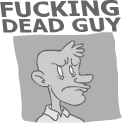|
With FreeNAS you can use compact flash or a USB stick as your boot drive, provided you have a BIOS that will let you boot from them.
|
|
|
|

|
| # ? May 10, 2024 04:20 |
|
What's the word on Netgear's X-RAID 2? I realize I didn't ask with my last question. I like the drobo-ish feature of being to swap drivers with larger sizes.
|
|
|
|
I've owned a value-branded Cavalry 1TB external for a little over two years now, and I wouldn't mind adding some more space to my computer and figuring out a backup system. My options are: 1. Get an internal 1.5TB/2TB drive, stick with the Cavalry as my backup 2. Get an internal 1.5TB/2TB drive, get an enclosure for said drive, use in conjunction with my Cavalry 3. Option 2, except I retire the Cavalry 4. Get both a new internal drive and an external drive and replace the Cavalry completely I can only really see the cons to each one: 1 and 2 imply that I continue using the Cavalry, which is old in computer-hardware terms by now (though I'm fairly sure it's not failing anytime soon - any recommended tools for checking its lifespan?) In addition, I'm running out of outlet space for option 2. Option 3 means I don't add any internal space to my computer, which is depressing as 500 gigs doesn't feel big anymore, especially since it's been split into two partitions. Option 4 is, unfortunately, too expensive (which is also another reason why NAS is out.)
|
|
|
|
I have a couple of old 1 TB drives in external enclosures, and all I really use them for is to stay around as cold spares for my two NAS boxes, and the occasional "dump a portion of my linux iso collection for a friend." Get an internal of whatever capacity, use the external 1tb until you can't use it as a backup anymore due to not holding your entire backup, then get another 2tb external and retire the 1tb to a data portability role.
|
|
|
|
Ozmodiar posted:I'd like to ask a couple of (probably) really stupid questions - FreeNAS is just FreeBSD underneath so you should be able to do anything you want. How hard it is to do with from the gui, however, I have no idea. Casull posted:I've owned a value-branded Cavalry 1TB external for a little over two years now, and I wouldn't mind adding some more space to my computer and figuring out a backup system. My options are: There is zero reason to retire a perfectly good 1 TB hard drive.
|
|
|
|
Some interesting news coming out from the WHS/Drive Extender fiasco - apparently a small company called Division-M was working a Drive Extender alternative, but shelved it when Vail was announced. However, when MS announced that DE was being pulled, they dusted off the code and restarted development, and a beta starts on Monday: http://www.drivebender.com/ It's a lovely name and it remains to be seen how good it will actually be, but it looks like WHS/Unraid style drive pooling is finally coming to Windows. The best news is that this will apparently work on non-WHS versions of Windows from XP and newer too. I've got a few spare drives lying around so I'll be giving this a try if I can get on the beta. e: beta signup is in the link if anyone else wants to try it. Mr Crucial fucked around with this message at 20:27 on Feb 18, 2011 |
|
|
|
For whoever else that was looking into the DS411slim and wondering about pricing, I saw somewhere earlier mentioning that the MSRP will be $310.
|
|
|
|
Scratch2k posted:
Late reply, but no you cant. You can mount external drives to access but they will not be part of the array/drive pool.
|
|
|
|
japtor posted:For whoever else that was looking into the DS411slim and wondering about pricing, I saw somewhere earlier mentioning that the MSRP will be $310. If anyone was curious, I got my hands on one if anyone wonders about performance.
|
|
|
|
I have a question that sort of pertains to Usenet, and sort of to my NAS, so I am posting this in both. I currently only have a 100mbit connection to my ReadyNAS NV4000+ as my PC is upstairs and everything else is downstairs, and therefore I am using a pair of Netgear Ethernet Over Power adapters. Wireless works, and I have a dual band router but transfer speed is faster over the ethernet. This particular readyNAS allows you to install applications or add-ons to do certain tasks. I was wondering if there was an add-on that allows me to run SABNZBD on the device itself, or any usenet application? the overhead caused by my PC downloading the data, writing to the drive and then unpacking on my CPU and data streaming both ways kinda bogs down my end of the connection and slows the process down some, but Im getting too lazy and losing interest in batch transferring 10-20GB of files every week to the NAS from my PC.
|
|
|
|
I know this question pertains more to Haus of Tech Support, and I do have a thread there (http://forums.somethingawful.com/showthread.php?threadid=3387275&pagenumber=1&perpage=40#post388402910), but I'm kind of wondering if I even went about this RAID expansion in the right way. I had a RAID 5 array consisting of three 1.5 TB drives (total storage space ~3TB). It uses GPT & NTFS, and it's on a Windows 2008 Server x64 machine. I recently purchased two new 1.5TB drives and added one of them to the pool. I used Intel Matrix Storage Manager to expand the capacity of the raid array (which took a very, very long time - 300+ hours). When it completed, I was prompted to restart the PC in order to make use of the new space. I did so, and now the drive is inaccessible in Windows - it claims it's unformatted. If I go to server management and select storage, Windows properly detects the array, sees the previous partition of ~3TB as well as the unallocated space. But if I hit open or explore on that partition (or right click it for properties), it claims it's unformatted. It seems like I may have just lost 3TB of data! How can I get this back / what did I do wrong (or is there a problem with the software / the drives)? If I recover the data succesfully, how can I expand the partition to take up the entire space of the drive? EASEUS makes a product for expanding GPT arrays, but it only works up to 4TB which I'm now over.
|
|
|
|
Is it feasible to set up a NAS on a Ubuntu desktop? My family has a spare computer that I recently set up as a web surfing/office machine for visitors, and I'd like to keep this functionality while using it as a server for documents (mostly photos, maybe some MP3s) and to store Windows backups, so I don't need anything powerful. Would I be fine with setting up some SAMBA shares and mapping them as drives on each Windows 7 client?
|
|
|
|
surrender posted:Is it feasible to set up a NAS on a Ubuntu desktop? My family has a spare computer that I recently set up as a web surfing/office machine for visitors, and I'd like to keep this functionality while using it as a server for documents (mostly photos, maybe some MP3s) and to store Windows backups, so I don't need anything powerful. Would I be fine with setting up some SAMBA shares and mapping them as drives on each Windows 7 client? Yes, it's feasible.
|
|
|
|
Windows Home Server and AHCI sata drivers without a floppy disc. I'd like to post this here so that someone else may find this useful. I had the hardest time getting WHS to install with the drive controller set to AHCI mode. My motherboard lacks both a floppy controller and any type of ATA controller, but it can boot via USB or any of the 6 SATA ports. All 6 SATA ports are native ICH9R, there's not 4 ICH9R and 2 more on a J-Micron controller as is the case on many computers. The first thing I did, was copy all the files off the CD to the hard drive, this probably isn't needed, but I'll report it here for completeness. Second, I used the diskpart utility in Windows 7 (it's supposed to be available in Vista/XP also, but I don't have either around to check at the moment) to clean, create a primary partition, make that partition active, format the partition, and assign it a drive letter. I basically copied this guide: how-to-use-a-usb-stick-to-install-windows-home-server Third, I copied the entire WHS install disc to the USB drive. This was pretty straight-forward, but you probably have to be careful of hidden files and such. A lot of other guides I've found online mention using "xcopy /e /h" which seems to at least be more verbose than the normal copy and paste. Finally, I found the Intel AHCI Storport Miniport Driver which is for NAS devices. The Readme file that comes with it, mentions support for WHS as well, so it looks like Intel released some drivers for WHS specifically. With the 32-bit driver file downloaded, I copied all of the files contained into the SVR_2003\i386\ folder. During the install process, these files got copied and installed correctly for the first reboot process to work with the Windows Server portion The first part of the installer uses the Vista installer, which makes many people think WHS will work with AHCI controllers, but once it reboots in Server 2003, the machine blue screens and the install fails. This is the part that gave me so many issues, because even if I used the F6 option, the installer couldn't find the A: drive to copy the files I specified on another drive just a step earlier. Finally, boot off the USB stick and everything seems to work fine. I did notice that the install hangs for awhile, after the first reboot, during the file-copy process, I'm guessing there's something going on with the driver install, but it worked both times for me and after the 3rd reboot, everything continues to work correctly.
|
|
|
|
BotchedLobotomy posted:Late reply, but no you cant. You can mount external drives to access but they will not be part of the array/drive pool. Thanks for that, I never could find a definitive answer in the doco. I have since reinstalled WHS on my file server but am still considering unRAID because all I really need is a big file system with shares defined and unRAID does that (as does WHS) but after spending several hours looking for drivers and mucking around getting WHS configured I can see the attraction in using unRAID.
|
|
|
|
Scratch2k posted:Thanks for that, I never could find a definitive answer in the doco. I have since reinstalled WHS on my file server but am still considering unRAID because all I really need is a big file system with shares defined and unRAID does that (as does WHS) but after spending several hours looking for drivers and mucking around getting WHS configured I can see the attraction in using unRAID. Made the switch to unRAID a while ago from WHS, the selling point for me was an easy to implement parity. One warning from my switch, writing to the array is super slow depending on your parity drive(so use a cache disk). Were talking ~20MB/s vs 60MB/s with the same hardware on WHS. 4.7 introduced 4K sector support of the advance format drives. The upcoming 5.05 beta is suppose to assign disks via serial numbers instead of the need to match up your "disks" to slots if you change hardware/controllers. This will eliminate a headache of the system. I pretty much only needed two packages for running unraid which was Unmenu to add some 3rd party packages. Preclear to format the drives/test before putting them in the array. If you don't preclear a disk before adding them to the array it can take a long time and the whole array will be offline while the process is happening. Preclearing a disk will take a huge amount of time and CPU as it will preform some health testing of the disk, my 2TB disks took 18hrs.
|
|
|
|
Scratch2k posted:Thanks for that, I never could find a definitive answer in the doco. I have since reinstalled WHS on my file server but am still considering unRAID because all I really need is a big file system with shares defined and unRAID does that (as does WHS) but after spending several hours looking for drivers and mucking around getting WHS configured I can see the attraction in using unRAID. If you don't care about RAID, it's pretty easy to set up LVM on most linux distributions. Hell, it's pretty easy to set up LVM on top of RAID.
|
|
|
|
Can unraid run sabnzbd and utorrent?
|
|
|
|
kri kri posted:Can unraid run sabnzbd and utorrent? Unraid runs a stripped down version of slackware 12.2, so I imagine running utorrent should not be an issue.
|
|
|
|
kri kri posted:Can unraid run sabnzbd and utorrent? Yes sabnzbd/couchpotato/sickbeard are well documented, you can use transmission which is included inside unmenu. I have downloaded and ran the uTorrent Linux Alpha with two warnings about the crypto libs but it works perfectly fine. Soon as 5.0 is released everything will become much easier as 5.0 introduces a whole new "plugin" system for applications.
|
|
|
|
Viktor posted:Made the switch to unRAID a while ago from WHS, the selling point for me was an easy to implement parity. One warning from my switch, writing to the array is super slow depending on your parity drive(so use a cache disk). Were talking ~20MB/s vs 60MB/s with the same hardware on WHS. 4.7 introduced 4K sector support of the advance format drives. The upcoming 5.05 beta is suppose to assign disks via serial numbers instead of the need to match up your "disks" to slots if you change hardware/controllers. This will eliminate a headache of the system. Thanks for the trip report. I ended up removing 3 drives from my WHS array and boooting to unraid just to see how it went. The poor copy speeds I was getting were just as bad under unraid so I couldn't blame bad drivers under WHS. My first isolation test solved the problem when I moved the NAS I was copying to/from to a different router. I was getting decent transfers under unraid but much faster under WHS, which was puzzling until I read your post above so thanks for sharing your experiences. I think I'll stick with WHS for now now, mainly because it seems to be running fine and the arseload of external USB drives I want to put to good use as part of the drive pool. I may revisit unraid at some stage, when/if it supports adding usb drives to the array, is that ever likely?
|
|
|
|
Well got my ReadyNAS. Really happy with it in the first couple hours I've had it. Also glad I have a great friend who works for WD and got 2TB drives dirt cheap. http://twitpic.com/444lgz
|
|
|
|
I am currently using an old version of OpenSolaris w/ RaidZ. I am looking at CrashPlan to back things up and i'm trying to decide how I want to do things. My OpenSolaris needs updating, but with what Oracle is doing, am i better off switching to FreeBSD w/ ZFS or to try and use OpenIndiana?
|
|
|
|
Switch to freeNAS.
|
|
|
|
what is this posted:Switch to freeNAS. What does freenas get me that FreeBSD or OpenIndiana doesn't?
|
|
|
|
Ease of configuration. Besides that it's just FreeBSD + ZFS.
|
|
|
|
I have two Samsung HDTVs that I stream video and music to using DLNA. It works fine, but my PC crapped out. I was going to build a file server to replace it, but then I got thinking... A PC minus the hard drives would cost approximately $600 in parts. I'd want redundancy, so I'd have to double up the hard drive and configure them as a RAID 1 at minimum. However, the TVs can also have hard drives connected directly to them through USB? Why couldn't I just buy two hard drives with USB and Ethernet ports? I wouldn't need RAID since I could just keep them in sync with each other in case one went down. I could update them through the network and no streaming server would be necessary. Enclosures that can do USB and Ethernet should be available for under $200 each. Any recommendations on which ones to buy?
|
|
|
|
Buy a Synology DS211j for $200, put in 2 x 3TB HDDs in RAID1. Set it up to serve over DLNA. There you go.
|
|
|
|
what is this posted:Buy a Synology DS211j for $200, put in 2 x 3TB HDDs in RAID1. Set it up to serve over DLNA. I was looking at that option, too. I was concerned there would be incompatibilities. Serving MKV files over DLNA has LOTS of issues depending on the DLNA server and TV. Have you tried using it as a domain server?
|
|
|
|
Sizzlechest posted:A PC minus the hard drives would cost approximately $600 in parts. I'd want redundancy, so I'd have to double up the hard drive and configure them as a RAID 1 at minimum. If you need more than a single drive's worth of capacity, don't RAID1, go with RAID5.
|
|
|
|
Synology is not a windows active directory domain controller. That would be very expensive comparatively. It binds with existing active directory, or uses windows compatible ACLs and an internal table of users and groups.
|
|
|
|
what is this posted:Synology is not a windows active directory domain controller.
|
|
|
|
In my home server I'm currently running 3x2TB JBOD + 500GB OS disk. I have been wanting some RAID action, but I also don't want to lose all the data on my big rear end storage volume. Will setting up either hardware or software RAID destroy that data? (I will probably get another 2TB drive and do raid5) Does a good hardware RAID card exist that's less than like... $300? Or should I just go software raid instead? Sorry for the
|
|
|
|
Yes, setting up RAID on the drives will obliterate the data. How much data do you have on there, and do you have any other drives available to back things up onto? I'm guessing you have >4TB, but if you're lucky enough to be at <4TB, you could try and pull one drive out of the JBOD (make sure it's the empty one, ha) and create a degraded "two-drive" RAID5 (two devices + one missing) with Linux software RAID. Copy at least half of the data off of the remainder of the JBOD array, then add the newly empty drive to the RAID. Don't know if it's possible, but at that point you'd hopefully be able to add the drive to the array as the third drive in a degraded four-drive array, copy the rest of the data off of the last drive, and then add that drive to the RAID5 and complete a rebuild. While that could all work in theory, it's risky as hell and I strongly recommend you figure out what data you absolutely cannot lose, and back that up elsewhere first.
|
|
|
|
IOwnCalculus posted:Yes, setting up RAID on the drives will obliterate the data. It is very much possible to do a degraded raid5 as a stopgap measure. What you would do is a degraded 2 disk raid5 and then rebuild the 3 drive setup. After that rebuild then you'll expand the raid to 4 disks with another rebuild (you're never in a 3 disk degraded mode). The really scary step is pulling a disk out of that JBOD as I'm not sure that is safe. I suppose it really depends on how it's setup. The advantage of softraid over HW raid is that if your computer dies you can just plug your hds into another computer and get up and running again without have to worry about your controller.
|
|
|
|
Getting back to my original question, I need an external single drive or enclosure that can support USB and Ethernet simultaneously and can be formatted NTFS. Any ideas?
|
|
|
|
Longinus00 posted:It is very much possible to do a degraded raid5 as a stopgap measure. What you would do is a degraded 2 disk raid5 and then rebuild the 3 drive setup. After that rebuild then you'll expand the raid to 4 disks with another rebuild (you're never in a 3 disk degraded mode). The really scary step is pulling a disk out of that JBOD as I'm not sure that is safe. I suppose it really depends on how it's setup. My 6TB JBOD is setup as a single volume, only like 1.2TB is actually used, so I should be able to resize the volume and yank one of the extra disks out.
|
|
|
|
Sizzlechest posted:Getting back to my original question, I need an external single drive or enclosure that can support USB and Ethernet simultaneously and can be formatted NTFS.
|
|
|
|
In case anyone is feeling adventurous, it is apparently possible to use a Dell PERC5/i or PERC6/I RAID card as an LSI SAS hardware RAID card, and they work pretty well... With some modification:  Being designed for high-airflow servers, they get REALLY hot. And you have to block two PCI-E pins. But if you're curious, here's the thread/guide.
|
|
|
|

|
| # ? May 10, 2024 04:20 |
|
hootimus posted:Good info, thank you. If you're getting another 2TB drive, you could just copy your data to that, turn the existing drives into raid5, copy over the data, then add in the final 2TB drive. Probably safer then yank a drive out of JBOD?
|
|
|