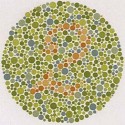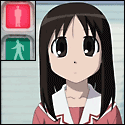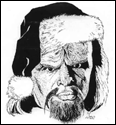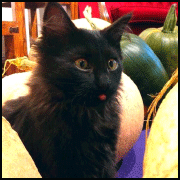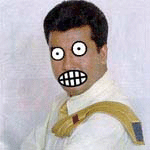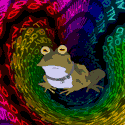|
I got my wife a new 8gb Nano touch last week, and she has some audiobooks in MP3 format, I googled how to format them for audiobooks in itunes, converted them to .m4b, imported them into itunes, and everything seems to be good, I see the proper books, with the right cover art, and the chapters in the correct order (under the Books section in itunes). Now when I import them to her ipod they seem to import fine, but when you choose the audiobooks on the ipod they are all lumped together and when you play them they will play: chapter 1 book 1, chapter 1 book 2, chapter 1 book 3, chapter 2 book 1, chapter 2 book 2, etc... instead of chapter 1, 2, 3, 4 book 1. Is there something wrong with my conversion, the way I'm importing them, or something else? Also I'm thinking of getting an ipod classic for me, does it work the same way with podcasts, audiobooks, etc?
|
|
|
|

|
| # ? Jun 1, 2024 16:07 |
|
Cynode posted:I got my wife a new 8gb Nano touch last week, and she has some audiobooks in MP3 format, I googled how to format them for audiobooks in itunes, converted them to .m4b, imported them into itunes, and everything seems to be good, I see the proper books, with the right cover art, and the chapters in the correct order (under the Books section in itunes).
|
|
|
|
Someone mentioned something earlier about linking a GPS receiver to the iPod via bluetooth or something, and someone else said it was possible. What kind of GPS device would I have to use and how would I have to do it?
|
|
|
|
I've just ordered a 4th gen IPT from Amazon.com. What version of iOS should I expect to find on it, and although I'm going to spend the afternoon researching it, is there a consensus as to the best way to jailbreak it? (My other two devices are 1st gen; I'm out of the loop.)
|
|
|
|
Update to 4.2, jailbreak with greenp0ison. Install Cydia via the loader app that shows up, rejoice.
|
|
|
|
Tapedump posted:I've just ordered a 4th gen IPT from Amazon.com. What version of iOS should I expect to find on it, and although I'm going to spend the afternoon researching it, is there a consensus as to the best way to jailbreak it? Probably 4.2, which can be easily jailbroken with greenpois0n. See: http://forums.somethingawful.com/showthread.php?threadid=3324735 http://jailbreakmatrix.com
|
|
|
|
Greedish, randyest, thank you both. Also, thank you for those links. They're just what I was looking for. Cheers 
|
|
|
|
Greedish posted:Someone mentioned something earlier about linking a GPS receiver to the iPod via bluetooth or something, and someone else said it was possible. What kind of GPS device would I have to use and how would I have to do it? RoqyBT has lists of devices that it works with, but I can't find one for BTStack gps. I bought mine several years ago so there must be some better ones around now.
|
|
|
|
One more question, if you will.. Best way to "migrate" a jailbroken 1G IPT's content to a fresh, newly jailbroken 4G IPT? I have two "profiles" for iTunes libraries for the two 1G IPTs for me and the wife, which I switch between using the Shift-open trick. I am guessing that if I get the new IPT tomorrow, set it up under a new blank library, jailbreak it, and then copy the contents of "My Music\iTunes\oldWifePod" into "\newWifePod" I can accomplish a lot of what I'm looking for. Feedback, pitfalls, thoughts? Thank you.
|
|
|
|
Any recommendations for a 4g touch case that can be used in conjunction with a dock/speaker dock? I have a speck soft/hard case right now but I have to pull my ipod out to have it sit nicely in the dock. I was probably just gonna slap a gelaskin on it, but wanted to see if there were any other options out there.
|
|
|
|
eggrolled posted:Any recommendations for a 4g touch case that can be used in conjunction with a dock/speaker dock? I have a speck soft/hard case right now but I have to pull my ipod out to have it sit nicely in the dock. I was probably just gonna slap a gelaskin on it, but wanted to see if there were any other options out there. Edit: I've got a question - what's the best cable for video-out on my Touch 4G? There's a lot of ones out there that look like knock-offs, so it's hard to tell which is worth the money and which isn't. IAmKale fucked around with this message at 17:24 on Feb 22, 2011 |
|
|
|
Thanks for the link  if only I had known about that case before I sprung for the speck one I have. if only I had known about that case before I sprung for the speck one I have. Although I was messing with the case setup last night and discovered that my ipod can fit with its candyshell case into my speaker dock if I remove the dock adaptor. My only concern here is now my touch is just being held upright by the 30pin connector itself. It doesn't seem like a huge issue, seeing as when the dock adaptor is in, my touch "floats" in the middle of it with a mm of space all around it as it is, so its pretty much the same thing. Is having seemingly no support around the touch going to be an issue?
|
|
|
|
eggrolled posted:Thanks for the link I've had my iPod touch floating like that in a really old iPod Classic dock and its fine. I'm sure I could snap it off if I sat on it or something, but its fine just sitting there.
|
|
|
|
Turned on my 1st gen iPod Touch today to discover this: It's probably busted, right? I've tried restoring firmware and giving it a hard reset, but it's not working.
|
|
|
|
Well that's...different. Anyway yeah it's shot. 99 times out of 100 if restoring doesn't fix it, your hardware is hosed somehow.
|
|
|
|
Yeah. I'm mystified as to how it broke, though. Worked fine yesterday when I listened to some podcasts, then I left it sitting on my dresser until this morning. Oh well.
|
|
|
|
Karthe posted:I like SwitchEasy's Rebel Touch case for Touch 4G because it comes with two dock adapters (one black, one white) that fit perfectly around the case. It doesn't get much better than that. I recently got a RebelTouch, and while I like it overall, I should note that you definitely need a more modern dock to keep the case on. I have an old pre-universal Apple dock that APPEARS to fit, but won't actually provide power (or sound output) to my Touch so long as the case is on. It's a good thing I only need the dock in bed.
|
|
|
|
My 2nd gen iPod touch will only work when plugged in to a wall socket. I'm guessing the battery is shot but does anyone have an alternative diagnostic?
|
|
|
|
Has anyone had the lock screen cover art for a particular album replaced by a Genius Mix cover? The regular cover art is unaffected, and restarting my iPod always fixes it, but it's a curious issue.
|
|
|
|
Der Shovel posted:Turned on my 1st gen iPod Touch today to discover this: Did you accidentally turn "White on Black" on? I guess restoring the firmware would reset that option but it couldn't hurt to check. It's under General > Accessibility in Options.
|
|
|
|
Nathax posted:Did you accidentally turn "White on Black" on? I guess restoring the firmware would reset that option but it couldn't hurt to check. It's under General > Accessibility in Options. iPods don't have that. Or at least, my 2nd gen doesn't, which means his 1st gen probably doesn't.
|
|
|
|
Edit: Fixed it by deleting the album from the touch, deleting the art from the album in itunes, copying the album to the touch, deleting the album from the touch again, then putting album artwork back on the album in itunes and copying it back to the touch. pretty loving stupid runaway dog fucked around with this message at 22:15 on Mar 6, 2011 |
|
|
|
I purchased an app earlier when I was at work, and go home to upload it onto my IPT when I find out that the app only works on OS 4.0. The problem? I'm still using my 1st gen from years ago without a problem. What is the best solution to this? Would jailbreaking work at all? (If you're wondering, it was the MLB AtBat 2011 app. Yes, I love the baseball.)
|
|
|
|
Skrewd posted:I purchased an app earlier when I was at work, and go home to upload it onto my IPT when I find out that the app only works on OS 4.0. The problem? I'm still using my 1st gen from years ago without a problem. What is the best solution to this? Would jailbreaking work at all? nope, not really. Barring some insane porting project I'm unaware of, there's no way to install ios4 on a 1g. There are plenty of (successful) moves to bring ios4 features to an ios3 base, but that won't allow one to run ios4-only apps.
|
|
|
|
Skrewd posted:I purchased an app earlier when I was at work, and go home to upload it onto my IPT when I find out that the app only works on OS 4.0. The problem? I'm still using my 1st gen from years ago without a problem. What is the best solution to this? Would jailbreaking work at all?
|
|
|
|
Blah... upgraded the firmware today, now I'm having trouble connecting to my own WiFi network. 
|
|
|
|
Stupid question, did you turn your router/modem off and back on? My touch decides it doesn't want to connect to mine every once and awhile without doing anything to it. That solves it.
|
|
|
|
Hey... that fixed it. Didn't even think of that since the Wifi on my Mac was working fine. Sort of weird, but whatever, works now!
|
|
|
|
gently caress Itunes. I left my ipod plugged in because I was playing music on it through Itunes earlier. I come back, having no idea that it was doing the update, and unplugged it to go for a run. Turns out, it was mid way through the update. Now it's telling me that it is in recovery mode, and I have to restore it. Is there any way of doing this without losing everything? I really feel like just deleting Itunes forever at this point. Why the gently caress would it upgrade the firmware on my ipod without asking me, and why the gently caress would it need to have all the media erased if its interrupted If there isn't a way to restore it, is there a way to just add to it the songs that are on my other ipod? I really don't want to go through adding 4500 songs to one of these godamn things again. King of Spit fucked around with this message at 21:16 on Mar 10, 2011 |
|
|
|
Astro7x posted:Hey... that fixed it. Didn't even think of that since the Wifi on my Mac was working fine. Sort of weird, but whatever, works now! Yeah no idea what the deal is, all my other stuff still works when that happens too. My laptop does occasionally do the same thing, but not as often and at different times than the ipod. No idea.
|
|
|
|
I'm sure this has been asked. (unable to find solutions) I synced and updated to 4.3, and have lost all music and vids. My stuff is all on my own pc but I won't be able to get to that for 6 weeks, as I'm out of town. Any way I can get it back?
|
|
|
|
Can I also join in with another "gently caress iTunes"? I moved recently and didn't have an Internet connection for a couple of weeks. I needed to sync my iPod to transfer music and whatnot, and iTunes refused to let it be recognised as a portable device due to not having the latest version of iTunes. And I had no Internet connection. Christ. Going on from that, gently caress you Apple for selecting QuickTime, MobileMe and Safari in the updater application when all I want to do is update your software from 8.1.1 to 8.1.2 (which somehow requires 100MB).
|
|
|
|
I dropped my iPod Touch 4 on pavement and the screen glass cracked a whole lot. It still works fine, but I wrapped it in plastic to avoid getting dust or water into the opening it made in the corner. Is it easily replaceable? How hosed am I?
|
|
|
|
I upgraded to the latest iOS yesterday, and today there was that stupid Infinity Blade update that messed up. All it is now is a blank grey box on my springboard with "waiting" under it. I've tried EVERYTHING I can think of to delete it, I even pulled IB off my Touch, thus losing all of my saved data, but the grey box won't leave. It doesn't even show up in my Itunes section where it shows the image of the screen of your device. Is there ANY way to force delete something ? Even when I press on my icons and the "X" box shows up and they start vibrating, nothing with this one. Any advice ?
|
|
|
|
Horseticuffs posted:I upgraded to the latest iOS yesterday, and today there was that stupid Infinity Blade update that messed up. All it is now is a blank grey box on my springboard with "waiting" under it. Sign out of the iTunes Store and do a hard reset (home button + sleep/wake button). If that doesn't work, it's probably time for a backup/restore.
|
|
|
|
Horseticuffs posted:I upgraded to the latest iOS yesterday, and today there was that stupid Infinity Blade update that messed up. All it is now is a blank grey box on my springboard with "waiting" under it. Did you try resyncing Infinity Blade from iTunes?
|
|
|
|
Lee Van Queef posted:Did you try resyncing Infinity Blade from iTunes? Yeah, but it didn't do anything. Anywho, moot point because when I got to work today and was able to connect to the wifi signal, the gray box just vanished :/ The 4.3 works in mysterious way !
|
|
|
|
The Apple website says iOS 4.3 is supported on 3rd gen Ipod Touch, but mine has been saying it is the most recent version for days now. Has anyone been able to update a 3rd gen ipod touch?
|
|
|
|
Asnorban posted:The Apple website says iOS 4.3 is supported on 3rd gen Ipod Touch, but mine has been saying it is the most recent version for days now. Has anyone been able to update a 3rd gen ipod touch?
|
|
|
|

|
| # ? Jun 1, 2024 16:07 |
|
JazzFlight posted:If you have an 8gb, that's actually a 2nd gen and 4.2.1 is the highest you can go. Son of a bitch. I thought I got a 3rd gen one free with my iMac purchase. Thanks.
|
|
|