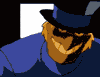|
Good<time of day> sirs, madams and other denominations. After building a new awesome system in a new awesome case, I've discovered that by putting the ssd upside-down and mounting it on the lowest 2.5"/3.5" bay in my case, I can now mount up to 8 3.5" harddrives and have therefore decided to let my computer not only be a workstation but also a filestation for the rest of the house. My current setup consists of a Synology DS210+ with the newest DSM sharing stuff over iSCSI but I've run into a major problem: Diskspace. I've got 2x 2TB WD20EVDS SATA drives running in RAID1 and have just about 148MB left. Having researched around a bit, I've come to the conclusion that a new 4 bay NAS would cost me as much as a 8 port SATA RAID controller, and therefore I've decided I'd rather buy one of the latter and be able to expand my storage. What I'm looking for: A hardware RAID pci-ex x4 card (or something to that effect) with 8 ports (for future expansion, as my motherboard only has 2 pci-ex x16 ports (one with graphics card, the other empty) and 1 pci-ex x1 (in use by my audiocard)), that can do background initialization and possibly RAID migration (I might go from RAID5 which I'm planning on starting out with, to RAID6 because I'm pretty paranoid about losing data (even if I have off-site backup, it's rather slow at my measly 10/2Mbps connection)). Furthermore, I'd really like if it used something like a mini-SAS connector to 4x SATA connectors, as that'd make cable management much easier - and it'd look better too). I've looked at an Adaptec RAID 3805, but have heard from several people that Adaptec have some problems. Furthermore, I haven't found the WD20EVDS on their supported drives list, so I don't even know if that'll work. Could you please recommend a good controller that matches (or as close a match as is possible) my requirements? If it's of any use, my entire system specs is listed here. BlankSystemDaemon fucked around with this message at 17:49 on Mar 4, 2011 |
|
|
|
|

|
| # ? May 16, 2024 04:50 |
|
hootimus posted:Try this but read the reviews: http://www.amazon.com/Ximeta-ENCL-1P-Ethernet-Drive-Enclosure/dp/B000E1D36S That's not even SATA.
|
|
|
|
Profane Obituary! posted:If you're getting another 2TB drive, you could just copy your data to that, turn the existing drives into raid5, copy over the data, then add in the final 2TB drive. Yeah, if you only have <2TB data, copy that off of the JBOD array altogether to the new 2TB drive. Once that's done, break the JBOD and create a proper (non-degraded) 3-drive RAID5 from that, let it finish syncing across all of the drives, and copy the data into it. Add the single drive to the array and grow it to four. Done, and a lot less risky.
|
|
|
|
Sizzlechest posted:That's not even SATA. Told you I suck at storage...
|
|
|
|
IOwnCalculus posted:Yeah, if you only have <2TB data, copy that off of the JBOD array altogether to the new 2TB drive. Once that's done, break the JBOD and create a proper (non-degraded) 3-drive RAID5 from that, let it finish syncing across all of the drives, and copy the data into it. Add the single drive to the array and grow it to four. Done, and a lot less risky.
|
|
|
|
D. Ebdrup posted:Good<time of day> sirs, madams and other denominations. After building a new awesome system in a new awesome case, I've discovered that by putting the ssd upside-down and mounting it on the lowest 2.5"/3.5" bay in my case, I can now mount up to 8 3.5" harddrives and have therefore decided to let my computer not only be a workstation but also a filestation for the rest of the house. My current setup consists of a Synology DS210+ with the newest DSM sharing stuff over iSCSI but I've run into a major problem: Diskspace. I've got 2x 2TB WD20EVDS SATA drives running in RAID1 and have just about 148MB left. If you're truly paranoid you'll want to get a backup raid card (losing your raid card a few years down the line and trying to find another is no fun) and some spare hds. You might also have to get "raid approved"/enterprise hds for use with your card, the WD20EVDS is "consumer", but someone who's more knowledgeable will have to chime in on that. IOwnCalculus posted:Yeah, if you only have <2TB data, copy that off of the JBOD array altogether to the new 2TB drive. Once that's done, break the JBOD and create a proper (non-degraded) 3-drive RAID5 from that, let it finish syncing across all of the drives, and copy the data into it. Add the single drive to the array and grow it to four. Done, and a lot less risky. Not to mention much faster since you're only doing one rebuild.
|
|
|
|
Longinus00 posted:Not to mention much faster since you're only doing one rebuild. Faster than doing two, yes, but still takes a while; if I remember correctly (it's been a while since I last created a new mdraid RAID5/6 array) it treats a new blank array as if it's going through a recovery from a drive failure and does a whole rebuild there.
|
|
|
|
D. Ebdrup posted:
Cheapest option is to get onto ebay and pick up a Dell Perc6i card, there's heaps for between $100-$150, then just get a couple of SFF-8484 to 4 x SATA Cables. Note, there's probably equivalents from HP and other vendors, but I know the Dell one's pretty well so thats what I recommend.
|
|
|
|
Hok posted:Cheapest option is to get onto ebay and pick up a Dell Perc6i card, there's heaps for between $100-$150, then just get a couple of SFF-8484 to 4 x SATA Cables. My HP PE400 (or whatever) only works on HP hardware It sucks  been sitting in my closet for over a year since I can;t use it. The PERCs work on non-dell Hardware IIRC. been sitting in my closet for over a year since I can;t use it. The PERCs work on non-dell Hardware IIRC.
|
|
|
|
I think I've made a mistake here... I was looking for a storage device that would attach directly to the computer, not ever the network. I got one of these: http://www.newegg.com/Product/Product.aspx?Item=N82E16816111139 and filled it with 2TB drives of various makes (Hitachi HDS722020ALA330, SAMSUNG HD203WI, and WDC WD20EARS) in a RAID5 array I'm having a lot of problems with my whole computer freezing up and stuttering during large reads/writes. Pretty much what this guy is describing: http://superuser.com/questions/228737/rocketraid-gives-me-stuttering-computer I've since learned that the RocketRaid622 is software raid, which is apparently no good. I've also learned from this thread that 2tb drives in RAID5 is an awful idea. I'm getting a lot of lost/corrupted data when I try to seed torrents from it and the lovely web gui is telling me that most of my drives now have bad sectors Log Pastebin'd so I don't break tables anymore http://pastebin.com/v2j0Ypgc I moved to this device from a WHS setup because drive failures in WHS were making me tear my hair out. Now I'm back to the same problem. All I want is a ton of storage that I don't have to gently caress around with. I work with the data a lot, so I don't want the high latency that a NAS drive will give me (based on my experience with WHS). What are my options? Any chance of saving this array? Did I do something wrong in setting it up? Did I need to gently caress around with the 4K sector thing? edit: this is apparently what I've been wanting: http://www.newegg.com/Product/Product.aspx?Item=N82E16816111145&Tpk=tr5ut-bp hardware raid inside the box, attached via eSATA. gently caress me. angelfoodcakez fucked around with this message at 22:21 on Mar 4, 2011 |
|
|
|
If this is a recent development, one of the drives (or more) is likely starting to develop bad sectors, and you need a way to check the drives' SMART information to see which one. Unfortunately, I'm not sure there's a way to see that info through a RocketRAID array, unless some utility was provided with the card. E: Oh, bad sectors in that log. I can read Every single drive with a bad sector must be replaced. Then you should replace your power supply, because even considering the presence of so many WD Green drives, that's too many failures starting at once. In fact, replace the power supply before you turn the machine on again. E2: Wait, these are the drives in the breakout box? Replace the breakout box. You can't swap its PSU. Factory Factory fucked around with this message at 00:05 on Mar 5, 2011 |
|
|
|
IOwnCalculus posted:Faster than doing two, yes, but still takes a while; if I remember correctly (it's been a while since I last created a new mdraid RAID5/6 array) it treats a new blank array as if it's going through a recovery from a drive failure and does a whole rebuild there. Creating an array should be pretty quick, it doesn't have to recover anything just write out the raid structure. Do you mean expanding the array? When you expand the array it has to re-strip data across all the disks or else parity won't be distributed. code:code:angelfoodcakez posted:I think I've made a mistake here... I'm really confused, your product doesn't attach over the network. Did you link the wrong page? What you linked is effectively a breakout box for hard drives over esata. The type of raid your HA622 offers is probably more commonly called fake raid rather than software raid which is used to refer to thins like md on linux. Assuming you linked the correct thing then my hunch is your issue stems from either your HDs having real issues or attempting to use non raid "consumer" drives from different manufacturers in a fake raid. The ironic thing is that if you were running a "real" SW raid or a real nas you probably wouldn't have the stuttering issue.
|
|
|
|
Yes, that's the correct product. It's a breakout box attached via the included RocketRaid622 controller. The RAID setup is done via the RocketRaid's BIOS/WebGUI. If I was to rebuild it from scratch I would want to get the 2nd one I linked, which has hardware raid built into the breakout box, so it doesn't depend on my computer/controller as much. Is that a step up? But then I'd need new 2TB drives too. Is that a good idea? What kind of 2TB drives would you advise that I use in such a setup? Should I try to get a box with more bays and use smaller drives?
|
|
|
|
Whatever you get, you can minimize sync problems by making sure all disks are of the same make and model and that you don't use WD Green drives (which have their own extra-special issues for RAID). I use a 4-disk softRAID array of Samsung Spinpoint F4 2TB drives, work fine. If you want to get real RAID drives, which is a very very good idea that you should consider carefully with your space wants, then get a big box and some Western Digital RE3 or RE4 drives or a big pile of Samsung Spinpoint F3R 1TB disks. I'm not sure what the RAID edition drives are for other manufacturers off the top of my head.
|
|
|
|
Sizzlechest posted:Getting back to my original question, I need an external single drive or enclosure that can support USB and Ethernet simultaneously and can be formatted NTFS. hootimus posted:Sweet, this is what I shall do. Thank you storage gurus!
|
|
|
|
Is this a good backup solution for my single home pc? http://www.newegg.com/Product/Product.aspx?Item=N82E16822136747 If not then what?
|
|
|
|
Totally TWISTED posted:Is this a good backup solution for my single home pc? If you don't have a huge amount of data, just do it online.
|
|
|
Longinus00 posted:If you're truly paranoid you'll want to get a backup raid card (losing your raid card a few years down the line and trying to find another is no fun) and some spare hds. You might also have to get "raid approved"/enterprise hds for use with your card, the WD20EVDS is "consumer", but someone who's more knowledgeable will have to chime in on that. Probably not a bad idea - we'll see what price I can grab a card at. Like I said, I do have off-site backup. Hok posted:Cheapest option is to get onto ebay and pick up a Dell Perc6i card, there's heaps for between $100-$150, then just get a couple of SFF-8484 to 4 x SATA Cables. Having to modify a card with applying stuff on pins, flashing it and cooling, and providing the airflow worries me a bit - I have 6 fans mounted in my case but they're low-rpn (58cfm@1350rpm, running at ~990-1050rpm) and while they keep my computer cool, I'm not sure it's enough to keep a Perc6i card cooled down properly (I used to work for Dell and seem to recall it being mentioned that that card gets HOT). And since I'm in Denmark, shipping will indubidably be expensive if I get it from eBay or similar. I'd really just prefer a card that I can buy and get warrenty on.
|
|
|
|
|
japtor posted:What's the use scenario? I'm kinda confused by "simultaneously" cause if you were hooking up the USB side to a computer you could then share out over the network through there. Are you hooking up to a media box or some other non computer thing, or did you just mean something that can use either port? Exactly. The Samsung HDTV with its built in media player would play the files through USB while I would be able to access the files from the network through the Ethernet port. Yes, the TV can stream via DLNA, and I've done it in the past that way. However, there is a feature to start back where you left off that isn't supported through any DLNA servers I've tried, but works fine via USB.
|
|
|
|
Hi, I have two 2TB drives that I was going to put into my computer case and RAID 1 them together, but just decided to get a 2-bay external enclosure instead. The reason for this is that I'm wanting to dual-boot windows and Ubuntu. Also it would be nice to hook my macbook up to it as well. I have the drives now, but the enclosure I just ordered from new egg just now and probably wont come for another week. I've never done a RAID before so I have this one question: If I format and hook one of the drives to my desktop now, can I start adding stuff to the disk right now? Or should I hold off on that because I will I need to wipe the drive when I build the RAID anyway? edit: this is what I bought: http://www.newegg.com/Product/Product.aspx?Item=N82E16817810017
|
|
|
|
Sizzlechest posted:Exactly. The Samsung HDTV with its built in media player would play the files through USB while I would be able to access the files from the network through the Ethernet port. nbv4 posted:I've never done a RAID before so I have this one question: If I format and hook one of the drives to my desktop now, can I start adding stuff to the disk right now? Or should I hold off on that because I will I need to wipe the drive when I build the RAID anyway?
|
|
|
|
what is this posted:Buy a Synology DS211j for $200, put in 2 x 3TB HDDs in RAID1. The only 3TB drives "certified" are the Hitachi and Seagate, and both of those run hot, hence Synology recommending you only use them in a sub 30 C environment. As far as 2GB drives, NewEgg has the Western Digital Caviar Green WD20EARS 2TB and the SAMSUNG Spinpoint F4 HD204UI 2TB, which are both certified to work. However, the Samsung prior to December 2010 had a firmware glitch that caused data loss issues. It's supposedly fixed on the newer drives, but people have been claiming that Samsung has been removing dates from the drive so it's hard to tell what you have. I've also seen a lot of people claiming there's a write cache issue, but I don't know if it's definitely fixed by the newer firmware. On top of this, there sounds like there an issue with the software and slow spinup of the Samsung drives. There's a way to patch it, but it's not clear if it's necessary with the new 3.1 software. Older WDC drives had issues serious enough for Synology to make a dedicated forum just for these drives. and I found reports that they spin down frequently (yay green technology) and can be very slow. You can override this using a utility, but not while the drive is in the Synology unit. You need to connect it to another PC. I'm not confident either drive will be guaranteed to be trouble free.
|
|
|
|
japtor posted:Well on the page of the PATA one linked earlier, there's what appears to be a SATA version linked from there. It sounds like it's supposed to do the same as the other one...although I don't see anything about NTFS support. I went to the support FAQ and I found this: Q: My NETDISK shows up as a Black dot when used with USB or eSATA. A: When used with USB mode, the software is not needed, therefore you will see a black dot (disconnected) in the system tray as that is an indicator for NETDISK (Ethernet) mode. I assume that means simultaneous access between USB and Ethernet isn't possible.
|
|
|
|
Sizzlechest posted:Older WDC drives had issues serious enough for Synology to make a dedicated forum just for these drives. and I found reports that they spin down frequently (yay green technology) and can be very slow. You can override this using a utility, but not while the drive is in the Synology unit. You need to connect it to another PC. Yeah, I ran into issues with the WD 1.5TB EACS/EADS drives on my Areca RAID card. Worked great for the first few months, then the array started to become increasingly unstable with drives petulantly hanging during read or write operations. Every once in awhile I'd see a "Device Connected" event in the event log, sometimes (and sometimes not!?) prefixed by a "Device Disconnected" event. Eventually started having drives refuse to respond to the RAID controller altogether. At risk of jinxing myself, it's been working flawlessly since I replaced the array with Hitachi 7K2000 2TB drives.
|
|
|
|
I just bought a Synology DS211j along with 2 x 1 TB Seagate Barracuda 7200RPM SATA 3Gb/s 32MB ST31000528AS drives from Amazon. My order should be in at the end of the month though, because I think the DS211j are sold out right now. Not sure if I should RAID1 or not. My total storage needs right now ads up to 500 GB with only 30% of that being serious forever files like wedding photos. So these 2 TB could be all I need for the rest of my life. Some things I am looking forward to doing: - Time Machine backup of my Mac Mini - Auto Amazon S3 of seriously important photos and documents folders - One drive to hold everything + maybe some redundancy - Local network access it as a network drive - Remotely access it via web interface - iTunes share I spent a lot of time researching NAS for Mac compatibility. Please tell me I made the right decision. 
|
|
|
|
Yes, you should RAID1. Not sure why you got 1TB drives instead of 2TB drives or 3TB drives, price I guess? I don't share the paranoia some here have over hard drives, as long as you don't use spin-down active power management "green" drives you should be fine. (remember, you can also add external USB drives for backup. RAID is not backup.) what is this fucked around with this message at 11:07 on Mar 6, 2011 |
|
|
|
Factory Factory posted:Whatever you get, you can minimize sync problems by making sure all disks are of the same make and model and that you don't use WD Green drives (which have their own extra-special issues for RAID). I use a 4-disk softRAID array of Samsung Spinpoint F4 2TB drives, work fine. If I wanted to go from this fake raid nonsense, I have two options, maybe. The first could be upgrading to this model: http://www.newegg.com/Product/Product.aspx?Item=N82E16816111145 which has hardware raid built into the breakout box. but would it be real hardware raid or more fakeraid nonsense? The other option is to get a second hand real raid card on ebay like people here mention. are there any that would work particularly well with the breakout box i currently have? edit: in addition to upgrading the drives to real raid drives, or at least not the wd green ones
|
|
|
|
what is this posted:Yes, you should RAID1. So, if RAID isn't backup, why should I RAID1? I've heard this all the time, "RAID isn't backup" but what does that mean? That I need to have my backup automatically in Amazon S3? I'm planning on doing that. Then it seems like RAID1 would just be beneficial for quickly recovering from a disc fail, which seems kind of overboard in exchange for another TB. I got 2 x 1 TB because I heard larger HDDs have a higher likelihood to fail and my storage needs are no where close to 2 TB. The extra price didn't seem worth it.
|
|
|
|
loud-bob posted:So, if RAID isn't backup, why should I RAID1? I've heard this all the time, "RAID isn't backup" but what does that mean? That I need to have my backup automatically in Amazon S3? I'm planning on doing that. Then it seems like RAID1 would just be beneficial for quickly recovering from a disc fail, which seems kind of overboard in exchange for another TB. If at any point with any technology you have all your data in one place and one place only, it is not backup. A RAID1 will protect against mechanical failure (good), but it won't do poo poo against a hungry virus or a natural disaster. Unfortunately, real backup (at a large scale) is really expensive. Most home users can redownload their movies and cat pictures; it is relatively inexpensive to buy a few GB somewhere for their pictures and home videos. So, I have 24.2TB personally, and it would be astronomically expensive for me to back that up somewhere else (I'd basically have to build the same server again, and co-lo it somewhere). The data that I have that isn't easily replaceable (read: content I make) I can use Mozy or similar to back up too. So, yes, RAID1 is a very safe option as a local storage mechanism. Backup would be having a RAID1 in your home, and a RAID1 on the other side of the country (or the redundant/safe storage provided by a data company).
|
|
|
|
Sizzlechest posted:I went to the support FAQ and I found this: Dude, spend $300 and get an HTPC and stop trying to work around your TV's stupid inputs.
|
|
|
|
FISHMANPET posted:Dude, spend $300 and get an HTPC and stop trying to work around your TV's stupid inputs. Dude, learn to read and find out why I don't want to do that.
|
|
|
|
Sizzlechest posted:Dude, learn to read and find out why I don't want to do that. You don't want to use DLNA. I'm saying use a real HTPC that doesn't suck.
|
|
|
|
FISHMANPET posted:You don't want to use DLNA. I'm saying use a real HTPC that doesn't suck. No HTPC will support Samsung's "continue" function. A HTPC will probably work fine for the 95% of the other functions and I'll probably end up going that route when it's all said and done. I don't think any other solution exists. That been said, The Synology looks great, but there are a lot of potential issues with Samsung and WD drives. I'm going to give them a call and get the low-down (if possible) on Monday. Maybe the spindown/spinup issues have been resolved in the latest software.
|
|
|
|
Sizzlechest posted:No HTPC will support Samsung's "continue" function. A HTPC will probably work fine for the 95% of the other functions and I'll probably end up going that route when it's all said and done. I don't think any other solution exists. With an HTPC, you don't need Samsung's continue function. That's handled by whatever media software you use...like XBMC.
|
|
|
|
loud-bob posted:So, if RAID isn't backup, why should I RAID1? I've heard this all the time, "RAID isn't backup" but what does that mean? That I need to have my backup automatically in Amazon S3? I'm planning on doing that. Then it seems like RAID1 would just be beneficial for quickly recovering from a disc fail, which seems kind of overboard in exchange for another TB. RAID simply means you can tolerate a drive failing without losing your data. It's not critical if you have good backup. People usually use RAID because they want more storage space, and some peace of mind with regard to redundancy. RAID 1 gives you no extra storage space, but does grant that peace of mind. You can lose either drive. You still want to back up your data - consider the case of accidental deletion of an important file. The alternative to RAID1 is RAID0, which is like playing russian roulette with your data. If the likelihood of a single drive failing is 50%, the likelihood of a RAID0 failing with two of those drives is 75%. RAID0 should never be used for anything except temporary storage or scratch workspace (or as a part of a more complex system). Get 2TB drives. Larger drives in bigger arrays have larger likelihood of failing during rebuild of RAID5. RAID5 doesn't have full parity on every drive, so you can lose all your data if a second drive dies during a rebuild of a five+ drive array, something people find concerning when rebuilds take forever. RAID6, which gives you two drive failure tolerance in that scenario, is the recommended answer, not smaller drives. This doesn't apply so much to RAID1. RAID1 already has full mirroring - you can lose half your array. That's better than RAID 6. What you should do is buy two 2TB hard drives (non-green), or 3TB drives, and put them in the Synology. They buy a 2TB or 3TB external USB drive and have the Synology back up to that. Synology is software RAID, so it doesn't suffer from the issues hardware RAID controllers have with non-RAID certified hard drives. So-called "green" drives are still bad because you can get stuttering as they spin down to save power.
|
|
|
|
Thermopyle posted:With an HTPC, you don't need Samsung's continue function. That's handled by whatever media software you use...like XBMC. This. Your TV is stupid, stop using it as anything but a box to feed video inputs into. Get an HTPC that is a billion times better at managing your media playback.
|
|
|
|
FISHMANPET posted:This. Your TV is stupid, stop using it as anything but a box to feed video inputs into. Get an HTPC that is a billion times better at managing your media playback. You're suggesting spending even more money for another device to accomplish the same thing as I already have to solve a problem with a more expensive and complex alternative. I think you broke some kind of record for the gooniest advice ever.
|
|
|
|
Sizzlechest posted:You're suggesting spending even more money for another device to accomplish the same thing as I already have to solve a problem with a more expensive and complex alternative. I think you broke some kind of record for the gooniest advice ever. How dare he give goony advice to a ... wait for it ... goon!??! Also, your current device doesn't do what you want, and you already said you want an HTPC. What's the problem?
|
|
|
|
Thermopyle posted:Also, your current device doesn't do what you want, and you already said you want an HTPC. What's the problem? I don't want a HTPC. I want an external hard drive formatted NTFS that can also be accessed from Ethernet. None of the products out there do this. I'm probably going to have to settle for the external RAID, but not until I verify which drives work best in tha
|
|
|
|

|
| # ? May 16, 2024 04:50 |
|
Sizzlechest posted:I don't want a HTPC. I want an external hard drive formatted NTFS that can also be accessed from Ethernet. None of the products out there do this. I'm probably going to have to settle for the external RAID, but not until I verify which drives work best in tha I hope you didn't pay extra for a TV that had all sorts of stupid features. Everybody should know by now that stuff like that never works properly, and the best solution is to roll something you can fully control. And you could spend $200-$250 per TV for an HTPC. Seeing as how you'd be spending $100-$150 per TV for your stupid USB/Ethernet device, and you probably spent more than $100 over the cost of a regular TV for those stupid features, I'm actually suggesting something that could be cheaper than you're goony ideas. E: And either way you need some kind of central storage, it's not an either/or proposition. If you have 2 drives connected to the TVs that you keep in sync, you need somewhere to keep them in sync from. Either way you have a central file repository, be it your regular PC or a dedicated server, so don't think you can include that cost in one option and ignore it in another.
|
|
|