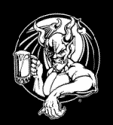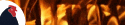|
NOTinuyasha posted:Just out of curiosity, how does this setup benefit you? If I understand it correctly, nginx proxies connections to cgi, freeing up resources since nginx can open/hold open a ton of connections in little memory. Apache is not nearly efficient enough for this in places where either RAM is scarce (a VPS) or many connections are opened for a long time (this is how youtube uses nginx) Apparently you can use it to load-balance too, here's the Linode docs http://library.linode.com/web-servers/nginx/configuration/front-end-proxy-and-software-load-balancing
|
|
|
|

|
| # ? May 17, 2024 16:42 |
|
Alright I am brand new to the world of Linux, and I mean brand spanking new. Like, I've had Mint installed for a grand total of about ten minutes now. I got it installed, everything looked cool, I played around for a minute, then I had to get to work. It was on my drive to work that I realized: I installed the 64-bit Mint on a machine with only 2GB of RAM. Any ideas what roadblocks or other nonsense I might run into? The machine is an old 2.0ghz Opteron box I've had lying around. I just don't want to end up handicapping myself unnecessarily, especially since I'm so new to this whole thing.
|
|
|
|
It shouldn't matter at all. Having 64-bit just means you can address more RAM. The only problem you'd run into is if you had a processor that couldn't handle a 64-bit architecture (Opteron is 64-bit), and that would have been caught by the installer. Enjoy it, Mint is something of a pimp. 
|
|
|
|
Spike McAwesome posted:Alright I am brand new to the world of Linux, and I mean brand spanking new. Like, I've had Mint installed for a grand total of about ten minutes now. I got it installed, everything looked cool, I played around for a minute, then I had to get to work. It was on my drive to work that I realized: I installed the 64-bit Mint on a machine with only 2GB of RAM. x86-64 is explicitly backwards compatible with 32bit code so there's no real harm in installing it. You could install windows 7 64 on your box and nothing bad would happen. x86-64 is also not just about larger address spaces. http://en.wikipedia.org/wiki/X86-64#Architectural_features
|
|
|
|
I am having a problem with Suse 11.3 and TrueCrypt. It seems to install OK and I am able to encrypt a partition I set aside on /dev/sdb4 when I installed the OS, but when I reboot Suse checks the filesystem and complains about the encrypted volume.code:edit: When I set up the partition while installing the OS I told Suse to format it, but when TrueCrypt encrypts a volume it reformats(I chose ext4 when it asked). could that be a factor? Should I have left the partition unformatted and let TrueCrypt be the first to format it? tl;dr I am probably giving up on TrueCrypt but can only use certain encryption algorithms. Does anyone know which encryption algorithm Suse 11.3 uses if I use the integrated disk encryption it offers (through Yast I think)? Malfeasible fucked around with this message at 06:37 on Mar 3, 2011 |
|
|
|
I got Cactus installed (switched back to Apache because everything has documentation for Apache). How the hell do I make it make those fancy bandwidth graphs? I can't seem to set them up.
|
|
|
|
atomicthumbs posted:I got Cactus installed (switched back to Apache because everything has documentation for Apache). How the hell do I make it make those fancy bandwidth graphs? I can't seem to set them up. Console -> Devices -> Localhost -> Create Graphs for this host You should see a list of your ethX interfaces, check on and set the pull down box below it to bits (don't use 64 bit counters, I can never get those to work). If you dont see your eth devices listed, go back to Localhost under devices and make sure SNMP Interfaces is listed in the Associated Queries. If it's not reporting anything then your SNMPD has a config problem. EDIT: PS, once you get a PHP/MYSQL/Server going, it's agnostic to which server you run, so if you're on low memory, I suggest switching back to nginx and php-fpm http://www.howtoforge.com/installing-php-5.3-nginx-and-php-fpm-on-ubuntu-debian Matt Zerella fucked around with this message at 15:32 on Mar 3, 2011 |
|
|
|
I couldn't get it working right at all on nginx, and wordpress is too complicated to set up for multi-domain multisite. :P
|
|
|
|
atomicthumbs posted:I couldn't get it working right at all on nginx, and wordpress is too complicated to set up for multi-domain multisite. :P Ah, no worries. Since I checked it out from this thread i've kind of been seriously playing around with nginx.
|
|
|
|
I resolved my Truecrypt issue. Apparently there's this crazy thing called /etc/fstab that says which partitions should be mounted on startup, and mine told the system to mount the encrypted partition. Obviously only Truecrypt is going to be able to mount a Truecrypt-encrypted device so I entered a world of pain.
|
|
|
|
bort posted:It shouldn't matter at all. Having 64-bit just means you can address more RAM. The only problem you'd run into is if you had a processor that couldn't handle a 64-bit architecture (Opteron is 64-bit), and that would have been caught by the installer. Edit: Long integers are also 64-bit on 64-bit systems. Vulture Culture fucked around with this message at 17:21 on Mar 5, 2011 |
|
|
|
Plus processor features like SSE3 and stuff are enabled by default.
|
|
|
|
Misogynist posted:64-bit system means 64-bit pointers, which does mean you have a marginal increase in memory overhead for any 64-bit applications. Additionally, if you're running 32-bit applications, you need to keep redundant 32-bit and 64-bit copies of libraries in memory. This can contribute to issues with memory performance, but a 2GB system still isn't something I would consider memory-constrained. I usally stick with 32-bit if there's no memory benefit to be had.
|
|
|
|
Elfforkusu posted:I usally stick with 32-bit if there's no memory benefit to be had. some server stuff and things lllike media encoding can be much faster on 64-bit.
|
|
|
|
Spike McAwesome posted:Any ideas what roadblocks or other nonsense I might run into? I don't really think twice anymore about which of i386 or amd64 Linux I "should" run, if the machine is amd64-compatible that's what it gets. Yes there's a marginal increase in memory usage, but I rarely use more than 500 MB on my desktop anyways--the rest is just page cache. The only real memory intensive thing I do is statistics stuff/number crunching, and since that's all floating point math the memory usage is the same on both architectures but amd64 is faster due to SSE being used by default. Edit: Also, the memory issue a bit more complicated than it is on the face. On one hand, Linux likes to map the (usable) physical address space into a contiguous VM region so it doesn't have to do any paging tricks. The default split of the (i386) 4 GB virtual address space is such that only machines with slightly-less than 1 GB of RAM could have all of its physical memory mapped, although there is a compile-time kernel option to change this at the cost of process memory size. So even on machines with just 1 GB of RAM, it's advantageous to run amd64 Linux if you can. On the other hand, i386 machines with PAE can support up to 64 GB of memory. So if your machine supports PAE (all amd64 machines do?) you don't have to run amd64 to use 4 GB+ memory. ExcessBLarg! fucked around with this message at 19:03 on Mar 6, 2011 |
|
|
|
Bob Morales posted:some server stuff and things lllike media encoding can be much faster on 64-bit. SSL is significantly faster on x64, so if you're running mod_ssl or stunnel or whatever you're missing out on huge performance gains by running them in 32-bit mode. PAE sucks due to the fact kernel data structures grow larger to accommodate the increased amount of data that needs to be tracked about memory allocations/locations with PAE. If you're already low on memory and you turn on PAE, kernel address space gets squeezed even harder in order to help an app do better. It's not really a great solution.
|
|
|
|
Ninja Rope posted:SSL is significantly faster on x64, so if you're running mod_ssl or stunnel or whatever you're missing out on huge performance gains by running them in 32-bit mode.
|
|
|
|
Ninja Rope posted:PAE sucks due to the fact kernel data structures grow larger to accommodate the increased amount of data that needs to be tracked about memory allocations/locations with PAE. I guess it would suck on an i386 machine with less-than 4 GB memory, running a PAE kernel, as I'd assume the kernel structures (not page tables) are sized at compile time.
|
|
|
|
Are there any guides that discuss the visual arrangement of boot loaders? I've googled a shitload but everything is just people having problems with the actual booting process. My computer boots fine, I just want to make the boot screen look nicer. I'm using the bootloader that was applied by a new installation of Meego, and I have made a few changes to the config file already to get it to point to the proper operating systems and name them something pretty. Here is the config if you want to look at it.
|
|
|
|
Corla Plankun posted:Are there any guides that discuss the visual arrangement of boot loaders? I've googled a shitload but everything is just people having problems with the actual booting process. My computer boots fine, I just want to make the boot screen look nicer. What's to explain? The jpg file is just a jpeg file, and those hex codes for the colors are just like you'd use for a web page: http://answers.oreilly.com/topic/721-the-web-palette/ Find a good combination here: http://www.colorcombos.com/
|
|
|
|
Does extlinux.conf not support moving the menu around? I thought I remembered being able to do that in GRUB but maybe it was all a dream.
|
|
|
|
OK new question: I made a module that is supposed to help meego understand ext4 drives, and everything seemed to go okay. I got all the way to the ko file and moved it to the proper place, and used modprobe to start it. But when I do the whole sudo mount -t ext4 -o uid=sadfsadlf,gid=users /dev/sda5 /home/sadfsadlf/folder thing, it just hangs forever and doesn't do anything at all. I used the "top" command to look at all the processes and nothing was saturating my processor or anything and I don't know what to do next. Where do I go from here? I am new to troubleshooting things in linux.
|
|
|
|
Did ddclient stop working for anybody else? I assume it happened when debian stable updated just recently. Now no matter what I try I get "WARNING: unable to determine IP address" even when I do just 'ddclient -ip whatever'. edit: ddclient -query finds my ip with use=web, web=dyndns but actually trying that gives the same error. edit: nevermind, somehow had a bogus use=if option in the config file. Seems to me the command line should override the config file but whatever, it's fixed. Polygynous fucked around with this message at 01:01 on Mar 9, 2011 |
|
|
|
So I've set up a VPN on my CentOS VPS so I can securely use public wifi and the like. And it all works, mostly: It doesn't look like it's using it when I connect to my VPS using SSH; running 'who' shows my usual external IP. After looking through it all, it looks like the ssh client ignores the tun0 device created by openvpn: Is there any way to force ssh to use a particular network or device? -b should allow for the bind address to be set, but I've tried ssh -b <local VPN IP> <user>@<vps_hostname>, and it just sits there forever until it eventually times out. Any suggestions would be fantastic, this has stumped my for most of the day now.
|
|
|
|
Isn't the point of SSH that it's safe without needing a VPN or anything?
|
|
|
|
Just do this: ssh -D 8080 rohaq@my.vps.com Then set your browser to use a SOCKS proxy of 127.0.0.1, port 8080
|
|
|
|
The other point of my VPN is getting around the ridiculous port restrictions at my university. TCP 80/443/53 only, anyone?  Anyhow, I sorted it, and the solution was so obvious I'm kicking myself. Stop trying to connect to the hostname, and connect to the internal VPN IP of the VPS instead!
|
|
|
|
Ok I have a question. I recently loaded Linux Mint onto a laptop. One night I went to bed and left the laptop on, upon returning the next morning it was off. It's possible that it came unplugged,lost enough power that it went into hibernation, and then lost battery power too, its an old laptop. It's also possible that there was some other kind of fuckery that went on. The end result is that I lost eth0 on the laptop. eth0 wouldn't come up on a ifconfig and there were no routes so I tried bringing it up manually via # ifconfig eth0 192.168.0.3 netmask 255.255.255.0 # route add -net default gw 192.168.0.1 dev eth0 I tried a few other permutations of these commands with no luck so I decided to investigate the /etc/rc.d/rc.inet1.conf file. Then I found out mint is debian based and doesn't do that. I did some searching and discovered the /etc/network/interfaces file I looked at it and it was blank except for a line bringing up lo so I added auto eth0 iface eth0 inet static address 192.168.0.3 netmask 255.255.255.0 network 192.168.0.0 broadcast 192.168.0.255 gateway 192.168.0.1 Still nothing. although everything registers now on route and ifconfig any suggestions? I've never run debian before and I think I may be ignorant of something. EDIT: The laptop can still communicate on the LAN with the other boxes, it just can't get through the router. PrinceofNessus fucked around with this message at 20:25 on Mar 10, 2011 |
|
|
|
PrinceofNessus posted:
are you talking to other boxes on the lan via direct IP?
|
|
|
|
It might be that NetworkManager is controlling that interface and preempting your attempts to configure it manually. Check syslog: sudo tail -100 /var/log/messages | grep NetworkManager (-100 might be too much or too little). Poke around in /etc/NetworkManager and look at the config files in there. Check the NetworkManager GUI, too. It might be a bug. Be sure you aren't dealing with a DNS issue. Can you ping your hosting provider's default gateway or, say, 4.2.2.1? If so, check /etc/resolv.conf for your DNS servers. You may need to prepend domain-name-servers ip1,ip2; in your dhclient.conf.
|
|
|
|
So I've been convinced to try running a Linux distro on my laptop and the only thing I have around is a 2GB flash drive. I got the ISO bootable on the flashdrive using the tool from the Ubuntu website but whenever I go to boot linux using "run from flash drive" it shows the boot screen and then corrupts and shows garbage all over my screen and I just end up powering off my laptop. but windows doesn't do this at all and I'm not sure why this keeps happening. Laptop is an Asus G60JX with an Intel i5, 4gig DDR3 and Nvidia GTS360m I would just try to make a bootable DVD if I had any around.
|
|
|
|
I'm trying to set up a better backup system for my Synology file server. The backup application that comes with it seems to just do a sync rather than an incremental backup. I'm not familiar with Linux backup software/methods. I was considering using git to handle the incremental backup part and just rsync to an external drive every week. It's just data files, so I don't care about capturing the file attributes or backing up SQL data.
|
|
|
|
Dotcom656 posted:So I've been convinced to try running a Linux distro on my laptop and the only thing I have around is a 2GB flash drive. Make sure the stick isn't faulty. I was struggling with a 2gb stick on and off for a month, trying to figure out why, no matter what I did, it wouldn't properly boot. I tried a different stick and immediately was able to get it up and running. I would have beaten myself up if it were physical possible, If that's not possible, try UNetbootin which is what I used to make a bootable Fedora stick in Windows.
|
|
|
|
I don't think the stick is faulty. and I tried netbootin and nothing changed. I don't have another flash drive to try so I'll see if I can use a live CD from the computing lab tomorrow.
|
|
|
|
Dotcom656 posted:I don't think the stick is faulty. and I tried netbootin and nothing changed. I don't have another flash drive to try so I'll see if I can use a live CD from the computing lab tomorrow. I did a google search for "GTS360m ubuntu" and this was the first result: https://bugs.launchpad.net/ubuntu/+source/linux/+bug/657736 Comment #38: Marius Kruger posted:> Is it any way to enable safe video mode for installer? The very last comment on the page mentions installing additional drivers. I'm guessing these are the proprietary Nvidia drivers, and you can google around for a guide. If you're going to start using Linux, get used to googling extensively for solutions to problems.
|
|
|
|
enotnert posted:are you talking to other boxes on the lan via direct IP? Connecting via ssh. I use the lappy to run a bunch of headless boxes. bort posted:It might be that NetworkManager is controlling that interface and preempting your attempts to configure it manually. Check syslog: sudo tail -100 /var/log/messages | grep NetworkManager (-100 might be too much or too little). Poke around in /etc/NetworkManager and look at the config files in there. Check the NetworkManager GUI, too. I'll give that a try tomorrow, I don't think it's a DNS issue, but it can't hurt to check. I wondered if something might be preempting me, since I'm used to configuring things manually. I THINK it's a bug of some kind, since this happened once before and bringing eth0 up manually worked then. It's just not working now for some hosed up reason. I may just switch distros on the lappy if it keeps being a little bitch about things.
|
|
|
|
PrinceofNessus posted:Connecting via ssh. I use the lappy to run a bunch of headless boxes. I don't think you were answering what I asked. From everything you posted, you never mentioned DNS. Hence the "are you talking via direct IP". . . If you can talk, you can talk, if you can talk by name to local, then local DNS is working, if you can ping say google.com and get a resolve, but can't hit the page, you've got other issues.
|
|
|
|
I'm trying to make a low-use web server using an old PC I had lying about. I got it set up with Debian 6.0, but I've run into a bit of a road block. Rather than trying to describe what is happening when I don't actually know whats going on, here's a video about video problems. It uses an AGP ATi Rage 128 Pro. http://www.youtube.com/watch?v=4moDoKARRf0 I remember having an almost similar issue with a build of Mepis forever and a day ago, which I fixed using vga= commands, but none of those seem to work here and I can't find anything in the Debian documentation that would work in a similar fashion.
|
|
|
|
Sizzlechest posted:I'm trying to set up a better backup system for my Synology file server. The backup application that comes with it seems to just do a sync rather than an incremental backup. Try the "duplicity" backup system with "duply" as its frontend, it's awesome. It's an official debian package too, so it's super easy to install.
|
|
|
|

|
| # ? May 17, 2024 16:42 |
|
Has anyone tinkered with openSuse 11.4 yet? First thing I've noticed is that Chrome barfs when trying to install. I do like the new KDE desktop though.
|
|
|