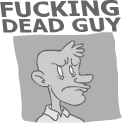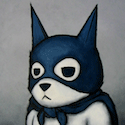|
PopeOnARope posted:If you don't have a huge amount of data, just do it online. Are there any GoonPreferred providers?
|
|
|
|

|
| # ? May 15, 2024 06:49 |
|
Totally TWISTED posted:Can you be more specific? I currently have probably 60GB of data I would want to backup, is something like mozy.com the way to go then? I prefer crashplan, they are still unlimited, their software works on windows, solaris, mac and linux, they store versions of your files, and they don't delete files if you do no matter how long ago it was deleted, unless you tell them to.
|
|
|
|
I would like a large amount of safe, easy data storage. the most intensive thing I'd be doing is pushing 720p video from the drobo through a macbook wired to a television so speed isn't really a huge issue. Is drobo a viable option or should I look elsewhere. On amazon I can get a drobo and 4 of these for $700.73. Is that reasonable? Is there anything else as easy as a drobo without what appear to be mainly speed shortcomings?
|
|
|
|
zelah posted:Is drobo a viable option or should I look elsewhere. On amazon I can get a drobo and 4 of these for $700.73. Is that reasonable? Is there anything else as easy as a drobo without what appear to be mainly speed shortcomings? If you can use a NAS (didn't mention it being excluded) buy a Synology as it uses Linux MD for the RAID levels. If you ever have a problem with your hardware you can simply pull the disks out and use a Linux live CD to access your data. A DS411J should be in your price range.
|
|
|
|
Viktor posted:If you can use a NAS (didn't mention it being excluded) buy a Synology as it uses Linux MD for the RAID levels. If you ever have a problem with your hardware you can simply pull the disks out and use a Linux live CD to access your data. A DS411J should be in your price range. Agreed. It's pretty much the same price as the drobo but doesn't suck. I have a 1511 and it is really nice.
|
|
|
|
zelah posted:I would like a large amount of safe, easy data storage. the most intensive thing I'd be doing is pushing 720p video from the drobo through a macbook wired to a television so speed isn't really a huge issue. Is drobo a viable option or should I look elsewhere. On amazon I can get a drobo and 4 of these for $700.73. Is that reasonable? Is there anything else as easy as a drobo without what appear to be mainly speed shortcomings? The main selling point of the drobo is that you can toss in HDs of any size and it'll adapt to them. If you're just going to purpose buy HDs for your drobo then you're paying a price premium for nothing.
|
|
|
|
kdevil II posted:Agreed. It's pretty much the same price as the drobo but doesn't suck. I have a 1511 and it is really nice. This might be too high speed for me with it's pc-less downloading but I'm excited. Is it relatively easy to get all that set up? the drobo appealed to me because it sounded like you just plug the hard dives in and it does the rest. Is it that easy with this? or will I just have to read the manual when it comes.
|
|
|
|
The Synology units are supposed to be pretty user friendly so you should be ok with it.
|
|
|
|
Synology (DS211+ in my case) with DSM3 is as user-friendly as it can get. I'm very happy with mine, except that I've filled it up and can't easily expand the diskspace because it's a two-bay system with 2x WD20EVDS in RAID1. The disadvantage of Drobo is that their custom RAID (I think they call it BeyondRAID) cannot easily be moved to another system as no computer understands it, so if the unit fails you'll have to get another Drobo to restore your data.
|
|
|
|
|
zelah posted:This might be too high speed for me with it's pc-less downloading but I'm excited. Is it relatively easy to get all that set up? the drobo appealed to me because it sounded like you just plug the hard dives in and it does the rest. Is it that easy with this? or will I just have to read the manual when it comes. There's a tiny bit of setup on your PC/Mac with an application that assigns an IP/setups up your raid and then uploads a latest copy of DiskStation Manager(DSM) to the storage devices. Once past that point it will be accessible via a webpage, it's quite intuitive and easy to manage at this point. The only thing to confirm is the disks are on the compatibility list for the device. The synology website has a hardware compatibility list. Just remember if it says to upgrade to a DSM version, you will do that as a part of the install of the device. The only other issue you might run into is the requirement of a small hard drive to do the DSM upgrade depending on the disk you use(4k drives).
|
|
|
|
zelah posted:This might be too high speed for me with it's pc-less downloading but I'm excited. Is it relatively easy to get all that set up? the drobo appealed to me because it sounded like you just plug the hard dives in and it does the rest. Is it that easy with this? or will I just have to read the manual when it comes. I found it to be really easy personally. In fact I had a 1010, but less than a month later the 1511 was out and cheaper than I had paid for the 1010 (1511 had a faster processor and the ability to accept two add on units), so I sent it back to amazon. When I put my old drives into the new 1511 it rebuild the OS partition and recognized the data partition with no issues. It was very easy and user friendly.
|
|
|
|
zelah posted:I would like a large amount of safe, easy data storage. the most intensive thing I'd be doing is pushing 720p video from the drobo through a macbook wired to a television so speed isn't really a huge issue. Is drobo a viable option or should I look elsewhere. On amazon I can get a drobo and 4 of these for $700.73. Is that reasonable? Is there anything else as easy as a drobo without what appear to be mainly speed shortcomings? DON'T BUY A DROBO. NEVER BUY A DROBO. This should be in the OP of the thread. Synology even does that horrible fake RAID poo poo if you must by all means use that (don't - use RAID 1, RAID 5, or RAID 6).
|
|
|
|
what is this posted:DON'T BUY A DROBO. NEVER BUY A DROBO. Synology isn't fake RAID even on their nutty stuff. It just smartly looks at how to best split RAID5/6 across multiple devices to get the most size. Everything can be mounted and accessed with normal tools in Ubuntu/etc.
|
|
|
|
D. Ebdrup posted:Synology (DS211+ in my case) with DSM3 is as user-friendly as it can get. I'm very happy with mine, except that I've filled it up and can't easily expand the diskspace because it's a two-bay system with 2x WD20EVDS in RAID1. You have an eSATA port, you can expand by buying a DX5 and hooking in a set of like 5 hard drives. Hopefully that's enough expansion. http://www.synology.com/support/faq_show.php?lang=enu&q_id=408 DX5 DS411+, DS410, DS409, DS409+, DS409slim, DS211+, DS210+, DS209+II, DS209+, DS111, DS110+, DS109, DS109+
|
|
|
|
what is this posted:You have an eSATA port, you can expand by buying a DX5 and hooking in a set of like 5 hard drives. Hopefully that's enough expansion. Well for the $999 the DX5 would set you back (and not allow expansion off internal drives) he might as well just buy a 4-bay model instead because it would be cheaper.
|
|
|
|
what is this posted:DON'T BUY A DROBO. NEVER BUY A DROBO. Oh man, I set up my ReadyNAS with their X-Raid 2 thing. I didn't want to think about setting up RAID and wanted to just plug hard drives in. 
|
|
|
|
dietcokefiend posted:Well for the $999 the DX5 would set you back (and not allow expansion off internal drives) he might as well just buy a 4-bay model instead because it would be cheaper. It's more like $500. That's reasonable compared to a new 5 drive model. You can plug in other eSATA drives as well. You may be able to use any port multiplier drive chassis, though I haven't played with any of that myself.
|
|
|
|
what is this posted:It's more like $500. That's reasonable compared to a new 5 drive model. I will have to play around with the port multiplier stuff then. I have a DS411+ at home that I am using right now and would be interested in seeing how far it could be expanded with cheaper components. Looking around was the DX5 discontinued?
|
|
|
|
I'm looking for some software for a Mac that can help me sort out my external cold storage problem. Maybe somebody could help. Right now at work we use a 16TB server, and when it comes time to archiving we get 2TB SATA drives and make 2 copies of the data (one off site, one on site). Once it's been copied, cloned and verified we remove the data from the server. My question is... what is the best way for us to make what is on these external drives searchable? Currently we have a folder with Text Documents, with each drive getting it's own text document and we copy the folder structure into it. From there we use finder and just search the text files for the files we are looking for to bring up the drive. Most of the times they are as simple as searching for a Job Number, but recently we've been needing to find very specific files and I've had to plug in drive after drive to find them. So is there a piece of software out there which I could copy a entire hard drives file structure to, and be able to search it and include specific files? And then have it tell me which drive or drives the file is on? As we start backing up to more and more hard drives I am getting worried things might be harder to find. And as people get more sloppy and don't put things where they are supposed to be!
|
|
|
|
dietcokefiend posted:Synology isn't fake RAID even on their nutty stuff. It just smartly looks at how to best split RAID5/6 across multiple devices to get the most size. Everything can be mounted and accessed with normal tools in Ubuntu/etc.
|
|
|
|
Janin posted:Do you have more info on this? I've heard so many horror stories about Drobo's flexible RAID that I'm nervous about using Synology's. I am in the process of testing the DS411slim right now. I will set one up and dump the mdstat. Drobo RAID is proprietary RAID. Synology hybrid stuff is just a fancy way of optimizing RAID size across drives of variable sizes using a modeling platform and regular RAID schemes.
|
|
|
|
I'm considering using NAS as data storage for a small business of 15 people. Right now we have one server acting as a domain controller and a file server. It is slow and would be very costly to increase its storage capacity, so a NAS device seems like a good simple alternative. I have a few concerns though, as I don't know much about this. Would I be able to create folders on the device with specific permissions? As in, only some users (or active directory groups more likely) would be able to access a certain folder. This is extremely important, as I can't allow all employees to have read/write access to the entire drive. What kind of backup systems are offered? Raid alone is not enough protection for business data. I'd want to be able to make a copy of all the data on the NAS device. An automated online service would be ideal. Otherwise a manual backup to an external drive would also be acceptable. The last thing is a comparatively mild concern, but it would be nice if there were a way for a few select users to be able to remotely access their data on the NAS through an IP address or something. Sorry for all the questions, this is new to me. Any help is appreciated. Some notes: -I would prefer to buy a commercial unit instead of building my own box. -We need a couple hundred gigs of storage at most. -I'd like to backup the DNS server to the NAS on a schedule jromano fucked around with this message at 03:27 on Mar 8, 2011 |
|
|
|
Thanks guys, just ordered the DS411J and 4x 2TB WD drives. Hopefully I'll be playing with an iPad2 this weekend while it's setting up!
|
|
|
|
Questions about synology ds411j or ds211j. Are you able to plug in an external drive and copy specific files/folders to and from the nas to the external drive using the web interface? Is the raid5 in synology similar to mdadm where I can plug the disks into a ubuntu machine and recover my data?
|
|
|
|
lostleaf posted:Questions about synology ds411j or ds211j. Are you able to plug in an external drive and copy specific files/folders to and from the nas to the external drive using the web interface? Is the raid5 in synology similar to mdadm where I can plug the disks into a ubuntu machine and recover my data? I could with the 1010 / 1511, so I can't imagine why the 411/211 would be any different. Not sure about your second question.
|
|
|
what is this posted:Expanding via eSATA to DX5 Yes, but I can't add the harddisks to the volume I already have - I'll have to have another volume, which means another iSCSI target. Thanks for reminding me, though - it's definitely a solution I'll have to look at again. The DX5 is definitely cheaper than the RAID controller I was looking at, and looking at the feature set, I can get everything I need from it except single volume. lostleaf posted:Questions about synology ds411j or ds211j. Are you able to plug in an external drive and copy specific files/folders to and from the nas to the external drive using the web interface? Is the raid5 in synology similar to mdadm where I can plug the disks into a ubuntu machine and recover my data? Yep, you can. I often do this when I have my camera and just need to grab a few images as my NAS is more easily accessible than the back of my computer. jromano posted:NAS for small office. BlankSystemDaemon fucked around with this message at 21:26 on Mar 8, 2011 |
|
|
|
|
Going to cross-post this from the Enterprise storage thread (I know many of you in here are running some really beefy systems at home, and my setup is at the lowest possible end of enterprise). So has/is anyone here working with a Qnap TS-809-RP? My work recently got 4 of these (2 at each site), and I'm starting to wonder on the actual performance we are getting out of them. I didn't do much setup on them (was done by my boss), so never sat down and got any good data from the start. We were in the process of getting a ESX backup software setup yesterday, and performance between the two boxes seemed extremely sub-par. Ran some tests with IOMeter, and I'm trying to figure out if the NAS is to blame, or if something is misconfigured. When running a Max Throughput test (50% Read), its showing read and write IOps a little below 1400. Both read and write speeds are between 40-43 MBps. When running a Real life test (60% Random 65% Read), its showing 105 IOps Read and 56 IOps write (on one NAS), and 70 IOps read and 37 IOps write (on the second NAS). read MBps was between .8-.5 and write was between .4-.3 Our arrays are running 8x1tb Sata 7200rpm disks, Raid5. Any input on this? Is this what I should expect with a low end unit, or is something messed up? EDIT: Just noticed they released a new firmware 3 weeks ago, going to upgrade to that tomorrow and see if anything changes. Something has to be going terribly wrong. EDIT: Updated FW today, same terrible results...no fun. Moey fucked around with this message at 22:28 on Mar 9, 2011 |
|
|
|
Does anyone use the backup feature in the Synology software? It doesn't really seem to be doing a backup. It's more of a sync. Restoring seems to be a blind restore meaning you can't pick and choose which files to bring back. (Yes, you can browse the files in the backup directory in the file browser and copy them.) I'm thinking about using something else like rdiff-backup or whatever the cool kids are doing in Linux these days. Any recommendations?
|
|
|
|
The backup is a basic rsync and works pretty well. For an office NAS backup you will want some rotation, rsnapshot works pretty well: rsnaphot.conf: code: Resultant directories, efficiently de-duped using hard links. 
|
|
|
|
Thanks. I'm sure there's a version of rsnapshot for Synology, too. I'm thinking about trying some version of this script: http://forum.synology.com/wiki/index.php/Keeping_incremental_directory-tree_snapshots_using_hardlinks_and_rsync/wget I can add a "backup" share and dump a "cp -al" every day, which should do the trick. On older versions of the software, hard links weren't supported in the cp command, but I tested it out and it seemed to work. Although, it makes me wonder why the backup command doesn't use it when backing up to the same drat volume.
|
|
|
|
Sizzlechest posted:Does anyone use the backup feature in the Synology software? It doesn't really seem to be doing a backup. It's more of a sync. Restoring seems to be a blind restore meaning you can't pick and choose which files to bring back. (Yes, you can browse the files in the backup directory in the file browser and copy them.) What backup thing are you talking about? Like the backup mode where you can set what files get copied between units or the backup button that saves the user preferences?
|
|
|
|
dietcokefiend posted:What backup thing are you talking about? Like the backup mode where you can set what files get copied between units or the backup button that saves the user preferences? Backing up files to either an external device, network, and/or local folder while keeping incremental changes. I tried installing the beta of Time Backup, which appears to do what I want. However, it won't backup to a folder on the same volume. I'll have to hook up a USB hard drive to test it out. The backup software that comes preinstalled might do incremental backups, but not to a local directory.
|
|
|
|
what is this posted:
No it's not. raid6 has dual parity. raid1 silently writes broken data with joy unless you have a checksuming filesystem.....
|
|
|
|
I need help NAS thread! I'm one of those people who hords files and crap like that, but have never really had a good storage solution set up to manage it all. Up until now I've always just thrown my stuff into a folder on a drive until it gets full, then I buy a new drive, and then repeat. I recently bought one of those external dual hard drive enclosures, along with two 2tb drives. My plan was to put the two drives into that puppy, RAID-1 them together, and hook it up to my wireless router. I think (but correct me if I'm wrong) that my best bet is to go with an NAS solution rather than through USB since I use a lot of different operating systems. My main desktop is Ubuntu/Windows 7, plus I have a macbook pro I use at work, and I also have an android phone. All of which I want to be able to use my storage with. I assume that if I interface my storage through a network protocol, I won't have to worry about crap like RAID drivers not existing for X operating system, correct? The problem is that the enclosure I bought really loving sucks. It won't do RAID unless you want your storage Windows only. And the networking feature is completely undocumented, and most likely only works if you install some crazy windows only proprietary driver. What should I do? Ideally, I'd like to but a small enclosure like what I just bought. Then I'll install something like Openfiler on it so that I can connect up with windows and crap easily. Do they make small enclosures that is capable of this? It seems to me all these enclosures out there on the market are kind of rinkydink if you know what I mean... Would I be better off just buying a fullsize case/motherboard/proc to serve all this media? I don't really want to do that because I want something small and hassle free. I also move a lot, so the smaller the better.
|
|
|
|
nbv4 posted:I need help NAS thread! I'm one of those people who hords files and crap like that, but have never really had a good storage solution set up to manage it all. Up until now I've always just thrown my stuff into a folder on a drive until it gets full, then I buy a new drive, and then repeat. Enclosures don't really do RAID. You want a NAS device, like the Synology units everyone is always talking about in here. Personally, I use a regular PC as my file server, since in addition to managing my hard drives, it can do lots of other poo poo.
|
|
|
|
Is there a quality product similar to the Synology that does RAID 6 and connects to the PC via Esata?
|
|
|
|
Synology DX510? http://www.synology.com/enu/products/DX510/index.php
|
|
|
|
From what ive read the USB or esata port is a connection for expansion to other syn diskstations and disks. It seems there is no direct connection to a PC for the synologys. home/small office.
|
|
|
|
The DX510 is the expansion unit, commonly recommended for the DS1511+.
|
|
|
|

|
| # ? May 15, 2024 06:49 |
|
MrMoo posted:The DX510 is the expansion unit, commonly recommended for the DS1511+. Yes and if i understand the website correctly, Synology gear is direct accessed via cat6 only. Seems the only brands doing Raid 6 or are decent quality are NAS's though. I need USB 3 or Esata connection to PC nimh fucked around with this message at 11:30 on Mar 12, 2011 |
|
|