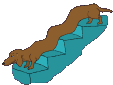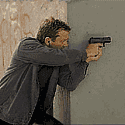|
OK, so when I switch to a different driver, it all works fine, but as soon as I switch back, it's broken again... time to reinstall some drivers?
Popcorn fucked around with this message at 23:46 on Mar 4, 2011 |
|
|
|

|
| # ? May 14, 2024 04:58 |
|
Alright midi question, so I want to assign a note on my keyboard to unmute/mute a channel. By assigning the note to the mute button, it mutes on a single press, and unmutes on a second press (or unmutes, then mutes depending on the initial state). Is there any way so it changes only while the key is held, and changes back upon release? I know midi sends a trigger on hit and release so it should be possible, but I have no idea how :I
|
|
|
|
mezzir posted:Alright midi question, so I want to assign a note on my keyboard to unmute/mute a channel. By assigning the note to the mute button, it mutes on a single press, and unmutes on a second press (or unmutes, then mutes depending on the initial state). Is there any way so it changes only while the key is held, and changes back upon release? I know midi sends a trigger on hit and release so it should be possible, but I have no idea how :I Alright so the original purpose of this was so that I could have like eight samples all playing but muted, and assign each key in an octave to unmute it only as long as the key was pressed. Found a stupid way to do this if anyone's interested: for each audio channel, I have a corresponding midi channel with an instrument rack with operator in it. With the instrument rack I set it so only a single note triggers each midi channel (first midi channel is C3, next is D3, etc), and each audio channel has a sidechained gate connected to its operator. Ghetto as hell, but it works. I feel like this is the kind of situation where if I knew Max/MSP I could whip up a patch so it didn't involve twice the number of channels and lots of hoops to jump through.
|
|
|
|
for other people getting started, there's a dude who has re-made some bits of popular tracks and made the sets available. His name is timofey and you can get them here: http://www.timofey.be/tutorials.html Has anyone else seen anything like this kicking around? I'm really interested in seeing some live sets from others.
|
|
|
|
Popcorn posted:Live has stopped working > I know this may sound dumb, and probably doesn't do anything, but I always make sure that GR is using the same drivers as Live when it is in standalone mode. Make sure you are using the driver that came with your interface, or, if you are just using the WASAPI (shared mode) drivers, go install ASIO4ALL for free right now and tell Live/GR to use that.
|
|
|
|
mezzir posted:Alright midi question, so I want to assign a note on my keyboard to unmute/mute a channel. By assigning the note to the mute button, it mutes on a single press, and unmutes on a second press (or unmutes, then mutes depending on the initial state). Is there any way so it changes only while the key is held, and changes back upon release? I know midi sends a trigger on hit and release so it should be possible, but I have no idea how :I If your midi controller doesn't have features to to make the key momentary, some sort of virtual port/bomes fuckery would be a solution - but more crap to manage.. not certain if theres a way to program momentary stuff like that in live without m4l
|
|
|
|
dolphins are gay posted:for other people getting started, there's a dude who has re-made some bits of popular tracks and made the sets available. His name is timofey and you can get them here: http://www.timofey.be/tutorials.html Thanks for sharing this! The only thing is that some of the packs need a bunch of VST's. But for those that don't, A+!
|
|
|
|
Is Live 64-bit yet?
|
|
|
|
BittyWings posted:I know this may sound dumb, and probably doesn't do anything, but I always make sure that GR is using the same drivers as Live when it is in standalone mode. Make sure you are using the driver that came with your interface, or, if you are just using the WASAPI (shared mode) drivers, go install ASIO4ALL for free right now and tell Live/GR to use that. I upgraded to the new version of Live and that fixed the problem. But thanks for helping me out 
|
|
|
|
PRADA SLUT posted:Is Live 64-bit yet? Nope and it sucks because i could really use some more RAM
|
|
|
|
I'm running 64-bit Windows 7, but Live doesn't seem to recognize 64-bit plugins, only the 32-bit ones.
|
|
|
|
PRADA SLUT posted:I'm running 64-bit Windows 7, but Live doesn't seem to recognize 64-bit plugins, only the 32-bit ones. 64-bit Windows 7 can run 32-bit apps. Live is a 32-bit app. 32-bit apps only recognise 32-bit plugins.
|
|
|
|
Has anyone with a launchpad used the aurex sequencers before? I've gotten them up and running, but I don't quite get how the various screens interact.
|
|
|
|
|
a foolish pianist posted:Has anyone with a launchpad used the aurex sequencers before? I've gotten them up and running, but I don't quite get how the various screens interact. Oh man those are coooool.
|
|
|
|
a foolish pianist posted:Has anyone with a launchpad used the aurex sequencers before? I've gotten them up and running, but I don't quite get how the various screens interact. Wow, and free/donation based! Pretty amazing, I'm not even sure how these tools were developed. I can't seem to disassemble them in Live. I've been having a lot of fun with the Launchpad and Numerology: http://www.five12.com/
|
|
|
|
I'm having a bit of an issue with Live 8 on my macbook pro. I go to open a set and everything looks just like it last did when I closed it, but when I push play it it's either slowed down a ton or sped up a ton. Like someone just knocked the tempo/up down.. but the tempo is exactly the same as it was. Anyone have any idea what the hell is going on? Eventually it starts working after a few ableton restarts, but that's drat annoying to do.
|
|
|
|
Sounds like a driver issue? Anything change with your audio interface lately? Maybe try changing buffer settings.
|
|
|
|
Hello thread! I am an Ableton and production newbie but a longtime electronic music fan. I produced a lot of basic (and mostly lovely) songs using FLStudio like 5 or 6 years ago but took a big hiatus. My old roommate sold me his old computer and left Ableton installed on it! I've been fooling around with it and enjoying a lot of capabilities of the program, in addition to watching hours of tutorials on youtube. One thing I can't figure out how to do is to create an acapella from a track that I love in order to produce my own mix with the vocals. Is this possible to do? I've seen tutorials on how to create instrumentals by removing vocals, but most of these left serious distortion on the leftover track. Is there a VST or plugin to help with this? Is there a technique or tutorial on youtube or elsewhere that I missed that can help me? Any response is appreciated, I've read through most of this thread and learned quite a bit from you guys already so thanks for that too!
|
|
|
|
Hexum posted:One thing I can't figure out how to do is to create an acapella from a track that I love in order to produce my own mix with the vocals. Is this possible to do? I've seen tutorials on how to create instrumentals by removing vocals, but most of these left serious distortion on the leftover track. Not at all a dig at you, but I really am amazed at how often this comes up. The process you're looking for is 'phase inversion'. The theory behind it is that if you take two identical waveforms and turn one of them upside-down, since the electrical current (and the speaker cone) can't be in two equidistant places at once it will cancel out to 0 amplitude. So what you're looking for are two files: The original piece with vocals, and an instrumental of the same (or comparable) quality, and the same length. Zoom in really far, and line up the instrumental with the original. Then flip its phase (in Live, the Utility device does this). Since identical content should disappear or drop immensely in volume, you're left with the difference: The vocal.
|
|
|
|
It's really not obvious in Live, I thought it'd be covered in the help or at least mentioned.
|
|
|
|
Jesus, that should be added to the OP or something. So many people ask that same question. You'll have better luck tracking down the vocal part solo online. That phase inversion trick is going to be difficult to pull off for a number of reasons, if not impossible.
|
|
|
|
Vector 7 posted:Jesus, that should be added to the OP or something. So many people ask that same question. It definitely is possible, but yeah its really rare that it actually works well enough to use the vocals in a track.  was made using an acapella I made myself using phase inversion, but in a track less slammed (read:mixed loving terribly) you can still hear enough of the original track to make it sound like butt.  This also. That said, never ever count on it being possible, its something thats fun to do for kicks but best left for loving around, not serious music making.
|
|
|
|
Edit: Link and description removed. Are DIY accapela's or studio vocal tracks on a seemingly non-pirate site considered warez? I never really thought of it as wrong since so many people use it for honest creative remixes and it's only the vocal tracks but I always get confused by where that line is drawn. Better safe than sorry I guess. I'd rather not get banned for something retarded. Lank fucked around with this message at 05:13 on Mar 15, 2011 |
|
|
|
I'd really like a mod to clarify, as a thread for sharing good acapellas/instrumentals could be great.
|
|
|
|
Far as I can tell, studio ones would absolutely be warez, since that would just be a single track off of a single since thats how most a good number of them come into the public arena. And DIY would probably be fine, but fairly moot since they're usually lovely if anything. Also there are plenty of other places on the intarwebs for that sort of thing.
|
|
|
|
The default assumption should be that if it's an acapella of a track that you couldn't post here if it had the music behind the vocal, then you shouldn't post the acapella. Same thing for instrumentals.
|
|
|
|
Does anyone have the problem that when you have several channels with large racks in them, that when you click to select another channel there is a delay between the click and when the channel is actually selected. I have a live set template that i've been working on and that i would like to work within, but it is really frustrating to work within the environment when everything feels laggy. I'm on a new i7 MBP and the CPU is at 0%, so its just something within the program. Hopefully they will eventually release an update, this current update cycle is taking forever.
|
|
|
|
dolphins are gay posted:for other people getting started, there's a dude who has re-made some bits of popular tracks and made the sets available. His name is timofey and you can get them here: http://www.timofey.be/tutorials.html IIRC, for Ableton's 10th anniversary they released ten sets by ten notable artists as gratitude for those who had purchased Ableton 8, just so you could see how they manage their workflow and/or so you could remix them, which was sweet because one of Adam Freeland's tracks from Cope™ was in there. Edit: http://www.ableton.com/able10-artist-packs
|
|
|
|
How do I create a new project exactly where I want it in Live? I've read the instructions and they say to right-click in the file browser (PC) and choose New Project, but the option is greyed out. If I start a new Live set, it tries to throw the files in the same project I previously worked on. Not realizing this until recently, I have ten songs and all of their files under one project. Is there a direct way to do this so that Ableton doesn't try to 'help' me?
|
|
|
|
mezzir posted:Alright so the original purpose of this was so that I could have like eight samples all playing but muted, and assign each key in an octave to unmute it only as long as the key was pressed. Found a stupid way to do this if anyone's interested: for each audio channel, I have a corresponding midi channel with an instrument rack with operator in it. With the instrument rack I set it so only a single note triggers each midi channel (first midi channel is C3, next is D3, etc), and each audio channel has a sidechained gate connected to its operator. Ghetto as hell, but it works. I feel like this is the kind of situation where if I knew Max/MSP I could whip up a patch so it didn't involve twice the number of channels and lots of hoops to jump through. Have you checked the drivers of your MIDI controller? All MIDI controllers I use (bunch of stuff by KORG and Akai) can be reconfigured to send pretty much any MIDI command either as a toggle or 1-shot trigger. Configuring the controller in the driver should be a lot easier and less prone to error than your, admittedly pretty creative, solution I think.
|
|
|
7.62WorldOrder posted:How do I create a new project exactly where I want it in Live? I've read the instructions and they say to right-click in the file browser (PC) and choose New Project, but the option is greyed out. If I start a new Live set, it tries to throw the files in the same project I previously worked on. Not realizing this until recently, I have ten songs and all of their files under one project. Is there a direct way to do this so that Ableton doesn't try to 'help' me? I'm confused by this question. You go to file:new live set to make a new live set, and then file:save to save it where you want.
|
|
|
|
|
(see post below)
|
|
|
|
A Live Set is a subset of a Live Project. Inside the Project folder is the Live Set as well as all recorded files, etc. When I create a new Live Set it automatically puts that Live set inside a Live Project folder that Ableton automatically creates. If I later decide to create a new Live Set and save it, Ableton will automatically put it in the same Project I was previously working on, and I don't know how to make it not do that. Sorry if it's confusing, it confusing to me too which is part of why I'm asking. I just want to be able to tell Ableton to create a new and different Project folder for my new Live Set.
|
|
|
|
...
colonp fucked around with this message at 17:47 on Mar 8, 2014 |
|
|
|
colonp posted:I don't think you can make it save as a different project by default. To save in a different project, save the set outside the project, ie. go up a level, then save. I wasn't aware that Ableton would save a new set in the same project folder by default, so I kept saving all the sets in the same directory (a folder I created called Music). Now all my samples from all the different sets are thrown in the same recorded samples folder and it's a confusing mess. Not sure how to fix it, but want to avoid it in the future. If I try to go up a level and save the set (and hence a new project), I end up outside the Music folder I created. That's why I just want to say "Make a new project, and put it here." Hope that makes sense.
|
|
|
|
...
colonp fucked around with this message at 17:47 on Mar 8, 2014 |
|
|
|
Thanks, I will try to Collect All and Save my way out of this mess.
|
|
|
|
Newbie question: I've had a good amount of experience with Reason but Ableton just seems... more dynamic, and more compatible with the gear I've managed to accumulate. But I usually need my hand held to learn stuff like this (I used a book to get into Reason) and it seems like a steeper learning curve than Reason, though that might just be me being intimidated. Does anybody have suggestions for comprehensive resources for neophytes? Sorry if this has been asked before, I've gone through the last few pages and the first few and didn't see much.
|
|
|
|
Buy and read this book.
|
|
|
|

|
| # ? May 14, 2024 04:58 |
|
PRADA SLUT posted:I'm running 64-bit Windows 7, but Live doesn't seem to recognize 64-bit plugins, only the 32-bit ones. I'm also running Win7 64 bit, and it's being a pain regarding ASIO drivers. Tried using the ones supplied with my interface (Lexicon Alpha), both the initial ones on the disk and the latest version. Crash to desktop. Tried ASIO4ALL, won't recognise the device, often results in a crash to desktop, or occasionally picks up the device but won't output sound (no activity in Main meter). The latest Lexicon drivers are apparently spec'd for 64 bit Windows 7, as are the ASIO4ALL ones, but they don't work. I've disabled the GS Wavetable Synth and all that jazz, emailed Lexicon (no answer as yet- emailed 48 hours ago), scoured the ASIO4ALL forums but to no avail. Have I just got to suck it up and get a different interface because this one is too old, or is there a solution I'm missing?
|
|
|









 >
>