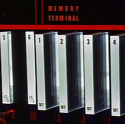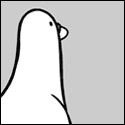|
greasyhands posted:Do you really consider "wants SATA ports on the motherboard to work" to be a picky position to take? edit: You know that there are still two working ports, right? 1: HD 2: DVD-RW v v that makes more sense to me now TreFitty fucked around with this message at 10:15 on Mar 13, 2011 |
|
|
|

|
| # ? May 10, 2024 22:36 |
|
Besides likely missing my reply on the last page, you're also missing that affected boards stopped being sold. A few lucky people in a few countries got the option of just dealing with it if they felt they didn't need the extra ports, but that doesn't take into account the people who already purchased boards and needed the ports, those who didn't get to purchase the boards at all, and those who were unwilling because they needed the ports and had to wait for the new stuff. I got mine before the defect was discovered, and I'm starting to get hitching from controller errors during BluRay playback. Another guy ITT already lost his 3 Gbps ports entirely. It's something along the lines of "I have more than two but fewer than six/eight drives to plug in, and I wish to do so without an expensive and probably proprietary external enclosure. I purchased a product advertised as being capable of handling my needs. Oops, defect."
|
|
|
|
TreFitty posted:Kind of. I'm wondering what kind of storage setups you guys want to have that you're willing to sit around on 5-6 year old computers rather than get something now. I'm not saying you're being nitpicky, really, just....not practical, maybe? Yeah, who wants an SSD or a second hard drive? gosh guys
|
|
|
|
Factory Factory posted:"Doop doop do, let's see, I want a boot SSD - that's a 6 Gbps port. Don't want to use the Marvell ports because they have crappy performance with SSDs. I also want two drives in RAID 1 for downloads, slow games, and caching music and movies from my NAS. Well... hm, I can't use the Marvell controller because it doesn't do RAID, so I have to use at least one of the affected ports. Nuts. Also, where do I plug in my BluRay drive for watching movies, which I love doing all the time? Can't be the Marvell ports, either. So I guess it's gotta be another affected port." ..so what are the Marvell ports good for?
|
|
|
|
kimcicle posted:..so what are the Marvell ports good for? An individual storage drive from the looks of it.
|
|
|
|
kimcicle posted:..so what are the Marvell ports good for? Individual storage drives, but the drivers still suck. I'd have rather them given me another PCIe x1 expansion slot instead of dropping the controller on the motherboard. But marketing...a whole FOUR 6Gbps ports!
|
|
|
|
Do we have a real date on SB-Ex?
|
|
|
|
Has anyone who bought their motherboard from Micro Center gotten a replacement yet? I bought a P8P67 back in January and their replacement process seems to be "try to reserve it for in-store pickup on our website, then take the old one to returns". I feel like there should be a more logical method of doing this, involving some sort of preferred reservations if you're trying to replace a bad board with a new one.
|
|
|
|
I should probably post this in Haus, but I'll try here first since it has to do with the new B3 revision I received from Newegg. I installed the board and since them, WoW randomly locks up my system. I just took out the old mobo and inserted the new one- no reformat. I monitored the temperatures and nothing looked abnormal. I reinstalled my video card drivers, then I deleted and reinstalled WoW and it still crashed. I played a little SC2 and about 1.5 hours of the Crysis 2 demo with no crashes. I ran Prime95 for about 20 minutes with no crashes (though it did get pretty hot- 75C, is this normal?). Finally last night, it actually blue screened during WoW and gave me an error log: quote:- System I did a quick search and the only thing that came up was that the 0x1 might be a processor-related error. I might try to reseat the processor this evening. Any other thoughts?
|
|
|
|
Siroc posted:I should probably post this in Haus, but I'll try here first since it has to do with the new B3 revision I received from Newegg. 75C is pretty hot. I would reseat CPU and reset/redo heatsink mounting. I could pass Prime95 and OCCT all day long with mine, but Black Ops would cause a BSOD within minutes of playing.
|
|
|
|
Got my new P8P67 Pro, changing it over was a bit of a pain since for some reason Intel RST decided it wasn't happy and blue screened on bootup. Safe mode took care of it though, had to reactivate Win7 via phone. The revision number on the board itself was still P8P67 Pro Revision 1.01 but the BIOS confirmed the B3 chipset stepping, guess they were just rushed and didn't bump the board number. Also it is very annoying to clean old thermal paste out of the Hyper 212+.
|
|
|
|
Did the vendor supply replacement paste with the board? I'm mostly worried about putting that drat intel heatsink back on. It was a bear on the old board, not sure how well it will hold up to a
|
|
|
|
R1CH posted:Also it is very annoying to clean old thermal paste out of the Hyper 212+. Actually that would work OK too, just leaves deposits you have to wash off with water if you care about getting your temps a few degrees C lower. MEK/xylene are still the best though, particularly for those HSF's that have the heat pipes exposed and have lots of nooks and crannies. \/\/\/\/ PC LOAD LETTER fucked around with this message at 03:44 on Mar 15, 2011 |
|
|
|
PC LOAD LETTER posted:Any Xylene based cleaner or MEK (Methyl Ethyl Ketone) will dissolve thermal paste so fast it almost reacts like you dipped it in acid. Just wear thick gloves and do it outside if you use it. You can find both in Lowes or Home Depot. I know Home Depot keeps it in the paint stripper section, about $7 a can that will last for a looong time. I used some terrible lovely vodka since I lost my bottle of rubbing alcohol 
|
|
|
|
jwnin posted:Did the vendor supply replacement paste with the board?
|
|
|
|
So I reseated the cpu and reapplied grease/put on the heatsink. Running Prime95 again and SpeedFan 4.42 says my cores are between 83-85C. Asus's utility says 87C. Can anyone post their temps running Prime95 with a stock heatsink and stock settings for the proc for my comparison? I'm apparently awful at heatsink application. 
|
|
|
|
Siroc posted:So I reseated the cpu and reapplied grease/put on the heatsink. Running Prime95 again and SpeedFan 4.42 says my cores are between 83-85C. Asus's utility says 87C. Can anyone post their temps running Prime95 with a stock heatsink and stock settings for the proc for my comparison? A better temp. checker is RealTemp, SpeedFan was reading my CPU temps about ten degrees C cooler. *Not saying that your cpu is ten degrees hotter, just that SpeedFan is pretty inaccurate.
|
|
|
|
R1CH posted:No, I had to dig out my old tube of Arctic Silver. This was a replacement from newegg, it's possible other companies or manufactures will be more accommodating though. Newegg paid for return shipping as well so other than a few hours of time this didn't cost me anything. Thanks. I'm awaiting my replacement from newegg as well, and i'm genuinely surprised they didn't include a tube. Seems like they'd avoid future problems by doing so...
|
|
|
|
Siroc posted:So I reseated the cpu and reapplied grease/put on the heatsink. Running Prime95 again and SpeedFan 4.42 says my cores are between 83-85C. Asus's utility says 87C. Can anyone post their temps running Prime95 with a stock heatsink and stock settings for the proc for my comparison? Too hot, too hot!
|
|
|
|
Nail polish remover is probably the most practial Xylene based product to use. Its Xyl-something-something, ie not straight Xylene, and wont turn rubber gloves into goop quite as quickly
|
|
|
|
70c at full load using a stress test is normal for the stock heatsink. If you want to overclock, buy an aftermarket http://www.guru3d.com/article/cooler-master-hyper-212-plus-review/7 Yeah that's a Core 2 Quad, but it hits 90c when put under a stress test. Honestly the stock heatsinks are only there to keep your CPU from melting at 100% -- not to keep it ice cold.
|
|
|
|
Does anyone know anything about this board? http://www.newegg.com/Product/Product.aspx?Item=N82E16813130582 It's a good price and MSI, but as far as the internet is concerned it basically doesn't exist- I can't find anything on it at all other than the page at msi.com which makes it look like a great deal.
|
|
|
|
greasyhands posted:Does anyone know anything about this board? I helped a friend to set up a rig on that board, and if you are not using the onboard LAN, I would recommend it. Sending ethernet frames printed out over loving parcel post and manually entering them into the computer would be faster than that Realtek Trainwreck™.
|
|
|
|
I just bought a board that uses the Realtek RTL8111E- the same as that MSI board. Whats the deal with the realtek onboard nic? Just how bad is it?
|
|
|
|
dud root posted:I just bought a board that uses the Realtek RTL8111E- the same as that MSI board. Whats the deal with the realtek onboard nic? Just how bad is it? I posted about this several pages ago but personally and anecdotally, Realtek's drivers (or their silicon) are generally more buggy than Intel's. I've never had an Intel NIC go down under torrents or similar workloads, but Atheros, Realtek and Broadcom have all failed me. It's why I generally recommend P67 boards that utilize an Intel PHY with the chipset, instead of a 3rd party NIC that eats up a PCI Express lane. For most users, I don't think the Realtek NIC will cause trouble. For a power user/network-savvy user, I'd go Intel, but again that's mostly me.
|
|
|
|
drat it... my BluRay drive has stopped reading, and my storage drives are throwing "System call failed" errors when I try to open files, and Micro Center doesn't have P8P67 Pro B3s in stock yet.
|
|
|
|
dud root posted:I just bought a board that uses the Realtek RTL8111E- the same as that MSI board. Whats the deal with the realtek onboard nic? Just how bad is it? I think it's another case of nerds being dramatic. I have a Gigabyte P67 UD3 and it's absolutely fine.
|
|
|
|
Ogre Choker posted:70c at full load using a stress test is normal for the stock heatsink. If you want to overclock, buy an aftermarket Unless you're dead set on running at stock there's really no excuse to not go and buy a decent heatsink for ~$20. I have a CoolerMaster Hyper 212 and my temps are:   Add 10 or so degrees for inaccuracy. Posting Realtemp temps in a bit.  
Lediur fucked around with this message at 16:50 on Mar 16, 2011 |
|
|
|
Kashwashwa posted:I think it's another case of nerds being dramatic. I have a Gigabyte P67 UD3 and it's absolutely fine. It is not so much drama as it is random. Realtek has little to no quality control, so if you are lucky to get a working chip, it may be passible for non-intense use. (If you ever want to torrent anything ever, stay away.)
|
|
|
|
Nonpython posted:It is not so much drama as it is random. Realtek has little to no quality control, so if you are lucky to get a working chip, it may be passible for non-intense use. (If you ever want to torrent anything ever, stay away.) I must be 'lucky', because my HTPC which has the same onboard nic let's me download at my service providers maximum speed, in addition to my main gaming pc (8 mbit or 1,000 kb/sec), all day long.
|
|
|
|
Kashwashwa posted:I must be 'lucky', because my HTPC which has the same onboard nic let's me download at my service providers maximum speed, in addition to my main gaming pc (8 mbit or 1,000 kb/sec), all day long. It could be that I am unlucky, because my every encounter with that hellspawn has been capped at ~480kb/s at the best.
|
|
|
|
Yeah, you're unlucky. Both my last board and my new sandy bridge board have used the Realtek onboard nic and I can easily cap out torrenting at 1.5-2.0 MB/s, or on Steam or Rift's patcher, or whatever.
|
|
|
|
I think I've got a handle on the differences between P67 and H67, but could someone explain what differentiates Q67?
|
|
|
|
frunksock posted:I think I've got a handle on the differences between P67 and H67, but could someone explain what differentiates Q67? Seems to have a ton more stuff, check out this: http://ark.intel.com/Compare.aspx?ids=52807,52810,52812
|
|
|
|
Q skews are typically aimed at business/corporate environments Looking at that chart, it looks like you get "PCI support", which I guess means you get PCI from CPT instead of some third party PCIe<->PCI bridge. WhyteRyce fucked around with this message at 22:00 on Mar 16, 2011 |
|
|
|
pik_d posted:Seems to have a ton more stuff, check out this: http://ark.intel.com/Compare.aspx?ids=52807,52810,52812
|
|
|
|
Also, on motherboards that have eSATA headers on the motherboard (for example, see the red eSATA ports on the lower left of this Intel board: http://i.imgur.com/fPE5L.jpg), is there any reason I can't connect internal SATA devices to those?
|
|
|
|
frunksock posted:So, it seems like it's the same as H67, except it has PCI and VT-d / TXT. Is that really true that H67 doesn't have those features, though? A quick look at newegg will tell you that H67 boards do have PCI slots. It may just be that the northbridge doesn't have native PCI support and the motherboard manufacturers have to put on another chip or steal from PCI-e or something to get it working. I had thought people were suggesting getting H67 boards over P67 if you wanted VT-d so I'm a bit confused about that.
|
|
|
|
P67 and H67 have no native PCI and burn a PCIe lane to put a PCI<->PCIe bridge IC on board. VT-x support is more a function of the CPU than the chipset. The -K SKUs for example don't support VT-x, I believe. (they don't support one of the VT-* extensions, see link to my post in the OP). This is for extended page table support and the other. VT-d is a function of the chipset, and only the chipset. It will assist for heavy-duty virtualization scenarios where you have dedicated I/O devices for each VM and would like to continue to have DMA. The Q67 is business orientated, has embedded options and is generally meant for not the bleeding edge, consumer market. It will have a PCI controller on die. You do not need any specific virtualization extension to virtualize. The H67 should be chosen if it is imperative for you to be able to utilize the integrated GPU on your Sandy Bridge CPU at this moment in time. The Z68 will combined the H67 and P67 giving you overclocking + use of the integrated GPU. You can use those "eSATA" ports as internal SATA ports, yes. Likely the only difference is the presence of a SATA re-driver IC to strengthen the SATA signal before it hits a long eSATA cable.
|
|
|
|

|
| # ? May 10, 2024 22:36 |
|
frunksock posted:Also, on motherboards that have eSATA headers on the motherboard (for example, see the red eSATA ports on the lower left of this Intel board: http://i.imgur.com/fPE5L.jpg), is there any reason I can't connect internal SATA devices to those? Those aren't eSATA ports. eSATA doesn't have the L shaped connector. See http://en.wikipedia.org/wiki/Serial_ATA#eSATA.
|
|
|