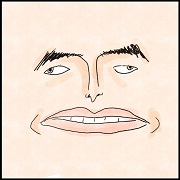|
rotaryfun posted:Have a lot of issues come up with over clocking the phones? I saw the other day that someone over clocked their OG Droid to 900MHz, which seems pretty ridiculous seeing as how it's at 550MHz now even though it's a 600MHz processor. What about overheating and the other stuff that you worry about when over clocking? I've set every one I've touched to 1GHz with no problems.
|
|
|
|

|
| # ? May 13, 2024 22:52 |
|
I, too, have a friend with the OG and he's overclocked to something like 1200 MHz with no problems. When you have SetCPU profiles set to underclock to 300 MHz when the screen is off and then set to "on demand" up to over 1 GHz, you're enjoying much higher speeds without sacrificing (and in many cases improving) battery life. When it's as simple as enabling "Unknown Sources" in Applications in Settings, downloading z4root, running it, then getting SetCPU and setting up the profile, there's really no reason not to!
|
|
|
|
I've got a phantom twitter app installed on my phone and I can't figure out how to get rid of it. I'm on a Desire Z with stock rom and uninstalled Twitter with Titanium Backup last week. A couple days ago I noticed the twitter app was back somehow but it doesn't show up in Titanium! How do I figure out what's making it show up? Edit: Nevermind, looks like Go Launcher comes with a Twitter stub app. Ashex fucked around with this message at 17:55 on Mar 15, 2011 |
|
|
|
I just installed my first ROM (CM7), and I've installed the Google Apps pack and let Google restore all my apps. I now want to restore the app settings via Titanium, but NOT system data. How do I do this? Titanium Backup is confusing me a bit.
|
|
|
|
Doctor rear end in a top hat posted:I've set every one I've touched to 1GHz with no problems. And the follow up question, why have you had to setup multiple? Or are you saying touched for friends rather than all for yourself? Is there a guide to using SetCPU with the OG Droid? Also, if rooted, can you receive OTA's? rotaryfun fucked around with this message at 17:45 on Mar 15, 2011 |
|
|
|
rotaryfun posted:And the follow up question, why have you had to setup multiple? Or are you saying touched for friends rather than all for yourself? I've done them for multiple people. If you want to do it the easy way, get Milestone Overclock (it's free!).
|
|
|
|
Living Vicariously posted:I just installed my first ROM (CM7), and I've installed the Google Apps pack and let Google restore all my apps. I now want to restore the app settings via Titanium, but NOT system data. How do I do this? Titanium Backup is confusing me a bit. There isn't an option for restoring just data because it doesn't back them up separately. I don't know how many apps you have with data you care about, but you can probably get away with restoring just those apps one at a time (no idea if you would have to uninstall the Google restored version first, probably not)
|
|
|
|
rotaryfun posted:Also, if rooted, can you receive OTA's? Yes, but you'll lose root. It's generally pretty easy to just root again.
|
|
|
|
heat posted:There isn't an option for restoring just data because it doesn't back them up separately. I don't know how many apps you have with data you care about, but you can probably get away with restoring just those apps one at a time (no idea if you would have to uninstall the Google restored version first, probably not) You can absolutely restore just data. Just do a batch restore of all user apps, untick the ones you don't want to restore, and it'll toss up a dialog asking whether you want to restore apps+data, just apps, or just data. The last option is the one he wants.
|
|
|
|
yamdankee posted:Yes, but you'll lose root. It's generally pretty easy to just root again. So do folks generally move to Roms at that point or do they just root > start over?
|
|
|
|
Penguissimo posted:You can absolutely restore just data. Just do a batch restore of all user apps, untick the ones you don't want to restore, and it'll toss up a dialog asking whether you want to restore apps+data, just apps, or just data. The last option is the one he wants. It sounds like data is the part that he doesn't want to restore. He just wants to restore the setting of the app but not the data, I think. If that's the case, I don't think TB backs up the settings of the app and the data of the app separately. But then again I can't think of an instance of where this would be necessary. Living Vicariously, can you be more specific? rotaryfun posted:So do folks generally move to Roms at that point or do they just root > start over? Well when an OTA update removes root, you're not really "starting over" to get root again. The only instance where you have to start from scratch is if you run commands to manually remove bloatware (amazon mp3, blur stuff, etc). An OTA checks for all those things and won't install if they are missing. So to remove bloatware it's best to install and use a ROM with bloatware removed (and adds functionality). If you choose to run a ROM, you're going to make a nandroid backup that you can revert to when an OTA comes out. If you choose to run stock, you'll just re-root.
|
|
|
|
Thornes posted:I haven't given that a shot but CM7 RC2 is working almost perfectly for me. The one big problem is that sometimes apps refuse to install. So I bit the bullet and installed Project Elite 4.2 (non-GB) and I do think it's a lot faster than CM6 or CM7 on the OG Droid. Interface elements are quick and I haven't noticed some of the home screen sluggishness that I usually do on a fresh CM6 install. It also comes with overclocking support built into the OS, with support for all the various throttling methods and a new 1.05Ghz kernel. I'm pretty happy with it, but I haven't gotten a chance to see how it performs with my usual widgets and whether or not it causes apps to force close or act weirdly.
|
|
|
|
Wow, MIUI is the way to go... holy crap  e: CARTOON THEME! Isaac Asimov fucked around with this message at 18:31 on Mar 15, 2011 |
|
|
|
yamdankee posted:Makes sense. I'm looking through the xda thread for the z4root tool and it looks like people are having trouble rooting it with this tool at 2.2.1. Should I give that a go or look at using the SuperOneClick method that's also on xda?
|
|
|
|
yamdankee posted:Living Vicariously, can you be more specific? What I'm trying to do is restore ONLY app data, so I don't have to reconfigure all my apps. I DO NOT want system data restored. The reason is that after I flashed CM7 I did a full Titanium restore and everything was okay until I rebooted. On reboot, it hung up at the CM7 load screen and would not go past it. A Google search had a few hits for this issue and the only solid idea is that something in the system data restore was causing the problem. EDIT: I think I figured it out. Didn't realize I could cherry pick apps and then restore data only. Trying that now. Luchadork fucked around with this message at 18:22 on Mar 15, 2011 |
|
|
|
rotaryfun posted:Makes sense. I'm looking through the xda thread for the z4root tool and it looks like people are having trouble rooting it with this tool at 2.2.1. z4 didn't work for me after the last update, but SuperOneClick did. You have to pay attention to the output, though. It says something like "If this keeps looping, turn off USB debugging." I had to do that, but it rooted the phone.
|
|
|
|
Living Vicariously posted:I think I figured it out. Didn't realize I could cherry pick apps and then restore data only. Trying that now. Yeah, that's what you've gotta do.
|
|
|
|
Penguissimo posted:You can absolutely restore just data. Just do a batch restore of all user apps, untick the ones you don't want to restore, and it'll toss up a dialog asking whether you want to restore apps+data, just apps, or just data. The last option is the one he wants. Ah ok I was looking for a separate batch option, I haven't actually run a batch restore in quite some time.
|
|
|
|
The mentioning of Overclocking/Underclocking & SetCPU got me thinking... CM7 has an option to set predetermined configurations (ondemand, powersave, performance, etc.), but they don't really work for me. I chew through battery on performance (duh), Powersave causes me to lag like a sonofabitch, and ondemand (default) seems to go through battery really fast when the screen is on, but has great idle battery life. Would I benefit from trying SetCPU (or something else)?
|
|
|
|
CM7 just merged a Gingerbread fix for all devices regarding not being able to get a GPS lock after GPS has been shut off following a lock. (wow that's confusing to read) I hope they fix the battery life issue that the Vision/G2 had after the last kernel bump. That was nasty.
|
|
|
|
LiquidRain posted:CM7 just merged a Gingerbread fix for all devices regarding not being able to get a GPS lock after GPS has been shut off following a lock. (wow that's confusing to read) I'm having an odd problem. I was backing up my SD card to my Windows 7 (64 bit) when the copy job told me 45 files couldn't be copied because the filenames would be too long. Since I was hoping to try DT a2sd I was planning to format the card but I'm not too keen on doing that if I can't back up everything. The dialogue that comes up doesn't show which files can't be copied, and I renamed the folder to which I was copying c:\sd but still had the error. Has anyone seen anything like this and what's the solution?
|
|
|
|
Word of warning if you are using gingervillian and a2sd is not working. All you have to do is go into cyogen mod settings and change the install location to sd card. What you shouldn't do is format the sd card and reflash the rom because that would be a complete waste of time  Edit: oh why am I so retarded, I back up all my apps with titanium but of course they were all fresh installs so it over rode my back ups of actual data, bye bye to do list who knows what the gently caress im supposed to be doing now. Im going to try and restore the nandroid backup i made of defrost but i dont hold out a massive amount of hope on it working. Edit again, ignore that first part its all wrong, I think... Solly fucked around with this message at 23:05 on Mar 15, 2011 |
|
|
|
Vertigus posted:So I bit the bullet and installed Project Elite 4.2 (non-GB) and I do think it's a lot faster than CM6 or CM7 on the OG Droid. Interface elements are quick and I haven't noticed some of the home screen sluggishness that I usually do on a fresh CM6 install. It also comes with overclocking support built into the OS, with support for all the various throttling methods and a new 1.05Ghz kernel. I'm currently using Project Elite v5, and have been using it since it's release. My only ROM experience is with PEv4.2 and now PEv5, but I don't see any reason to change. I love v5's features and it runs super smooth. I'm currently running the included 1100 MHz kernel, but you can choose from a variety of speeds in the Elite settings. Battery life is great as well. I have seen an increase over stock. I would recommended Project Elite to anyone with an OG Droid. PEv4.2 and PEv5 are both great depending on if you'd rather run Froyo or GB.
|
|
|
|
So I just used the SuperOneClick method and it finished up, stated root finished, asked if I wanted to test, I did. Said it worked. I go into the applications tray and see the superuser app with the android and crossbones. But I installed connectbot just to do my own test locally and hit su<return> and it just sat there. Ideas? EDIT: nevermind. I restarted my phone and tried the same thing. As soon as I hit return to run su it came up asking for permissions to allow su request. sweet. now, to use Milestone Overclock or SetCPU? rotaryfun fucked around with this message at 20:59 on Mar 15, 2011 |
|
|
|
Solly posted:Word of warning if you are using gingervillian and a2sd is not working. All you have to do is go into cyogen mod settings and change the install location to sd card. What you shouldn't do is format the sd card and reflash the rom because that would be a complete waste of time Of course a nandroid restore will work, why wouldn't it?
|
|
|
|
Has anyone gone from CM7 to MIUI? This HTC Inspire is my first Android device and I am curious if I am missing anything in MIUI.
|
|
|
|
heat posted:Of course a nandroid restore will work, why wouldn't it? because it was made with clockwork recovery and I have not had a single restore work with that piece of crap. mstrbish helped me install That RA, whatever its called i forget, recovery and so far it seems to be much more solid. Anyways that app data is lost for good, so i guess ill have to start all over again, but that's half the fun i suppose. Also disregard my earlier post about the weird settings, i dont know what was going on with my phone but a2sd only half worked for some reason. Works fine now with the new recovery image and ext4 though.
|
|
|
|
Dirk Pitt posted:Has anyone gone from CM7 to MIUI? This HTC Inspire is my first Android device and I am curious if I am missing anything in MIUI. I'm sure Casao is going to jump on this post and let you know what an orgasm of a rom MIUI is but compared to CM7, it's very visually polished and has a surprising amount of customization options. Gingerbread-based MIUI builds are supposed to be coming out this friday, but if you can't wait I'd recommend at least checking it out.
|
|
|
|
travisray2004 posted:I'm sure Casao is going to jump on this post and let you know what an orgasm of a rom MIUI is but compared to CM7, it's very visually polished and has a surprising amount of customization options. Gingerbread-based MIUI builds are supposed to be coming out this friday, but if you can't wait I'd recommend at least checking it out. Thanks. I know I was asking a generally vague question. I didn't know that updates were coming this Friday. I wonder if my Inspire (Desire HD) will get the gingerbread update. Do you know anything about battery life compared to CM7, or is battery life more dependent on radios and what not?
|
|
|
|
Dirk Pitt posted:Thanks. I can't really compare the two simply because I haven't been running MIUI long enough but from what I've read, CM7 battery life is kind of hit or miss for lots of people. Mine wasn't terrible but wasn't great by any means. If I remember correctly, lots of people were saying that they were getting good battery life out of MIUI, but to answer your latter question; battery life depends on signal,radio,programs running, and kernel.
|
|
|
|
anyone know of a way to reset what apps appbrain thinks are installed on your phone. I have changed roms so many times it no longer pushes apps to install when I sync. As for google marketplace backing up its completely given up since I moved to gb. Its going to be a real pain downloading all my apps again.
|
|
|
|
So I've been playing with SetCPU a bit. I did an auto detect when the app starts. When moving the max slider, the highest that I can set it to is 800000. How is it that you OG droid folks were able to reach 1000000?
|
|
|
|
rotaryfun posted:So I've been playing with SetCPU a bit. I did an auto detect when the app starts. When moving the max slider, the highest that I can set it to is 800000. How is it that you OG droid folks were able to reach 1000000? Are you on a custom kernel? You need kernel support for overclocking otherwise you'll be limited to the stock kernel settings (which in your case is 800MHz).
|
|
|
|
Oh ok, makes sense. Woke up this morning to my phone telling me it had an OTA update. Figured what the hell and ran it. Lost root. Guess I just got 2.2.2. Went ahead and ran the SuperOneClick process again. Got a few different warning messages while running the process in it's console stating that the device was busy. But after a number of attempts it appears to have gone through. Those of you running custom Roms, do you just not ever get the OTA's or do you get them and have to redo everything? Can I get a recommendation on a Rom? I'd prefer a more stable one if possible. I was looking at CM7 but I guess they just came out with release candidate 2? How is it on the OG Droid? Also, is there documentation for Rom Manager? Do I have to do the "Flash ClockworkMod Recovery"? EDIT: nevermind, found this http://www.androidpolice.com/2010/05/08/complete-guide-how-to-flash-a-custom-rom-to-your-android-phone-with-rom-manager-full-backup-restore/ and all my hopes and dreams were brought to life. Just flashed the recovery and ran a backup. Still curious of a good stable rom to run though. rotaryfun fucked around with this message at 13:19 on Mar 16, 2011 |
|
|
|
Ozmodiar posted:The mentioning of Overclocking/Underclocking & SetCPU got me thinking... Those are not predetermined configurations, they're governors. They're the same ones you'd use with SetCPU, but they don't touch the actual clock speed min/max. Basically, ondemand is the best, unless you underclock you don't magically see better battery life from CPU changes. Dirk Pitt posted:Has anyone gone from CM7 to MIUI? This HTC Inspire is my first Android device and I am curious if I am missing anything in MIUI. I went from CM6 to MIUI to CM7 back to MIUI. MIUI's UI is head and shoulders above anything else, I think - the lockscreen alone is stupendously useful, and the bar-on-top battery meter will keep me using miui until the day I die. Otherwise, it's fairly Froyo - it has some custom apps, but the UI is where it really shines. The best parts are coming to CM, slowly, so really, you can go either way and be absolutely fine. Dirk Pitt posted:Thanks. The Nexus One, Nexus S and Desire are the only 3 "official" MIUI devices. That said, it's apparently very easy to port, so people do that a lot. Check out the MIUI-Dev.com forums and see what the Desire HD landscape looks like, you might find a port. It might be a week or two behind, it might be current. Battery Life is going to be partly rom dependent, mostly usage dependent. I'd say CM7 has better potential for battery cause of the Gingerbread improvements, but I haven't done an in depth comparison. Either way, I have no complaints about my N1 battery life on MIUI.
|
|
|
|
rotaryfun posted:Those of you running custom Roms, do you just not ever get the OTA's or do you get them and have to redo everything? I haven't received an OTA notification yet, but if/when I do I'm just going to deny it. Why downgrade to 2.2.2 when I'm currently running 2.3.2, hopefully soon to be 2.3.3? I could not go back to stock. rotaryfun posted:
I'm running Project Elite v5, and from my experience it's very stable. It runs like a champ on my Droid, and I love the features Gingerbread and the ROM itself offer.
|
|
|
|
Ozmodiar posted:The mentioning of Overclocking/Underclocking & SetCPU got me thinking... Another thing is to make sure your screen brightness is set sanely. The automatic brightness setting doesn't seem to work at all for me with CM7, so I turned that off and use a series of toggles with SwitchPro (10%/30%/70%) instead.
|
|
|
|
If doing a backup through rom manager, what is the need for the titanium backup app? TB will allow to just restore all your apps from the previous rom to a new rom while the rom manager backup with restore a whole rom, if I understand it correctly?
|
|
|
|
rotaryfun posted:If doing a backup through rom manager, what is the need for the titanium backup app? TB will allow to just restore all your apps from the previous rom to a new rom while the rom manager backup with restore a whole rom, if I understand it correctly? Titanium Backup is useful for preserving apps and app data between ROMs. Nandroid backup (what ROM Manager does) is useful for preserving an entire working state. Does that clarify it? If you want to try a new ROM and preserve your Angry Birds score, for example, you use Titanium Backup.
|
|
|
|

|
| # ? May 13, 2024 22:52 |
|
I see. Thanks for the explanation. Seems to all be coming together for me. Do most roms disable the OTA alerts that the carriers push out?
|
|
|