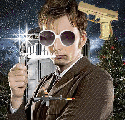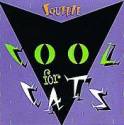|
I need some help with sculpting clay. I'm trying to find a way to scale a finished sculpture up mechanically. I know there's a machine that lets you do that, and I'm pretty sure it's called a 3D pantograph. I haven't been able to find any plans for one though, not online or at the library. There may be a drawing in the book "Sculpture inside and out" by Melvina Hoffman, but it's never been released here in Denmark. So have any of you ever seen a thing like that, or own that book?
|
|
|
|
|

|
| # ? May 12, 2024 23:24 |
|
This seems like a good place to ask even though this thread doesn't get much traffic. I know there is a word for what I am trying to describe and its been bothering me that I can't figure it out but any high-school lit teacher could tell me in two seconds. What is the word for when a film/book/whatever blends elements from different time periods or eras? Most recently I saw a show called Pushing Daisies that had very 50's Americana styling but set in current times. Other examples would include Fallout, Sucker Punch, etc.
|
|
|
|
sbyers77 posted:This seems like a good place to ask even though this thread doesn't get much traffic. I know there is a word for what I am trying to describe and its been bothering me that I can't figure it out but any high-school lit teacher could tell me in two seconds. Homage?
|
|
|
|
sbyers77 posted:This seems like a good place to ask even though this thread doesn't get much traffic. I know there is a word for what I am trying to describe and its been bothering me that I can't figure it out but any high-school lit teacher could tell me in two seconds. Anachronistic? Alternate Future?
|
|
|
|
sbyers77 posted:This seems like a good place to ask even though this thread doesn't get much traffic. I know there is a word for what I am trying to describe and its been bothering me that I can't figure it out but any high-school lit teacher could tell me in two seconds. Retro, I believe.
|
|
|
|
gmc9987 posted:Anachronistic? YES! This was it! Thank you!
|
|
|
|
I want to take a canvas I intend to paint on with acrylic paint and add sculpting to it before I paint it so it is three dimensional. For example, if it were a face and I wanted to sculpt a nose and stick it to the canvas and paint the whole thing. My question is what would be the best material/method of attaching? I don't want to carve or chisel anything, I was thinking a malleable material similar to, if not, clay. Any thoughts or suggestions are appreciated!
|
|
|
|
Depends on how much relief you want. Using a clay or clay like material will get heavy prtty quick. If you want to do it on canvas, I'd do a rough model in styrofoam and put modeling paste over that. Another alternative would be to use paper mache, prime that, or put plaster of paris over it, and prime that. To attach I'd use glue or epoxy and then since youre using acrylic I'd just use plenty of medium and do a few extra relatively transparent layers around the melding point.
|
|
|
|
Is it alright to make a thread for critique-ing my work and showing my progress thus far for learning how to draw in the Japanese manga style or is that more of an ADTRW thing?
|
|
|
|
Raenir Salazar posted:Is it alright to make a thread for critique-ing my work and showing my progress thus far for learning how to draw in the Japanese manga style or is that more of an ADTRW thing? Do you really need your own thread? There's a daily drawings.
|
|
|
|
The Worst Unicorn posted:Do you really need your own thread? There's a daily drawings. Daily drawings sounds good I'll post stuff there. edit: How do I put images as thumbnails? Raenir Salazar fucked around with this message at 07:01 on Mar 5, 2011 |
|
|
|
This is more an industry/legal question than a creative one: I want to upgrade to Adobe CS5 Creative Suite so I can start freelancing and doing better work for school. How do I go about getting a student discount on that? Once I get it, what records do I need to keep to write off the business expense on my taxes later?
|
|
|
|
GonzoRonin posted:This is more an industry/legal question than a creative one: I want to upgrade to Adobe CS5 Creative Suite so I can start freelancing and doing better work for school. How do I go about getting a student discount on that? Once I get it, what records do I need to keep to write off the business expense on my taxes later? well to get a student discount you need to be a student at a school that sells it for the tax write off, what you need is the proof you bought it, and some way to tie it to an income source. if you conduct all your business under a separate entity either through a tax ID or something more elaborate like a company, then you all the money for both transactions (purchase of software and sale of goods) should be moving through that entity. honestly, if you make less than 30 a year, you'll probably never get questioned unless you make some gigantic gently caress up
|
|
|
|
GonzoRonin posted:This is more an industry/legal question than a creative one: I want to upgrade to Adobe CS5 Creative Suite so I can start freelancing and doing better work for school. How do I go about getting a student discount on that? Once I get it, what records do I need to keep to write off the business expense on my taxes later? You can get a student discount by following the instructions on the Adobe site (I believe it involves emailing them a scan of your student ID), but student installations of the software are expressly not for use on professional projects, so writing it off on your taxes is moot. You may be able to write it off as some sort of student expense - a tax accountant would know more.
|
|
|
|
Does anyone know the best way to cannibalize children's LED light up shoes to engineer them into a heel design for women's shoes? I am working with a manufacturer in Mexico on this project and would appreciate any advice from people with experience in footwear or lighting.
|
|
|
|
Slashie posted:You can get a student discount by following the instructions on the Adobe site (I believe it involves emailing them a scan of your student ID), but student installations of the software are expressly not for use on professional projects, so writing it off on your taxes is moot. You may be able to write it off as some sort of student expense - a tax accountant would know more. It doesn't really work like that. Getting caught by adobe for using the wrong license and getting caught by the IRS for tax compliance are two completely separate things. There is no problem writing off a software cost if you use it in a professional project, the IRS is not going to give a poo poo about it. They certainly aren't going to call up adobe, are you kidding me. Expensing software is like expensing travel, it's common as gently caress. You're not "supposed" to use it on professional projects, but I've never heard of anyone getting in trouble, ever, and I know a lot of art fags.
|
|
|
|
It's completely fine to use it on professional projects, I remember an Adobe rep answering a blog or forum post confirming it a while ago.
|
|
|
|
Slashie posted:...but student installations of the software are expressly not for use on professional projects... Zurich posted:It's completely fine to use it on professional projects, I remember an Adobe rep answering a blog or forum post confirming it a while ago. Zurich is right. From Adobe's Student/Teacher Edition FAQ: Adobe posted:Can a student or teacher use the Adobe Student and Teacher Edition software for commercial use?
|
|
|
|
Travakian posted:Zurich is right. Alright, well the only direct experience I have is with Final Draft, and they are total dicks about it. v
|
|
|
|
Raenir Salazar posted:edit: How do I put images as thumbnails? Use the [timg] and [/timg] tags instead of [img] and [/img].
|
|
|
|
I've just produced my first ever canvas-based paintings (and you can see them in this month's Daily Doodles thread!). Because I'm new to this medium, what's the deal with signing paintings? I seem to have this unjustifiable apprehension to plastering my signature on the corner of a painting, as it feels almost as tacky as putting a watermark on a digital image. But then where else should paintings be signed, if anywhere?
|
|
|
|
MiketheGreat posted:I've just produced my first ever canvas-based paintings (and you can see them in this month's Daily Doodles thread!). Because I'm new to this medium, what's the deal with signing paintings? I seem to have this unjustifiable apprehension to plastering my signature on the corner of a painting, as it feels almost as tacky as putting a watermark on a digital image. But then where else should paintings be signed, if anywhere?
|
|
|
|
Yeah, I personally sign stuff on the back. I guess there's no huge issue with signing on the front, but it's a bit old-fashioned, in my opinion. Now here's my dumb question: I'm working on a website and the band I'm doing it for would like to have embedded flash-based audio players on it. However, they would like you to have to click an image so the player loads. Can anyone point me to an example of this or a guide/FAQ? I tried googling but I have no idea how to word it in order to get relevant results... Thanks!
|
|
|
|
Try this: http://jquery.thewikies.com/swfobject/examples There may be plenty of other ways to do this, but using jquery came to mind first. I searched for "jquery load flash onclick"
|
|
|
|
Do we have a thread for photography?
|
|
|
|
Raenir Salazar posted:Do we have a thread for photography? Nope, just a subforum: http://forums.somethingawful.com/forumdisplay.php?forumid=247
|
|
|
|
I've got two questions, one towards our 3D modelling community, the other towards our web designers: I'm coming into the home stretch of my last year of ad school, and I've got two questions that have nothing to do with copywriting (which is why I don't know a goddamn thing about them): - We're supposed to get an online portfolio. How much would it cost to get SA-Mart to up one that has a few bells and whistles (IE that isn't a Geocities page--one that has a little flash)? How much for one without any bells and whistles? And how long does a basic portfolio site take to cobble together? - I want one of my self-promotional products to be a little Warhammer-style figurine of myself, possibly in power armour making a rallying cry or something (I haven't figured out the specifics--it will really depend where I go with the logo I'm working on) and with stats and whatnot printed on the packaging. This would be sent to Creative Directors at agencies where I want to work. (Hopefully I get lucky and hit up someone half as nerdy as me.) Anyways, another thread directed me to a site where I can get the physical product manufactured for relatively cheap (about $10-15 per figure), but I need to provide a mesh model for them to work from. How much will it be to have a model of my head stuck on a generic Warhammer Imperial Guardsman/Fantasy Hero body? How long would that take? Thanks tons in advance.
|
|
|
|
My computer froze up in the middle of working in Photoshop, on a document I was saving every five minutes or so. In fact, it froze up in the middle of saving. Now Photoshop tells me it's not a valid document when I try to open it. Is there any way to recover it, or am I hooped?
|
|
|
|
MiketheGreat posted:My computer froze up in the middle of working in Photoshop, on a document I was saving every five minutes or so. In fact, it froze up in the middle of saving. Now Photoshop tells me it's not a valid document when I try to open it. Is there any way to recover it, or am I hooped? To prevent myself from lecturing you on versioning, here's something that may work:
If that works, then open up the document-now-smart object and save it out as a new PSD. If it doesn't, you're more or less SOL. Also: this is why you version. Start a new project? Awesome! Project_v001.psd. Make any significant change or alteration? Save As > Project_v002.psd. "But Trav, these files are BIG, my poor hard drive!" -- What's more valuable to you? A couple hundred megs, or hours of work lost? My AE projects can run anywhere between 8 and 80 versions. If something's corrupted, I can go back. If the client wants something different, I can go back. If I hosed up big time, I can go back. Just make sure your output is named with the same version as the comp it came from, and BAM! you know exactly which version produced which changes. Oh hey, there's that versioning lecture. You really have no reason not to do it. If space is an issue, delete all but the oldest ~5 versions when the project's finished. Travakian fucked around with this message at 07:55 on Mar 15, 2011 |
|
|
|
Travakian posted:To prevent myself from lecturing you on versioning, here's something that may work: Yep, the file was beyond repair. I hadn't heard that remedy before, though, so I'll keep it on hand. The tough part now will be breaking the habit of simply relying on a quick Ctrl-S, and doing some versioning. Do you know if saving to a cloud (like Dropbox) might automatically do something like this?
|
|
|
|
MiketheGreat posted:Yep, the file was beyond repair. I hadn't heard that remedy before, though, so I'll keep it on hand. The tough part now will be breaking the habit of simply relying on a quick Ctrl-S, and doing some versioning. Do you know if saving to a cloud (like Dropbox) might automatically do something like this? You may be able to find a Photoshop Action that does this. Otherwise, just get in the habit of Ctrl+Shift+S for "Save As," and doing it manually! -- I think later versions of Photoshop let you put a + at the end of the filename and it does it, though I'm really not sure. Haven't done any extensive PS work in a while, I've forgotten all the little tricks. Maybe it's Maya I'm thinking of. Sorry it was dead -- best of luck with all!
|
|
|
|
MiketheGreat posted:Do you know if saving to a cloud (like Dropbox) might automatically do something like this? I can't speak to other services, but Dropbox versions anything you save to it. I can't really recommend using it - working with PSDs and other large files over the cloud is pretty troublesome. I've also been using the Save As v0X system Travakian mentioned for years now, and I can't count the number of times it's saved my bacon. About every major revision/milestone is when I version out (a little more or a little less, project depending). If you're on a Mac, I'm also a really big fan of Arq for this sort of thing. There's a high initial setup cost, but daily offsite backup that you don't have to bother with is absolutely priceless.
|
|
|
|
Thanks for the advice, guys. Lesson learned, I guess. I'm just glad that it wasn't anything major, or terribly important. Better it happen on a free-time drawing than something I've got on a deadline.
|
|
|
|
I want to print a black pattern (mostly fine black lines) over a darkish grey background and have it appear sort of like the photoshop multiply blending mode... I did just that and test printed on a regular laser printer, and of course it comes out completely dark. The thing is I have to hand the file over to the client since they already sourced a local printer, and I'm all the way on the other side of the continent so I won't be able to communicate with the printer. Is there any rule of thumb when it comes to setting such a file up, or am I SOL? 
|
|
|
|
FlyingFish posted:I want to print a black pattern (mostly fine black lines) over a darkish grey background and have it appear sort of like the photoshop multiply blending mode... I did just that and test printed on a regular laser printer, and of course it comes out completely dark. The thing is I have to hand the file over to the client since they already sourced a local printer, and I'm all the way on the other side of the continent so I won't be able to communicate with the printer. Is there any rule of thumb when it comes to setting such a file up, or am I SOL? If I understand your issue properly, it sounds like it's just a print-ready issue. Remember that computer screens will always display images much brighter than they'll actually print. To compensate, you should save a print-ready copy of the file with higher contrast and brightness. I'll assume you're familiar with Photoshop's Levels/Curves windows and can handle it -- scream if you're not. It also depends on the quality of printer and paper you're working with. On newsprint, for example, anything darker than 65-70% black will be indistinguishable from 100% black. The better the paper, the more leeway you have, though.
|
|
|
|
Is there a thread, or any resource at all, for those of us who want to begin drawing with little experience?
|
|
|
|
|
Was hoping someone could identify some art for me: 0:15, 0:20, 1:37, 2:38, 2:50 Thanks for any help.
|
|
|
|
a pwn cocktail posted:Was hoping someone could identify some art for me: John Cage's 4'33"
|
|
|
|
MiketheGreat posted:If I understand your issue properly, it sounds like it's just a print-ready issue. Remember that computer screens will always display images much brighter than they'll actually print. To compensate, you should save a print-ready copy of the file with higher contrast and brightness. I'll assume you're familiar with Photoshop's Levels/Curves windows and can handle it -- scream if you're not.
|
|
|
|

|
| # ? May 12, 2024 23:24 |
|
FlyingFish posted:Thanks for that. I do know how to tweak Curves/Levels to make the contrast higher - I've also just experimented with adjustment layers and it's turning out much better. Unfortunately I don't have a lot of control over printer and paper so I can only hope for the best. Sigh. If you're able to post a sample of what you need printed (assuming it's not proprietary or under some kind of NDA contract), I could get a better idea of what you're up against. Glad that helps regardless.
|
|
|