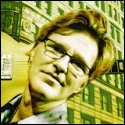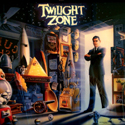|
DrDork posted:If it makes you feel better, I'm going to end up with a computer sitting here sans case for about a week. And that's after waiting for a month for the Sandy Bridge motherboards to get back in stock, and after missing the $50 sale on the case by 2 hours. I'm also going to be sans case as well - I grabbed that through Amazon since I have prime and it was 20$ cheaper than Newegg was charging - and that just got ordered today because of the aforementioned issue. I'm praying that I have no dead/stuck pixel issues like seems to be the case with some people. edit: gently caress top.
|
|
|
|

|
| # ? May 9, 2024 21:43 |
|
Wow, holy poo poo, dell has already shipped my monitor and gave me my fedex tracking number. And according to Fedex it should be here tomorrow, it might actually beat all of my PC components.
|
|
|
|
fyallm posted:Wow, holy poo poo, dell has already shipped my monitor and gave me my fedex tracking number. And according to Fedex it should be here tomorrow, it might actually beat all of my PC components. I swear to god I will walk to loving Round Rock and give them the sternest talking to!!!
|
|
|
|
It looks like Asus is coming out with new models of it's super-sleek Designo LED-backlit monitors soon, which are exactly the same in design as the current ones on the market except these ones seem to have IPS panels instead of TN. Could be something to watch out for.
|
|
|
|
Why the hell can't they put out a monitor with a tiny bezel all the way around. Even if that monitor was as good as a comparable dell IPS and cheaper, I don't think I'd bite if it had a gigantic bezel.
|
|
|
|
Because they're an Asian company and apparently the far East has some pretty different ideas on what's aesthetically pleasing than we in the West do. I'd understand if they used the space for speakers or something, but they don't. Also, it looks like only the 22" and 23" are IPS, while the 24" version is MVA for some reason. e; $250 for a 24" MVA from NewEgg is pretty attractive, though. Can't wait to see some reviews. DrDork fucked around with this message at 15:12 on Mar 15, 2011 |
|
|
|
DrDork posted:Because they're an Asian company and apparently the far East has some pretty different ideas on what's aesthetically pleasing than we in the West do. I'd understand if they used the space for speakers or something, but they don't. Also, it looks like only the 22" and 23" are IPS, while the 24" version is MVA for some reason.
|
|
|
|
kuddles posted:Yeah, this is part of the Asus product line that tries to go the route of Apple in being super stylized for the hell of it, being as light and skinny as possible, and not having a lot of input options. Still, Asus's screen quality is usually pretty decent considering their price, as is their return policy on dead pixels, so I'm mostly curious if there's something we can recommend other than just any old TN panel when someone on a strict budget comes in here asking and can't wait until another random U2311H sale. I'm pretty comfortable recommending Asus or Sammy, with the latter having pretty solid PVA panels, just not the greatest pricing. If anyone has a specific model in mind to recommend, let's discuss it here and then add it to the OP.
|
|
|
|
Ended up going with the U2311H with the 25% off coupon. I ordered it yesterday and it shipped today, not sure how they managed that. Should have it by the weekend, probably a week before I'll have the PC put together, heh.
|
|
|
|
For those of you who have 27" and above, how do you browse the web? Especially forums. I have to look at the right and left side of my wallpaper constantly and there are only a few out there that don't bother me to death. I wish I could maximize my browser all the way but that poo poo is just way too wide to look at threads way to the left.
|
|
|
|
TheEye posted:Ended up going with the U2311H with the 25% off coupon. I ordered it yesterday and it shipped today, not sure how they managed that. Should have it by the weekend, probably a week before I'll have the PC put together, heh. So I'm glad this works for everyone except me, but today I cancelled my 2311h order (it still hadn't shipped), and Dell's customer service was kind enough to sell me a 2211H that was in stock at 25% off with free next business day shipping, it's set to be here Friday. Pays to demand good service I guess, but I'm still not pleased that I wasted my time. I like the additional pixel density though! I'll post my impressions because I haven't seen the 21.5" version mentioned in the thread.
|
|
|
|
Stew Man Chew posted:So I'm glad this works for everyone except me, but today I cancelled my 2311h order (it still hadn't shipped), and Dell's customer service was kind enough to sell me a 2211H that was in stock at 25% off with free next business day shipping, it's set to be here Friday. I had the same experience as TheEye and fyallm. When I placed the order (3/13) the estimated ship date was 4/1, and it shipped yesterday (3/14) and it's supposed to be here on 3/17. This post made me go and check my order status since I wasn't really expecting it any time soon.
|
|
|
|
Balls to all of you for stealing my shipping karma! :P I got a pretty sweet deal out of bitching so I can't really complain, other than you know. Not having a monitor for my desktop and to rock out my sweet new Lightroom software for the last week.
|
|
|
|
Bret Hart posted:For those of you who have 27" and above, how do you browse the web? Especially forums. I have to look at the right and left side of my wallpaper constantly and there are only a few out there that don't bother me to death. I wish I could maximize my browser all the way but that poo poo is just way too wide to look at threads way to the left. Right now I have a Firefox window maximized on a 2209WA sideways (1050x1680), with U3011 just kinda open as my general desktop area (various programs running). Doing win key + right on the window on my U3011 makes it pretty viewable too, results in a 1280x1600 browser window, still pretty bitchin.
|
|
|
|
Bret Hart posted:For those of you who have 27" and above, how do you browse the web? Especially forums. I have to look at the right and left side of my wallpaper constantly and there are only a few out there that don't bother me to death. I wish I could maximize my browser all the way but that poo poo is just way too wide to look at threads way to the left. Opening multiple windows at once and having them wide enough to be usable is kind of the point of large high-res monitors.
|
|
|
|
Thermopyle posted:Opening multiple windows at once and having them wide enough to be usable is kind of the point of large high-res monitors. Well yeah. So you're saying I should have two firefox windows open then? :p
|
|
|
|
Bret Hart posted:Well yeah. So you're saying I should have two firefox windows open then? :p Sure, use either half of the screen for the browser window. In the other half put whatever you want (another browser window, some other program, or the wallpaper you don't like). Keep in mind that many non-forum websites have fixed widths, so for those a maximized browser shouldn't be an issue.
|
|
|
|
Using the 25% off coupon, I order two U2410s on Monday. Shipped Tuesday, will have them Wednesday. Did not expect that. Worth noting that the 25% off coupon is on the original price, not any sale price. The U2410 goes for $599 although they are selling at $499. So I was only able to get it at $450.
|
|
|
|
Sitting at work, checked my dell page and it says it was delivered! Now I can't wait to get home and look at it, and then wait for all my PC parts to roll in over the next few days!
|
|
|
|
I just got a 2407wfp A04, the non HC version for $200. Was this a good deal?
|
|
|
|
probably drunk posted:I just got a 2407wfp A04, the non HC version for $200. Was this a good deal? A 24" monitor for $200 ain't bad. A 24" 1920x1200 display for $200 is better. A Dell UltraSharp 24" 1920x1200 display for $200 is awesome. If you got a S-IPS screen in there then even better yet.
|
|
|
|
Bret Hart posted:Well yeah. So you're saying I should have two firefox windows open then? :p Yes? Or whatever other program you want. Don't maximize your browser window. Most sites don't look right, and text is harder to read in wider columns like that. I haven't used a maximized browser window on a regular basis in probably 7 years...ever since I got a 1680x1050 20" monitor.
|
|
|
|
My monitor arrived today. The HDMI cable I ordered with it from dell has zero tracking information and is not here. Eyefinity, why must you treat me so?
|
|
|
|
Thanks to this thread, I recently bought a U2410 with the 25% off coupon code. I would like to connect it to my video card via DisplayPort, but my video card has only mini DisplayPort outputs. Can anyone tell me of a mini DisplayPort to DisplayPort adapter that will pass audio (or if all of them do)? I have found mini DisplayPort to HDMI adapters that supposedly pass audio but I haven't seen any mention of audio on the mini DisplayPort to DislpayPort adapters I've found.
|
|
|
|
adocious posted:Thanks to this thread, I recently bought a U2410 with the 25% off coupon code. I would like to connect it to my video card via DisplayPort, but my video card has only mini DisplayPort outputs. http://www.monoprice.com/products/product.asp?c_id=102&cp_id=10246&cs_id=1024606&p_id=6007&seq=1&format=2 It's all display port, just a different sized connector. Whatever is sent from the video card makes it all the way through. It's like USB A vs. USB B - same pins, same data, different physical configuration. Whether your video card actually does audio through DisplayPort is another thing, but if it does, voila.
|
|
|
|
TheEye posted:Sure, use either half of the screen for the browser window. In the other half put whatever you want (another browser window, some other program, or the wallpaper you don't like). Keep in mind that many non-forum websites have fixed widths, so for those a maximized browser shouldn't be an issue. Well unlucky for me, I browse quite a few forums where the threads go way to the left no matter what pixel size I use.
|
|
|
|
Posting from my new 2211h now. It's pretty great. Colors are very rich and viewing angle is limited primarily by the glare coming in the window of my office  Gonna play around with color configurations to see which works best for me.
|
|
|
|
Thinking about getting a second monitor for watching videos and leaving IRC running on. My ATI Radeon 4870 512mb graphic card has two slots for performing this, but would I have to upgrade the card if I play on playing a game in one window while videos play on the other? Currently have a 500 watt PSU, 4 GB of ram, and 3 GHZ dual core. My current monitor is a 21' inch that runs on 1920 x 1080 and probably will get another monitor in that same resolution or slightly less.
|
|
|
|
Rirse posted:Thinking about getting a second monitor for watching videos and leaving IRC running on. My ATI Radeon 4870 512mb graphic card has two slots for performing this, but would I have to upgrade the card if I play on playing a game in one window while videos play on the other? Currently have a 500 watt PSU, 4 GB of ram, and 3 GHZ dual core. My current monitor is a 21' inch that runs on 1920 x 1080 and probably will get another monitor in that same resolution or slightly less. The card won't suffer, but Windows can do some interesting things when it comes to multiple monitors, video playback and full-screening. Some games shift around your windows and such when they go fullscreen. As for video playback, it depends on the output mixer...VMR7, VMR9, Overlay, EVR, Haali's, etc. One of those should be able to maintain a fullscreen video while you play a game. Probably suffer a minor loss in performance from the GPU, but you will of course take a CPU hit, assuming it's H.264 video.
|
|
|
|
Rirse posted:Thinking about getting a second monitor for watching videos and leaving IRC running on. My ATI Radeon 4870 512mb graphic card has two slots for performing this, but would I have to upgrade the card if I play on playing a game in one window while videos play on the other? e; regarding the above: use VLC and it'll be fine. The biggest issues pop up when you're trying to run a game at some other-than-desktop resolution, which makes the card cranky when you alt-tab out or whatever. Run everything at the same resolution and you'll be golden, other than some web-based streaming video (like YouTube), which occasionally decide that clicking anywhere, any time, is a good reason to un-maximize a video.
|
|
|
|
Guess I'll repost this here: So I was looking at options to move my 27" iMac a little bit downwards and away from me, because my table doesn't allow enough space to do so, and we all know the iMac cannot move downwards on its stationary stand. Here's my setup, I have my main desk in front of me, maybe 6 or 7 feet long? Going horizontally in front of my window like so: http://i.imgur.com/3kASl.jpg And to the right of that desk, is another desk approx. the same length but that's rotated 90 degrees against the adjacent wall. So what kind of arm mount or wall mount would be appropriate for my kind of setup? I just want to move the 27" iMac further back and a little ways down.
|
|
|
|
Bret Hart posted:So what kind of arm mount or wall mount would be appropriate for my kind of setup? I just want to move the 27" iMac further back and a little ways down.
|
|
|
|
movax posted:The card won't suffer, but Windows can do some interesting things when it comes to multiple monitors, video playback and full-screening. Some games shift around your windows and such when they go fullscreen. As for video playback, it depends on the output mixer...VMR7, VMR9, Overlay, EVR, Haali's, etc. One of those should be able to maintain a fullscreen video while you play a game. Most of the time I would be watching LP videos. Can you do full screen Window Media Player in one window and full screen game in another?
|
|
|
|
Rirse posted:Most of the time I would be watching LP videos. Can you do full screen Window Media Player in one window and full screen game in another?
|
|
|
|
DrDork posted:The unfortunate fact is that, since the 27" iMac weighs something like 30lbs, you're going to need a hefty VESA mount, which will probably run you north of $100 (plus $40 for the VESA adapter kit from Apple). If that's not an issue, the Innovation 7500-1500 (http://www.lcdarms.com/products/LCD_Radial_Arms/7500.html) is pretty well regarded, and can occasionally be found for ~$150. Yeah, $140 isn't too bad to mount it really. Thanks for that.
|
|
|
|
Postin' from the U2711. My god is it beautiful. Not quite up to the standard of the Apple Cinema Display but the height adjustment and multitude of inputs edged it out, even though I preferred the gloss. My single GTX 560 is struggling a bit at 2560x1440, so I was considering throwing a second in. It'd still be cheaper than a single 580 would have been.
|
|
|
|
This seems like the best place to ask: I have my computer and game consoles connected via an HDMI switch which is then connected to my monitor with a HDMI -> DVI-I adapter. It's a bit of a mess, but the monitor I'm using right now doesn't support multiple inputs, and I happened to have an HDMI switch lying around. My problem is that, when I switch the display from the computer to a console, it temporarily resets the resolution to 800x600. Is there anything I can do to prevent that? xtal fucked around with this message at 21:53 on Mar 18, 2011 |
|
|
|
Got my u2311h and I'm having the same issues as last time I ordered one of these, so I guess Dell isn't just sending me broken ones. The contrast and black levels are total crap compared to my 2007WFP, and I can't find any mode or color setting to help the situation. Here's both monitors displaying the same screenshot from Vampire the Masquerade: Bloodlines. http://i.imgur.com/1deVd.jpg And here's one from Mass Effect 2: http://i.imgur.com/1R4Y2.jpg This one has some pretty awful banding on the gradient from the sun, as well. Does anyone who owns a 2005WFP or 2007FPW know of any monitor that compares? Because I guess I have to send this one back. Aphal fucked around with this message at 04:02 on Mar 18, 2011 |
|
|
|
Are you sure you don't have some color profile applied somewhere, somehow? If it, it may be throwing things off for you. The contrast and black levels of the U2311H should be quite good compared to the 2007WFP, so I strongly suspect it's some setting on your system that is causing your issues--especially since it's the same over two monitors now. You wouldn't have any other systems available (poo poo, drag it to a friend's house) to test with, would you?
|
|
|
|

|
| # ? May 9, 2024 21:43 |
|
DrDork posted:Are you sure you don't have some color profile applied somewhere, somehow? If it, it may be throwing things off for you. The contrast and black levels of the U2311H should be quite good compared to the 2007WFP, so I strongly suspect it's some setting on your system that is causing your issues--especially since it's the same over two monitors now. You wouldn't have any other systems available (poo poo, drag it to a friend's house) to test with, would you? I've never dicked around with color profiles or any Windows / graphics card settings to change display stuff besides resolution and orientation. The only thing I changed on my 2005 and 2007s were putting the brightness down to 50, since that was back when they shipped them set at 100 brightness. The contrast and black level issues persist while playing Xbox 360 games via the VGA input, so I'm pretty sure it's not my computer. Everything is just super washed out and dark games like Splinter Cell are nigh unplayable because everything is just a wash of greys. Edit: I hooked it up to my wife's laptop - no change. I get an identical picture to what my computer is displaying. It looks better than her laptop screen, but still not as good as the 2007WFP it's sitting next to. Spec sheets aren't the whole picture, it turns out. If I do go dick around with the Nvidia CP settings and take gamma away from application-controlled to forced, and turn the gamma down from 1.00 to 0.72 or so, I can get rid of the banding in the Mass Effect 2 image. The colors still aren't as good, and I'm still hosed if I want to use this as anything besides a computer monitor since the Xbox 360 can't set its own gamma. What is the deal with this crap? Edit2: That gamma is all fine and dandy until I run any game in fullscreen, and they overrule my gamma settings. Putting the in-game gamma setting in some games all the way to the lowest possible is still not enough to get the gamma on this thing as low as it is on the desktop, so some games are just washed out and there's nothing to do about it. I guess I'll try my luck with some other IPS display. The gamma level should be acceptable out of the box if I can't set a global override on the monitor itself. Sheesh. Aphal fucked around with this message at 07:26 on Mar 18, 2011 |
|
|