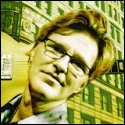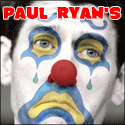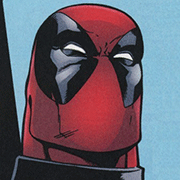|
It seems that the Dell monitors are the most popular in here, but what about a sub-Dell monitor? I'm not going to be very picky since it will be used primarily for coding and testing websites. So when we jump down another price bracket, what kinds of monitors do you recommend for 23-24"? I noticed the Acer's and Samsungs are almost 50% lower in price.
|
|
|
|

|
| # ? May 10, 2024 19:41 |
|
TN panels are pretty much commodity. Pick your poison. Even a non-IPS Dell monitor is in the same price range.
|
|
|
|
Dell's having a Small Business sale this weekend (I think already going). U2410 for $479, U2711 for $999.
|
|
|
|
I bought a Samsung 2333T yesterday. This probably applies to all IPS monitors, but it was a huge step up from my decent TN. Colors are super rich, whites don't have a hint of red or blue, text is crisper, and for once my monitor's presets weren't programmed by a colorblind neon clown. There is a bit of streaking in this model that shows up with super quick motions in video games. It appears as a sort of light motion blur and isn't as pronounced as I had feared, but I can see it bothering people. The most noticeable improvement comes when loading a game that I just played the day before, with the exact same settings. Instead of a relatively flat and washed out image, there are super dark areas (with distinguishing shades, not just blobs of useless blackness) and lighter colors that pop and have depth. My previous monitor might not have been calibrated properly, but it feels like the difference between a cell phone camera snapshot and a professional photograph.
|
|
|
|
Red87 posted:Postin' from the U2711. My god is it beautiful. Not quite up to the standard of the Apple Cinema Display but the height adjustment and multitude of inputs edged it out, even though I preferred the gloss. My single GTX 560 is struggling a bit at 2560x1440, so I was considering throwing a second in. It'd still be cheaper than a single 580 would have been. NOISIA posted:This seems like the best place to ask: I have my computer and game consoles connected via an HDMI switch which is then connected to my monitor with a HTMI -> DVI-A adapter. It's a bit of a mess, but the monitor I'm using right now doesn't support multiple inputs, and I happened to have an HDMI switch lying around. Also, did you typo DVI-A or did you mean DVI-A? Because that could be an issue too, as that means there is D/A transcoding occuring. Aphal posted:Edit2: That gamma is all fine and dandy until I run any game in fullscreen, and they overrule my gamma settings. Putting the in-game gamma setting in some games all the way to the lowest possible is still not enough to get the gamma on this thing as low as it is on the desktop, so some games are just washed out and there's nothing to do about it. VerySolidSnake posted:It seems that the Dell monitors are the most popular in here, but what about a sub-Dell monitor? I'm not going to be very picky since it will be used primarily for coding and testing websites. So when we jump down another price bracket, what kinds of monitors do you recommend for 23-24"? I noticed the Acer's and Samsungs are almost 50% lower in price.
|
|
|
|
The controls on my U2311h are suddenly very unresponsive and the unit takes a long time to power on from standby mode e: I turned it off, then on, and got five minutes of static (pic). I unplugged it, and plugged it back in, and the static is gone, but the controls still don't work. Pressing any of them either doesn't work, or displays a lock icon on the screen (about 50% on each). smug forum asshole fucked around with this message at 16:07 on Mar 18, 2011 |
|
|
|
smug forum rear end in a top hat posted:The controls on my U2311h are suddenly very unresponsive and the unit takes a long time to power on from standby mode Looks like it's hosed. Call Dell and get an advance RMA, it will be overnight or 2-day at most. Put dead monitor in box, take to FedEx location, done.
|
|
|
|
movax posted:Your problem looks like classic black levels gone wrong somewhere, like 0-255 vs. 16-255. Any setting like that on your display/GPU control panel? (Black Level: PC/TV, you want PC). There's a PC vs MAC gamma setting in the OSD (which makes it EVEN BRIGHTER), but nothing about TV mode, and any settings I change in Windows get ignored as soon as a fullscreen game comes into play.
|
|
|
|
My second refurb Dell U2311H monitor just developed a red stuck pixel... I think im still going to stick with this one for a while anyways. The contrast levels are really good, the whites are incredible compared to the original I RMA'd, and the stuck pixel is near the top left of the screen, (which is barely in the range of my focus on the monitor's screen). I guess even with "super mega ultra high quality" IPS displays, you might end up with dead/stuck pixels anyways. I have yet to buy any kind of LCD monitor or TV in the past 10 years that has not had screwed up pixel problems.
|
|
|
|
movax posted:Your Windows resolution gets reset to 800x600? I will safely guess there is some EDID or similar fuckery going on when that switch switches input sources. Oops, I did. I meant DVI-I. And I also misspelled HDMI. I don't know what I was thinking. Thanks for the help.
|
|
|
|
So my U2311H hasn't shipped in about a month since I placed the order, and they estimate delivery to be until 4/4/2011. Should I call Dell to compensate for delay in order?
|
|
|
|
Alexander Nevermind posted:So my U2311H hasn't shipped in about a month since I placed the order, and they estimate delivery to be until 4/4/2011. Should I call Dell to compensate for delay in order?
|
|
|
|
DrDork posted:Yes. Or at least ask wtf is going on. 25 bucks off! 
|
|
|
|
I'm not sure what happened with the recent U2311H sale but I'm having the same problem, estimated ship date is 4/4/2011 and it'll be going on over a month at that point. They used to be so much better at this stuff, I got my U2410 in 3 days.
|
|
|
|
Anyone know of a mini-displayport switch that is small, passive, and is not a KVM(no USB)? Work is supplying me with a Mac Pro but I already have a Pro attached to a 27" iMac and two 27" cinema displays so I have no room for more displays. I want a switch for all three displays but I doubt anyone makes 6x3 switches so I am looking for something tiny. The atlona KVM is way too big to have three taking up desk space, plus I believe they require USB power.
|
|
|
|
The Gunslinger posted:I'm not sure what happened with the recent U2311H sale but I'm having the same problem, estimated ship date is 4/4/2011 and it'll be going on over a month at that point. They used to be so much better at this stuff, I got my U2410 in 3 days. They must be way backed up or something. I got my U2711 in just 3 days. I was honestly surprised when I got a phone call from the front desk saying I had a dell box waiting for me.
|
|
|
|
The Gunslinger posted:I'm not sure what happened with the recent U2311H sale but I'm having the same problem, estimated ship date is 4/4/2011 and it'll be going on over a month at that point. They used to be so much better at this stuff, I got my U2410 in 3 days. Yeah I had no actual delivery date 11 days after I ordered mine so I bitched them the hell out on the phone. I think it's the 23" monitor that does it, maybe they shipped a big contract and their suppliers got backed up or something. Because the 22" shipped next day and was delivered the day after that. Totally wacky.
|
|
|
|
The Gunslinger posted:I'm not sure what happened with the recent U2311H sale but I'm having the same problem, estimated ship date is 4/4/2011 and it'll be going on over a month at that point. They used to be so much better at this stuff, I got my U2410 in 3 days. Give Dell a call at 1-800-624-9897 option 2. Ask to be compensated for the delay and they should give you some money back. I think that recent sale depleted their stock, because I ordered mine when it was at 290.00 I believe. It's a popular monitor so I'm not too surprised how fast it got sold out.
|
|
|
|
I'm doing a pc upgrade and want to replace my Syncmaster 226cw. I was going to grab another Samsung, but after reading through here and other sites and reviews, I'm *this* close to ordering a U2410. I'm looking for 24inches and crisper image quality and better color. Ill be using the computer to play games, surf, watch some movies/vids, and some minor photoshop work. The U2410 is almost twice what I was originally going to spend but seems to meet these requirements and has great reviews. Plus its $100 off right now, are there any other coupons out there that could be used?
|
|
|
|
There is, of course, also the U2311H for a bit less, as well as the ZR24W (which is still a bit cheaper than the U2410, even on sale).
|
|
|
|
I gave the U2311H a good look, but I had some concerns. The slower response time, the lower color range, 1080 vs 1200, and the delays dell has in shipping it currently. I have not looked at the ZR24W much yet though. The other problem is I can afford the 2410, but there is a side of me feeling apprehensive about spending it on the monitor.
|
|
|
|
Fingers McGee posted:I gave the U2311H a good look, but I had some concerns. The slower response time, the lower color range, 1080 vs 1200, and the delays dell has in shipping it currently. I have not looked at the ZR24W much yet though. The other problem is I can afford the 2410, but there is a side of me feeling apprehensive about spending it on the monitor. The ZR24W uses the same panel as the U2410, but without the wide-gamut support. It's got basically everything that makes the U2410 great (except the gamut), minus a few ports and some of the really high-end features that you won't use unless you're a graphics professional, anyhow. I mean, it's great that you can set the hue level on each of the RGBCMY channels, but you will never be compelled to mess with them. And it's $425--$75 less than the U2410 is, even on sale.
|
|
|
|
You make some good points about both, and I did read some of the complaints about the wide-gamut, Ill take a closer look at the HP, this decision isn't getting easier.
|
|
|
|
I'll weigh in: If you do nothing color-managed, the U2410 is a beauty. If you need the wide gamut and great color management, like for photo editing, the U2410 is great. If you do only some things color-managed, especially if web graphics are the main thing you do that's color-managed, the U2410 becomes a major headache. The key issue is the wide gamut - basically, Windows doesn't color manage every single thing, so when it sends the color #FF0000 to the monitor, it's creating a beautiful, rich red that literally does not exist on non-wide-gamut monitors. As soon as you get into a color managed application like Photoshop, colors are stepped to what looks like this pale, unsaturated imitation of the colors they should be. Here's the kicker, though: that's what those colors really are supposed to be. I temporarily reset my netbook to its uncalibrated state and held it up to the monitor, and that sickly, slightly orange red is what your average non-wide-gamut screen really shows as "pure red" by default. It messes with your head, man. You have to turn off color management in order for things to "look right," but doing so makes it wrong.
|
|
|
|
Do we know anything about the new ASUS ML249H Black 24" 8ms GTG HDMI Widescreen MVA panel wiith 178° Wide Viewing Angle LED Backlit LCD Monitor 250 cd/m2 ASCR 50,000,000:1 (3,000:1) or the equally new ASUS ML239H Black 23" 5ms IPS Panel Full HD HDMI LED BackLight LCD Monitor LED Backlit LCD Monitor 250 cd/m2 ASCR 50,000,000:1 (3,000:1). Both are new ASUSU unites and both have wide viewing angles. The only thing I can see which would detract from all this is they both lack DVI. Is there any reason to choose one from the other?
DinosaurHouseParty fucked around with this message at 22:57 on Mar 20, 2011 |
|
|
|
Nope, we don't really know much about them, other than that they're all part of the same lineup, with the 22" and 23" ones being IPS and the 24" being MVA. They all dropped DVI in favor of HDMI, which is fine really, and AFAIK all of them support HDMI audio pass-through to a 3.5mm jack, which is pretty nice. But I haven't seen any reviews on them yet, so who knows. I do know the bottom bezel is pointlessly large for no reason, but that's ASUS for you.
|
|
|
|
DrDork posted:Nope, we don't really know much about them, other than that they're all part of the same lineup, with the 22" and 23" ones being IPS and the 24" being MVA. They all dropped DVI in favor of HDMI, which is fine really, and AFAIK all of them support HDMI audio pass-through to a 3.5mm jack, which is pretty nice. But I haven't seen any reviews on them yet, so who knows. I do know the bottom bezel is pointlessly large for no reason, but that's ASUS for you.
|
|
|
|
I ordered my U2410 Wednesday and received it Thursday. I am very impressed with it. I'm coming from a 2007FPW. I think it has ~2 bad pixels, but I can't notice them at all in regular use. No backlight bleeding that I can tell. Are there recommended programs for a dual screen setup? Tips and tricks?
|
|
|
|
I'm thinking about going out and replacing my Samsung T220HD with something a bit larger. Take a look at 120hz screens, and LED LCDs. I imagine I'm going to spend a lot of money, though, so I want to know it's worth it. How do you folks feel about the T220HD I have now? Worth upgrading to one of the monitors mentioned in the OP (or newer versions)? P retty much all I do is gaming and (very) light programming and other typing.
|
|
|
|
DinosaurHouseParty posted:What is the difference between MVA vs IPS? From the stats is appears the MVA panel refreshes at a higher frequency. 1st post posted:IPS/S-IPS/eIPS/H-IPS - (variant) In-Plane Switching. So basically, MVA is perfect for mid-range monitors with good colors, but without the terrible viewing angles like TN. That Asus wouldn't be a bad idea for the all around user who does a little of everything, and who doesn't have a livelihood/serious hobby riding on hyper-accurate color reproduction. Eagerly awaiting any goon reports of these two Asus monitors.
|
|
|
|
Shamelessly stolen from Hardforum.com, but this is the best summary I've seen on the different types of LCDs:hardforum.com posted:LCD Panel Technology Type and Characteristics
|
|
|
|
I pulled the trigger on the ZR24W. Ordered from B&H for 399 shipped. Since its close to me ground shipping will still get it here in a few days. So a good deal overall and put it in a good area between my other options.
|
|
|
|
Aredna posted:Shamelessly stolen from Hardforum.com, but this is the best summary I've seen on the different types of LCDs: Congratulations, you posted essentially the same content as the first post of this very thread. Fingers McGee posted:I pulled the trigger on the ZR24W. Ordered from B&H for 399 shipped. Since its close to me ground shipping will still get it here in a few days. So a good deal overall and put it in a good area between my other options. Ledneh posted:I'm thinking about going out and replacing my Samsung T220HD with something a bit larger. Take a look at 120hz screens, and LED LCDs. I imagine I'm going to spend a lot of money, though, so I want to know it's worth it. I think your T220HD is fine what what you are doing, certainly. Based on your description of intended usage though, I don't think the UltraSharps are what you want; you could perhaps look at Sammy or Asus offerings in the 24" range. You'll get PVA or MVA panels, and both of those makers implement their own special sauce to improve response times, so you should little to no effect on your gaming. 120Hz is trickier; do you have a GPU setup that's going to push above 60FPS at high resolutions in most titles?
|
|
|
|
I think my 3 year old BenQ G2400WD might be making GBS threads the bed because it goes into standby randomly and and I have to power cycle it for it to come back and its making a humming or buzzing sound off and on. Is it hosed? Edit: And if its hosed, what's a good affordable replacement? I would use the monitor for mostly gaming and internet on a GTX 460 1GB video card. spasticColon fucked around with this message at 22:19 on Mar 21, 2011 |
|
|
|
spasticColon posted:I think my 3 year old BenQ G2400WD might be making GBS threads the bed because it goes into standby randomly and and I have to power cycle it for it to come back and its making a humming or buzzing sound off and on. Is it hosed? Sounds like failing capacitor(s) to me, do you have a local hackerspace/electronic geek hangout/friend? It would be a very cheap fix. If not, look for Samsung or Acer offerings in the 24" range. U2410 and ZR24w are nice, but I don't think they are suited for your use case.
|
|
|
|
movax posted:Sounds like failing capacitor(s) to me, do you have a local hackerspace/electronic geek hangout/friend? It would be a very cheap fix. That's one skill set I don't have and that's soldering and soldering capacitors and the one person I know who could fix it left the state to go to University. I may just buy a new one if I could get for under $200. Nothing fancy, just for games and internet. Edit: I'll settle for 1920x1080 as long as its in the 24" range. Edit2: Now the screen is flickering slightly. What does that mean? Edit3: Maxing out the brightness makes the flickering and most of the humming go away. 
spasticColon fucked around with this message at 01:37 on Mar 22, 2011 |
|
|
|
So the blue led on my U2410 power button finally died after a few weeks of steady flickering. It's not a big deal but I had to return 2 of these monitors due to the capacitive touch buttons not working on my first one. Then my replacement, which was new, had dead pixels on it. Everything was fine with the 3rd one up until now. This is my last Dell monitor, pretty lovely quality control.
|
|
|
|
So what's the deal with my monitor? I reinstalled the video card drivers because I had my system on my HDTV via HDMI and that seemed to solve the monitor getting stuck in standby issue but it still hums and the screen still flickers when I turn down the brightness from maximum. And if I turn on Dynamic Contrast the monitor really hums and even buzzes. I know little on how LCD monitors work so what is going on here? Edit: And where are the 120Hz LCD monitors on Newegg? spasticColon fucked around with this message at 06:58 on Mar 22, 2011 |
|
|
|
Months ago someone on SA, either here or the a/v club I can't remember, recommended me a program that makes a "mirror" of an existing window, that can be changed to any size and put on top of everything, to make programs run in non-fullscreen fullscreen. I lost track of what it is called though and no combination of google keywords seem to be doing it (since words like "mirror" and "duplicate windows" only pull up dual monitor stuff). Does anyone know? Or another program that might help me? I tried Sizer already but it mysteriously does not enlarge the contents of the window I want to make fullscreen. this is just one of dozens of solutions I have tried to solve to a long running problem I have had that is very tiny by any reasonable measure, but it makes me want to murder the world. It's caused by a three way combination of the game in question being badly coded, my TV having inadequate overscan compensation features, and my video card driver having inadequate overscan compensation features. Samurai Sanders fucked around with this message at 09:37 on Mar 22, 2011 |
|
|
|

|
| # ? May 10, 2024 19:41 |
|
spasticColon posted:So what's the deal with my monitor? I reinstalled the video card drivers because I had my system on my HDTV via HDMI and that seemed to solve the monitor getting stuck in standby issue but it still hums and the screen still flickers when I turn down the brightness from maximum. And if I turn on Dynamic Contrast the monitor really hums and even buzzes. I know little on how LCD monitors work so what is going on here? It's your backlight inverter; poorly designed/near-failing backlight power supplies are over-stressed when forced to dim; I used to have a Motorola Razr whose screen killed itself in a month because I ran it at minimum brightness. Some switching supply somewhere is probably under a lot of stress bucking voltage to dim your screen, whereas max brightness is much easier to tolerate.
|
|
|