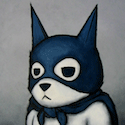|
nimh posted:Yes and if i understand the website correctly, You're not, but it looks like I'm not either, this model is custom made for only expansion of their NAS devices not as a generic DAS: quote:The Synology DX510 is connected to the Synology DiskStation using an eSATA cable with custom-designed connectors on both ends, So, looking towards other vendors, Thecus might be more appropriate: http://www.hexus.net/content/item.php?item=9094 Never heard of Areca before: http://www.pc-pitstop.com/das/arc-5040.asp MrMoo fucked around with this message at 11:56 on Mar 12, 2011 |
|
|
|

|
| # ? May 22, 2024 07:50 |
|
MrMoo posted:So, looking towards other vendors, Thecus might be more appropriate: I browsed Thecus before you posted and i still cant find one with direct esata connection. I searched knowledge base and trhe answer is "no". Ive never heard of Areca before either. And an 8bay tower is a little too big.
|
|
|
|
Thecus' current DAS is USB-3 only and a 2-bay unit whilst Promise have a Thunderbolt device. http://www.thecus.com/product.php?PROD_ID=20 http://www.promise.com/storage/raid_series.aspx?m=192®ion=en-global&rsn1=40&rsn3=47
|
|
|
|
Looking to buy a single-drive NAS for use with my MBP. It will contain my iTunes-library and I'll also use it to stream movies. It should also be compatible with Time Machine. So far, I'm looking at the Synology DS111 and the Qnap TS-112. I'm not well-versed enough to really evaluate the pros and cons of these devices, so I'd be grateful for some advice. Also, generally speaking, are NAS well-suited for use with iTunes? I'd imagine that music-streaming will be fairly speedy, but what about the Apps-library? Does syncing with iPhones/iPads take forever? I know performance isn't very good if the iTunes library simply sits on an external hard drive - will a decent NAS be significantly snappier?
|
|
|
|
Parkettpolitur posted:Also, generally speaking, are NAS well-suited for use with iTunes? I'd imagine that music-streaming will be fairly speedy, but what about the Apps-library? Does syncing with iPhones/iPads take forever? I know performance isn't very good if the iTunes library simply sits on an external hard drive - will a decent NAS be significantly snappier? Might be blind leading the blind but, wouldn't speed be MUCH slower over Lan/wireless than an esata connection to the pc (ext hd)? From what i read on the Synology forums people were disappointed with speed. Stories of backups taking days! I don't understand why anyone would want one if they werent serving to multiple pc's in a house or office. Parkettpolitur posted:I know performance isn't very good if the iTunes library simply sits on an external hard drive Why? are you talking usb2 cause that i can understand. You need esata, usb3 or latest firewire. nimh fucked around with this message at 21:52 on Mar 12, 2011 |
|
|
|
nimh posted:Might be blind leading the blind but, wouldn't speed be MUCH slower over Lan/wireless than an esata connection to the pc (ext hd)? Yeah, it's a lovely external 5'400 drive on USB 2. I guess there are going to be better options once external Thunderbolt devices roll around, but for the moment, my iTunes library is on one of these external drives and it blows. I imagined a NAS being quicker, but now I'm having some serious second thoughts. I guess I could just try to get more internal storage, but I'm not really in the market for a 512 GB SSD 
|
|
|
|
Parkettpolitur posted:Yeah, it's a lovely external 5'400 drive on USB 2. I guess there are going to be better options once external Thunderbolt devices roll around, but for the moment, my iTunes library is on one of these external drives and it blows. I imagined a NAS being quicker, but now I'm having some serious second thoughts. I guess I could just try to get more internal storage, but I'm not really in the market for a 512 GB SSD No, theyve had esata drives for years. I got a Coolermaster esata/usb2 3.5 single bay in '08 for $40. Works practically same as internal drive. Just grab one and see the difference before spending hundreds on something way slower. Parkettpolitur posted:I guess I could just try to get more internal storage, but I'm not really in the market for a 512 GB SSD Hang on, if you dont need it to be external, why isnt an internal 2TB 7200rpm drive ok? - just checked coolermaster, they only support drives upto 1.5tb. get another brand. nimh fucked around with this message at 22:09 on Mar 12, 2011 |
|
|
|
nimh posted:No, theyve had esata drives for years. I got a Coolermaster esata/usb2 3.5 single bay in '08 for $40. Works practically same as internal drive. Macs don't have esata, except through Express Card, but I'm not sure about compatibility. FW800 would be the fastest option available right now, but it probably won't cut it either. Thunderbolt would be the only conceivable solution in the future, but nothing is out yet. Also, I'm trying to move away from mechanical storage, that's why I'm not very keen on putting a giant rear end hard drive into my laptop. I'm currently using a 128 GB SSD in my Macbook Pro, which is perfectly fine, except I can't fit my music on there. I'd need 512 for that. Ugh, kind of a lovely situation. Another reason why I was contemplating a NAS is that I simply hate the sound of external drives. I'm sitting at a loving 17" quad-core monster of a laptop and that crappy little external drive is louder than its fans (which hardly ever come on).
|
|
|
|
FW800 would be fine, thats roughly 80MB a second. or Can you fit two drives in your laptop? Are 2.5 drives really that loud for you? Get a 1 tb.
|
|
|
|
Anyone have any suggestions for a pre-made small and quiet box that supports 4 drives and has hardware compatibility with opensolaris / nexenta, good price/performance ratio, etc? I don't exactly know the feasibility of this but a bonus would be I can also run xbmc in a virtualbox VM with accelerated graphics. The concern being I don't know if I can decode HD in a virtualized xbmc and what kind of hardware will I need to do it.
|
|
|
|
nimh posted:FW800 would be fine, thats roughly 80MB a second. Yep, that's the alternative - rip out the optical drive and put a storage drive there. I'm really tempted to do that now; maybe it's the way to go.
|
|
|
|
nimh posted:Might be blind leading the blind but, wouldn't speed be MUCH slower over Lan/wireless than an esata connection to the pc (ext hd)? If you're on an older network (100M-E or 802.11g), then yes, NAS units will be significantly slower than a direct connection via eSATA. A modern wireless network (802.11n) can keep up with small HDD-based NAS units. A modern wired network (1Gig-E) can keep up with midsize HDD-based NAS units. Large NAS units (10-15 disks) usually come with two 1Gig-E ports, which can be aggregated to reach 66% of maximum eSATA throughput. This is enough for almost any non-enterprise use case. At the top end, you can RAID0 a rack full of SSDs and push it over Infiniband nimh posted:I don't understand why anyone would want one if they werent serving to multiple pc's in a house or office.
|
|
|
|
Janin posted:At the top end, you can RAID0 a rack full of SSDs and push it over Infiniband I wonder what kind of hardware commitment it takes to saturate a 12x EDR link.
|
|
|
|
The middle direct attached storage RAID solution is an expensive hardware RAID card with 8 or so SAS ports, and a big rack of hard drives. It's not a standalone hardware RAID, it's run by a card. At the high end people do fibre channel or multiple 10Gb ethernet.
|
|
|
|
Parkettpolitur posted:Yep, that's the alternative - rip out the optical drive and put a storage drive there. I'm really tempted to do that now; maybe it's the way to go. FWIW, this will ruin any battery life gains you are getting from having an SSD. Then again, I guess there are plenty of "I bought a mac book even though I never take it off my desk at all ever" people and this may not matter. If all you want is a drive for your music, get a cheapo fast 2.5" SATA hard drive and put it in a fanless external USB2/FW800 case. There are plenty of these. http://www.amazon.com/Acomdata-Firewire-2-5-Inch-Enclosure-TNGXXXUFBE-BLK/dp/B002JTX8Y0/ref=sr_1_1?ie=UTF8&qid=1300048818&sr=8-1 If you have your old laptop 2.5" drive pre-SSD (unless you got it with a horrible mac supplied SSD) just get that thing and dump your old drive in there. Or get a new huge drive for it. No power, no noise, no problem and it's portable enough you can take it with you if you want your music on a plane or whatever.
|
|
|
|
Astro7x posted:So is there a piece of software out there which I could copy a entire hard drives file structure to, and be able to search it and include specific files? And then have it tell me which drive or drives the file is on? There was a thread on this in an audio engineering forum that I read and somebody posted this list: DiskTracker: http://www.disktracker.com AutoCat: http://kebawe.com/autocat CD Finder: http://www.cdfinder.de Disk Library: http://www.obviousmatter.com Disk Catalog Maker: http://diskcatalogmaker.com Media Catalog: http://halfduplex.net I use Advanced File Organizer on Windows and it's great.
|
|
|
|
SiliconCow posted:Anyone have any suggestions for a pre-made small and quiet box that supports 4 drives and has hardware compatibility with opensolaris / nexenta, good price/performance ratio, etc? None of this exists in any way shape or form. Build a cheap computer with a decent CPU and 4 G of RAM. Boom, you've got your server box. Buy a $200 Atom mini-pc, boom, XBMC.
|
|
|
|
I came up with my own solution to backups for the Synology units. It does "low-cost versions" like the Time Backup add-on, but there's no limitation to where you can backup to. You can even make backups on the same volume if you like. http://forum.synology.com/enu/viewtopic.php?f=159&t=35041&p=139382 It's my first attempt at this kind of thing, so I'm sure there's room for improvement.
|
|
|
|
What free software would you recommend for automatically syncing a couple of (large) folders between my PC and my D-Link 323?
|
|
|
|
Microsoft SyncToy is probably the most straightforward. It's not quite as efficient or flexible as rsync, but it's Windows-native and does the deed. Assuming you use Windows. Otherwise, rsync.
|
|
|
|
Just to reiterate, never use rsync on Windows, prefer robocopy instead. I think the issue is down to weak timestamps that can drift meaning that rsync will copy the entire dataset again and again unless you use checksums for file comparisons which cause it to be impracticably slow. Also, robocopy is engineered to restart and resume the transfer when interrupted, it's not usually necessary with rsync.
|
|
|
|
MrMoo posted:Just to reiterate, never use rsync on Windows, prefer robocopy instead. It's also necessarily to use the /FFT switch in Robocopy when copying between NTFS and EXT filesystems.
|
|
|
|
ZFS best practices question: My Solaris server has two boot drives that I mirror. When I reinstall, I pull one drive, reinstall, pop the old one back in, copy any data I need off the drive, then add it into the mirror. I'd like to image these disks and be able to mount them fairly easily if need be. Right now every time I do it, I forget about the altroot property and start loving everything up. I'd also rather not have 6 or 7 filesystems from an old boot drive show up everytime I do zfs list, so a simply send | receive of the old disk doesn't really do what I want either. If there were linux I'd dd the partition I want to save to a flat file, then loopback mount that file if need be. I know you can use a file as a block device, can I just dd my ZFS disk into a file, and then import it if need be?
|
|
|
|
FISHMANPET posted:ZFS best practices question:
|
|
|
|
My DS1511+ arrived in the post today; just finished setting it up. First impressions: 1. Wow, they have actually tested the installer in 64-bit Linux! The install ran perfectly, didn't even need root privileges. 2. Wow, they really spent a lot of effort on the web interface. It's a winxp/osx clone/hybrid, astonishingly advanced for a webapp, and easily one of the best admin interfaces (web- or desktop-based) I've ever seen. It even updates storage metrics in real-time as I'm copying stuff to it. Does the dual-gigabit link aggregation feature require a special switch? I'm using some random d-link gigabit I found lying around, and when I connect both ports to it they show up as separate IP addresses.
|
|
|
|
Janin posted:Does the dual-gigabit link aggregation feature require a special switch? The switch has to support 802.3ad link aggregation.
|
|
|
|
adorai posted:I would make a sparse file of the appropriate size, mount it as a block device, add it to your mirror, then remove from your mirror. That's brilliant. I can even remote it from the mirror set when I'm done so it doesn't keep clamoring for it's partner.
|
|
|
|
I bought a Drobo 1.0 a long long time before this thread existed because it was shiny and you could put drives of different sizes in it. I can only concur with the haters in this thread and say that it is slooooow, like glacial slow; I even bought the DroboShare which manages to make the evolution of the universe seem quick. I read the whole thread over the last few days and the D-Link DNS-323 seems to have popped up quite a lot and fits in with what I am prepared to spend. Looking on the UK Amazon page (UK Goon), it suggests to me there is a newer model, the DNS-320, which I haven't seen come up in this thread. Both are in stock and the newer model is a few pounds more expensive which doesn't bother me. Go for the newer model or stick with the tried and true? (I'm not bothered about going from four drives in the Drobo (3 x 1TB, 1 x 2GB, 2.71TB useable) to two in the D-Link, I have never even got close to half filling my Drobo before I get bored and delete stuff) [EDIT] Online reviews and the price has convinced me to get the newer DNS-320. What the hell, it can't be any slower than my Drobo 
Dead Goon fucked around with this message at 15:10 on Mar 19, 2011 |
|
|
|
I'm not sure what you mean by slow, but keep in mind the dns-323 is also pretty goddamn slow. Tops out at about 10MBps on gigE, maybe 15 if you're lucky.
|
|
|
|
Nubile Cactus posted:I'm not sure what you mean by slow, but keep in mind the dns-323 is also pretty goddamn slow. Tops out at about 10MBps on gigE, maybe 15 if you're lucky. My music resides on my Drobo, if I add music to my iTunes Library while also listening to something in iTunes I get constant beach balls and the music stops. If I unrar something while watching a movie, the movie stutters and/or stops. This is directly attached, the DroboShare is worse. All I want to do is listen to flac files or at most 720p movies without stutters/pauses/beach balls
|
|
|
|
Dead Goon posted:I bought a Drobo 1.0 a long long time before this thread existed because it was shiny and you could put drives of different sizes in it. I can only concur with the haters in this thread and say that it is slooooow, like glacial slow; I even bought the DroboShare which manages to make the evolution of the universe seem quick. I would highly recommend checking out synology instead. They have a two bay version for about the same price as the d-link. DS211J I've used a couple of different NAS's before and the synology software and performance has been the best by far.
|
|
|
|
devmd01 posted:The switch has to support 802.3ad link aggregation. and for what it's worth the original Netgear GS108t is probably the cheapest 8 port Gbit switch with 802.3ad link agg at $59. That's a remarkably good price for 802.3ad, but given that the successor, the GS108t-200 has already been out for a bit and is priced at nearly double ($99), I imagine the GS108t is cheap just because it's on the way out. Regardless, both are solid.
|
|
|
|
Anyone in here using uShare to create a UPnP server for serving content to an xbox360? Can't get the drat thing working, guessing it's user authentication issues or something but the uShare documentation is rather lacking. NAS is Ubuntu 10.04, mdadm raid 5, etc. Using the -x switch on uShare, just isn't showing up on the xbox as a source option. My Windows machine sees it fine, but the reason I suspect auth issues is that the Windows machine is specifically auth'd (via users/groups) for the shares on the NAS while I'm not sure how to go about that for the xbox.
mcsuede fucked around with this message at 16:29 on Mar 20, 2011 |
|
|
|
mcsuede posted:Anyone in here using uShare to create a UPnP server for serving content to an xbox360? Can't get the drat thing working, guessing it's user authentication issues or something but the uShare documentation is rather lacking. NAS is Ubuntu 10.04, mdadm raid 5, etc. Using the -x switch on uShare, just isn't showing up on the xbox as a source option. My Windows machine sees it fine, but the reason I suspect auth issues is that the Windows machine is specifically auth'd (via users/groups) for the shares on the NAS while I'm not sure how to go about that for the xbox.
|
|
|
|
lilbean posted:I had much better luck with ps3mediaserver (http://code.google.com/p/ps3mediaserver/) which despite the name works great with the 360. It'll also transcode your files on th efly if the 360 doesn't support the format, plus do other things like add subtitles. I tried it yesterday and it just said "can't find ps3" and didn't show up in sources on the 360. Modified the 360conf as instructed, etc. Any tips?
|
|
|
|
mcsuede posted:I tried it yesterday and it just said "can't find ps3" and didn't show up in sources on the 360. Modified the 360conf as instructed, etc. Any tips?
|
|
|
|
I don't stream to a Xbox or PS3, but Serviio has been the best server I've tried. You may be able to set it up on your hardware.
|
|
|
|
Is there a reason Windows' own RAID implementation is so loving retarded? Both disks in the mirror were powered down due to non-use for more than an hour, the box crashes and now Windows feels it needs to resync then disks. --edit: What happens when I break a mirror during resync? Combat Pretzel fucked around with this message at 18:42 on Mar 20, 2011 |
|
|
|
So I picked up that synology ds411j and I got everything set up how I want it backup/homenetwork wise, but I'm completely lost when it comes to FTP access. I'd like to have a folder where if I need to get a folder to someone I can just send them a link for them to grab it. The tutorials I've seen are all "oh just enable ftp on the synology (okay done) and then just direct it to your host the end". Can anyone recommend a good step by step handholding tutorial on how to go from step 1 to completion on setting that up?
|
|
|
|

|
| # ? May 22, 2024 07:50 |
zelah posted:So I picked up that synology ds411j and I got everything set up how I want it backup/homenetwork wise, but I'm completely lost when it comes to FTP access. I'd like to have a folder where if I need to get a folder to someone I can just send them a link for them to grab it. The tutorials I've seen are all "oh just enable ftp on the synology (okay done) and then just direct it to your host the end". Can anyone recommend a good step by step handholding tutorial on how to go from step 1 to completion on setting that up? Two options: 1) Set up individual port forwarding (port 21 for ftp) from WAN to LAN (internet to local network) to your router. 2) Connect your NAS to a free port in your router, then set up a DMZ so people outside can reach the router and the router can reach the outside world, while you are able to connect to it as if it's still part of the LAN. That's how I do it, and it works. Both options are covered in the manual for your router which, unless it's an arcane jumble of components that's assembled under its own volition, you should be able to find on the glorious internet. 
BlankSystemDaemon fucked around with this message at 22:09 on Mar 20, 2011 |
|
|
|