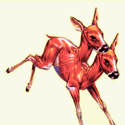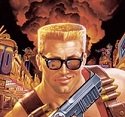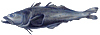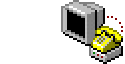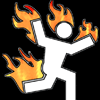|
JHVH-1 posted:Haven't tried it but this looks kind of cool: I'll put in a plug for meld. CLI diff makes my head spin, but meld makes it so easy to see what's going on. Highly recomend it if you need to see diffs, and are not a 60 year old greybeard that wrote diff.
|
|
|
|

|
| # ? May 21, 2024 09:40 |
|
spoon0042 posted:xset has a separate option for screen saver, you'll want to try 'xset s off'. It's possible you may need both that and 'xset -dpms'. Thanks; I overlooked that at first. Adding that in combination with 'xset -dpms' instead of my setterm nonsense did indeed fix the issue for fvwm2, whereas wmaker for some reason prefers 'xset dpms 0 0 0'. Zom Aur: Thanks a lot for putting me on the right track with dpms. After a bit of searching on the term, what finally did the trick systemwide was adding options to the Monitor ("DPMS") and ServerLayout ("BlankTime", "OffTime", "StandbyTime", "SuspendTime") sections of xorg.conf. And cheers to everyone else for their helpful suggestions. I never had to manually adjust power management settings before, so it's nice to have that covered now.
|
|
|
|
I hope this is the right thread i have a short regex (which I'm horrible with) question: I'm doing an nmap -sP where the output is: nmap scan report for <hostname> (<ip>) nmap scan report for <ip> It resolves the host if it can if not it just spits out the ip. How can I utilize awk, or cut, maybe both, to only output the IP?
|
|
|
|
You could just give nmap the -n or -R flag and get only IPs and then resolve them afterwards. Seems easier to me anyway (I take the laziest way out).
|
|
|
|
JHVH-1 posted:You could just give nmap the -n or -R flag and get only IPs and then resolve them afterwards. Seems easier to me anyway (I take the laziest way out). Yeah I can do that if i also throw an awk in there, so basically: nmap -sP -n <network> | cut -d ' ' -f5 | awk /<network>/ which will give me the ip's. Thats fine, but is there a smarter way to include the resolved hosts since its already there? I'd rather not cycle twice.
|
|
|
|
How about using the "greppable" format option: nmap -sP -oG - The dash tells it to send it to stdout instead of a file so you need that after -oG Then you get an output like this: Host: 216.86.148.10 (https://www.somethingawful.com) Status: Up That should be easier to parse with awk. More info: http://nmap.org/book/output-formats-grepable-output.html JHVH-1 fucked around with this message at 02:36 on Mar 29, 2011 |
|
|
|
FISHMANPET posted:I'll put in a plug for meld. CLI diff makes my head spin, but meld makes it so easy to see what's going on. Highly recomend it if you need to see diffs, and are not a 60 year old greybeard that wrote diff. If all you're looking for is what is actually different, without all that's similar (or, if you only wanted to see what was similar, or anything in between...) I recommend comm: http://ss64.com/bash/comm.html Be sure to sort the inputs if you want actual results...
|
|
|
|
JHVH-1 posted:How about using the "greppable" format option: Boooya. Thanks.
|
|
|
|
I think I'm ready to ditch Windows at home and only run it in virtualbox. I have a Generation 2 Intel SSD (X25-M) in my main machine that I'd like to install Ubuntu 10.10 on. It's my understanding that the 10.10 kernels and EXT4 now support TRIM for SSD drives. Are there any gotchas to take into consideration when doing this? I saw a couple of posts on other forums that indicated that journaling has to be turned off for TRIM to work, but also some to the contrary. Basically I'm asking what the best way to utilize the SSD for 10.10 is. Will TRIM function out of the box? Does the / filesystem need to be un-journaled? (/home will go on a standard disk) Should I leave journaling on and just run wiper.sh from cron every week or something? I plan on using this machine as an everyday home desktop, with a few mount points on the network. Nothing too special.
|
|
|
|
Dijkstra posted:I think I'm ready to ditch Windows at home and only run it in virtualbox. I have a Generation 2 Intel SSD (X25-M) in my main machine that I'd like to install Ubuntu 10.10 on. It's my understanding that the 10.10 kernels and EXT4 now support TRIM for SSD drives. Are there any gotchas to take into consideration when doing this? I saw a couple of posts on other forums that indicated that journaling has to be turned off for TRIM to work, but also some to the contrary.
|
|
|
|
I have a question about kernel versioning with Aptitude/Apt on Debian - I've got Debian Squeeze, and I've compiled a custom Kernel for myself which I know works. I've got a few Debian VMs, all of which I want to be running the more recent Kernel, so I set up an apt repository and added it to the clients. Apt works if I search for and install the kernel version manually, but if I do an `aptitude dist-upgrade`, `aptitude safe-upgrade`, or `aptitude upgrade`, the newer kernel version does not get pulled in. Here's some stats from aptitude: code:I don't have apt-pinning or anything like that enabled. The repo is added using the following line in sources.list: deb http://source.apt.local/repo squeeze main How do I make apt upgrade my kernel using the custom version I've made?
|
|
|
|
ShizCakes posted:I have a question about kernel versioning with Aptitude/Apt on Debian - apt doesn't have any way to know about it really, the '2.6.38.2' bit is part of the name of the package. I have a couple ideas, nothing for sure though. One is to make it Priority: required, for a normal package that would involve editing the debian/control file but I don't know how that works with kernel packages. The other (and probably better) is to additionally make an updated linux-image-2.6-686 package, which is an (almost) empty package that just depends on the current kernel image package. The source package from http://packages.debian.org/squeeze/linux-image-2.6-686 looks a bit complicated (it seems to handle every architecture and variant debian ships) but it should be possible to make a minimal package with the same name from scratch. edit: I thought of another way: if you're not set on having the version number in the package name (ie. just call it linux-image-2.6-local or something) you should be able to install it once and update automatically. Polygynous fucked around with this message at 20:36 on Mar 30, 2011 |
|
|
|
FISHMANPET posted:Highly recomend it if you need to see diffs, and are not a 60 year old greybeard that wrote diff.
|
|
|
|
ExcessBLarg! posted:I find that if you have to read a diff in CLI anyways, reading them in vim with "ft=diff" and syntax highlighting enabled makes it much easier.
|
|
|
|
Misogynist posted:I strongly suggest that every administrator know that less.vim exists and is basically staring at you with big puppy eyes asking you to use it I was just wishing for this two days ago! alias vless='vim -u /usr/share/vim/vim73/macros/less.vim'
|
|
|
|
bort posted:
I used to wish for this every day, thank you Linux Thread for another gem like this!
|
|
|
|
Misogynist posted:I strongly suggest that every administrator know that less.vim exists and is basically staring at you with big puppy eyes asking you to use it
|
|
|
|
http://www.opensuse.org/quote:We are pleased to announce the birth of the Canterbury distribution. Aprils Fool or real? //edit: just a joke and I fell for it.  eames fucked around with this message at 16:35 on Apr 1, 2011 |
|
|
|
bort posted:
I was checking this out yesterday and also read somewhere that hitting v in less takes you to the default editor, which I didn't realize either.
|
|
|
|
JHVH-1 posted:I was checking this out yesterday and also read somewhere that hitting v in less takes you to the default editor, which I didn't realize either.
|
|
|
|
eames posted:http://www.opensuse.org/ looks like all the other distributions point to the same site
|
|
|
|
This is a linux / hardware question. Using ubuntu 10.04 x64 until 11.04 comes out. Anyway, According to the nVidia utility this computer has a GeForce 7050 PV / nForce 630a chipset. I built it a couple of years or so ago and couldn't remember. Didn't really care to be honest. Anyhow, what's out there in the way of PCIe graphics cards which are both affordable, like roughly $100 and under which are better than this and supported properly with drivers in linux? Given how long it has been since this PC was built I don't think what I'm asking is unreasonable. I'm getting slightly irked by things this chipset is missing.
|
|
|
|
General_Failure posted:This is a linux / hardware question. Using ubuntu 10.04 x64 until 11.04 comes out. anything nvidia should work pretty well as long as you get the proprietary drivers. If it was a laptop, I would say don't get an optimus enabled graphics card since Nvidia has said they are never supporting optimus on linux. But you don't have to worry about that since I don't think desktop graphics have optimus.
|
|
|
|
kcncuda71 posted:anything nvidia should work pretty well as long as you get the proprietary drivers. If it was a laptop, I would say don't get an optimus enabled graphics card since Nvidia has said they are never supporting optimus on linux. But you don't have to worry about that since I don't think desktop graphics have optimus. Good advice. Thanks. I do have another hardware and software question. I have a friend who has one of those mil-spec toughbooks with the pivoting screen that switches to a tablet. Not sure of its specs but it runs XP so it's pretty safe to assume it's not cutting edge. She wants some type of linux on it. She wants some variety of Fedora but is flexible on that. Apparently Ubuntu 10.10 is unhappy with some aspect of the install, so what lighter weight ones are out there which require minimal setup to be useful with a tablet / notebook? I've played with it on handhelds, netbooks, notebooks and desktop PCs, but this is one area which I'm not well versed. Ie I don't know of any which are good for a "normal" sized screen and are good for touch screens.
|
|
|
|
General_Failure posted:Good advice. Thanks. depending on the hardware, debian can quite lightweight. The problem is that if there is any hardware that only has proprietary drivers, they can be a pain to install. Other than that, I can't think of any off the top of my head. You could try xubuntu/fluxbuntu but I have no idea where it's failing and why.
|
|
|
|
I recently picked up a cheap O2 Joggler (an 1.5Ghz Atom based Openpeak tablet). It was quite easy to get Ubuntu Netbook Remix 9 running on it but been hitting a brick wall when it comes to touchscreen usage. The touchscreen works and cellwriter works as an onscreen keyboard but the functionality seems limited and accuracy doesn't seem great. Planning to run squeezebox on it but would be great to have the option of running some other full screen apps such as fbreader, comix (or comical) and chrome (or any other browser). Problem is none of the full screen apps I've tried allow me to exit fullscreen using the touchscreen. Anyone got an recommendations for useful utilities? Something that pops up a menu of possible keystrokes on right click (Esc, F11, etc) would be great or something using screen corners/gestures. I've briefly tried to get Gestikk and wayV running but having an issue that UNE refuses to boot once an update is done, not quite sure what package is causing that. The hardware is restricted in that it has no buttons at all, no bluetooth and only one USB slot which is taken up with a USB pen drive that UNE boots from. I'll add a small USB hub but want to keep size down as much as possible.
|
|
|
|
I have a VM with which to learn more about linux and linux programs. So basically I've been pissing about with it, I've installed AMP and exim and got that stuff working etc. but I am looking for interesting or cool things to do with it. I have no real use for it, I'm just thinking of services I can set up which will give me practice and broaden my knowledge whilst being interesting at the same time. Is there anything that you'd recommend I set up as a learning experience? Ideally not things that would be a trial by fire.
|
|
|
|
Anjow posted:I have a VM with which to learn more about linux and linux programs. So basically I've been pissing about with it, I've installed AMP and exim and got that stuff working etc. but I am looking for interesting or cool things to do with it. I have no real use for it, I'm just thinking of services I can set up which will give me practice and broaden my knowledge whilst being interesting at the same time. It's really according to what you want to learn. Like in my space, I'd work on making a samba server that did filesharing for an AD setup to save on licenses for things that are just serving files. Maybe you want to learn about setting up DNS so you can have your own DNS server at home, and occasionally just redirect all requests to lemonparty? Setup an LDAP setup or NIS setup and doing user authentications to clients. There are a hundred different thousand things to do, it's just a question of what you think you should learn.
|
|
|
|
Anjow posted:I have a VM with which to learn more about linux and linux programs. So basically I've been pissing about with it, I've installed AMP and exim and got that stuff working etc. but I am looking for interesting or cool things to do with it. I have no real use for it, I'm just thinking of services I can set up which will give me practice and broaden my knowledge whilst being interesting at the same time. Configure a Squid proxy, mount a CIFS share with autofs, compile a kernel.
|
|
|
|
Yes, what I asked was a bit broad. But some ideas have been thrown out and I like the DNS one, it sounds like something I could do with learning for work. I will googlify some tutorials on the matter.
|
|
|
|
More things you can set up for fun: asterisk phone system rtorrent with web GUI and RSS downloading LAMP stack and install whatever web apps cacti (web app that monitors your systems, sends alerts and makes nice graphs) TV card + streaming server (still working on this one myself) jabber IM server
|
|
|
|
Cock Democracy posted:More things you can set up for fun: Ive never understood why people like jabber so much, base64 encoded binary data encapsulated inside XML, 95% overhead, and it literally does LESS out of the box than irc does. It has so much protocol bloat that severs generally cant handle more than 100 users in a channel. What the gently caress. Necrofiliate fucked around with this message at 05:22 on Apr 5, 2011 |
|
|
|
Spider Navy posted:Ive never understood why people like jabber so much, base64 encoded binary data encapsulated inside XML, 95% overhead, and it literally does LESS out of the box than irc does. It has so much protocol bloat that severs generally cant handle more than 100 users in a channel. What the gently caress. It supports transport protocols so you can have a single login that gets you into all of your other IM protocols. Plus there are plugins to do all kinds of things if you use something like openfire.
|
|
|
|
I'm slowly migrating from Virtualbox guest OS Debian Lenny to Squeeze, but can't seem to find some of the system-wide config files. In Lenny, I modified Xorg to take my Windows clipboard and pipe it to xselection. So basically stuff I CTRL-C in XP is available via middle-mouse-click in Debian. I've been looking through /etc/X11 for the last 30 minutes, but can't seem to find it. EDIT: Mmmkay next time maybe source the imported .bashrc before I start looking elsewhere. Gawd. mike12345 fucked around with this message at 10:39 on Apr 5, 2011 |
|
|
|
Here's a situation that's been bugging me for a while. I've an old IBM xSeries 450 (8870-1RX) server that I picked up surplus from work. It's got 8x 2.0ghz Xeon MP CPU's (so they're hyperthreading capable, but not 64bit or dual-core). Debian sees it as 16 cores, 8 primary and the 8 hyperthreading cores. The issue comes with VMWare Workstation v7, where VM's are given 1-4 processors apiece - but the host is by all appearances doubling up load on processors between VM's, or apparently treating the HT cores it sees as fully capable processors and assigning a VM to one of them. This is all fairly subjective I admit, but I see IO and performance go out the window when the above happens, typically when more than 1-2 single core VM's are running. I know that I can set processor affinity in the vm config file itself, and have started to do so - then realized I don't actually know which of the 16 CPU's I see are HT and which are physical cores. Anyone have any suggestions on how to figure out what is what, so I can set some proper processor affinity? Also, thoughts on if a VM that thinks it has 2 cpu's (or 1 cpu/dual core) would be better off being given a physical/ht core pair, or two physicals and just ignore the HT cores altogether when assigning affinity?
|
|
|
|
Disable HT on the older Xeons. Very few applications benefit from it.
|
|
|
|
I've tried, but the system hangs before grub loads with HT disabled (be it on a debian live/install cd or an existing install). I'm assuming there's to grub to fix that, but I admit I'm not sure what. The server did come to me with HT cores disabled, and I left them off while I dabbled with ESXi 3.5, but turned them back on as I switched from ESXi 3.5 to debian as the host.
|
|
|
|
What version of grub and what kernel version? Have you tried booting with 'acpi=off', or does it not make it that far? What point grub is hanging at can tell you a lot.
|
|
|
|
Bob Morales posted:What version of grub and what kernel version? also, rather than just disabling everything to do with acpi, which can make a system run very hot, and disable lots of poo poo, try booting without apic (add 'noapic' to boot params). This is often the cause of hangs in multi-processor situations.
|
|
|
|

|
| # ? May 21, 2024 09:40 |
|
Spider Navy posted:also, rather than just disabling everything to do with acpi, which can make a system run very hot, and disable lots of poo poo, try booting without apic (add 'noapic' to boot params). This is often the cause of hangs in multi-processor situations. Yea, that makes more sense on an 8-CPU system.
|
|
|