|
Paniolo posted:bus speeds are not.
|
|
|
|

|
| # ? May 15, 2024 14:01 |
|
OneEightHundred posted:So, one thing I haven't been keeping up on: How important is throughput now, if at all? That is, 2003-ish, static buffers were becoming hot poo poo to reduce data throughput to the card compared to the previously-favored approach of essentially bulk-copying data from system memory to the GPU every frame. Bandwidth matters a little, but usually with constantly updating dynamic buffers API overhead (in DirectX) can matter more if you're not strongly GPU-bound. One good trick is to try and issue all your buffer updates (and other state for that matter) in a single large block -- this lets the drivers internal tracking/ref-count data stay in caches, and you'd be surprised how much it can improve performance if you are API-bound. Also, make sure you are mapping your buffers as "DISCARD/Write-only" so the API knows it can stage the write and doesn't have to wait for any calls in the pipe accessing that buffer resource. In general though your instinct is correct. Static buffers are definitely still preferred, but you're not going to notice the downstream PCI-E bandwidth as much.
|
|
|
|
So I'm trying to render the geometry in my VBOs with as few draw calls as possible. Most of the geometry shares texture coordinates but uses different textures. So I was thinking I could just sew all the textures together into one big texture and alter the texture coordinates accordingly so that I wouldn't have to bind new textures very often. The problem I'm seeing is that generating mipmaps for one big texture causes artifacts when parts of the texture are used for different pieces of geometry. Is there any way to get around that? Would it be better to just suck it up and bind a lot of textures? speng31b fucked around with this message at 04:52 on Apr 2, 2011 |
|
|
|
Quick DirectX 11 question: what am I supposed to use to render basic text? DX10 had the awfully convenient ID3DX10Font interface with associated functions that made things really easy, but that seems to be gone in DX11.
|
|
|
|
Rolling your own text rendering with FreeType is pretty easy.
|
|
|
|
If you want to be ultra lazy you can try SDL_ttf and use the resulting surface as a texture, but I have no idea what kind of speed you'd get out of that.
|
|
|
|
octoroon posted:So I'm trying to render the geometry in my VBOs with as few draw calls as possible. Most of the geometry shares texture coordinates but uses different textures. So I was thinking I could just sew all the textures together into one big texture and alter the texture coordinates accordingly so that I wouldn't have to bind new textures very often. The simplest way is to put "padding" around each of the individual textures. In some cases I'll extend the outermost pixels of each texture a little so the mipmap gathers them. It's very inelegant but it works. I'm pretty sure you can also manually generate the mip map levels, but I haven't actually tried it yet.
|
|
|
|
Unormal posted:The simplest way is to put "padding" around each of the individual textures. In some cases I'll extend the outermost pixels of each texture a little so the mipmap gathers them. It's very inelegant but it works. I'm pretty sure you can also manually generate the mip map levels, but I haven't actually tried it yet. Yeah, I just figured this out actually. What I did is put some fully transparent (0,0,0,0) pixels around the edges of each texture. This seems to be working so far.
|
|
|
|
OneEightHundred posted:Rolling your own text rendering with FreeType is pretty easy. UraniumAnchor posted:If you want to be ultra lazy you can try SDL_ttf and use the resulting surface as a texture, but I have no idea what kind of speed you'd get out of that. I'll look into those, but it seems like I was pretty tired last night since I missed the section about "DirectWrite" on MSDN. Seeing as it requires Windows 7 or an updated version of Vista, I'm guessing it's not some deprecated API no one uses anymore.
|
|
|
|
Another thing that might help with the mipmap problem of a texture atlas would be to have sub-textures (or at least boundaries) that are reasonably high powers of 2 in size - if your boundaries are on the 16 pixel line then at least the 1/2, 1/4, 1/8 and 1/16 scaled versions won't have any bleed from the next subtexture over. (And at the 1/32 level I doubt it really matters that much.) I have not tried this so I could be wrong.
|
|
|
|
roomforthetuna posted:Another thing that might help with the mipmap problem of a texture atlas would be to have sub-textures (or at least boundaries) that are reasonably high powers of 2 in size - if your boundaries are on the 16 pixel line then at least the 1/2, 1/4, 1/8 and 1/16 scaled versions won't have any bleed from the next subtexture over. (And at the 1/32 level I doubt it really matters that much.) So far just having a few pixels of transparency around the edges seems to be doing the trick. Someone on the OpenGL forums suggested it, and I'm not going to think too hard about it unless it breaks again. Having large power-of-two boundaries would increase the texture sizes pretty substantially, unless I'm misunderstanding. speng31b fucked around with this message at 20:37 on Apr 2, 2011 |
|
|
|
octoroon posted:So far just having a few pixels of transparency around the edges seems to be doing the trick. Someone on the OpenGL forums suggested it, and I'm not going to think too hard about it unless it breaks again. Having large power-of-two boundaries would increase the texture sizes pretty substantially, unless I'm misunderstanding. If I'm right about how it'd work then your few pixels of padding will be wasted when the boundary between textures is already on a suitable threshold, and wouldn't entirely fix the 1/4 or 1/8th scale mipmap when it's in the worst possible off-threshold position. Again, not that you probably care that much about it once it's down to the deeper mipmap levels. If you've already got it working to your satisfaction you might as well stick with what you did!
|
|
|
|
roomforthetuna posted:Well, by large I just mean like at least 8 - 2 is a power of 2 and wouldn't do you much good. And I don't mean scale the textures, I just mean pad them out to an 8- or 16-pixel threshold with transparent pixels, much like you are doing only with a deliberate threshold that caters to the construction of mipmaps rather than an arbitrary one. The thing that's bothering me is power-of-two consistency. When I make a texture atlas, should the entire atlas be a power of two? Or just the subtextures? Or both? edit: Just to be clear, you're talking about something like this, right? (where the black represents transparency padding) 
speng31b fucked around with this message at 22:45 on Apr 2, 2011 |
|
|
|
YeOldeButchere posted:I'll look into those, but it seems like I was pretty tired last night since I missed the section about "DirectWrite" on MSDN. Seeing as it requires Windows 7 or an updated version of Vista, I'm guessing it's not some deprecated API no one uses anymore. Funny thing about DirectWrite is that it doesn't actually work with DirectX 11. That's not to say it's not possible to use it in a project that uses DX11, but the workaround involves need to create a DX10 device and then a texture resource that's shared between your DX10 and DX11 devices. Between that and the fact that DX11's effect framework isn't a first class part of the API anymore (you need to build it from source yourself) DX11 still feels like it's in beta.
|
|
|
|
roomforthetuna posted:Another thing that might help with the mipmap problem of a texture atlas would be to have sub-textures (or at least boundaries) that are reasonably high powers of 2 in size - if your boundaries are on the 16 pixel line then at least the 1/2, 1/4, 1/8 and 1/16 scaled versions won't have any bleed from the next subtexture over. (And at the 1/32 level I doubt it really matters that much.) Even with 128x128 or 256x256 square textures, I get mipmap artifacts if the textures are directly adjacent in an atlas with the automatic opengl mipmap generation on an nvidia card.
|
|
|
|
Paniolo posted:Funny thing about DirectWrite is that it doesn't actually work with DirectX 11. That's not to say it's not possible to use it in a project that uses DX11, but the workaround involves need to create a DX10 device and then a texture resource that's shared between your DX10 and DX11 devices. I don't know a drat thing about any of this, but can't you QueryInterface on a ID3D11Texture2D to get a IDXGISurface, give that DXGI surface to ID2D1Factory::CreateDxgiSurfaceRenderTarget to get a ID2D1RenderTarget, and then use ID2D1RenderTarget::DrawTextLayout or ID2D1RenderTarget::DrawText? pseudorandom name fucked around with this message at 23:20 on Apr 2, 2011 |
|
|
|
Unormal posted:Even with 128x128 or 256x256 square textures, I get mipmap artifacts if the textures are directly adjacent in an atlas with the automatic opengl mipmap generation on an nvidia card. With GL_LINEAR I get mipmap artifacts even with the textures separated by 8 transparent pixels of padding. However that seems to have something to do with the mipmap generator interpreting the transparent pixels as black rather than transparent... maybe I need to take your advice and extend the border pixels instead.
|
|
|
|
pseudorandom name posted:I don't know a drat thing about any of this, but can't you QueryInterface on a ID3D11Texture2D to get a IDXGISurface, give that DXGI surface to ID2D1Factory::CreateDxgiSurfaceRenderTarget to get a ID2D1RenderTarget, and then use ID2D1RenderTarget: CreateDxgiSurfaceRenderTarget will fail if you try this.
|
|
|
|
Paniolo posted:CreateDxgiSurfaceRenderTarget will fail if you try this. Even if you pass D3D11_CREATE_DEVICE_BGRA_SUPPORT to D3D11CreateDevice?
|
|
|
|
pseudorandom name posted:Even if you pass D3D11_CREATE_DEVICE_BGRA_SUPPORT to D3D11CreateDevice? Yeah that isn't why the two don't work together. The incompatibility is well documented.
|
|
|
|
Wait, so Microsoft removed the ID3DX10Font interface from D3D11, presumably because they expected people to use DirectWrite instead, then they addedMicrosoft posted:Developers who use Direct3D graphics and need simple, high-performance 2-D and text rendering for menus, user-interface (UI) elements, and Heads-up Displays (HUDs). to the "Who is Direct2D aimed at" page, but they forgot to actually make DirectWrite+D2D compatible with D3D11? Goddamnit. I kind of understand the "DX11 feels like it's in beta" comment now. I'm not particularly heartbroken about the effect framework now being provided as optional source code since I prefer dealing with shaders and constant buffers and all that manually, but this is kind of bad.
|
|
|
|
YeOldeButchere posted:Wait, so Microsoft removed the ID3DX10Font interface from D3D11, presumably because they expected people to use DirectWrite instead, then they added And then they didn't document this anywhere. Makes me wonder what kind of clusterfuck the implementation is if something so trivially obvious doesn't actually work.
|
|
|
|
I am going mad here over a problem i have been brooding over for days. You guys seem to be pretty experienced so maybe you have an idea what i am getting wrong here. I am currently trying to replace the vertex shader with a CUDA program so I can do some Camera Space calculation with it. So I have written a CUDA function that allows me to multiply an array of vectors by a matrix and store the result in a VBO. The idea is that I feed this function my vertex buffer and the MVP Matrix and get a pre-transformed VBO as a result. In the Vertex Shader I simply do this: code:1.) The Projection and ModelView Matrices are fine. I fed them into a normal shader and i get the expected result (a rotating cube). Here is the shader: code:3.) The VBO is correctly written to. I output its content after the CUDA function and it is as expected. Another weird thing is, that when i multiply my vertex buffer with only the modelview Matrix and then leave that projection matrix for the shader, it works! code:Since my Buffers and Shader Variables are all generic, the pipeline cannot know what these matrices represent. Does the Pipeline do anything other then normal matrix multiplication? Does it do anything to the VBO or the Matrices that i do not do outside of it? I am at a loss here.
|
|
|
|
Unormal posted:Even with 128x128 or 256x256 square textures, I get mipmap artifacts if the textures are directly adjacent in an atlas with the automatic opengl mipmap generation on an nvidia card. You need twice as much padding per mipmap level to prevent spillover artifacts, but one thing you can do to reduce the problem is set a minimum LOD. That means mipmaps will never reduce below a certain amount, and that's usually okay: Aliasing from texture minification is a lot less noticeable on things with high geometric detail. quote:maybe I need to take your advice and extend the border pixels instead.  For semi-transparent stuff, always use premultiplied alpha! I can't stress this enough, premultiplied alpha is EXTREMELY useful because it lets you do additive effects (i.e. flares: zero alpha, additive RGB), blended alpha effects, and monochrome multiplicative effects (i.e. dark smoke) with the same blend type, allowing you to single-pass a lot more poo poo, throw more stuff into texture atlases, and it's not as prone to minification artifacts. If you're not using premultiplied alpha, then you need to write a custom filter so that the mipmapped RGB channel actually considers translucency properly. That is, the average color of 4 pixels should not be (p1+p2+p3+p4)/4, but rather, (p1*a1+p2*a2+p3*a3+p4*a4)/(a1+a2+a3+a4) OneEightHundred fucked around with this message at 19:05 on Apr 3, 2011 |
|
|
|
pseudorandom name posted:And then they didn't document this anywhere. Well, to be fair, they did document it: http://msdn.microsoft.com/en-us/library/ee913554(VS.85).aspx#api_interoperability_overview. It's just that you'd expect a path between D3D11 and D2D that doesn't go through D3D10.1. EDIT: Nevermind, found the problem. Deep Dish Fuckfest fucked around with this message at 18:46 on Apr 4, 2011 |
|
|
|
YeOldeButchere posted:Quick DirectX 11 question: what am I supposed to use to render basic text? DX10 had the awfully convenient ID3DX10Font interface with associated functions that made things really easy, but that seems to be gone in DX11. There is a tool out there called ttf2bmp that I used for drawing text. I'm still using DX9 targetting XBox, and it was pretty easy to expand my sprite drawing code to use the font textures. http://www.softpedia.com/get/Others/Font-Utils/Bitmap-Font-Maker-Plus.shtml
|
|
|
|
OneEightHundred posted:Padding should always be something like the contents of the closest valid pixels, or an average of several of them, or something like that. It should never be an invalid value, that defeats the purpose of padding. Thanks! This really helped, I've got my atlases working rather nicely with mipmapping now.
|
|
|
|
octoroon posted:Thanks! This really helped, I've got my atlases working rather nicely with mipmapping now. What'd you end up doing?
|
|
|
|
Unormal posted:What'd you end up doing? Wrote some code load an image, add padding based on averaged border pixel values, and then sew a bunch of these images together into an atlas to the nearest power of two. No mipmap artifacts at any distance that I can see -- if they are there, they aren't visible.
|
|
|
|
I've spent too long on this, so see if it jumps out at you. It seems like it should be a simple variable getting incorrectly overwritten type bug. This is in Firefox on a AMD Radeon 5870 if you think it matters. Figured it out: my spheres positions where being calculated with world space instead of camera space vectors. BanditCat fucked around with this message at 23:38 on Apr 7, 2011 |
|
|
|
I have a bunch of meshes that use several different formats, and I'm changing from my outdated FVF ways to DX9 shaders. I've gathered I can easily handle the different vertex formats with the D3DVERTEXELEMENT array declarations, I've done that, but I'm not clear on how to handle "there are a mess of different formats" at the shader level. The only way I've found so far is to make a shader function with a bunch of "uniform" flags passed in, in addition to the vertex data, and section off pieces of the code based on the flags so that, eg. the texture coordinates from the vertex data don't get used if the 'texturecount' value is 0, then doing, eg.code:Alternatively can I make a shader which, for example, uses default bone weights if the vertices don't contain bone weights?
|
|
|
|
roomforthetuna posted:Alternatively can I make a shader which, for example, uses default bone weights if the vertices don't contain bone weights?
|
|
|
|
OneEightHundred posted:If you want a constant value for an input stream, the way you do it is dump that constant somewhere in a vertex buffer, then SetStreamSource on it with the stride set to 0. I've now got my thing working using a "do bones at all" uniform flag (so when there are no bones it doesn't go into weighting code at all, thus not minding the absence of BLENDINDICES or BLENDWEIGHT data). Fun discovery - a loop like code:
|
|
|
|
Avoid variable-iteration loops at all costs, the compiler can't unroll them so you get a branch every iteration, and branches are VERY expensive.
|
|
|
|
Isn't that only true if the branches diverge or am I getting it mixed up with CUDA? (Or is it not true there either?)
UraniumAnchor fucked around with this message at 18:21 on Apr 7, 2011 |
|
|
|
UraniumAnchor posted:Isn't that only true if the branches diverge or am I getting it mixed up with CUDA? (Or is it not true there either?)
|
|
|
|
Yeah, I figured that was why, which is why I unlooped it before I posted.  What about much smaller branches? I just tried something like "if (color.r==1.0f) color.g=1.0f;" and that didn't seem to cause a performance issue. That brings me to a couple more questions - if I want to compare a color to an exact value, how would I go about doing that? I have a float4 "diffuse" from the vertex - if I want to check that for being, say, exactly RGB 127,127,127 (and ignore the alpha, or not ignore it, either way) how is that done A. now that it's become all float-y, and B. preferably without doing something hideous?
|
|
|
|
So if you have a moderately complex shader that could do one of two things depending on a boolean flag, would it be better to just have two versions of the shader and switch between the two, rather than having a boolean uniform? I'm still not clear on how much of a stall you might get in the pipeline by switching shader stuff around. I read somewhere that the shader actually gets recompiled on some hardware when you modify a uniform.
|
|
|
|
UraniumAnchor posted:So if you have a moderately complex shader that could do one of two things depending on a boolean flag, would it be better to just have two versions of the shader and switch between the two, rather than having a boolean uniform? I'm still not clear on how much of a stall you might get in the pipeline by switching shader stuff around. I read somewhere that the shader actually gets recompiled on some hardware when you modify a uniform. It's usually cheaper to do both calculations and throw one of them away rather than make real mutually exclusive code paths. result = (formula1)*which + (formula2)*(1.0-which) where which is set to 0 or 1.
|
|
|
|

|
| # ? May 15, 2024 14:01 |
|
haveblue posted:It's usually cheaper to do both calculations and throw one of them away rather than make real mutually exclusive code paths. The specific shader I had in mind was a good deal more complex than that, unfortunately, so that wouldn't really work. It performed an entirely different calculation if the flag was set, both of which couldn't really be squashed into a single line, at least not without being nearly unreadable. Sounds like in that case I'd be better off splitting it into two different shaders. UraniumAnchor fucked around with this message at 18:53 on Apr 7, 2011 |
|
|






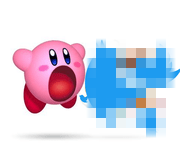


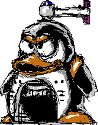




 rawTextLayout or ID2D1RenderTarget:
rawTextLayout or ID2D1RenderTarget:



