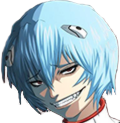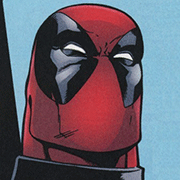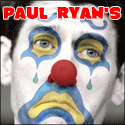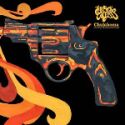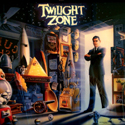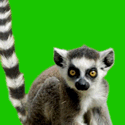|
Samurai Sanders posted:Months ago someone on SA, either here or the a/v club I can't remember, recommended me a program that makes a "mirror" of an existing window, that can be changed to any size and put on top of everything, to make programs run in non-fullscreen fullscreen.
|
|
|
|

|
| # ? May 10, 2024 14:04 |
|
DrDork posted:Are you talking about ShiftWindow? That will let you grab a window and resize it to an arbitrary size and position, including a "fake" full-screen windowed mode.
|
|
|
|
movax posted:It's your backlight inverter; poorly designed/near-failing backlight power supplies are over-stressed when forced to dim; I used to have a Motorola Razr whose screen killed itself in a month because I ran it at minimum brightness. Some switching supply somewhere is probably under a lot of stress bucking voltage to dim your screen, whereas max brightness is much easier to tolerate. Well my monitor seems to be working fine now so should I be worried? I'm okay with max brightness on the "photo" mode on the monitor because it displays the colors more accurately and I have a lamp next to my monitor to reduce the glare from the monitor and reduce eye strain. If my monitor does poo poo the bed, my computer goes back on my HDTV I guess so I can still use my computer since I don't have the money for a new monitor at the moment.
|
|
|
|
Just wanted to chime in and say I got one of these a while ago and I love it to death! Every now and then it will be on sale, I got mine for 199.99! Great monitor for people on a budget. http://www.microcenter.com/single_product_results.phtml?product_id=0350533
|
|
|
|
Factory Factory posted:http://www.monoprice.com/products/product.asp?c_id=102&cp_id=10246&cs_id=1024606&p_id=6007&seq=1&format=2 Those cables working properly is a whole different story though http://en.community.dell.com/support-forums/peripherals/f/3529/p/19343365/19816778.aspx http://necdisplay.com/documents/Miscellaneous/DisplayPort_Notice.pdf Switching from the Monoprice cables to Belkin ones with an adapter fixed the problem with my U2410 never turning on, too bad the price tripled in the process. You should wait and see if MP ever decides to replace the crappy cables with working ones, since $30 for a cable is Monster territory http://www.belkin.com/IWCatProductPage.process?Product_Id=405348
|
|
|
|
Setzer Gabbiani posted:Those cables working properly is a whole different story though
|
|
|
|
Sorry if this has been up earlier,but what is the general opinion on Large Format Monitors? I ask because I need to purchase 20 32" monitors for work. We use them for our Interactive distance delivery classes. They will be connected to a PC and used to show Adobe Connect sessions. It's mostly document camera video that will be displayed. That could be anything from a teachers hand writing to a photocopy of a page out of a textbook. The program screen is typically broadcast as 1024x768. What is this going to look like on a 32" display with a 1322x768 resolution? I'm concerned that text may not be easy to read and possibly cause discomfort to someone who has to look at it for 4 hours a day. We're a little budget strapped, otherwise I would just get a normal LCD monitor.
|
|
|
|
1024x768 on a 32" is not going to look very good no matter how you cut it, unless the text you're displaying is quite large. I'd strongly suggest you try to find something similar to test with at BestBuy or the like. It will likely be a readable, workable solution, but that's a pretty painful resolution to have to work with. Even worse if you connect it with VGA instead of HDMI/DVI. LFD's (in my mind) are best suited for things like advertising and whatnot, where the fairly small amount of text can be enlarged to such a size where it's easily readable.
|
|
|
|
Posting from the new HP ZR24w, it looks fantastic. Nice and clear and crisp, just what I was looking for. No dead pixels, but I think I see one dim pixel, kind of like a small sort of blur, its in the far right lower corner so I don't notice it at all. I have my old Samsung in dual mode to the right for comparison and I cant believe how badly it seems configured. Colors are drab, text has no pop, its like I put on a pair of glasses with the HP. Ill need to test some games now. Edit: Tried a few games and didn't notice any issues, looked good, like the upped resolution. Fingat fucked around with this message at 05:13 on Mar 24, 2011 |
|
|
|
Well, my monitor twice again wouldn't come out of standby after setting it to turn off after 10 minutes in the power options in Win7 x64. My computer was still on, just the monitor wouldn't come out of standby mode where the light is amber color and the screen is off. Only power cycling the monitor (pushing in the power button until it went off and then pushing it again to power it back on) brought it back. Now I have it set to never turn off the monitor unless I physically push the power button on the monitor. Now this is the monitor doing this poo poo right? My monitor is a BenQ G2400WD and my video card is a MSI HAWK GTX 460 using DVI to DVI. I didn't have this problem when I had my computer hooked up to my HDTV via DVI to HDMI.
|
|
|
|
While it's likely your monitor, it may also be other things. I had a computer that, for reasons unknown, refused to "wake up" the monitors if I left it alone for more than about an hour (with it set to turn the monitors off after 10 min). In that I had 3 monitors connected to it, and they all suffered the same issue, it clearly was something else in my computer. Never did figure it out, though  I'm just saying don't fixate on just that. If you have another computer (or a friend's who you can hook it up to), I'd suggest giving that a test and seeing if it exhibits the same behavior. At least that way you could be certain which side the issue is on. I'm just saying don't fixate on just that. If you have another computer (or a friend's who you can hook it up to), I'd suggest giving that a test and seeing if it exhibits the same behavior. At least that way you could be certain which side the issue is on.
|
|
|
|
DrDork posted:While it's likely your monitor, it may also be other things. I had a computer that, for reasons unknown, refused to "wake up" the monitors if I left it alone for more than about an hour (with it set to turn the monitors off after 10 min). In that I had 3 monitors connected to it, and they all suffered the same issue, it clearly was something else in my computer. Never did figure it out, though I could hook it up to my laptop and set the same conditions but I would have to scrounge up a VGA cable first because my laptop is VGA out only and I don't have any other computers I'm afraid. I also had my computer hooked up to my HDTV for about six months meaning I wasn't using my monitor for that period of time but before that it wasn't doing this and it was powered down and unplugged when I wasn't using it for that long period of time so I don't see how it could got hit by a power surge or lightning strike during that time. I'm thinking its the monitor because it wasn't doing this poo poo on my HDTV. I did get the MSI HAWK GTX 460 while using my computer on the HDTV so maybe the video card and monitor don't like each other or something. Edit: Nothing goes wrong with the computer. I only have to power cycle the monitor, not the computer. Just clarifying that part of the problem. spasticColon fucked around with this message at 03:58 on Mar 24, 2011 |
|
|
|
Alright right now I'm running a dual-monitor setup with one monitor being my laptop and the other an HDTV. I've gotten into a situation where I want to be able to browse the internet on my laptop with a mouse while my friend is playing a game (usually an emulator for SNES/GB or something) with a gamepad on the HDTV. Of course, every time I click on my browser with the mouse the emulator loses "focus" and he can't play. Any simple solution here?
|
|
|
|
Setzer Gabbiani posted:Those cables working properly is a whole different story though I bought the Monoprice cable in question and it does, indeed, cause issues with the U2410. I see the same behavior that Setzer describes. It's a bummer - I've never had issues with Monoprice products before.
|
|
|
|
I, too, bought the miniDP -> DP cable from Monoprice and this is the issue I have with my MBP. Well, so what are us cheapskates with $900+ monitors supposed to do that want to avoid dongles and cables? I already have dongles for miniDP to HDMI and DVI, and I can't get the full 2560x1440 resolution unless I use a DP cable of some sort or pay the big bucks for the active DVI adapter and roll some dice.
|
|
|
|
spasticColon posted:Well, my monitor twice again wouldn't come out of standby after setting it to turn off after 10 minutes in the power options in Win7 x64. My computer was still on, just the monitor wouldn't come out of standby mode where the light is amber color and the screen is off. Only power cycling the monitor (pushing in the power button until it went off and then pushing it again to power it back on) brought it back. Now I have it set to never turn off the monitor unless I physically push the power button on the monitor. Now this is the monitor doing this poo poo right? My monitor is a BenQ G2400WD and my video card is a MSI HAWK GTX 460 using DVI to DVI. I didn't have this problem when I had my computer hooked up to my HDTV via DVI to HDMI. Mine also has the additional feature of it thinking that the right arrow for the OSD on the monitor is constantly being pressed. A piece of plastic holding the button in fixed that. This is my first and last BenQ monitor. Edit: Okay, I lied. I guess it still doesn't like to come out of sleep mode. Fetko fucked around with this message at 12:00 on Mar 26, 2011 |
|
|
|
Just got the Dell U2311h last night, it's the A01 version. Love, LOVE this monitor, I'd buy two more if I had the money. It's perfect for my needs and is amazingly crisp and sharp.
|
|
|
|
Well I think my current monitor is gonna bite it soon so I'm looking at the u2211. The 23" is $50 more, what should I do?
|
|
|
|
metachronos posted:Well I think my current monitor is gonna bite it soon so I'm looking at the u2211. The 23" is $50 more, what should I do? You know what to do.
|
|
|
|
metachronos posted:Well I think my current monitor is gonna bite it soon so I'm looking at the u2211. The 23" is $50 more, what should I do? I'd get the 23", personally.
|
|
|
|
I got a 42" plasma TV to use as a monitor. I connect the TV to the computer by an HDMI cable. Why doesn't it look nearly as good as on my 24" monitor? Videos look the same or worse and the text looks like it has jagged edges. The native resolution on the TV is 1920x1080 but when I set the screen resolution to that, the sides of the viewing area are chopped off a bit. The highest I can go is 1776x1000 and it looks decent and nothing is cut off. Is there a way to make it look crisp and clean like on my monitor? I mainly got this TV so I can view videos on a bigger screen than my monitor.
|
|
|
|
Set the TV to a pixel perfect display mode (Mine is an aspect ratio called PC) or use overscan correction in your ATI/nVidia drivers.
|
|
|
|
El_Matarife posted:Set the TV to a pixel perfect display mode (Mine is an aspect ratio called PC) or use overscan correction in your ATI/nVidia drivers. I don't have any options like that on my TV other than 'Screen Fit'. I also don't see an option for overscan correction on my ATI drivers (Radeon HD 5700).
|
|
|
|
Paccione posted:I got a 42" plasma TV to use as a monitor. I connect the TV to the computer by an HDMI cable. Why doesn't it look nearly as good as on my 24" monitor? Videos look the same or worse and the text looks like it has jagged edges. The native resolution on the TV is 1920x1080 but when I set the screen resolution to that, the sides of the viewing area are chopped off a bit. The highest I can go is 1776x1000 and it looks decent and nothing is cut off. Is there a way to make it look crisp and clean like on my monitor? I mainly got this TV so I can view videos on a bigger screen than my monitor. If you're sitting the same distance away from the TV, remember that you're displaying the same number of pixels at like three or four rimes the surface area. This means the pixels are each going to be bigger and you're going to be able to see them easier. Also, it's completely possible that your monitor is just higher quality than your TV.
|
|
|
|
Paccione posted:Why doesn't it look nearly as good as on my 24" monitor? You will never get it to look as good as your monitor. Ever. Text, in particular, is something that TVs simply don't handle very well, for a variety of reasons. The best bet for you is to set the output to 1920x1080, then toy with a custom HDTV format (open the CCC, and it's under My Digital Flat-Panels -> HDTV Support. Select your TV at the top, then start with the 1080p60 format and then play with it from there). If your TV is on the cheaper end of the spectrum and is lacking 1:1 or equivalent scaling, there may not be much further you can do. Sorry man 
|
|
|
|
Paccione posted:I don't have any options like that on my TV other than 'Screen Fit'. I also don't see an option for overscan correction on my ATI drivers (Radeon HD 5700). I forgot to mention that the Catalyst driver interface is horrible and it's really buried deep in there. http://techhelpbot.com/content/how-change-options-ati-radeons-overscan-or-underscan Apologies. If you have the model number for the TV, I'll take a look at the manual to see if I see a likely option.
|
|
|
|
I got my two Dell U2410s a couple weeks ago and am extremely happy. So glad I went with the 16:10 as the little extra vertical space comes in handy. A lot of you are talking about dead pixels and I'm wondering if there is an easy way to see. Never really looked for them in the past on old monitors.
|
|
|
|
Niwrad posted:I got my two Dell U2410s a couple weeks ago and am extremely happy. So glad I went with the 16:10 as the little extra vertical space comes in handy. DON'T LOOK FOR THEM. You can't unsee them, and if you don't see them during normal usage, they don't really matter.
|
|
|
|
Thermopyle posted:DON'T LOOK FOR THEM. Really, though, if you don't notice one now, there's nothing to gain in searching for them.
|
|
|
|
First, thanks to morvax, Dr.Dork and others who have made this a great thread. I really appreciate the excellent analysis. I've read through and it seems the general consensus for a gaming/general comp use type user is the U2311H. Besides the ability to clearly see the screen from pretty much all angles, are there any other features that would make it superior to say, something like this? I am curious because I am building a new computer for the first time in over 8 years and I'm on a fairly strict budget. If it is truly worth it, I will go for the U2311, but would like to got a bit cheaper without sacrificing a lot in performance. Any advice would be very much appreciated, thanks!
|
|
|
|
How easy is it to replace the power adapter on a BX2331? I'm positive mine has gone bad, but Samsung support has no option to register/service request this monitor without calling them. It should be a simple switch and replace, but for some reason mine is glued in with epoxy
|
|
|
|
Master Stur posted:How easy is it to replace the power adapter on a BX2331? I'm positive mine has gone bad, but Samsung support has no option to register/service request this monitor without calling them. It should be a simple switch and replace, but for some reason mine is glued in with epoxy By 'power adapter' do you mean the power supply inside the monitor? If you're planning on buying a replacement board, just rip that sucker out of there (after disconnecting all the wires/connectors going to it) and put in the new one. Use heat to help fight the epoxy (hair dryer, heat gun, etc).
|
|
|
|
Um... so here's a wacky question, and I ask after kind of wishy washying back and forth on this for a long time because I'd really rather not go through any more hassle with this bullshit. I've been struggling a bit with backlight bleed and viewing angles on my new U2211h. I don't have much for reference for an IPS panel, but I thought they were supposed to have superb viewing angles and not change much as you moved your head around? I took this in a dimly lit room, first image is from in front, about 24 inches back and directly in the middle basically:  Looks OK, I'm playing some Divinity II, bein goony... but then when I stand up to go get a beer or something:  oh what the gently caress! Is this normal? I didn't get pictures of my BWX2343 for comparison but it just seems more normal and less... blue / backlighty even. Is it a black-level question? I know so little about displays. Any input would be awesome 
|
|
|
|
DrDork posted:Seriously, don't. At best, it does you no good, at worst, you find something that bothers you (at least the U2410's return policy lets you return it for even a single dead pixel). If, for some reason, you DESPERATELY NEED to test for dead/stuck pixels, the easiest way is to load up Firefox or Chrome and go to http://jasonfarrell.com/misc/deadpixeltest.php (or a similar site) and test. Incidentally, this test is also really good for making you notice how filthy your screen is.
|
|
|
|
Stew Man Chew posted:
The point is the viewing angles on TN and VA panels are bad enough to distort the colors even when you're sitting in front of the monitor, while the colors on IPS panels remain relatively stable. However, light starts to leak through at an angle, and it's noticeable at extreme angles like that. The color of the glow can either be orange/bronze/purple or gray/white, depending on the particular panel being used. There is a way to filter out that leakage, but LG isn't using that filter in any of their current panels for some reason. Only a few monitors had it.
|
|
|
|
Stew Man Chew posted:Um... so here's a wacky question, and I ask after kind of wishy washying back and forth on this for a long time because I'd really rather not go through any more hassle with this bullshit. That is normal. My U2311H does the EXACT same thing at extreme viewing angles.
|
|
|
|
movax posted:By 'power adapter' do you mean the power supply inside the monitor? If you're planning on buying a replacement board, just rip that sucker out of there (after disconnecting all the wires/connectors going to it) and put in the new one. Use heat to help fight the epoxy (hair dryer, heat gun, etc). The BX2331 has an external adapter/supply and the problem is that the part where it's plugged in to the monitor is glued with epoxy. This wouldn't be such an issue if it was possible to register this model under samsung's website 
|
|
|
|
I recently purchased a 32" LG 1080p tv to replace my barely functioning older monitor. While I'm hugely satisfied with it, I have had one minor question. Is there any streaming website, or any other video format (online or otherwise), that actually utilizes 1080p @ 60hz? The closest I've found so far is a free 1080p movie called "Big Buck Bunny", but it seems to be a 24hz file. Just looking for something to show what the set is fully capable of (outside of gaming).
|
|
|
|
Vectorwulf posted:I recently purchased a 32" LG 1080p tv to replace my barely functioning older monitor. While I'm hugely satisfied with it, I have had one minor question. Is there any streaming website, or any other video format (online or otherwise), that actually utilizes 1080p @ 60hz? The closest I've found so far is a free 1080p movie called "Big Buck Bunny", but it seems to be a 24hz file. Just looking for something to show what the set is fully capable of (outside of gaming). Maybe a high-end sportscast. Most content is either 30 frames progressive, 24 frames progressive, or 60 frames interlaced (i.e. 60 half-frames, even and odd lines updated each 60th of a second). Since interlaced stuff looks like rear end on a progressive display, it's usually deinterlaced at some point in the pipeline unless it's something where motion fidelity is extremely important, like sports. I mean, most video formats support 60 FPS display (either interlaced or progressive), but it's another thing entirely to find someone who actually shot that on a camera.
|
|
|
|

|
| # ? May 10, 2024 14:04 |
|
Bah, figured as much... Ah well, at least my games look great on it. Thanks though! 
|
|
|