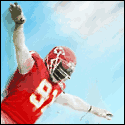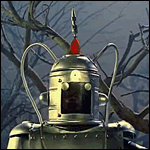|
What's the easiest way to add a page that functions to just display my blog posts (read: a blog)? My website is set up with this lovely grid, and I want a menu item that says "blog" and links to something like this. But rather than being an archives page, I want it to be typical blog list of all posts, and eventually limited to 10 posts per page with older/newer buttons and the like. Is resorting to categories the only way to do this? I've created about five different templates with just the header, the loop, and the footer, I tried using the same class styles from the Archives page (so no new CSS), and I still can't get the page to display any of my posts. Even with no CSS it doesn't work. Here's the page with the most basic loop I could come up with (shamelessly googled), and no CSS, why are none of my posts appearing? Thanks!
|
|
|
|

|
| # ? May 11, 2024 12:08 |
|
You'll have to post your PHP code, we can't see what your loop looks like from just the HTML output.
|
|
|
|
I could use some help developing a custom page type, specifically for this layout:  I created a new post type, added a custom field for the subhead. I added custom fields for the images, though unfortunately it doesn't seem possible to actually select an image to put in those fields - instead the person has to paste the URL into it. But the two text fields I'm not sure what to do with. Is it even possible to have multiple WYSIWYG editors?
|
|
|
|
Learn CSS, both images are easily aligned with float: left and right respectively.
|
|
|
|
That's not really an appropriate solution if you're handing the website over to someone else to maintain You can allow the images to be uploaded with the multiple post thumbnails plugin. Adds additional Featured Images for your custom post type.
|
|
|
|
Lady Galaga posted:Learn CSS, both images are easily aligned with float: left and right respectively. Oh I know CSS. But this client wants everything to look exactly uniform on each post, hence he wants to create the page by filling out fields instead of a freeform WYSIWYG editor. atastypie posted:You can allow the images to be uploaded with the multiple post thumbnails plugin. Adds additional Featured Images for your custom post type. Thanks, that would definitely help with the custom fields. So it looks like I might have to finally tackle Expression Engine if I need pages like this, eh?
|
|
|
|
Gaff Tape posted:What's the easiest way to add a page that functions to just display my blog posts (read: a blog)? My website is set up with this lovely grid, and I want a menu item that says "blog" and links to something like this. But rather than being an archives page, I want it to be typical blog list of all posts, and eventually limited to 10 posts per page with older/newer buttons and the like. 1. Create a new and entirely blank page called "Blog" (or whatever you want it to be called, and not in quotes of course). 2. In your admin panel, go to Settings > Reading. 3. For "Front Page displays", choose "A Static Page". For front page, locate your usual home page in the drop down menu. For posts page, locate your page you called "Blog". In other words, even though it looks like an either/or thing, make sure both are designated. This will then direct your posts to appear as a blog when a user clicks on the menu item called Blog. Depending on your setup you may also need to add the "Blog" to your navigation menu, which would be done just like you would add any other new page (if you're using WP 3.0 or greater... and you should be... you can add it under the Menu option in Appearance).
|
|
|
|
Meant to attach this image as an example. "Sample Page" is the home page in this example, and Blog is my blog.
|
|
|
|
cocteau posted:words I'm at work at the moment, so I can't try this yet - but there's no changing around any code for this? Even if I want to keep all of the same header/footer information as the home page? What template should the page be, if any? Yep, running 3.0. Thanks! Gaff Tape fucked around with this message at 03:20 on Apr 3, 2011 |
|
|
|
Ended up adding post format support into my blog's theme since I wanted a separate microblog for stupid and silly stuff that's not going to be mixed in with my more 'serious' postings. For the amount of I mean it's nice in a way because it only took me one real function and a couple functions that turn various things off (like the post title) and confine it to a particular page on my blog but I guess I was expecting more of a 'wow' factor.
|
|
|
|
Still no joy - I probably should have clarified - my front page displays a grid of recent posts in certain categories (it's a portfolio website). I also want a traditional list-style blog showing all posts in all categories. I've been messing with templates, basing them off of the archive.php file that came with the theme: The php file below is for what I'd like to be my blog page, and here's the archives page that looks similar to the blog page I'm after. http://www.qfpost.com/download.do?get=201b027165d5521f40a0b4c5b58be851
|
|
|
|
Is there a consensus on what is the best plugin to play self-hosted videos on a self-hosted WordPress site? I am using Jetpack for audio and it works pretty well, and I was wondering if there is something that works flawlessly to play self-hosted .mp4 and .flv videos. I know the easiest way would be creating a YouTube account and uploading them there, but these are institutional videos, some of them bigger than 15 minutes too.
|
|
|
|
DoctorOfLawls posted:Is there a consensus on what is the best plugin to play self-hosted videos on a self-hosted WordPress site? I am using Jetpack for audio and it works pretty well, and I was wondering if there is something that works flawlessly to play self-hosted .mp4 and .flv videos. It's not free but a quality option would be the JW Player combined with the plugin for Wordpress developed by the same people. A free option would be Stream Video Player which actually uses a customized version of the above player. Both of these integrate with Wordpress pretty well and will play any mp4s or flvs you throw at them.
|
|
|
|
orphean posted:It's not free but a quality option would be the JW Player combined with the plugin for Wordpress developed by the same people. Decided to go with the licensed version of JW player, it has everything I needed for the company. Many thanks for the recommendation.
|
|
|
|
I use Flowplayer and a plugin designed for that: http://flowplayer.org/ It's free and I'm cheap.
|
|
|
|
I'm a CSS idiot, and I'm wondering how to adjust the background colour for the content and sidebar frames (not the "outside of content" background, that's easy) in the Pilcrow theme. I'm self-hosted. Any advice? strangemusic fucked around with this message at 20:55 on Apr 4, 2011 |
|
|
|
strangemusic posted:I'm a CSS idiot, and I'm wondering how to adjust the background colour for the content and sidebar frames (not the "outside of content" background, that's easy) in the Pilcrow theme. I'm self-hosted. Use firefox, use Firebug. Inspect element. That will let you locate the tag that has the BG you want to change, and also tell you the line in which css file its defined in. Then you go edit.
|
|
|
|
KuruMonkey posted:Use firefox, use Firebug. Inspect element. That will let you locate the tag that has the BG you want to change, and also tell you the line in which css file its defined in. Then you go edit. Holy dang that's amazing. Thanks!
|
|
|
|
Chrome does that too, right? Right-click, inspect element.
|
|
|
|
Yep Chrome does it too. As much as I like Chrome Developer Tools I personally still have to give the nod to Firebug just on a features level. Both tools can dramatically increase web development productivity though. It's like comparing a Veyron and an Apollo, there are differences but both are going to massively outperform the average econobox.
|
|
|
|
YO MAMA HEAD posted:Chrome does that too, right? Right-click, inspect element. Yeah, but in firebug you can change your CSS and HTML in the browser and see the updates to see how it would work. Afaik chrome doesn't allow that kind of interaction (something to do with the sandboxing)
|
|
|
|
bobthecheese posted:Yeah, but in firebug you can change your CSS and HTML in the browser and see the updates to see how it would work. Afaik chrome doesn't allow that kind of interaction (something to do with the sandboxing) There's actually a special version of Firebug Lite for Chrome that adds the live css update stuff among other things. It's not a perfect drop in replacement because some important stuff like the javascript debugger is still missing.
|
|
|
|
i help my friend on a movie review site. currently it's just him writing the reviews, but he's looking to get other Reviewers on board, so i'm gonna have to put in an Author tag. currently the site shows title, break, little blurb, grade now he wants title, break, by Author, break, little blurb, grade here's the original code code:code:how can i go about doing this? i appreciate any help. sorry, here's the site in case you need to view it, scroll down to Reviews. (i took off the code i wanted to put since it's live) http://www.cinesnob.net/ stoops fucked around with this message at 18:58 on Apr 6, 2011 |
|
|
|
Why not put each item as a block element like headings? <h1>Title</h1> <h2>Author</h2> <p>Blurb</p> <h3>Grade</h3>
|
|
|
|
We've got a client who wants watermarked images, and i'm trying to find a decent plugin to do the job. I have tried a few, the latest being "scissors" The one problem that I am having is that none of them seem to support a transparent watermark. These are pretty much the requirements that our client has for water-marking: 1. Supports transparent watermarks 2. Can apply watermarks to existing images 3. Supports watermarking on upload 4. Ability to NOT watermark some images 5. Watermark positioning. The following are desirable, but not requirements: 1. Able to remove a watermark again (Scissors does this) 2. Able to use text or an uploaded image Are there any products you know of (commercial/paid is fine, although free is easier to test) that ticks all/most of these boxes?
|
|
|
|
You could probably write a plugin that harnessed GD in a couple of hours, if you're up to that. Maybe post an ad on vworker.com or something if you don't/can't do it yourself.
|
|
|
|
I've bashed at Scissors for a little while, and I've got most of it working as needed. Not a perfect solution, but it's supporting transparency properly now.
|
|
|
|
Is there a way to easily hide a WP 3.0 menu just on the home page and not on every page? I want the top navigation on every page but the main page links are in a sidebar as well, it would be redundant to have two menus on the main page.
|
|
|
|
Check out TS Custom Widgets. Allows you to set which pages a widget should/shouldn't show up on. Pretty handy.
|
|
|
|
excidium posted:Check out TS Custom Widgets. Allows you to set which pages a widget should/shouldn't show up on. Pretty handy. Problem is the menu seems to be taken over by the theme instead of it being a widget. Here's the site I'm working on. Might be better just to email the theme provider but I was hoping for a quick fix in case I run into this again.
|
|
|
|
Lareous posted:Problem is the menu seems to be taken over by the theme instead of it being a widget. Here's the site I'm working on. Are you referring to the brown menu on the home screen? Looking at the code it still comes through with a class of widget, looks to be a text widget specifically. Is there a demo of the admin screen for that theme or do you have a set-up I can look at?
|
|
|
|
excidium posted:Are you referring to the brown menu on the home screen? Looking at the code it still comes through with a class of widget, looks to be a text widget specifically. Is there a demo of the admin screen for that theme or do you have a set-up I can look at? Not the brown vertical menu, that one IS a widget; I mean the horizontal text menu right below the logo. The theme is The Jewelry Shop. EDIT: Now that I look at it, when I turn the shopping cart back on it looks alright since there's a menu to the right on the same line. It looks kind of wierd now because I have the customer login/etc turned off. Thanks anyway though, the custom widgets thing is pretty awesome. Lareous fucked around with this message at 16:12 on Apr 8, 2011 |
|
|
|
I have been adjusting this theme and am just about there. There is however , as always, one issue... The Add to cart button on this page http://totallytackle.com/products-page/featured/nash-bivvy-box-table-with-f-o-c-medium-tackle-box is grey on white. I have adjusted the one in the category pages and they are fine but I cant see what CSS is controlling this item? Can anyone see what css i need to change. The .css file name and row number would be great.
|
|
|
|
thegasman2000 posted:I have been adjusting this theme and am just about there. There is however , as always, one issue... The Add to cart button on this page http://totallytackle.com/products-page/featured/nash-bivvy-box-table-with-f-o-c-medium-tackle-box is grey on white. I have adjusted the one in the category pages and they are fine but I cant see what CSS is controlling this item? Can anyone see what css i need to change. The .css file name and row number would be great. KuruMonkey posted:Use firefox, use Firebug. Inspect element.
|
|
|
|
cocteau posted:thanks the normal chrome tools didnt help at all but firebug was a great call.
|
|
|
|
Hey guys, I just switched over from a free wordpress blog to one that I host myself. I was able to export/import so all of my posts and info have moved over, but I noticed wherever I have posted a video it now just shows up like this: [youtube=http://www.youtube.com/watch?v=YHxmQXARUPo&feature=player_detailpage] I am not exactly sure what the problem is, anyone have any idea?
|
|
|
|
Bojanglesworth posted:I am not exactly sure what the problem is, anyone have any idea? http://wordpress.org/extend/plugins/jetpack/ Install that plugin, it'll bring in alot of the features you had on wordpress.com to your self-hosted blog including all the shortcode support like that youtube one.
|
|
|
|
Sweet, worked perfect. Another question, since I hosted on my own I now have two different wordpress pages it seems. When I go to the original one it is the same as it was when I switched over, but the new one has several new posts. My question is, if anyone has subscribed to that they will now see no updates. Is there a way to fix that?
|
|
|
|
Probably would be best to make a final post on your wordpress.com blog pointing people over to the new installation. This is why using something like Feedburner for your feeds is really helpful, because if people are subscribed to the feedburner feed it doesn't matter what the feed is pulling it from, you could have just switched the feedburner source to the new blog and all your subscribers would still get their updates. You might want to consider this for future, Feedburner also gives you some analytic data like how many people are subscribed to your feed etc. There are plugins (or some theme frameworks like Genesis) that support this and makes it very transparent. Also I hope you've exported all your posts from wordpress.com to your new blog! Would be a shame to lose all that content.
|
|
|
|

|
| # ? May 11, 2024 12:08 |
|
orphean posted:Probably would be best to make a final post on your wordpress.com blog pointing people over to the new installation. I will check out feedburner now, thanks! Yeah, I exported everything. I changed themes while I was at it and it took a bit of tweaking to get things right. Here is the blog in question: https://www.brownshyundai.com I also made this one but I am still on a free wordpress acount: http://rainierarms.wordpress.com
|
|
|