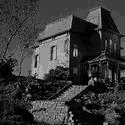|
SpaceDrake posted:So that'd be an HDMI-to-Displayport coverter plug like this here thing, and I'd be in business, sound and all? Yup, that's all you need. This one is available for less than half the price of the one you linked.
|
|
|
|

|
| # ? May 10, 2024 03:37 |
|
SpaceDrake posted:So that'd be an HDMI-to-Displayport coverter plug like this here thing, and I'd be in business, sound and all? I just connected my ThinkPad to my TV via a cable that's DisplayPort on one end and HDMI on the other. It transfers audio just like it does when I hook up the U2410 with a DP-DP cable. Take that as you will. As for the picture-in-picture, word of note: you can only have a single TMDS-signalled display as one of those PIP options. That means you can only use one of the following at once: DVI1, DVI2, or HDMI.
|
|
|
|
Completely excellent, thank you gentlemen. I'll probably just run out and see if my local reasonably-priced computer/AV shop has a converter plug available since I'm a babby who doesn't like waiting for shipping  That's one attractive price on Monoprice, though. That's one attractive price on Monoprice, though.Factory Factory posted:As for the picture-in-picture, word of note: you can only have a single TMDS-signalled display as one of those PIP options. That means you can only use one of the following at once: DVI1, DVI2, or HDMI. I figured it'd be as such, I'd only want to have the NES running alongside the PC for example, so that's no problem. Now I just need to find a AC adapter with a plug that'll actually fit into my old Ninty Anyway, thanks gents, this helps tremendously.
|
|
|
|
SpaceDrake posted:Completely excellent, thank you gentlemen. I'll probably just run out and see if my local reasonably-priced computer/AV shop has a converter plug available since I'm a babby who doesn't like waiting for shipping For your RCA jack question, it probably boils down to no room/a PITA on the PCB to put two RCA jacks on there and their associated circuitry/filters. But yes, PIP on a U3011 is pretty
|
|
|
|
I want to hook up an Xbox 360 into a monitor via HDMI input and put it in my room so I don't have to go down to the den to play games. Is this a feasible plan, and if so what would I need to do to Make It Work?
|
|
|
|
Captain Walker posted:I want to hook up an Xbox 360 into a monitor via HDMI input and put it in my room so I don't have to go down to the den to play games. Is this a feasible plan, and if so what would I need to do to Make It Work? Very feasible, buy a monitor that supports scaling, and has HDMI and/or DVI inputs. (You can always get a converter). I'm not familiar enough with the 360 to know if you can split off audio over Toslink when using HDMI though.
|
|
|
|
I'm interested in replacing my nearly 10 year old CRT. I abhor ghosting in games, so the 120 hz 3d monitors seem interesting. Any recommendations on that front? Wait or buy or what?
|
|
|
|
I would recommend not worrying about ghosting, it's just not an issue anymore.
|
|
|
|
Anyone used this Toshiba portable and want to recommend or comment on it? http://us.toshiba.com/accessory/PA3923U-1LC3
|
|
|
|
Jam2 posted:Anyone used this Toshiba portable and want to recommend or comment on it? No, but there's a nice overview over at Arstechnica, it looks like a decent idea and execution.
|
|
|
|
mobby_6kl posted:No, but there's a nice overview over at Arstechnica, it looks like a decent idea and execution. thanks
|
|
|
|
evensevenone posted:I would recommend not worrying about ghosting, it's just not an issue anymore. I was told this. However, last year I tried a couple of brand spanking new LCDs and the ghosting was horrific. So I have my doubts.
|
|
|
|
I had a weird epiphany last night that instead of saving up for an iMac I should stick to upgrading my gaming pc. Not sure where it came from but oh well. I've decided that since my computer is relatively up to date I should upgrade my monitor. It's a Gateway FHD2400. Not the best monitor but not horrible either. What are my best options which will fit in this criteria: -Great for gaming and photography -24" and up -Preferably higher resolution than 1080p/1200 -Small adjustable base so I could comfortably fit a 27" or so monitor on my desk since there are cabinets mounted above it. -Minimalistic framing and general style. -Glossy, preferably, but if the common goon opinion is that anti-glare still looks good then i'm okay with that option. -$950 absolute max I'm planning on going by Best Buy to try a bunch out today. I'd just like to have a list of ones to really look at and ones to avoid. Kilometers Davis fucked around with this message at 13:48 on Apr 10, 2011 |
|
|
|
Pretty much your only option is a Dell U2711 with a great coupon/sale. Maybe an Apple Cinema Display, but that's $1000 firm unless you go refurbished. You won't find a thing worth your time at Best Buy.
|
|
|
|
You're probably right. They have at least 20 monitors there but I doubt they have many high end models. I'm starting to think I should go for the U2410 instead of the 27. I'm running a single GTA 460 and I doubt it's worth turning settings down to run games natively. Besides 1080p is pretty much the standard now it's not like I would be really missing out if I didn't go higher than it. Would a U2410 be a pretty massive upgrade over my current monitor (FHD2400)? It's hard pulling the trigger on a monitor with the same size + resolution even though I know it will be higher quality. Kilometers Davis fucked around with this message at 18:34 on Apr 10, 2011 |
|
|
|
AlmightyPants posted:I was told this. However, last year I tried a couple of brand spanking new LCDs and the ghosting was horrific. So I have my doubts. Unfortunately ghosting is massively subjective. It probably doesn't help that you're used to no ghosting from a CRT so the little that it does happen probably bothers the hell out of you.
|
|
|
|
Kilometers Davis posted:You're probably right. They have at least 20 monitors there but I doubt they have many high end models. GTX460 runs all current titles for me on my U3011 at native resolution. For the more recent ones though, I can only max out AA at 2, if on at all. It's a trade off I'm willing to make though. The U2410 will have a matte anti-glare screen (if the FHD2400 is anything like Gateway's first generation FPD2485, it will be glossy in comparison) and it will deliver superior color quality being IPS versus I believe S-PVA.
|
|
|
|
How's the ghosting and response time on the ultrasharps? It seems a little high for me (I'm used to 3ms). Reviews online seem to be all over the place. Some people are saying that they're picky and they still don't notice an issue and others say it's really noticeable and makes them not so great gaming monitors. I'm pretty torn on what to do since I can't find them anywhere close to test them out.
Kilometers Davis fucked around with this message at 03:25 on Apr 11, 2011 |
|
|
|
So I just caught someone selling a Viewsonic VX2265wm for $150 shipped. I have a piece of poo poo decade old Dell since my old monitor died so basically anything is an upgrade, but 120hz is something I definitely want. This thing is pretty old now I think, think it's worth $150 as of now? slovach fucked around with this message at 11:36 on Apr 11, 2011 |
|
|
|
So my HP w20 finally died and I have to buy a new monitor (argh). I'm looking at: -21' to 23' -About 250$ (can vary a lot, I am going to buy it in Portugal and the prices will vary widely compared to us prices) -1680x1050 resolution -Don't care about 3d -Mostly to browse the internet and play some games. Watching movies will be rare. -Matte if possible -LED if possible I was looking at the samsung 2233rz, don't know if that's good. (I have a asus p8p67 deluxe 4gb ram, i5 2500k, amd 6950 2gb) Thanks!
|
|
|
|
It's going to be tough finding a 1680x1050 screen of that size these days; they're usually 1920x1080 now. Your machine can definitely handle the resolution, though. For some reason, Dell's Portugal site isn't listing prices for me, so that kinda puts a damper on me recommending the Ultrasharp U2311h or U2211h. But they are very nice IPS-panel monitors with wide viewing angles and good color reproduction, and in USD from the US, at least, hit your price target. The Samsung monitor you listed is a 120Hz model, which is mostly a thing for super-high frame rates. It also seems to be out of stock from most US sellers and retired by the manufacturer. If you like it, it should be a fine screen, though. But if you can live with 60 frames per second, then you can save a little dough by stepping down to a non-120Hz screen.
|
|
|
|
Am I being stubborn by wanting a 1680x1050 display, like those guys that still use win95? I prefer 16:10 display but I've seen monitors are mostly 16:9. Should I just abandon the idea? I don't think dell monitors are easily available here, I'll have to look fgr them tomorrow. The Samsung I listed I can still find.
|
|
|
|
LastCaress posted:Am I being stubborn by wanting a 1680x1050 display, like those guys that still use win95? I prefer 16:10 display but I've seen monitors are mostly 16:9. Should I just abandon the idea? Yes.
|
|
|
|
LastCaress posted:Am I being stubborn by wanting a 1680x1050 display, like those guys that still use win95? I prefer 16:10 display but I've seen monitors are mostly 16:9. Should I just abandon the idea? Exception: if you're getting a monitor smaller than 23". Then 1680x1050 is ok. If you really must have 16:10, look for 1920x1200. They do exist (though at a price premium).
|
|
|
|
I'm putting together a new computer this week when the parts arrive, so I figured I would get an LCD to replace my CRT. I've been shopping around and reading up today on various LCDs. Right now I'm trying to decide on which one of the Dell monitors to purchase. I had all but decided on the U2311H when I noticed that the U2211H is currently on sale for $229. Aside from the screen size, are the U2211H and U2311H comparably identical? I looked at the specs for both, and they seem to be the same. I'm not familiar with LCD monitors, so I want to make sure there's not something I'm overlooking.
|
|
|
|
Vizrt posted:Aside from the screen size, are the U2211H and U2311H comparably identical? I looked at the specs for both, and they seem to be the same. I'm not familiar with LCD monitors, so I want to make sure there's not something I'm overlooking.
|
|
|
|
Vizrt posted:I'm putting together a new computer this week when the parts arrive, so I figured I would get an LCD to replace my CRT. I've been shopping around and reading up today on various LCDs. Right now I'm trying to decide on which one of the Dell monitors to purchase. I had all but decided on the U2311H when I noticed that the U2211H is currently on sale for $229. Check the OP to be sure, but I think they have the same inputs, so yes, the only difference should be screen size. It's just that the U2211H usually isn't a very good bang for the buck. e: ^^ simulpost movax fucked around with this message at 14:41 on Apr 12, 2011 |
|
|
|
I had figured they probably were comparable, but was afraid I might be missing something. Since apparently they are, I'm probably going to go ahead and order the U2211H. I think I'll hit up a retail store tomorrow to view the size differences in person, but I figure I'll be happy just getting rid of this 10 year old CRT. Thanks for the help!
|
|
|
|
Damnit, I really wanted a 16:10  I guess a good start is to go to a shop and look at different monitors to see what feels right. I read that 16:9 was only better for watching movies, something I won't be doing a lot, but I'm used to a 20' inch monitor I guess it will always be better with a newer 22' or 23'. Thanks. I guess a good start is to go to a shop and look at different monitors to see what feels right. I read that 16:9 was only better for watching movies, something I won't be doing a lot, but I'm used to a 20' inch monitor I guess it will always be better with a newer 22' or 23'. Thanks.
|
|
|
|
LastCaress posted:I read that 16:9 was only better for watching movies, something I won't be doing a lot, but I'm used to a 20' inch monitor I guess it will always be better with a newer 22' or 23'. Thanks.
|
|
|
|
I don't like 16:9 either. I got the U2311H about 4 months ago and I'm still not fully used to it, the monitor is just too wide for anything besides watching movies. I suspected as much though, but convinced myself that it's ok because I'm not actually losing any resolution over a 1680x1050 monitor. Of course, compared to 1920x1200 that's a lovely deal, but the huge price difference forces the decision in 1080p's favor.
|
|
|
|
My Dell 2005FPW is making GBS threads the bricks. Whenever I knock it out of sleep mode in the morning or when it hasn't been in use the screen flickers/refreshes like crazy until the video final stabilizes. It sort of looks like a projector playing everything really rapidly and eventually settling on a stable image. Would this be a video card problem or the monitor itself? In the end, I need to get it replaced, 6 years is a long drat time. Dell has a deal for a 24" ST2420L at $169 CDN. http://accessories.dell.com/sna/sna...QF2L9M-R8WOU-v1 I checked a review at CNET and they didn't like it too much. Any goons with an idea on this?
|
|
|
|
I just got my U2410 in. I'm not totally sold on it. The response time makes even browsing feel off and the anti-glare is very distracting from the image itself. Has anyone else felt this way and gotten used to it? I'm coming from a glossy FHD2400 so it's pretty much a totally different monitor. e: I played a bit of Crysis 2 and it's extremely hard for me to aim. I hope I get used to this so I don't have to eat a restocking fee. Kilometers Davis fucked around with this message at 20:22 on Apr 13, 2011 |
|
|
|
Vintersorg posted:My Dell 2005FPW is making GBS threads the bricks. Whenever I knock it out of sleep mode in the morning or when it hasn't been in use the screen flickers/refreshes like crazy until the video final stabilizes. It sort of looks like a projector playing everything really rapidly and eventually settling on a stable image. My 2005FPW started doing this too. I replaced it with a U2311H. I am very satisfied
|
|
|
|
Vintersorg posted:My Dell 2005FPW is making GBS threads the bricks. Whenever I knock it out of sleep mode in the morning or when it hasn't been in use the screen flickers/refreshes like crazy until the video final stabilizes. It sort of looks like a projector playing everything really rapidly and eventually settling on a stable image. It sounds like your backlight is finally dying, which isn't too surprising given the age. As for the ST2410, yeah, it's a cheap monitor, it probably sucks. Get a 23" IPS panel for $100 more.
|
|
|
|
Gonna check those out, thankfully my tax return should be in soon. 
|
|
|
|
Kilometers Davis posted:I just got my U2410 in. I'm not totally sold on it. The response time makes even browsing feel off and the anti-glare is very distracting from the image itself. Has anyone else felt this way and gotten used to it? I'm coming from a glossy FHD2400 so it's pretty much a totally different monitor. Hmm, really? I have a U3011 (probably even worse for input lag) and I do just fine Crysis 2 (or any shooter for that matter). You'll probably get used to that. I can't help you on the whole going glossy to anti-glare thing though, all my monitors have always been AG, from my first CRT to my current Dells. You'll just have to get used to it, I think...
|
|
|
|
The anti-glare stuff is a bit annoying, but honestly what bothers me much more than the coating itself is why the hell was it even necessary. I never had any glare problems with matte displays so it comes off as a gimmick which doesn't do any good and is just a pointless checkbox on the feature list.
|
|
|
|
Kilometers Davis posted:I just got my U2410 in. I'm not totally sold on it. The response time makes even browsing feel off and the anti-glare is very distracting from the image itself. Has anyone else felt this way and gotten used to it? I'm coming from a glossy FHD2400 so it's pretty much a totally different monitor. As for the anti-glare coating, the only real alternatives with IPS panels are the 27" Apple Cinema Display and the previous 24" Apple Cinema Display (if you can find one), both of which have less than one frame of lag, but they require a DisplayPort video card. Otherwise, if you want a glossy monitor with the best responsiveness for gaming, get the 120 Hz ASUS VG236H.
|
|
|
|

|
| # ? May 10, 2024 03:37 |
|
mobby_6kl posted:The anti-glare stuff is a bit annoying, but honestly what bothers me much more than the coating itself is why the hell was it even necessary. I never had any glare problems with matte displays so it comes off as a gimmick which doesn't do any good and is just a pointless checkbox on the feature list. But yes, Kilometers Davis, hit up Gaming mode if latency is bugging you, and ensure that you don't have anything else quietly turned on which might impact that (low FPS, VSync, mouse-smoothing, etc).
|
|
|