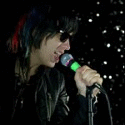|
Studebaker Hawk posted:I don't stack often but just use CS5 align layers/auto blend The only PP I do is colour correction if it needs it, and bring the highlights down to reveal detail in the uppers, and bring the shadows up to reveal detail in the lowers, which you pretty much did there, the edit looks a lot better. I also add a boarder, I think it helps isolate the photo from the messageboard/image site and makes the photo stand out more. If I'm printing, then I don't use a boarder.
|
|
|
|

|
| # ? May 30, 2024 11:38 |
|
Since we're doing before & after shots, I am going to repost my photo from SAD. Maybe it's helpful to somebody out there. I would appreciate more suggestions on how to improve things- one obvious flaw is that the company logo is too out of focus and the left buttons are distorted. Here's the original  IMG_1573.jpg by Crossfire_, on Flickr and after some PS.  PSP-shopped.jpg by Crossfire_, on Flickr The surface is a black tile with some grain in it which I thought would look nice, but it doesn't. So that was pushed into darkness with a masked curves layer. Despite wiping down the device prior to taking the photo it still had lots of lint on it. That was removed with the spot healing brush. Some bright highlights were either spot healed or overlaid with blue so they don't stand out as much. For sharpness a 1 pixel high frequency filter was run on the image and then duplicated 5 times. A layer mask limited the sharpening to the buttons and text. The LCD display was uneven so I added a linear gradient from brightest to darkest color of the display at 50% opacity. Finally I added an overlay to manually dodge & burn the product's edges, followed by another curve layer to change overall contrast.
|
|
|
|
Pagan posted:I have a lightroom question. I'm starting to go out and shoot more, and I'm thinking about bringing a laptop. However, all my work is on a desktop at home. Note: if the two computers have different drive names for the USB slot (F: vs G: ect.) you may need to re-find the "missing" photos each time you load LR. This is a huge pain in the rear end. I think I understood your question correctly, hope that helps.
|
|
|
|
spf3million posted:
Actually, if I remember correctly, Lightroom is really good at finding moved files. If the folder structure is the same you just have to point it at the catalog's root folder on the drive and it will add them automatically.
|
|
|
|
Martytoof posted:NebZ, thanks again for posting your workflow. I've churned out a LOT of stinkers trying to follow it and tweak it to my own tastes, but then when I get one that looks close to how I'd like it makes the trial and error worthwhile no problem! practicing your processing technique is the key to making your shots look better. don't feel discouraged if you think you have stinkers, just keep going at it!
|
|
|
|
Kazy posted:Actually, if I remember correctly, Lightroom is really good at finding moved files. If the folder structure is the same you just have to point it at the catalog's root folder on the drive and it will add them automatically.
|
|
|
|
I'll definitely be experimenting with LR and Networks. Adobe (hopefully) is smart enough to realize that people want to use their software in a real world environment where not everything gets loaded on to the same drive.
|
|
|
|
How would I go about removing this disgusting ghosting from this scan? It occured because I was scanning film with Vuescan's Multi-Exposure feature. This is a 1:1 crop of this shot. Obviously it's not visible until you really zoom but holy crap is it ugly and if I ever want prints it's gonna be problematic.
|
|
|
|
Anyone know how to get photos like this in post processing? Been trying for ages with curves in photoshop, but can't get it right.
|
|
|
|
Machines posted:Anyone know how to get photos like this in post processing? Been trying for ages with curves in photoshop, but can't get it right. Slight curves, up blacks, split toning.
|
|
|
|
Oprah Haza posted:Slight curves, up blacks, split toning. This right here, yellow highlights, blue shadows. It's easier in lightroom than photoshop.
|
|
|
|
Are you referring to Adobe Camera Raw or stand alone Photoshop? Because there's a tab in Camera Raw for split toning (Also under preferences you can set Photoshop up to Open JPEGs in Camera Raw first, just like it would a RAW file), but as to which program handles it better I can't say.
|
|
|
|
Is there a way to re-adjust your ACR options once you've opened up a file in Photoshop? Part of the reason I don't do the bulk of my work in Photoshop is that I can't (or at least I don't think I can) fiddle with the settings once I've opened the file, as opposed to Lightroom where I can doodle all day and only commit once I need something opened in Photoshop.
|
|
|
|
Martytoof posted:Is there a way to re-adjust your ACR options once you've opened up a file in Photoshop? Part of the reason I don't do the bulk of my work in Photoshop is that I can't (or at least I don't think I can) fiddle with the settings once I've opened the file, as opposed to Lightroom where I can doodle all day and only commit once I need something opened in Photoshop.
|
|
|
|
LR is basically ACR, not PS. It works from the RAW file so it's not the same as working as a raster image in PS.
|
|
|
|
Martytoof posted:Is there a way to re-adjust your ACR options once you've opened up a file in Photoshop? Part of the reason I don't do the bulk of my work in Photoshop is that I can't (or at least I don't think I can) fiddle with the settings once I've opened the file, as opposed to Lightroom where I can doodle all day and only commit once I need something opened in Photoshop.
|
|
|
|
I feel like I have a basic grasp of Lightroom and can more or less improve my photos to my amateur standards. All my editing is with default Lightroom functions however. Post processing walkthroughs like this really blow me away http://www.craigfergusonimages.com/2011/04/coastal-visions/ He uses a variety of Lightroom supplements and packages that I haven't heard of. Is this common for the professional standard, and how would one go about discovering new filters like this? Would his final edit be possible using solely Lightroom?
|
|
|
|
SnowWolf posted:I feel like I have a basic grasp of Lightroom and can more or less improve my photos to my amateur standards. All my editing is with default Lightroom functions however. Post processing walkthroughs like this really blow me away I'd say the Nik collection really is the professional standard now a days, and if you have it, there isn't too much of a reason to even use photoshop anymore. And yes, you could do what he did using Nik and lightroom. The thing that makes Nik software better and faster than photoshop is their U-point technology. U-point is basically this thing allows you to select parts of your photos by dropping control points on what you want to adjust. It's much faster and more organic than masking in PS. Their software suite is very intuitive and easy to learn. You could install it and get good results using presets in minutes, or if you spend a couple days watching their webinars, you'll master it in no time. I know I sound like an advertisement, but Nik really is awesome and it's all I use with Aperture.
|
|
|
|
Thank you for the tip, the Nik Collection is exactly what I was looking for. Powerful and reasonably priced (for the collection at least). Also there are coupons available online if you look. ---- I've been reading The Adobe Photoshop Lightroom 3 Book: The Complete Guide for Photographers by Martin Evening, which was probably recommended in this very thread. It would almost be worth having a "Photography Pre-Processing" thread. It blew my mind that I could nest tags in Lightroom heh. Durrrrrrrrrrr. But just little things like applying metadata at import saves so much time. Since I decided to drink the Lightroom kool-aid, I've been going through my collection since 2003, tagging and purging. It's time-consuming, but a good exercise for the nostalgia. Now that stuff is tagged, the instantness with which I can find stuff is mind-blowing. But yes. Nesting tags ... so great. You can select a specific tab, and then inherit the containers. (Or you can specify that the containers are not exported with the rest of the tags if you like.)
|
|
|
|
brad industry posted:LR is basically ACR, not PS. It works from the RAW file so it's not the same as working as a raster image in PS. Yeah but technically you can open the RAW as a smart object in photoshop and "re ACR process" it at any time.
|
|
|
|
Is this a lost cause? I'm desperately trying to get this as good as possible, and unfortunately motion blur is horrible here. Any recommendations on how to salvage it as best possible with post-processing? I was thinking of doing some masking/sharpening, but that hasn't gone well so far. I can make pictures that are taken well better, but I've never really attempted to "save" a picture. I know there are plenty of things I can do where I wouldn't have to rely on post-processing, but in my defense, grabbing a tripod or fussing with my ISO were pretty far away on my brain at the time.
|
|
|
|
Martytoof posted:Is there a way to re-adjust your ACR options once you've opened up a file in Photoshop? Part of the reason I don't do the bulk of my work in Photoshop is that I can't (or at least I don't think I can) fiddle with the settings once I've opened the file, as opposed to Lightroom where I can doodle all day and only commit once I need something opened in Photoshop. Use adjustment layers. It took me a while to get into the habit, but now that I use them, it makes it much easier to go back and make changes later. Between that and using layer masks, you can get a lot of freedom in how far back you can go and adjust changes you've already made.
|
|
|
|
Helicity posted:Is this a lost cause? I'm desperately trying to get this as good as possible, and unfortunately motion blur is horrible here. Any recommendations on how to salvage it as best possible with post-processing? I was thinking of doing some masking/sharpening, but that hasn't gone well so far. I can make pictures that are taken well better, but I've never really attempted to "save" a picture. I'm afraid I don't really see what can be done with it to rectify the motion blur of the landscape - aside from replacing it (with landscape from a different picture with similar lighting) alltogether. It's mostly that kind of "i saw a tornado" picture you show family and friends at a party or something.
|
|
|
|
Helicity posted:Is this a lost cause? I'm desperately trying to get this as good as possible, and unfortunately motion blur is horrible here. Any recommendations on how to salvage it as best possible with post-processing? I was thinking of doing some masking/sharpening, but that hasn't gone well so far. I can make pictures that are taken well better, but I've never really attempted to "save" a picture. I tried my best.  
|
|
|
|
Haggins posted:I'd say the Nik collection really is the professional standard now a days, and if you have it, there isn't too much of a reason to even use photoshop anymore. And yes, you could do what he did using Nik and lightroom. The thing that makes Nik software better and faster than photoshop is their U-point technology. U-point is basically this thing allows you to select parts of your photos by dropping control points on what you want to adjust. It's much faster and more organic than masking in PS. Downloaded the trial versions of these and I can see what you mean. This is a much better alternative and far more organic program for editing photos than Photoshop CS5. It's integration with Lightroom is pretty sweet too. That previous message about Nik software, is that photographer of the coastal scene really a pro? I don't think that's a very good shot at all...
|
|
|
|
No idea who that coastal photographer is.
|
|
|
|
Helicity posted:Is this a lost cause? I'm desperately trying to get this as good as possible, and unfortunately motion blur is horrible here. Any recommendations on how to salvage it as best possible with post-processing? I was thinking of doing some masking/sharpening, but that hasn't gone well so far. I can make pictures that are taken well better, but I've never really attempted to "save" a picture. It worked decently on the small version - I chose a lane marker as the reference point since the cloud doesn't have much detail. I know $2 isn't $0 but it's cheap if you really want to save the picture. 
|
|
|
|
I'd just like to remind everyone here who hasn't got a very clear and rational back-up solution in place that you really really want to sort that poo poo out today. I just changed computers and I thought that I had everything backed up onto my external hard drive and it would be really easy, but it turns out that a lot of the photos from before Lightroom 3 weren't backed up properly and I've just had to scramble around to find a DVD I luckily burnt otherwise I would have lost 1000 images from an incredible trip to China. If you've been letting Lightroom or Aperture or iPhoto or whatever handle your file locations and back ups make sure you know where your image files are, where their back ups are and where the back ups to your aperture or lightroom library files are. If you've changed software or started managing yourself make sure that everything is consistant and ordered. I'm going to spend all of tomorrow moving files around and making sure everything is on my hard drive and in the cloud and easy to find, because I nearly had a heart attack. I know for some of you this will be second nature, but I bet I'm not the only one with a sloppy or half hearted solution. Remember - your hard drives WILL fail. Edit: I know that I was stupid and if I had lost the images I'd have had nobody to blame but myself but it was still a horrible moment  In other news, I'm going to have a play with Aperture and see how it compares with Lightroom, since it seems a nicer application in lots of ways (slideshows, books, etc). It'll be interesting to see if the more limited editing software pushes me back into Lightroom or forces me to learn Photoshop properly.
|
|
|
|
delicious beef posted:In other news, I'm going to have a play with Aperture and see how it compares with Lightroom, since it seems a nicer application in lots of ways (slideshows, books, etc). It'll be interesting to see if the more limited editing software pushes me back into Lightroom or forces me to learn Photoshop properly. Aperture 3 isn't limited version of Lightroom. You have all the same adjustment power you get with LR3. I think LR3 might have a little bit better noise reduction and sharpening, but personally I use the Nik Dfine and Nik Sharpener Pro because they have better local control. One thing I really like about Aperture, and it sounds like you will too based on the problems you posted, is that your library consists of a single file. I have about 5 libraries which are very easy to keep track of. I think LR has a lot more potential for misplacement mistakes. With that said, what it all comes down to is personal preference. One isn't all around better than the other. I suggest that anyone on a Mac should give both a try and stick with the one that feels right to them.
|
|
|
|
It doesn't look like Aperture has graduated filters, nor can I see a way to click a pixel and then change the curve around the exposure value for that pixel (does that make sense? I'm not sure how to describe it better or what the correct term is), both of which I use a lot. I'm taking manual control of my files, going to start using Photo Mechanic to injest and make backups, have Aperture or Lightroom not handle files at all and make sure the libraries are backed up daily, as well as keeping separate backups of finished edits. Kinda related, does anyone have a good workflow for doing a cloud based back up? I don't have anything set up, but I'd like to start using Amazon S3 or similar, I just don't know what the best way of doing it. Is there a good app that can automate things? I'm mac based if anyone has any suggestions.
|
|
|
|
Haggins posted:One thing I really like about Aperture, and it sounds like you will too based on the problems you posted, is that your library consists of a single file. I have about 5 libraries which are very easy to keep track of. I think LR has a lot more potential for misplacement mistakes. I'm currently in love with Lightroom's tagging/filters/search. I don't know how I've lived without it.
|
|
|
|
Also a single file is super awesome for backup purposes. Especially differentials.
|
|
|
|
teethgrinder posted:Am I understanding you correctly? All your images go into a single database file? And it's reliable? As far as I can tell you can have it do that, but you can also just tell it where the files are.
|
|
|
|
delicious beef posted:It doesn't look like Aperture has graduated filters, nor can I see a way to click a pixel and then change the curve around the exposure value for that pixel (does that make sense? I'm not sure how to describe it better or what the correct term is), both of which I use a lot. Yeah I think graduated filters is another thing LR has over Aperture. But once again, I use ColorEFx and Viveza for that kind of stuff. As for curves, did you find out how to turn on curves? It's not on by default.  Just click on adjustments and select curves and it'll show up like it does at the bottom. As for clicking on a pixel, I'm not sure what you mean. If you look past Channel RGB, you'll see three droppers and a target. The droppers are for setting the Black, Gray, and White points and the target is for "setting a point in the curve". I don't know if that helps, I'm a novice when it comes to curves. quote:Kinda related, does anyone have a good workflow for doing a cloud based back up? I don't have anything set up, but I'd like to start using Amazon S3 or similar, I just don't know what the best way of doing it. Is there a good app that can automate things? I'm mac based if anyone has any suggestions. Aside from a local time machine backup, I use the services of a company called Backblaze. For $5 a month/$50 a year they back up all your data to the cloud, which includes all external drives. The software starts by uploading a base file then only uploads the changes when you're connected to the internet. The base file can take a few weeks to upload, but the daily changes move pretty quick. Best thing about it is that it works in the background and you never have to think about it. If you ever do lose some data you can either download that backup off their website (the whole backup or individual files) or give them some money and they'll Fedex you a harddrive with all your data. With that said, I wouldn't mind an extra place in the cloud to just back up my Aperture libraries. I just haven't seen a cheap solution for 200gb+ of data. teethgrinder posted:Am I understanding you correctly? All your images go into a single database file? And it's reliable? I'm not a computer scientist but I've been told it's just as safe as Lightroom's file system. The absolute worst case scenario is that your library will get corrupted and you'll lose all your meta data and most adjustments. The original files will still be in place. The exact same thing could happen in LR. Regardless of what you use, you have to back up.
|
|
|
|
Haggins posted:Just click on adjustments and select curves and it'll show up like it does at the bottom. As for clicking on a pixel, I'm not sure what you mean. If you look past Channel RGB, you'll see three droppers and a target. The droppers are for setting the Black, Gray, and White points and the target is for "setting a point in the curve". I don't know if that helps, I'm a novice when it comes to curves. Yeah, I've found Curves. In Lightroom, there's a tool that works with curves and the colour adjustments (hue, saturation, luminance) - you click on the tool, then click where you want to adjust and drag up or down. It then either moves the curve around that point on the curve, or changes the saturation/luminance/hue for the colour that you've clicked on. It looks like the 'set a point in the curve' option does the same kind of thing, just in a different way.
|
|
|
|
teethgrinder posted:Am I understanding you correctly? All your images go into a single database file? And it's reliable? Having used both systems I can say I'm really not a fan of apple's tendency for monolithic libraries. I'd personally stick with Lightroom but that's because I like personal control over my files, rather than having them all mashed into one giant pile.
|
|
|
|
You can still get to your files in Aperture. Just right click on the vault and select show package contents, but that's me being pedantic -- I agree on the whole though, and that's ultimately why I chose Lightroom over Aperture.
|
|
|
|
I chose Lightroom because ... I don't have a Mac. Ha.
|
|
|
|
Since there's talk of backing up, I want to do backing up that every time I backup, only new files are added to my external drive, and not 2 Terabytes of data every loving time. I've tried setting it to "daily" but it still backs everything up. It took 24 hours last time.
|
|
|
|

|
| # ? May 30, 2024 11:38 |
|
Moist von Lipwig posted:Having used both systems I can say I'm really not a fan of apple's tendency for monolithic libraries. I'd personally stick with Lightroom but that's because I like personal control over my files, rather than having them all mashed into one giant pile. You can set Aperture to do that too if you want. Having all the files being managed by the software is "the mac way" of doing things. Back when I used windows I used to hate how itunes controlled everything because I already had a system for organizing my MP3s. I eventually realized that it was a pain in the rear end to keep track of everything and a big waste of time on my part when the software was perfectly capable of doing this. Once I switched to mac, I gave in to "the mac way" and let the programs keep track of the files. Once I did I haven't looked back. It's part of the whole "less time spent maintaining your computer" philosophy that I like about using macs. Aside from that, I personally don't have any reason to browse for files in the finder. It's always going to be much faster to search for files in Aperture than it is going through a directory structure (same goes for Lightroom). The real advantage is when I have to backup or otherwise move my photos. I only have 5 files to keep track of instead potentially 1000's of files that are scattered across my drive. I've used Lightroom extensively before and I know I'm not the only one who has imported a card to the wrong place then spent time searching for lost photos. Once again it all comes down to personal preference and Aperture isn't the right solution for everyone. Just wanted to add my 2 cents on why I like it over Lightroom.
|
|
|










 -face because it's nothing at all how I imagined it. Too much twiddling can ruin a photo, I found
-face because it's nothing at all how I imagined it. Too much twiddling can ruin a photo, I found