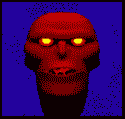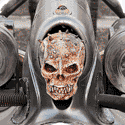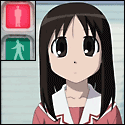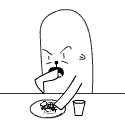|
Ziir posted:What's a good way to convert wikipedia articles to Kindle format for offline reading? Probably Calibre. It has a bunch of features that convert web pages to ebook formats.
|
|
|
|

|
| # ? Jun 6, 2024 01:52 |
|
Javid posted:For PDFs you could use something like Briss to crop off the page numbers and headers/footers - this makes PDFs more readable even if you don't convert them, too. That sorta works... While the pdf will be cropped, and won't show if you open the pdf directly, that content is still there if you attempt to convert it using Calibre. You'll still get the footers showing up in your converted files.
|
|
|
|
fatpat268 posted:That sorta works... While the pdf will be cropped, and won't show if you open the pdf directly, that content is still there if you attempt to convert it using Calibre. You'll still get the footers showing up in your converted files. There are ways around that, though it is a pain in the rear end. You can either print the document as pdf using a print driver (I think one comes with Acrobat, or at least the Pro version, but I think there are also free ones available...?) or save it as another file type and reconvert to pdf. Like I said, its unwieldy. I have to use Acrobat Professional as part of my work, so I don't get to mess around with too many other pdf applications.
|
|
|
|
Ziir posted:What's a good way to convert wikipedia articles to Kindle format for offline reading? instapaper.com
|
|
|
|
fatpat268 posted:That sorta works... While the pdf will be cropped, and won't show if you open the pdf directly, that content is still there if you attempt to convert it using Calibre. You'll still get the footers showing up in your converted files. Yah I tried Bris last night. For the two books I used as a test, it helps but wasn't quite enough. Since they're books on coding and have figures and code blocks, I'm leary of converting to epub. But I fear that's going to be the next logical step. I wonder if there's a good converter that will embed the images still, and maybe use a pre or code tag if it could figure it out. Problem is, I don't want to spend an hour working on each book, I want something that just 'works' So I'm not sure what I'll end up with.
|
|
|
|
It's not in the OP...but was mentioned not too long ago. What's the website that is designed to make web browsing easier on the eink devices?
|
|
|
|
torgeaux posted:It's not in the OP...but was mentioned not too long ago. What's the website that is designed to make web browsing easier on the eink devices? https://www.readingthenet.com ?
|
|
|
|
torgeaux posted:It's not in the OP...but was mentioned not too long ago. What's the website that is designed to make web browsing easier on the eink devices? http://www.kinstant.com?
|
|
|
Ziir posted:What's a good way to convert wikipedia articles to Kindle format for offline reading? Easiest way would be something like cutepdf, since the kindle can read PDFs. Use Calibre from there to convert the PDFs to .mobi if you really want to.
|
|
|
|
|
Instapaper will take your saved pages and allow you to download epub or mobi files. It works well. There is a program called wordcycler that syncs your instapaper to your reader. http://www.wordcycler.com/ Also, if you create a folder in instapaper, you can save an entire set of web pages and output them all into one ereader format. I did this for some javascript tutorial sites on the web.
|
|
|
|
Javid posted:Easiest way would be something like cutepdf, since the kindle can read PDFs. Use Calibre from there to convert the PDFs to .mobi if you really want to. You can download wikipedia articles as a pdf, or combine multiple articles together to make a "book," so if that's what cutepdf is for then it's not needed but… teraflame posted:instapaper.com drat, this is awesome. It works ok for wikipedia, but not perfect since a lot of the articles I want to save to my Kindle to read are scientific/mathematic so the formulas get hosed up. I've also encountered at least one website that doesn't work (only the pictures/formulas show up, with none of the text). Nonetheless, it'll do. Is there some kind of plugin for calibre to automatically grab new pages from my account and put them onto my library?
|
|
|
|
Ziir posted:Is there some kind of plugin for calibre to automatically grab new pages from my account and put them onto my library? I didn't realize this until Googling it just now, but Instapaper is a news source for Calibre. So you can just set it to auto-download unread articles like any other news feed. And auto-mail them if you've got a Kindle, I don't know if the others do that. edit: Go to "Fetch News" and search for Instapaper in Calibre.
|
|
|
|
If you do the above, let me know if it works. Calibre hasn't successfully delivered an Instapaper to my Kindle since after the first week of trying, and I'm not sure if the recipe is busted, my Calibre install, or if Instapaper changed their delivery method. e: checking out Wordcycler.
|
|
|
|
Not sure why you're using Calibre, I have Instapaper email the articles straight to my Kindle's free address: http://www.instapaper.com/user/kindle
|
|
|
|
Oben posted:Not sure why you're using Calibre, I have Instapaper email the articles straight to my Kindle's free address: Oh that's easier thanks, I never used it before so I just checked out Calibre since that's what he asked about. doctorfrog posted:If you do the above, let me know if it works. Calibre hasn't successfully delivered an Instapaper to my Kindle since after the first week of trying, and I'm not sure if the recipe is busted, my Calibre install, or if Instapaper changed their delivery method.
|
|
|
|
Centipeed posted:Your post, and the Consider Phlebas deal being American only, has made me realise that I may not be the best person to start a thread for Kindle / Nook deals, since I'm in the UK and might not be able to verify a lot of them. Here's a good solution/resource (can set region, e.g. UK or USA): http://www.ereaderiq.com/ Via http://lifehacker.com/#!5790152/ereaderiq-is-a-complete-database-of-free-and-discounted-ebooks-on-amazon. Lifehacker posted:If you want to see a complete listing of Amazon's free Kindle books, eReaderIQ will do that for you and more. Don't know if there's something similar for Nook et al.
|
|
|
|
The Aphasian posted:Here's a good solution/resource (can set region, e.g. UK or USA): I got this through on my RSS feeds, but when I tried to set the region to UK and do a search, it didn't work. Still a great site, though.
|
|
|
|
I don't understand the Kindle email thing. There's a free address, where you can email stuff. But then there's the one that can charge you, which I have set to £0.00. What's the difference in these addresses and what does the "paid" one do that the free one doesn't?
|
|
|
|
WattsvilleBlues posted:I don't understand the Kindle email thing. There's a free address, where you can email stuff. But then there's the one that can charge you, which I have set to £0.00. What's the difference in these addresses and what does the "paid" one do that the free one doesn't? Free is delivered over wifi not 3g so if you don't have wifi you need to use the paid one. Might be some other things but that's definitely one of them.
|
|
|
|
WattsvilleBlues posted:I don't understand the Kindle email thing. There's a free address, where you can email stuff. But then there's the one that can charge you, which I have set to £0.00. What's the difference in these addresses and what does the "paid" one do that the free one doesn't? The paid one delivers over 3G AND permanently stores your converted or personal documents at Amazon so they can be retrieved just like books you deleted from the device.
|
|
|
|
Yes! Just got back from the states with my brand new Nook Colo(u)r. So far reading on it isn't anything compared to my Sony 650 which is lighter and all around much nicer to read on, but I didn't buy it for that anyway. So, can anyone point me to the Nook rooting thread?
|
|
|
|
Jimlad posted:Yes! Just got back from the states with my brand new Nook Colo(u)r. So far reading on it isn't anything compared to my Sony 650 which is lighter and all around much nicer to read on, but I didn't buy it for that anyway. The link in the op should still be up to date. The most specific nook rooting thread is the Android root thread.
|
|
|
|
fishmech posted:The paid one delivers over 3G AND permanently stores your converted or personal documents at Amazon so they can be retrieved just like books you deleted from the device. Oh I see. What effect does setting the max cost to £0.00 do? Does that mean I can't send anything over 3G?
|
|
|
|
WattsvilleBlues posted:Oh I see. What effect does setting the max cost to £0.00 do? Does that mean I can't send anything over 3G? I believe it restricts you to getting free email only so yeah wifi only receiving of your Kindle email. This doesn't have anything to do with 3g web surfing however.
|
|
|
|
The Aphasian posted:Here's a good solution/resource (can set region, e.g. UK or USA): As Centipeed noted: saying you can change region and actually not getting amazon.com results all the time are two very different things, unfortunately.
|
|
|
|
I just received a Kindle 3 (wifi) as a gift from my workplace and never really thought about a Kindle as a device I'd really want. Now, however, I'm starting to see the potential behind being able to download a book anywhere I have a connection. I also hope that it pushes me back into reading more and having more literary experiences. Can anyone recommend some areas for free reading material? I haven't even activated/associated the Kindle with my Amazon account yet, so I guess it's possible they have a huge section just for that already.
|
|
|
|
Gazaville Slugger posted:I just received a Kindle 3 (wifi) as a gift from my workplace and never really thought about a Kindle as a device I'd really want. What country are you located in? This will affect what deals you qualify for, as well as what copyright laws exist and allow what works to be in the public domain (free).
|
|
|
|
Gazaville Slugger posted:Can anyone recommend some areas for free reading material? I haven't even activated/associated the Kindle with my Amazon account yet, so I guess it's possible they have a huge section just for that already. The number 1 place to start for free ebooks is Project Gutenberg, a long-running project to create ebooks out of public domain books. As a plus for you, they have all (or at least most?) of their books available in the Kindle format, since Amazon won't recognize the epub format for whatever reason.
|
|
|
|
I'm in the U.S. A question: is there a difference between purchasing Kindle eBooks and a regular book? Is every book that's available on the online store capable of being delivered to a Kindle device? Is an ebook just the electronic format of any book you could find on the Amazon site? I want to read a Zizek book that I've had my eye on for some time, but the whole ebook thing has me a bit confused now.
|
|
|
|
Not every book on amazon.com is available as an ebook. Look in the Kindle Store section to find the ones that are; anything there will get automatically delivered to your device after you buy it. Keep in mind that any old books for sale there are probably available for free from Project Gutenberg. The non-free ones in the kindle store are from people who have (theoretically) added some formatting and maybe a table of contents and uploaded it there to sell. Stuff from Project Gutenberg is usually perfectly readable in its free form though.
|
|
|
|
I guess that's where I'm confused - because I noticed that under the "book" section for the main store (not kindle store) you can apparently have the Zizek book I'm referring to (First as Tragedy, Then as Farce) delivered to your Kindle, but the same book isn't coming up in the Kindle store itself.
ex post facho fucked around with this message at 20:03 on Apr 11, 2011 |
|
|
|
Gazaville Slugger posted:Can anyone recommend some areas for free reading material? I haven't even activated/associated the Kindle with my Amazon account yet, so I guess it's possible they have a huge section just for that already. Project Gutenberg: http://www.freekindlebooks.org/MagicCatalog/MagicCatalog.mobi Mobileread: http://www.mobileread.com/mobiguide
|
|
|
|
Gazaville Slugger posted:that's where I'm confused - because I noticed that under the "book" section for the main store (not kindle store) you can apparently have the Zizek book I'm referring to (First as Tragedy, Then as Farce) delivered to your Kindle, but the same book isn't coming up in the Kindle store itself.
|
|
|
|
Rastor posted:Best way to get free stuff on your Kindle is with a "guide" (basically an index you store on your Kindle). Just access one (or both) of these URLs from your Kindle's web browser: Thanks! Sounds excellent. I'll try and find the book later tonight when I have a chance to hook it up to my wifi network at home.
|
|
|
|
The new Kindle is loving stupid. Kindle with Wi-Fi includes Special Offers - $114.00 quote:New, Lower Price   http://www.amazon.com/gp/product/B004HFS6Z0/ie=UTF8&tag=evdaisafi-20&linkCode=as2&camp=1789&creative=390957&creativeASIN=B004HFS6Z0 Maybe it is just me but I don't think getting $25 off is worth having ads all over the place.
|
|
|
|
I think it's an interesting idea but yeah, $25 isn't going to cut it. If it was free and ad supported then I think it might be a different story. It's like when people were speculating that Google were going to make the Nexus One free, that kind of radical idea could really have the potential to change the market.
|
|
|
|
Rastor posted:Best way to get free stuff on your Kindle is with a "guide" (basically an index you store on your Kindle). Just access one (or both) of these URLs from your Kindle's web browser: The pg MagicCatalog is just a weirdly-ordered list of all their books, and from my experience it's something you search, rather than browse. Also, I think all the links (at least the ones I've used) do not connect to books with illustrations (which kinda takes the fun out of the Oz books and Lewis Carroll). If you have the WiFi connection anyway, I suggest trying Gutenberg's mobile site http://m.gutenberg.org instead. It's going to be a bit slower to move the damned cursor around and load, but it's much better organized, and has links to illustrated works.
|
|
|
|
The ads will only appear on the home screen and the screensaver. It doesn't affect reading at all so, hey, I can buy like 3-4 more books with those savings.
|
|
|
|
Sporadic posted:The new Kindle is loving stupid. and now the reason they've been blocking user created screensavers becomes clear gently caress them, I'm glad I jailbroke it before the upgrade.
|
|
|
|

|
| # ? Jun 6, 2024 01:52 |
|
Sporadic posted:Maybe it is just me but I don't think getting $25 off is worth having ads all over the place. I bet it is to some people.
|
|
|