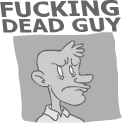|
frogbs posted:I bought a DS211 for use at work a few months back and we encountered this same set of problems. Support was very responsive but couldn't figure out what the problem was so we just sent it back and built a NAS in-house that has been rock-solid. Its a shame because the interface is so nice and most people dont seem to have problems. Conversely, we are an all Mac shop.
|
|
|
|

|
| # ? May 22, 2024 11:18 |
|
Factory Factory posted:That looks pretty spiffy, not gonna lie. I have no experience with it, but had I known about it I would have considered it instead of my Chenbro pedastal-based server. Yeah, I am really glad the vastly huge increased price point of the now out-production Mediasmarts made me hold off on picking one of those up, as I did NOT need any of the HP-add-ins (video transcoding, iTunes streaming) that you pay for with mediasmarts. Plus the drat things don't even have a VGA port nor PCI upgradability that this one does I just hope this sucker will not be loud. I've heard conflicting reports about how loud it is, which a concern to me since I don't trust that 40mm fan in its power supply. Factory Factory posted:A SATA port multiplier just means that the single SATA channel can be used to connect multiple devices through one port, like some external enclosures with a JBOD mode, which just passes on control of all of the individual drives to the host computer. FakeRAID enclosures also need port multipliers, even though they represent one logical volume. IOwnCalculus posted:That's pretty much the gist of it. An eSATA with multiplier support can run a single eSATA cable to one of the 5-bay enclosures and run all drives in it on that cable. So basically if I ever bought an external NAS expansion for this, I would have to make sure it was something that explicitly did not need a multiplier (and thus would probably be more expensive since it would run its own little NAS OS, like a DS411 does)? Eh, this is not that huge of a deal, since the Proliant Microserver does have 2x PCI-E half height expansion ports. I could just throw an eSATA with port multiplication into one of those if I really needed it.
|
|
|
|
Anyone know if it's possible to expand an existing RAID 5 array disk by disk. I have an Exchange server that has 2 RAIDs setup. Our boot drive and Exchange database are in a 3 disk RAID 5 array and the transaction logs that Exchange commits to the database at night during the backup is on a RAID 1. I want to either expand this existing RAID 5 by replacing all of the disks, or image the logical disk and create a new array if that's possible. We're currently using a Promise FastTrak S150 SX4 SATA RAID controller with a RAID 5 on 3 80 Gb drives and a RAID 1 on 2 160 Gb drives. The FastTrak manual says I can add drives but doesn't mention replacing drives in an existing array to increase the total array size. I want to replace our 3 80 Gb drives with 3 500 Gb drives. Could it be as easy as replacing the drives one by one so the array/parity can rebuild?
|
|
|
|
Kerpal posted:Anyone know if it's possible to expand an existing RAID 5 array disk by disk. I have an Exchange server that has 2 RAIDs setup. Our boot drive and Exchange database are in a 3 disk RAID 5 array and the transaction logs that Exchange commits to the database at night during the backup is on a RAID 1. I want to either expand this existing RAID 5 by replacing all of the disks, or image the logical disk and create a new array if that's possible. We're currently using a Promise FastTrak S150 SX4 SATA RAID controller with a RAID 5 on 3 80 Gb drives and a RAID 1 on 2 160 Gb drives. The FastTrak manual says I can add drives but doesn't mention replacing drives in an existing array to increase the total array size. I want to replace our 3 80 Gb drives with 3 500 Gb drives. Could it be as easy as replacing the drives one by one so the array/parity can rebuild? If it can be done, that's how you do it. You might want to call their tech support if this is a production environment, just to be on the safe side. But I've expanded Intel FakeRAID arrays that way, and other folks ITT have managed RAID 5 rebuilds by replacing drives/rebuilding the array, though in some cases it took forever (sometimes over 24 hours per drive).
|
|
|
|
I don't know how many people have tried it, but ZFS on FreeBSD 8.2-RELEASE is great. I've had no problems with it what so ever.
|
|
|
|
Wanting to put together a storage solution on the cheap. This local guy is selling the following: ASUS M2A-VM Motherboard AMD Athlon X2 3600+ 2GB DDR2 667 ram Asus TM-210 MicroATX Case LG GSA 4167B DVD±RW Dual Layer Burner for $80. There's a 320W PSU with it, no word on brand or anything yet. Would this work? The chassis only has three hard drive bays, but I figure I could throw an extra hard drive in an external drive slot for a total of four hard drives. Would this work? I'm a bit worried about heat/noise/power consumption, so if anybody could help me address those concerns, it'd be much appreciated. 
|
|
|
|
Jonny 290 posted:I run a PC shop and we are ceasing sales of all Synology devices, effective immediately. We are seeing unrecoverable array crashes on multiple devices, clean out of the box. Our customers are down and we're losing tons of revenue and goodwill because our customers think we're too dumb to deploy a NAS. 5 out of the last 5 devices I have built have all experienced array failures WITHOUT any hard drive SMART errors less than three months out of the box. Two of them couldn't even build the array first time around. Any specifics on drives used, RAID type, Synology models used, DSM versions... anything? I have been using a Synology DS411+ non-stop at my home for probably 6 months now and I haven't seen a hint of array issues. This model has also seen RAID5 rebuilds on the order of once per day playing musical chairs with new drives being swapped in for testing. I am really curious what happened, because for the most part is plain mdadm RAID on linux with a flashy looking web interface. Its not crazy unique like Drobo which uses proprietary software.
|
|
|
|
I haven't seen any issues, but I haven't picked up any synology units over the last few months. It's definitely possible they have something gone crazy wrong in a factory.
|
|
|
|
Jonny 290 posted:I run a PC shop and we are ceasing sales of all Synology devices, effective immediately. We are seeing unrecoverable array crashes on multiple devices, clean out of the box. Our customers are down and we're losing tons of revenue and goodwill because our customers think we're too dumb to deploy a NAS. 5 out of the last 5 devices I have built have all experienced array failures WITHOUT any hard drive SMART errors less than three months out of the box. Two of them couldn't even build the array first time around. Out of curiosity, does this only happen on multi-drive array setups, or single disk as well? I just bought a DS211j and so far it seems fine, but having it break down would sortof suck. I only use a single 2TB disk though.
|
|
|
|
Maybe Synology used Intel's SATA controllers?
|
|
|
|
If anyone recalls, I recently attempted to expand a RAID 5 array to utter failure and the array basically needs to be nuked from orbit and rebuilt. I'm wondering now if I should build the array the same way I did last time (using Intel's firmware raid - Rapid Storage Technology), or if I should use Windows Server 2008's OS-level raid. I'm looking to do raid 5 across 5 1.5TB drives. Any suggestions for which of those two would be preferable?
|
|
|
|
More synology dirt: We have sold 110's, 211's, 210j's, and 410's with this. Honestly firmware revisions have just been 'the latest downloaded off the site' for each version. I have sold them since approx. summer of last year, continuously. They seem to be getting worse since maybe early winter? Drives have unilaterally been WD Caviar Blue, 1TB, new not remanufactured. A couple of the 410's literally turned into drive killers, and toasted 3 brand new replacement drives within 48 hours (and they failed SMART with pending sectors and uncorrectable errors after being installed in the device). The other devices just drop the raid array without any detectable SMART errors. The thing about the raid is true (though you need to flip the endian-ness of the array), and it is the one saving grace of why I have put up with these flaky fuckers for so long - at least I can easily pull their data off with my trusty debian box.
|
|
|
|
As a counterpoint, I've never had any of the described issues, and been involved with tens of various units. They're not enterprise quality, but the price is so incredibly low compared to even dell's cheapest NAS offerings that there's not really any comparison to be made there. What you're describing makes no sense from a software perspective, so it must be something like bad RAM or most likely bad SATA controllers. That's pretty odd though. I also haven't heard anything like what you're describing from anyone else, or online generally… which is the peril of using anecdotal or personal experience.
|
|
|
|
Jonny 290 posted:More synology dirt: You didn't respond to my question  Have you seen failures with single drive setups? I only use one SATA port and I'm curious if this failure only manifests itself in multi disc arrays, or if it's known to happen otherwise as well.
|
|
|
|
Jonny 290 posted:More synology dirt: So you have been running into failure after failure and haven't even tried a different HD model? I have never heard of any problems similar to yours that appear to be repeating across every model Synology has. Hell you are even crossing different hardware styles on the models you said, so its not even narrowed down to one chipset. The only common factor is your location and the drive you are using. Really curious what DSM version you have been using on these. 2.3, 3.0, 3.1? What part of the country do you work out of? Any blackout/brownout conditions? Have you ever had the chance to check the power supply output voltage on some of those failed units?
|
|
|
|
jeeves posted:I am glad I held off on making my own Mini-ITX NAS (or buying a now-overpriced Mediasmart series to turn into a NAS), as I found this Proliant Microserver which seems to fit the bill quite well. It has 5 drive bays (if you count the CD bay as one), and even an internal USB port for running something like FreeNAS off of a USB key. Also 2x PCI-e ports (16x and 1x) seem to definitely make it quite a nice little machine. That is actually quite a neat little server. Given that the on-board RAID controller doesn't support RAID 5 I'm wondering what a good RAID card would be for this.
|
|
|
|
Jonny 290 posted:I run a PC shop and we are ceasing sales of all Synology devices, effective immediately. Any reports of non-raided Synology NAS's having issues? I've got a DS-108j here that ran it's first drive like a champ for 3 years, and that drive is still going in a USB enclosure next to it while it's new main drive reports no issues...
|
|
|
|
jmu posted:That is actually quite a neat little server. Given that the on-board RAID controller doesn't support RAID 5 I'm wondering what a good RAID card would be for this. there is a whole 15+ page on the Proliant Mircroserver over at the HardOCP forums. They have a lot of card recommendations. Also they have a lot of insane people doing things with that model, like a full 4*2TB drive raid 5 in the regular HD slots, and then a full raid 5 of 4*2.5" drives in the 5.25" bay.
|
|
|
|
jeeves posted:there is a whole 15+ page on the Proliant Mircroserver over at the HardOCP forums. They have a lot of card recommendations. I think the recommendation I'm going to go with is this one http://hardforum.com/showpost.php?p=1036751693&postcount=113 The HP P400 cards are cheap and then you just need an adapter for the cable off the drive cage's backplane.
|
|
|
|
Factory Factory posted:If it can be done, that's how you do it. You might want to call their tech support if this is a production environment, just to be on the safe side. But I've expanded Intel FakeRAID arrays that way, and other folks ITT have managed RAID 5 rebuilds by replacing drives/rebuilding the array, though in some cases it took forever (sometimes over 24 hours per drive). This is a production environment. I called Promise's tech support with your advice and one of their support engineers told me you can't add disks to the array, rebuild it, and expand the size of the array. The new space would be truncated and unusable. It's looking like we're going to have to do an image of the current array and then make a new array with 3 new drives and clone that image over. Anyone have experience doing this? I have been using Clonezilla with good success.
|
|
|
|
I'm curious is anyone has used the Netgear ReadyNAS Ultra 4. It seems like a really nice model with loads of features. I was more or less sold on a Synology unit, but all of these recent comments have me thinking otherwise.
|
|
|
|
Does anyone else have issues with Seagate 7200.12s? Had one fail on me literally two minutes ago, third one in two months.
|
|
|
|
beyonder posted:Does anyone else have issues with Seagate 7200.12s? Had one fail on me literally two minutes ago, third one in two months.
|
|
|
|
Yes, more anecdotal hard drive reliability reports. Excellent. Drive voodoo shall never die among computer janitors!
|
|
|
|
mtcurrie posted:I'm curious is anyone has used the Netgear ReadyNAS Ultra 4. It seems like a really nice model with loads of features. I was more or less sold on a Synology unit, but all of these recent comments have me thinking otherwise. In the process of testing the Ultra 6 right now. Compared to the QNAP and Synology models read speeds are abnormally slow (other models are in the 60-70MB/s read, this was in the 20MB/s range) over Samba. Interface is also much less polish than other consumer targeted items.
|
|
|
|
Is there any negative to setting up a RAID array with one of these type of things? http://www.newegg.com/Product/Product.aspx?Item=N82E16816132016 I've already got a FreeNAS "server" that's just running separate drives - can I just drop the card in and go to town? What happens if I need to replace the server - what happens to the drives / raid array?
|
|
|
|
Hey, thread. I'm stopping by to withdraw all my previous praise of the Chenbro Mini-ITX pedastal server case. My server's motherboard began suffering component failures (fried USB 3.0 chip) and power-on/reboot issues, and after RMAing the motherboard (a three week process!), the replacement is immediately doing no better at booting an operating system or, now, responding to the power switch at all when plugged into the case's power supply. I tried a different power supply, and the machine powers on, but I can't get cables in the right place to verify that a second motherboard hasn't been damaged. The case had excellent promise, and I overlooked a number of shortcomings (too-cramped design of the system board chamber, almost criminally poor documentation (available online only, too), unavailability of selling-point accessories, poorly-implemented tech support section of website) in favor of its functionality, but now I feel that the power supply to the case is a critical flaw. The version I linked has a laptop-style power supply brick with an internal voltage regulation/power distribution board. Another version of the case has an entirely-internal PSU with a standard C14 three-prong wall plug connector. In both cases, these PSUs are proprietary. This puts you entirely at the mercy of Chenbro for replacements in the case of errors, which heavily threatens availability. As well, my own experience with my case leads me to believe that the power supply is not a particularly efficient or reliable design - it was plugged through a voltage-scrubbing UPS and worked perfectly for four months before the machine's first random reset, and it took less than three hours after that for it to fry motherboard components. So every post I've made linking to that thing, forget it. I'm eating the cost and getting a chassis I can fit a standard PSU into, and sticking something Seasonic into it. Factory Factory fucked around with this message at 07:44 on Apr 16, 2011 |
|
|
|
I have a few 1T drives and can't decide what RAID I want to run. Have 4x 1TB drives (two cav blacks, a cav blue and an F1) and want at least 2TB usable but can't decide if it'd be smarter to run a 3 drive RAID5 with hot spare ready to rock, or a 4 drive raid10 with no hot spare (I can get a drive from work if poo poo hits the fan). Supporting actors are ubuntu 10.10, mdadm RAID and LVM. All drives are on a 2410SA which I just use as SATA ports.
|
|
|
|
Jonny 290 posted:I have a few 1T drives and can't decide what RAID I want to run. Have 4x 1TB drives (two cav blacks, a cav blue and an F1) and want at least 2TB usable but can't decide if it'd be smarter to run a 3 drive RAID5 with hot spare ready to rock, or a 4 drive raid10 with no hot spare (I can get a drive from work if poo poo hits the fan). Supporting actors are ubuntu 10.10, mdadm RAID and LVM. All drives are on a 2410SA which I just use as SATA ports. Tough choice, although at least the drives relatively match in terms of speed. Was half expecting to see 2 blacks, one green, one random other 1TB drive  I vote RAID5 with hot spare being the Samsung. That or just RAID6 which would be the same capacity but parity info already rocking. Also and holy firmware bug Batman! Reviewing the Netgear Ultra 6 right now, and the firmware on it up until I updated it over the weekend had a bug that put read speeds and latency in the crapper. Stuff like 8MB/s read over gigabit with a 6 drive RAID5 with 9 second latency. New kernel and firmware upgrade later it is back performing where I expected it. dietcokefiend fucked around with this message at 20:17 on Apr 18, 2011 |
|
|
|
Synology Trip Reports: All drives (including in the expansion) are Western Digital 2TB Green drives. Built a 4 disk RAID 5 with a Synology DS410 about a year ago. Started running low on space, was fighting between getting a DS411+ or a DX510 5-bay expansion. DS411+ is a $100 more, gives one less bay but has better cpu and link aggregation support with multiple gigabit ports (my switch supports this). I ended up getting a DX510, even though the DS410 isn't on the supported device list researching the forums lead me to believe it would work. It works fine, and is managed as a separate volume (another RAID 5). I did have to use a female to female eSATA coupler I got off eBay. The DX510 connects to the DS410 via a eSATA port, the reason for the adapter is so the screw nubs on the eSATA cable the DX510 comes with don't get in the way when connecting to the eSATA port on the DS410. The included cable is needed for a snug fit. I'm surprised how easily the eSATA cable falls out if not secured. Anyways everything seems fine and have been running it for 2 weeks or so. The failure reports for Synology above make me nervous. Anyways here's another gotchya. I have SABNZBd running on my DS410 and it ran great on my 22mbit/5mbit connection. Today I upgraded my service to 105mbit/10mbit service and the Synology simply wasn't able to keep up (CPU issue). Where as SAB running on the DS410 peaked at at around 2.7-4 MB/S, running it on my local computer saturated my connection at 12.5 MB/S. I was able to make it a bit better by upgrading to 0.6.0 RC2 using the guide at the bottom of this post: http://forum.synology.com/enu/viewtopic.php?f=27&t=11307&start=90 That raised up the limit to around 6 MB/S. So if you want to run SABNZBd on the Synology with something better than a 50mbit connection on older Synology hardware (non Atom), there's something to be aware of.
|
|
|
|
scarymonkey posted:DS411+ is a $100 more, gives one less bay but has better cpu and link aggregation support with multiple gigabit ports (my switch supports this). Sure you don't mean another model? Last time I looked at the back of the DS411+ in my basement it only had one gigabit port
|
|
|
|
mtcurrie posted:I'm curious is anyone has used the Netgear ReadyNAS Ultra 4. It seems like a really nice model with loads of features. I was more or less sold on a Synology unit, but all of these recent comments have me thinking otherwise. I'm running one at home. Nice little device indeed. Ask me whatever you need. dietcokefiend posted:In the process of testing the Ultra 6 right now. Compared to the QNAP and Synology models read speeds are abnormally slow (other models are in the 60-70MB/s read, this was in the 20MB/s range) over Samba. Interface is a bit dumb yes, but still usable. I am jealous of Synology's UI. As far as the read speeds are concerned, I don't think I've run that slow before. What type of testing are you doing?
|
|
|
|
dietcokefiend posted:Sure you don't mean another model? Last time I looked at the back of the DS411+ in my basement it only had one gigabit port You're right, must have been thinking of another model.
|
|
|
|
I asked this question in the enterprise thread too but figured we're kind of below enterprise right now. I'm looking to move our relatively small company's backup strategy to D2D2D with one NAS replicating off-site to a similar unit at our colo. All of my experience doing something similar is with equipment WAY out of our league, and I hesitate to drop 15k on entry level NAS/SAN gear for "just backup" equipment. Is there anything I should be looking at in the QNAP/Thecus/Synology/etc range that will do replication relatively hands-off or would I be looking at nothing but headaches? I have enough headaches.
|
|
|
|
I am planning on picking up a Synology DS411 soon, despite Jonny 290's problems with them. I plan on using it for backup only because I have a server that already is doing everything that I would possibly use with the extra features that the Disk Stations come with. I was thinking about getting the DS411j with 4x 2TB Samsung F4s, but should I be worried about 128MB RAM? Should I be looking at spending another $300 for the DS411+? Keep in mind, this is backup only. Edit: gently caress it, I went ahead and bought the DS411j. I couldn't see spending an extra $300 on something that is just going to sit collecting dust as a backup unit without using the extra features. IT Guy fucked around with this message at 14:16 on Apr 20, 2011 |
|
|
|
8-bit Miniboss posted:I'm running one at home. Nice little device indeed. Ask me whatever you need. What about the UI is weird? Is it just the initial setup or is it the day to day use that is weird? Can't it just be set up s a mounted network drive for day to day use?
|
|
|
|
mtcurrie posted:What about the UI is weird? Is it just the initial setup or is it the day to day use that is weird? Can't it just be set up s a mounted network drive for day to day use? Just a personal complaint I guess. It's just that it's just a web page with frames. Then you look at the Synology stuff... Not all that bad, I only need to go into it when doing administration stuff like setting up new shares or restart services.
|
|
|
|
Sizzlechest posted:Based on what you said, the DS411j fits the bill. It's about $360-$380 without disks. Here's my 2 cents: Don't get the WD Green drives. They have a power saving feature that has caused a lot of people grief. The Samsung 2TB drives had a firmware issue that has been resolved and they work very well now. What size drives are you looking to use? I bought four of the Samsung F4 drives. They are dated January 2011. On one site, they said all drives manufactured in Feb11 or Mar11 have the patch, also found another site that said all drives manufactured in or after Dec10 are patched. Firmware revision on my drives are 0001, but this is unhelpful because apparently after flashing the firmware patch, the firmware version number stays the same. Should I or should I not patch? If I just read the S.M.A.R.T. data, will it tell me if the drives are defective, if not, how can I test? Edit: They all passed SMART on seatools in AHCI mode but I still went ahead and flashed the update. They're still passing SMART in seatools after the flash (as expected) so whatever, I think I'm good to go. IT Guy fucked around with this message at 19:23 on Apr 21, 2011 |
|
|
|
IT Guy posted:I bought four of the Samsung F4 drives. They are dated January 2011. On one site, they said all drives manufactured in Feb11 or Mar11 have the patch, also found another site that said all drives manufactured in or after Dec10 are patched. Firmware revision on my drives are 0001, but this is unhelpful because apparently after flashing the firmware patch, the firmware version number stays the same. The bug occurs when you have a queued/cached write and an ATA Identify command happen simultaneously. The only way to tell if you have the bug is to create that condition, read the data you think you wrote, and look for a single random-data cluster where the Identify command caused that single cluster to just get dropped rather than written. In other words, it's a very good thing you patched. Your testing wouldn't have done diddly-squat.
|
|
|
|

|
| # ? May 22, 2024 11:18 |
|
Quick question for those with a Synology on hand that might have tried a backup like this. I have a DS411+ at my house, while my parents have a DS211 at their home, both linked for backups. We have a 120GB photo folder that needs backup from his model to mine. We want to do a block level backup so each time after photos are added, its only adding on the additional stuff and not redoing the whole lineup. Backing up their folder to mine with residential cable internet is a lesson in pain. I think the estimate was for 3-4 days all the while their upload connection is pegged and traffic is poo poo. We tried once but when we realized how bad the connection was on their end I had to stop it. With no way to limit the connection speed during the backup outside of QOS on the router, it kind of sucks for large transfers. They are coming to my house next weekend and we are wondering if a backup made while both devices were on the same network would have the same hashing/history as a backup made over the internet. Both devices have dynamic IP stuff setup, so in theory the server names could stay the same. Would this work?
|
|
|