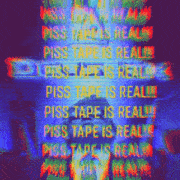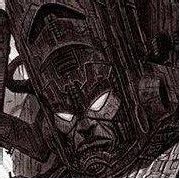|
fishmech posted:Do you have a GSM Desire? If you do, you can use http://alpharev.nl/ and the Bravo CM7 partition table thing to have double the storage available for apps. Have you done this? That page seemed pretty complicated.
|
|
|
|

|
| # ? May 13, 2024 22:05 |
|
Mark Larson posted:Is anyone running CM7 on an EVO? I had a bad experience with CM6 on my Droid and need some good remarks about CM7 on the EVO before I go through with it.
|
|
|
|
Slopehead posted:How the gently caress can you call it a final release without such a fundamental part of phone function being so boondoggled.
|
|
|
|
Red_Fred posted:Have you done this? That page seemed pretty complicated. It's not really that complicated assuming you know how to burn an ISO file and boot your computer with the resulting disc, after you do that its just a case of plugging the phone in and letting the program do its job. After you've done the initial S-OFF procedure, just download PB99IMG_bravo_cm7.zip, rename it to PB99IMG.zip, copy it to your SD card, power down and then start the phone in HBOOT mode by holding vol-down and power. It should flash the partition table automatically and then you can install CM7. MrBishi fucked around with this message at 08:57 on Apr 13, 2011 |
|
|
|
Ozmodiar posted:Did you buy LPP through the market, or did you buy it directly from the Dev and use an upgrade key? So far, the only issues I have are related to the camera app. Specifically, the flash doesn't work at all and I can't turn the shutter sound off. But everything outside of that one app runs smooth as butter, I've had a very good first day with CM7. e: and then I fired up PewPew 2 and really saw the performance difference between CM7 and Fresh. It runs beautifully now, instead of stuttering and skipping frames like it used to. DIEGETIC SPACEMAN fucked around with this message at 10:29 on Apr 13, 2011 |
|
|
|
LastInLine posted:You know some Nexus Ones don't even work as phones, right? Is this just some bad joke?
|
|
|
|
big mean giraffe posted:Is this just some bad joke? diegetic poster posted:So far, the only issues I have are related to the camera app. Specifically, the flash doesn't work at all and I can't turn the shutter sound off. But everything outside of that one app runs smooth as butter, I've had a very good first day with CM7.
|
|
|
|
MrBishi posted:It's not really that complicated assuming you know how to burn an ISO file and boot your computer with the resulting disc, after you do that its just a case of plugging the phone in and letting the program do its job. I'm currently running cm7. So I should backup, wipe everything then flash the partition and then flash cm7?
|
|
|
|
Red_Fred posted:I'm currently running cm7. So I should backup, wipe everything then flash the partition and then flash cm7? I could be wrong but I think if you've alread got the OS and stuff you want, you can just Nandroid, run the hack and flash the new partition, and then restore your Nandroid. Also, you don't need to burn the ISO, you can just run it on a Virtual machine if you want, and you can flash the HBOOT using fastboot flash rather than putting it on your SD and renaming it and things.
|
|
|
|
Just rooted my Thunderbolt using this guide over on XDA. Nerve wracking but successful.
|
|
|
|
LastInLine posted:You know some Nexus Ones don't even work as phones, right? This is ridiculous, since the MIUI one works great, even on Gingerbread. big mean giraffe posted:Is this just some bad joke? No. CM7 has terrible loving bugs because of the dual mic, and last time I tried, the response was "Use this 3rd party program to fix it!"
|
|
|
|
Slopehead posted:Good loving luck. I sat outside and smoked half a pack waiting for gps to lock on and finally turned it all off in disgust. I don't get it, CM6.1.1 would get an almost instant fix but cm7 is an assbutt about GPS. My battery life isn't really much improved over CM6 either. I'm half tempted to flash back because of this retardation. How the gently caress can you call it a final release without such a fundamental part of phone function being so boondoggled. Last time I checked the G2 wasn't such an archaic piece of poo poo that it couldn't be supported in this regard. It's HTC's fault for having buggy GPS code, not cyanogen's. Run the ##GPSCLRX# command in a Sense ROM and it will almost certainly fix it.
|
|
|
|
I've been loving CM7 on my Shift but I still have an issue with Titanium Backup. I have a Pro copy of TB but for some reason though the Fast/Auto app install isn't working. On the main screen it says "HyperShell (FAST!): YES" and then below it "Fast/Auto app install: NO(Hypershell needed)". Updating Busybox and SU, Reinstalling TB and resetting didn't fix it. Googling has led me to practically nothing. The only thing I can think of that could possibly be causing issues is the fact that I bought the license when I was on my Hero and now I am on a Shift, however it says my license is fine and TB worked perfectly before using CM7. I was able to restore all my apps by changing the App processing mode to interactive where I was prompted to install for each app. Also, with CM7, is it normal for the screen to turn off in 5 seconds if you just turn on the screen and leave it?
|
|
|
|
Red_Fred posted:Have you done this? That page seemed pretty complicated. I've done it. It looks more complicated than it actually is. Red_Fred posted:I'm currently running cm7. So I should backup, wipe everything then flash the partition and then flash cm7? Make a nandroid backup, then follow those instructions, then get into recovery and restore the nandroid backup to the phone. Everything will be just as if nothing happened (tho it will complain that cache is full when you restore, just wipe cache again) but you'll have an eaxtra 160 MB or so for programs. Incidentally, I found the easiest way was to use VMWARE to run the ISO and have the usb connected Desire attached to the VM so it could do its thing without me leaving Windows.
|
|
|
|
Is there a good guide for the OC settings? I'd like to stick to the middle of the road... Best performance/battery life ratio possible.
|
|
|
|
I was the same way but quickly found out that phones don't really work like that. It's really pretty hard to hurt the phone by OC. Most of the time you'll either be kernal limited or the phone just wont boot / stay on if you go to far. And with the different modes that you can set them to (ondemand, conservative, etc.) battery life is usually much better than usual. I'd suggest looking at the xda forums or asking around for you specific phone as to what usable/reliable numbers are.
|
|
|
|
fishmech posted:I've done it. It looks more complicated than it actually is. The part that is tripping me up is all this talk about images and VM. No where on that site does it mention I need to mount an image file. EDIT: It does. The layout and explanation on that site are terrible. Second EDIT: Can't get the CM7 image to mount or boot. Red_Fred fucked around with this message at 23:52 on Apr 13, 2011 |
|
|
|
Red_Fred posted:The part that is tripping me up is all this talk about images and VM. No where on that site does it mention I need to mount an image file. Well there's two options: 1) You burn the ISO they provide to real CD, and boot your computer off of it. 2) You use virtual machine program that allows you to "attach" usb devices in the real world to the virtual machine, and boot the VM off the ISO. After you've done this, you can shut the VM or reboot into Windows. You then use ADB and such to conenct to your Desire when it's int he bootloader, and enter commands to apply the cm7 partition table (REMEMBER TO BACKUP A NANDROID BEFORE HAND). The CM7 partition table thing is applied by entering commands with FASTBOOT or HBOOT up.
|
|
|
|
Got the image working in VirtualBox but it gets stuck on "Waiting for your device..." I think I might just flag this whole thing. I'm not in desperate need of space at the moment since CM& gave me more by default. Thanks though.
|
|
|
|
Red_Fred posted:Got the image working in VirtualBox but it gets stuck on "Waiting for your device..."
|
|
|
|
Anyone with a Desire Z/G2 running CM7 having GPS issues should try this GPS fix. I wasn't even getting the GPS icon in the notification bar before but after doing this it's working.
|
|
|
|
What's the best way to handle a backup and restore of stuff when wiping? I want to go from CM7 RC to final and I did a recovery backup as well as ran Titanium Backup on my apps, but I can't seem to find some sort of way to backup and restore my home screens's icon placement and folders. I spent too much time arraging these various apps and widgets in an appealing iRipoff sort of way and don't want to have to put it all back together again.
|
|
|
|
Craptacular! posted:What's the best way to handle a backup and restore of stuff when wiping? I want to go from CM7 RC to final and I did a recovery backup as well as ran Titanium Backup on my apps, but I can't seem to find some sort of way to backup and restore my home screens's icon placement and folders. You don't need to wipe your app data when going from RC to final. Just wipe cache and flash the zip.
|
|
|
|
heat posted:It's HTC's fault for having buggy GPS code, not cyanogen's. Run the ##GPSCLRX# command in a Sense ROM and it will almost certainly fix it. Wow, I wish I had known this when I was using Sense up until 2 weeks ago.
|
|
|
|
Craptacular! posted:What's the best way to handle a backup and restore of stuff when wiping? I want to go from CM7 RC to final and I did a recovery backup as well as ran Titanium Backup on my apps, but I can't seem to find some sort of way to backup and restore my home screens's icon placement and folders.
|
|
|
|
I running the latest Bugless Beast on my Moto Droid 1. I want to be able to backup my phone, wipe + install a new ROM, then install all my old apps/data as quickly and painlessly as possible, preferably in a few button presses. Is Titanium Backup the app I want for this?
|
|
|
|
Daemonion posted:I running the latest Bugless Beast on my Moto Droid 1. You can also use an app called MyBackup - there's a free version but it's like a seat license, and you may not be able to restore after flashing because it may not recognize your phone. Paid version isn't as expensive as the paid version of Ti, and it will carry your backups over from free to paid (i.e. You install free, backup, try to restore after flashing and it tells you to upgrade)
|
|
|
|
The Entire Universe posted:You can also use an app called MyBackup - there's a free version but it's like a seat license, and you may not be able to restore after flashing because it may not recognize your phone. Paid version isn't as expensive as the paid version of Ti, and it will carry your backups over from free to paid (i.e. You install free, backup, try to restore after flashing and it tells you to upgrade) Titanium has never had a problem with not being able to restore after flashing.
|
|
|
|
More good news regarding the G2x. nVidia seems to want to encourage development on the Tegra2 platform saying:nVidia posted:Finally, while we cannot support or give out third party peripheral drivers or provide the Android 3.0 source before Google does, we do want to explore whether we can assist the open source ROM makers. We will be reaching out to them today.
|
|
|
|
LastInLine posted:More good news regarding the G2x. nVidia seems to want to encourage development on the Tegra2 platform saying: That's such a welcome thing to hear in light of the recent rumors of the telecoms cracking down on rooting.
|
|
|
|
Any consensuson on a good, battery-saving kernel for the Thunderbolt?
|
|
|
|
Captain Charisma posted:Wow, I wish I had known this when I was using Sense up until 2 weeks ago. Do you have a nandroid backup of that ROM? If so, make a CM7 backup, restore the Sense backup, run GPS fix, then restore the CM7 backup. If you don't have a backup of a sense ROM, just flash any Sense ROM to run the command and then restore CM7. This works because the affected code is outside the ROM and isn't touched by nandroid.
|
|
|
|
well, it's no CM7 but I finally gave up on using stock on my Epic and installed that Syndicate Rom Frozen 1.1 and holy crap it's great. Apparently there's some battery sucking bullshit hidden from Sprint and this basically does nothing more than pull that stuff out which in turn makes this phone into what it SHOULD be. loving lame that Sprint (and presumably other carriers really) are the ones loving up the phones and making GBS threads on their battery life.
|
|
|
|
WeaselWeaz posted:Any consensuson on a good, battery-saving kernel for the Thunderbolt? http://forum.xda-developers.com/showthread.php?t=1024338 I've been using the b version at 1.3ghz on the smartass CPU setting. It's works great and there seems to be a lot of community support for it. He even came out with a new update today! Aside from the basic CPU settings I've given up on trying to get Droid1-like battery life until they come out with a fix for the 4g problems. I've also got a lot of optimism for cm7 on the battery front. Until then though this kernel and virusrom are doing pretty well!
|
|
|
|
heat posted:Do you have a nandroid backup of that ROM? If so, make a CM7 backup, restore the Sense backup, run GPS fix, then restore the CM7 backup. If you don't have a backup of a sense ROM, just flash any Sense ROM to run the command and then restore CM7. This works because the affected code is outside the ROM and isn't touched by nandroid. Well I mean, I wish I had known that when I was USING Sense. I'm fine with MIUI and CM7 (Well...I will be fine with CM7 when it isn't so bug-ridden). I get a GPS lock immediately.
|
|
|
|
Oh boy http://www.androidcentral.com/gingerbread-htc-sense-leaks-out-evo-4g
|
|
|
|
Telex posted:well, it's no CM7 but I finally gave up on using stock on my Epic and installed that Syndicate Rom Frozen 1.1 and holy crap it's great. Apparently there's some battery sucking bullshit hidden from Sprint and this basically does nothing more than pull that stuff out which in turn makes this phone into what it SHOULD be. If you dont run a lot of background crap and dont mess with the OC settings, this rom has some of the best battery life I've ever seen on an android phone. I literally dont even think about it anymore. Its also great because its ACS which means that its heavily supported and most themes/fixes/addons/etc are tested and working on this rom before anything else. It also includes voodoo sound which controls the sound coming out of the headphone jack and HOLY poo poo is there a difference. I cant for the life of me understand why Samsung would put such powerful hardware into a phone and not even attempt to utilize it, but even using pandora through the aux in my car its night and day, and I'm not the type to usually notice that sort of thing. CM7 should be up and running shortly after the nexus s 4g comes out, but with GB now apparently around the corner, I have a feeling I'll be flipping back and forth between CM and Syndicate's 2.3 creation
|
|
|
|
Telex posted:well, it's no CM7 but I finally gave up on using stock on my Epic and installed that Syndicate Rom Frozen 1.1 and holy crap it's great. Apparently there's some battery sucking bullshit hidden from Sprint and this basically does nothing more than pull that stuff out which in turn makes this phone into what it SHOULD be. Does your 4G and GPS still work? If so I'll have to try this out. Phone has been acting weird lately (getting FCs where the screen goes black for a while and either shuts off, restarts, or relaunches TW) so hopefully this will be the change for the better.
|
|
|
|
Dark Solux posted:Does your 4G and GPS still work? If so I'll have to try this out. Phone has been acting weird lately (getting FCs where the screen goes black for a while and either shuts off, restarts, or relaunches TW) so hopefully this will be the change for the better. 4G has always been poo poo in SF and a little unnecessary since I have wi-fi at home and work and I can wait to download things. GPS who knows, but it sucked poo poo before and if it still sucks poo poo it's not a loss. I'll try maps when I get outside but I'm not concerned.
|
|
|
|

|
| # ? May 13, 2024 22:05 |
|
I apologize for not having done my own research, but are there any decent custom ROM's for the T-Mobile Samsung Tab? I've perused XDA but there's just been a lot of poo poo going on that's preventing me from really digging in to it all.
|
|
|