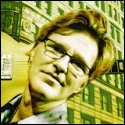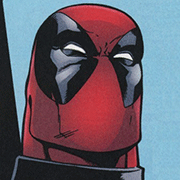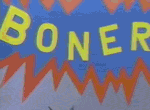|
Kilometers Davis posted:I just got my U2410 in. I'm not totally sold on it. The response time makes even browsing feel off and the anti-glare is very distracting from the image itself. Has anyone else felt this way and gotten used to it? I'm coming from a glossy FHD2400 so it's pretty much a totally different monitor. Dell will totally take it back for a full refund and no restocking fee if you call the returns line and tell them you want to return it + describe what issues you have, if Game-mode doesn't work out.
|
|
|
|

|
| # ? May 13, 2024 09:10 |
|
After messing around with a basic custom mode and game mode, I've realized that the pros of this monitor (the amazing color and general appearance) are completely thrown out in game mode. I'm getting used to gaming with the lower response time and it's really not THAT bad. After checking my other 24-27 options there's no way I could top this monitor for a similar price unless I went TN, and I'd prefer not to. Even though the viewing angle on the U2410 doesn't really impress me it's still a lot better than any TN I've seen. It's also not worth risking getting a lovely monitor. I lucked out on this one with zero dead pixels and hardly any backlight bleeding. So yeah, buy Dell monitors! e: oh and i'm getting used to the shine from the coating too. Kilometers Davis fucked around with this message at 18:55 on Apr 14, 2011 |
|
|
|
I'm moments away from getting a U2410 because I'm a designer and the panel I have now is a joke with colors (solid colors look like they have a gradient on it it's so bad), I'm just wondering if I'm a joke if I get it for $548.00 versus waiting for a price reduction/promotion.
|
|
|
|
Pulled the trigger on a Dell u2311h. Glad I waited, it's on sale for $20 off at the moment, but you have to accept a 5 year warranty on it, at no apparent extra charge. Whatever the hoodoo, I'll be glad to replace my dying 20" Samsung. Hope all the bad-mouthing of this panel is unfounded.
|
|
|
|
The Dave posted:I'm moments away from getting a U2410 because I'm a designer and the panel I have now is a joke with colors (solid colors look like they have a gradient on it it's so bad), I'm just wondering if I'm a joke if I get it for $548.00 versus waiting for a price reduction/promotion. It was $500 just a few days ago so I doubt it's going to get any cheaper.
|
|
|
|
The Dave posted:I'm just wondering if I'm a joke if I get it for $548.00 versus waiting for a price reduction/promotion. Dell just screwed around with the prices: Dell Ultrasharp Monitors. Lowest I've seen that monitor was sub $500. If you call to order, you can try to
|
|
|
|
Well waiting a couple of hours brought the price down $48, take that Dell! Ordered. I'm wondering if going 3 displays all with varying panels is going to be annoying or not. Oh well can always go dual U2410s in the future.
|
|
|
|
The Dave posted:Well waiting a couple of hours brought the price down $48, take that Dell! Ordered. I'm wondering if going 3 displays all with varying panels is going to be annoying or not. Oh well can always go dual U2410s in the future.
|
|
|
|
Well the color difference is what I'm worried about, I think all 3 are going to be distinctly different. I have a dell now that is like really washed out, I hate the color on it, a Samsung which color's are excessively contrasted and has virtually no viewing angle, and now the u2410. So I'll have quite the melting pot of displays going on. That bad Dell is going to be on the chopping block quickly though if I end up ditching one.
|
|
|
|
Looking for a monitor for a laboratory setup in the 23-24" range: - Wide viewing angle (both axis) - High contrast - Non-glossy (frame and screen) - Color reproduction not important (B&W images) - USB hub a plus but not necessary IPS would seem like a bit of a waste but TN has horrible viewing angles, but if someone knows a specific model that fits the bill... We're only looking at B&W footage, but we need high contrast and good viewing angles so we don't miss anything. We can't filter the images to increase contrast since then we don't know if we're actually getting a good signal (repeatability).
|
|
|
|
Bensa posted:Looking for a monitor for a laboratory setup in the 23-24" range: Not medical imaging, right? Sounds like PVA/MVA could be up your alley; you're definitely right in TN being useless for your application. UltraSharps are in, obviously, but my brain is currently blanking on pulling up non-glossy PVA/MVA monitors...check Asus/Samsung/Gateway offerings, per chance?
|
|
|
|
Bensa posted:Looking for a monitor for a laboratory setup in the 23-24" range: It's a couple of years old, but if you're not interested in IPS, then the Eizo EV2333WH is the one you're after. It's a PVA panel so you can expect higher contrast than IPS panels and Eizo have a reputation for producing fine displays (this monitor is probably the best VA-based out right now in the market). The EV2333WH's contrast ratio is above 3000:1 (more than triple that of IPS's capabilities) and, on top of that, its black point is far superior to any IPS display's. Unfortunately with modern panels, though, there isn't any panel technology out there at present that's capable of integrating high contrast with wide viewing angles. Unlike IPS panels, all VA monitors suffer from gamma shift once your head moves vertically or horizontally. However, if near-perfect viewing angles aren't critical for you, then this display is the one to go for if you'd like more than ~1000:1 contrast ratio. I used to own a PVA monitor before moving on to an NEC IPS one. If you're mostly viewing B&W images, then go for this Eizo. PVA technology doesn't exhibit the irritating glow like IPS does when viewed at wide angles. Rollie Fingers fucked around with this message at 15:48 on Apr 19, 2011 |
|
|
|
I don't think there are enough PVA/MVA panels around to make the slight cost difference worth it vs going to IPS (of which there are several in the 23-24" range).
|
|
|
|
evensevenone posted:I don't think there are enough PVA/MVA panels around to make the slight cost difference worth it vs going to IPS (of which there are several in the 23-24" range). I would almost always recommend IPS ahead of VA, but if he's going to be viewing B&W images most of the day at different angles, then IPS glow will be an issue and will get annoying if there's a lot of black on screen. The only two things I miss about having a PVA monitor are the excellent black levels and the lack of glow.
|
|
|
|
The measurement room is typically dark during precise measurements, so glowing blacks would be pretty annoying. Glowing blacks plus images without a lot of dynamic range don't mix well. For reference we're switching from a crappy early 00's Philips LCD. Its extremely angle sensitive. This isn't a medical application, although we do measurements for medical purposes (instruments, pharmaceutics).
|
|
|
|
Bensa posted:The measurement room is typically dark during precise measurements, so glowing blacks would be pretty annoying. Glowing blacks plus images without a lot of dynamic range don't mix well. PVA vs. IPS in a dark room: http://www.youtube.com/watch?v=PUCprmxndaE&feature=related I own two IPS monitors (which includes a high end NEC PA241W) and a Samsung PVA, and my observations have been pretty much the same as this video. The IPS panels display colours beautifully, but the the black level and glow is an achilles' heel. You have to remember, though, that VA panels suffer from gamma shift so the black level and contrast won't be quite as good when viewing at angles, but they don't exhibit anything similar to IPS glow.
|
|
|
|
PVA's aren't perfect, and for most people an IPS is a better option, but for that specific application I have to throw my vote in with *VA.
|
|
|
|
Do 120hz tv's allow for 120 frames per second from a computer?
|
|
|
|
Coredump posted:Do 120hz tv's allow for 120 frames per second from a computer?
|
|
|
|
Just got my U2311H in today. It's pretty good, but the backlight bleed coming out of the bottom right will definitely take some getting used to. I don't think it's much worse than my older TN panel, just more noticeable since it's so much wider, and that much more at an angle from my eyeballs. Too bad I just really got into space flight games lately. I sure won't be playing Thief: The Dark Project on it  But overall, quite pleased. Looks great with almost no tinkering, works well enough with games, and there are some advantages to 16:9. $300, plus a five year warranty, should be around and kicking until cheap flat panels can pull off true black.
|
|
|
|
I need a new monitor (HDMI port required) for a new gaming PC i'm building. I am currently happily chugging away with my HP w1907v I got with this PC in 2007. I was looking at getting a Viewsonic VX2239WM which is at a reasonable price with everything I wanted. I expect it isn't the cutting edge of monitor technology, but will it be good coming up from a bundled manufacturer's one? are there any other ones in a similar price range that are better?
|
|
|
|
whiteshark12 posted:I need a new monitor (HDMI port required) for a new gaming PC i'm building. I am currently happily chugging away with my HP w1907v I got with this PC in 2007. I was looking at getting a Viewsonic VX2239WM which is at a reasonable price with everything I wanted. I expect it isn't the cutting edge of monitor technology, but will it be good coming up from a bundled manufacturer's one? are there any other ones in a similar price range that are better? If your budget allows you to spend ~£50 more and you aren't a maniacal gamer that needs super low response times, you can get a bigger and far nicer LG IPS monitor for ~£170 called LG IPS236V-PN. It's LED-backlit, comes with an HDMI port and its response time should be identical or lower than the U2311h's. Being an IPS panel, it'll have far nicer colour, contrast and viewing angles compared to that Viewsonic's lovely TN panel.
|
|
|
|
Just got my U2410, wow did anyone feel like the gain settings were way to high? Red was completely messing with my eyes it was bleeding so much. Any web designs have any color tips for it? I can't imagine not using custom color settings, the defaults just seem way too vibrant. I think I'm also going to have to adjust to the anti glare coating on it, sort of gives a very, very light noise to solid colors that might mess with me when I'm actually trying to put slight noise in a design.
|
|
|
|
The Dave posted:Any web designs have any color tips for it? I can't imagine not using custom color settings, the defaults just seem way too vibrant.
|
|
|
|
God drat, I have to say that's all pretty discouraging and I really don't want to shell out for a colormeter. I guess I'm going to spend the night google searching for designers that post their configurations, and just eyeball it myself referencing things that I have a really good idea of how they should look. I'm really leaning hard on returning it and getting as much money back as I can and just getting a standard gamut monitor.
|
|
|
|
The Dave posted:God drat, I have to say that's all pretty discouraging and I really don't want to shell out for a colormeter. Try renting one from a camera shop 
|
|
|
|
DrDork posted:As a general rule, no. Obviously, check the spec sheet (since there's no technological reason, other than that HDTVs generally use HDMI chips that aren't powerful enough to support it, but eventually that'll probably change), but I've yet to see one that supported anything above 1920x1080@60p. Thanks for the reply. For instance I found a led lcd 120hz tv on newegg and I went to Visio's website and not even the tech specs specify. It list Computer Support: 1920x1080, 1360x768, 800x600, 640x480 via VGA/HDMI and Signal Compatibility: Supports 1080P (FHDTV), 1080I(HDTV), 720P(HDTV), 480P(EDTV), 480I(SDTV) but no mention of refresh or frames per second for computer support, and just 120hz refresh for the tv period, which could mean its just inserting extra frames or black frames instead of doing 120 discrete frames of input. I don't care about 3d stuff at all, but I would like to have a monitor capable of displaying more than 60 frames per second that's not a TN panel. A lcd tv seem like a good compromise. I'm open to other suggestions that might these requirements.
|
|
|
|
Coredump posted:Thanks for the reply. For instance I found a led lcd 120hz tv on newegg and I went to Visio's website and not even the tech specs specify. It list Computer Support: 1920x1080, 1360x768, 800x600, 640x480 via VGA/HDMI and Signal Compatibility: Supports 1080P (FHDTV), 1080I(HDTV), 720P(HDTV), 480P(EDTV), 480I(SDTV) but no mention of refresh or frames per second for computer support, and just 120hz refresh for the tv period, which could mean its just inserting extra frames or black frames instead of doing 120 discrete frames of input. 120Hz TVs interpolate input to achieve 120Hz and the result looks artificial and terrible. (The former part of the sentence is truth, the latter is my opinion). Whereas on a PC, your videocard will happily output 120FPS (if it can) to a display, and games would look glorious. I loved running my old FW900 CRT at 100Hz, games played like a dream on that thing.
|
|
|
|
Coredump posted:I don't care about 3d stuff at all, but I would like to have a monitor capable of displaying more than 60 frames per second that's not a TN panel. A lcd tv seem like a good compromise. I'm open to other suggestions that might these requirements. There are various reasons why using a TV as a monitor is a sub-optimal idea, regardless of refresh rate. Text typically is muddy, you often run into scaling issues (very few TV's will let you just send it a simple 1920x1080 signal and have it display happily at 1:1, which is kinda dumb) which then affects image quality. Certain TV's also have latency issues, which may or may not bug the crap out of you. I mean, you certainly can game on a TV, but I don't really recommend it unless there's a good reason for it. DrDork fucked around with this message at 02:04 on Apr 22, 2011 |
|
|
|
I'm guessing there's no way to use one of the presets on the U2410 as the basis for my Custom preset? I think I might be able to get what I'm looking for if I could slightly desaturate the Adobe RGB hardware profile. The sRGB is close but just too dull. I probably should just return this thing though. Once I think I have colors looking okay I look at something like a facebook page or the forums and the brightness/contrast are just never on a level I like. I spent about 3 hours messing with calibration and various icc profiles, in the back of my head I'm thinking though why am I spending $500 on something that I need to convince myself to be happy with? Is there a normal gamut monitor that compares with the U2410? I love the size, design, and viewing angles on the U2410. They're really what's making me question about returning it or not.
|
|
|
|
The Dave posted:Is there a normal gamut monitor that compares with the U2410? I love the size, design, and viewing angles on the U2410. They're really what's making me question about returning it or not. Samsung's IPS rival displays using PLS panels should be released before the summer. Samsung suggests PLS panels will have comparable viewing angles to IPS with better blacks and less glow. The 24 and 27 inch displays will be standard gamut. Other than that, I can only think of the old 24 inch LED Apple displays that used IPS and standard gamut at that size. According to the tftcentral review of the U2410, the Dell's sRGB emulation is pretty much spot on once calibrated. Perhaps try testing one of their sRGB ICC profiles for the U2410: http://www.tftcentral.co.uk/articles/icc_profiles.htm#d Rollie Fingers fucked around with this message at 14:30 on Apr 22, 2011 |
|
|
|
I actually was checking out Tft Central last night and it got me pretty optimistic, however once I actually installed their ICC profile I was horrified by it. I don't know if it's my individual monitor but their profile gave the screen a really bad blue/green hue and was entirely too dark with no contrast. I was really surprised by that and was wondering if something was up with me. Unless I'm completely retarded their ICC profiles are meant to just be loaded into window's color manager right? There's no step I'm missing is there?
|
|
|
|
The Dave posted:I actually was checking out Tft Central last night and it got me pretty optimistic, however once I actually installed their ICC profile I was horrified by it. I don't know if it's my individual monitor but their profile gave the screen a really bad blue/green hue and was entirely too dark with no contrast. I was really surprised by that and was wondering if something was up with me. That's definitely not right. A colleague of mine has a U2410 and is using tftcentral's sRGB ICC profile without any problems. It could be you've accidently downloaded an ICC profile not meant for sRGB emulation. The Dave posted:Unless I'm completely retarded their ICC profiles are meant to just be loaded into window's color manager right? There's no step I'm missing is there? Yep. Sorry if I'm stating the obvious here, but before loading the ICC profile, have you selected the correct preset mode (sRGB) through the monitor's menu? Since your monitor is presumably one of the latest revisions, I would use one of their A02 revision profiles for sRGB mode, even though they have three different ones available: http://www.tftcentral.co.uk/icc_profiles/Dell_U2410_sRGB_mode.icc - A00 http://www.tftcentral.co.uk/icc_profiles/dell_u2410_user3.icc - A02 http://www.tftcentral.co.uk/icc_profiles/dell_u2410_user4.icc - A02 They also suggest setting brightness to 35 and contrast to 50.
|
|
|
|
I don't believe I was doing anything wrong, I'll reset the monitor settings tonight, do a fresh change of settings and loading of tftcentral's sRGB profile, and if it looks wonky maybe I can capture it in a photo from my phone. I have been in the right preset too when trying out the different ICC profiles. I'm actually using one of the user ICC profiles now which seems to be pretty decent to me, but I'm not happy with the brightness/contrast. Is it possible I'm just really not use to an IPS panel?
|
|
|
|
The Dave posted:Is there a normal gamut monitor that compares with the U2410? I love the size, design, and viewing angles on the U2410. They're really what's making me question about returning it or not.
|
|
|
|
DrDork posted:what's the point of having a wide gamut if you're just going to hobble it to emulate a normal gamut? That's exactly how I feel now, and I rarely do print, so I'm why gimp the majority of my work? I see the ZR24W is $50 cheaper right now, and a newer model? Any reason to not go with it?
|
|
|
|
The Dave posted:That's exactly how I feel now, and I rarely do print, so I'm why gimp the majority of my work? I picked up a ZR24W a couple weeks ago for 399 shipped: http://www.bhphotovideo.com/c/search?Ntt=zr24w&N=0&InitialSearch=yes Its working great for me, although I'm not doing any web development.
|
|
|
|
The Dave posted:I see the ZR24W is $50 cheaper right now, and a newer model? Any reason to not go with it?
|
|
|
|
Well first let me apologize to turning this thread into Dave's U2410 blog. However, there are two user submitted sRGB profiles for the U2410 on tftcentral that I could never get to load. I never figured it out, and assumed something was wrong with them. I didn't realize that once loaded into windows they had a very generic name, along the lines of "User generated sRGB profile after calibration", the whole time I was scanning for a specific U2410 name and would skip them. I loaded them and... holy poo poo. It's perfect. Every design I opened up looked exactly like it should, and is matching my other standard gamut exactly. I think I can say, crisis averted.
|
|
|
|

|
| # ? May 13, 2024 09:10 |
|
I got a U2311H today, and I'm very pleased to say that it doesn't have any of the issues that have been reported lately.
|
|
|